Android Quick App: Camsy
If you're a total photography fiend that hates the idea of using your USB cable to pull your photos and videos off your phone (and let's be honest, cables were SO last year), then you're going to love Camsy.
Camsy is an automatically syncing, cloud-based solution for the photos and videos on your phone. Snap a shot and Camsy will upload it to their server, so in the event of, say, your Droid 2 exploding in your ear, your media will continue to live in harmony in the cloud.
Let's take a more in-depth look after the break.
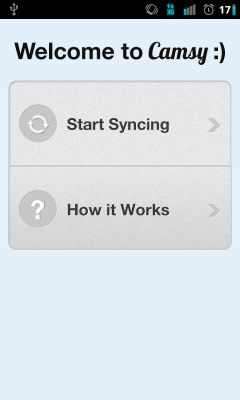
As far as ideas go, I think EatLime, Inc. has a great one on their hands with Camsy. The interface is simple and inviting from the moment you open the app, giving you only two choices: "Start Syncing" and "How it Works," and both are rather self-explanatory.

Choosing "Start Syncing" takes you to the sync menu (revolutionary!), with two tabs, "Sync Status" and "My Media." When syncing photos and videos, you're shown an upload status bar as well as a thumbnail of the photo or video being uploaded. It's slick, clear, and gets the job done.
Choosing the "My Media" tab shows you a Gallery-style view of the photos/videos that have been uploaded to your personal webspace. Again, not much to see here, but it works.
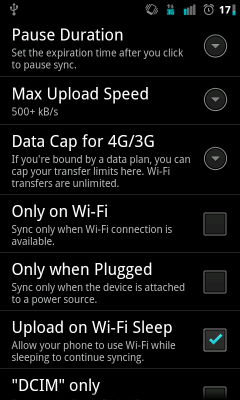
The developers have also given their users (and their data plans) a couple of key options in the settings menu, such as a data cap for 3G/4G, only syncing on WiFi or when plugged in, or continuing to upload on Wi-Fi while the phone is asleep. It's a nice touch, especially if you can't resist the camera and you're on one of those newfangled "unlimited" plans.
Be an expert in 5 minutes
Get the latest news from Android Central, your trusted companion in the world of Android
I had some issues with the last option, "DCIM" only, as Camsy has been selectively uploading my non-DCIM pictures to their servers, seemingly without rhyme or reason.
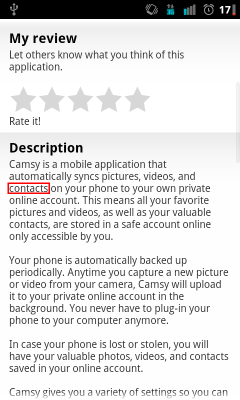
And while Camsy definitely has a good idea going, it's not without it's shortcomings. Depending on where you look, Camsy is either an app that syncs pictures and videos (per their website FAQ) or an app that syncs pictures, videos, AND contacts (via their Market description). In all of my searching, I could find no trace of contact sync either on the app or my personal web space.
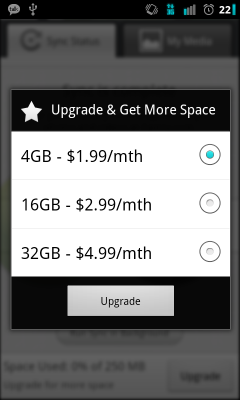
Another issue is that there's no way I have found to delete synced media from your cloud space. A free account yields 250MB, but if you can't free that space up, you're going to be locked into paying for more space. Prices are also unavailable via the website, as the "Get more space" link takes you back to your gallery. Fortunately, they're available on the app (4GB - $1.99/month, 16GB - $2.99/month, or 32GB - $4.99/month). It's unclear whether you're paying a monthly fee for a static amount of space or if your subscription nets you that much new space per month.
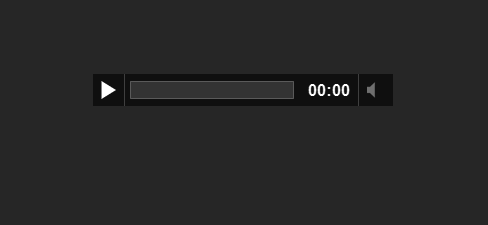
On their website, you can see everything you've uploaded in your gallery, but all you're shown (besides the random file name) is a "Download Original" link. The download link is a bit finnicky, too. If you left-click on it, you're taken to an HTML5-looking web audio player. If you right-click on the link, however, you can successfully download your media.
Like I've said before, Camsy is a great idea, it's just too much in it's infancy for my taste right now. Give them a bit more time to refine their product, though, and it's definitely going to be one media hounds won't want to be without.

