Android Quick App: 3banana Notes
I'll admit it. I'm forgetful, and it get worse every year. Smart phones are a life saver here, without them I'd never get anything done because I'd spend my life trying to remember the things I need to remember. I need a calendar that synchronizes. I need a to-do list manager. But what I need most of all is something that let's me jot down bits of information on the go so I can sit later with a cigar and a nice espresso and fill out the calendar and to-do lists. That's where 3banana Notes comes in. Follow along after the break to learn some more about the notepad with the silly name.
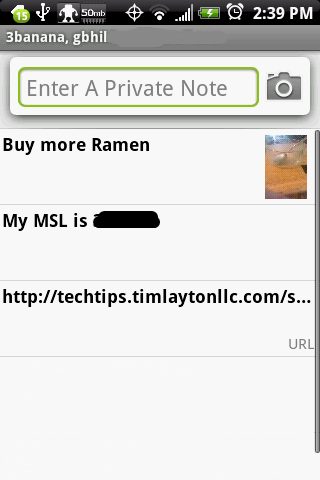
I'll admit it. I'm forgetful, and it get worse every year. Smart phones are a life saver here, without them I'd never get anything done because I'd spend my life trying to remember the things I need to remember. I need a calendar that synchronizes. I need a to-do list manager. But what I need most of all is something that let's me jot down bits of information on the go so I can sit later with a cigar and a nice espresso and fill out the calendar and to-do lists. That's where 3banana Notes comes in. Follow along after the break to learn some more about the notepad with the silly name.
There's lots of notepads on the market, and I think I've tried them all. I even tried voice memo's for a while...which was a disaster of epic proportions and another story altogether :) When I came across 3 Banana notes I stopped looking. Whoever dreamed up the idea of a notepad that embeds images and text, sync's OTA and can grab text from barcodes needs a medal.
Enough of my gushing, let's have a look at the app.
The interface is simple. Pleasantly simple. Click a button, enter some text or scan a barcode, attach a picture or take one.

Take a memo!
The setup is easy enough, you can use your Google credentials or set up an account at snaptic.com to sign into snaptic's secure servers for syncing, decide if you want or need to geotag your photos and set your font size. Nothing complicated, and it shouldn't be. It's a notepad not a scientific calculator. Don't know about you guys, but I like simple.
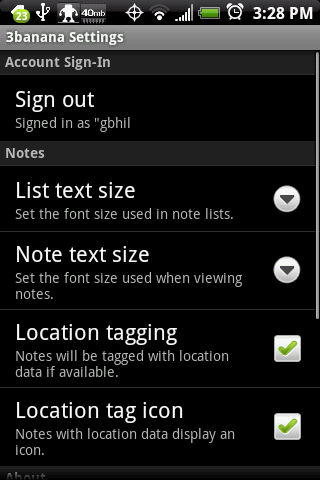
nice and simple
Once it's set up, you just jot down your note on the fly, save it when done, and there you have it. 3 Banana supports labels and hashtags, and all text is searchable so you can find what you need to remember. A big plus is the syncing feature. If you use a Snaptic account, you can sync between 2 (or more) devices. When I discover that I'm about out of my Roasted Chicken Ramen, I can make a quick note, sync it, and my wife knows I need more fuel, all without ever leaving my mancave out in the garage!
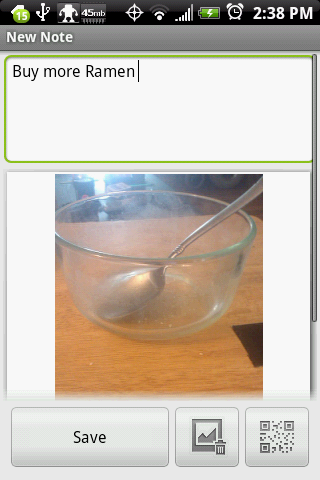
Houston, we have a problem!
You can also share your notes via Email, Facebook, or Twitter if you would like. The obligatory "Pin to homescreen" function is there, as is a pretty decent widget.
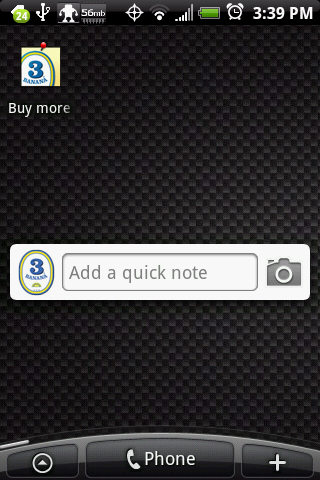
Homescreen widget and a pinned note
If you need a little organization in your life, have a look at 3 Banana notes and I think you'll be glad you did.
Be an expert in 5 minutes
Get the latest news from Android Central, your trusted companion in the world of Android

Jerry is an amateur woodworker and struggling shade tree mechanic. There's nothing he can't take apart, but many things he can't reassemble. You'll find him writing and speaking his loud opinion on Android Central and occasionally on Threads.
