Android Pie's new Overview is giving first-party launchers a big advantage

Android Pie is here and it's got goodies for everyone — except for third-party launchers, it seems. Android Pie overhauled the recent apps screen when it switched over to the new gesture navigation system and renamed this new recent apps and app shortcuts screen Overview, and Overview also has the app drawer built right into it, meaning that you can pull open your app drawer with two quick swipes up from the new pill-shaped home button.
There's just one problem: it's a launcher feature that almost no launchers can actually use.
The new Overview interface is lovely: the app previews are bigger, the horizontal carousel means that it's harder to accidentally tap the wrong app by mistake, and the quick access to any app through the included app drawer means that I need return to the home screen far less while I'm trying to get things done. Then I switched from the Pixel Launcher back to Nova Launcher for my patriotic summer themes, and suddenly the Overview menu got a whole lot less useful.
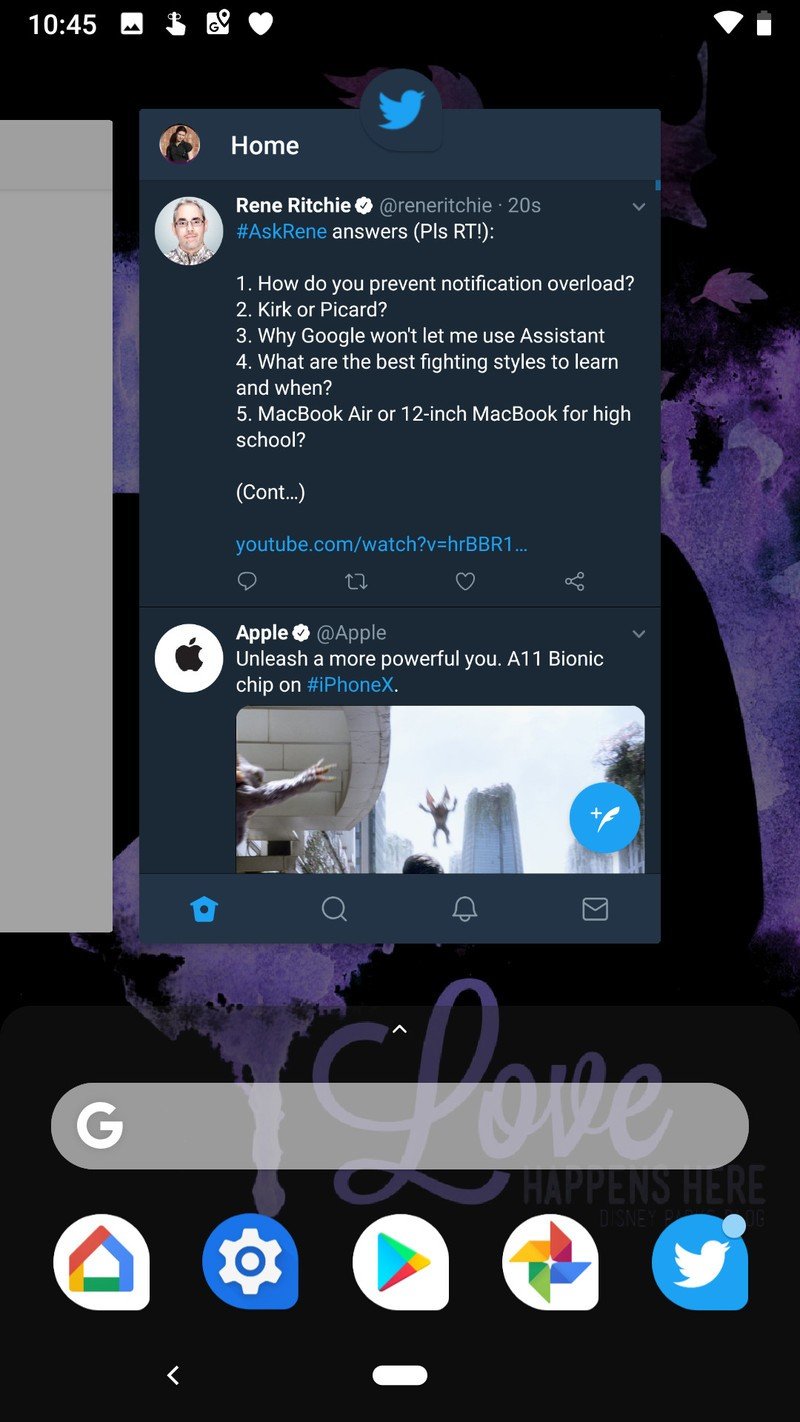
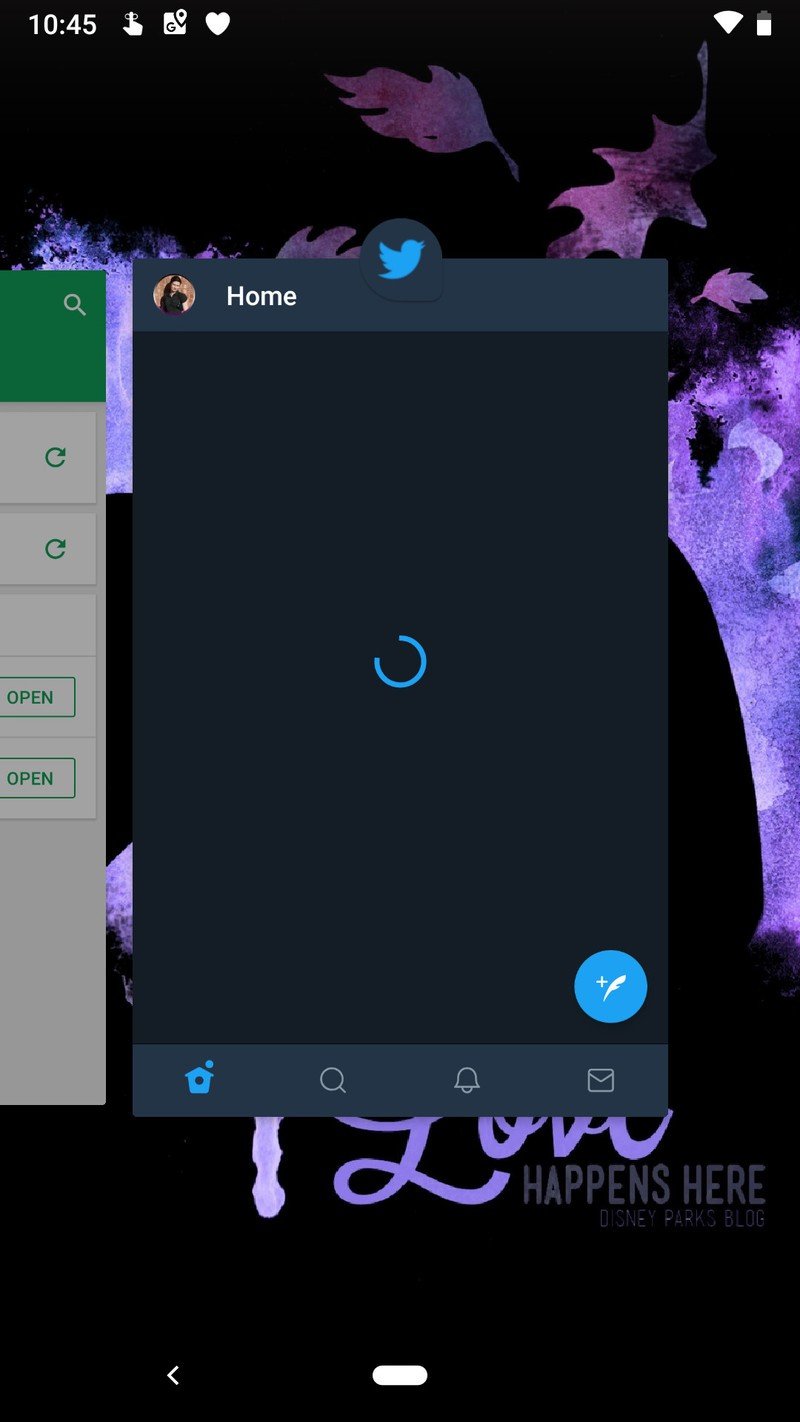
Because of the app suggestions and app drawer being built into this new recent apps UI, Overview is a launcher feature that still required system permissions. Google won't give third-party launchers the permissions they need to use it, but manufacturers can build it right into the launcher they ship on their phones, just like the Google feed pane that originated in the Google Now Launcher, may it rest in peace.
"Okay, so third-party launchers will just build a companion to build into Overview the way they did for Google Now, right?" Well, not so fast.
The key difference here lies in the permission levels needed for each feature. The Google Now pane required either a launcher with system permissions or that the client app using the Google Now feed be debuggable. That loophole allowed third-party launchers to create debuggable add-ons to enable Google Now without system permissions that they can't get, and there's no such loophole for the Overview suggestions and app drawer features in Android Pie. It's not looking good, but it isn't going to stop launcher developers from trying; the Smart Launcher team tells Android Central it is looking for ways to try and bring this feature to its users, and it is not alone in that search.

Since third-party launchers can't offer up suggestions or app drawers in Overview, users are left with a bit of a choice. Would you rather have a launcher with robust features like customizable gestures and smart app drawer sorting, or would you rather have the app drawer in Overview and just try to ignore the shortcomings of Android's lackluster first-party launchers?

For those who only use the home screen for a couple of app shortcuts and a cute wallpaper, the the Overview screen will essentially replace their home screen. After all, why go back to the home screen when you can open your app drawer anywhere? Power users that swear by Smart Launcher 5's app drawer or Nova Launcher's subgrid positioning would rather return to a home screen that's set up just they way they want than deal with the dull and often cringeworthingly mismatched app drawers most manufacturer launchers come with.
Be an expert in 5 minutes
Get the latest news from Android Central, your trusted companion in the world of Android
As for me, I'm stuck here in the middle. Sure, the app drawer in the Pixel Launcher is a downgrade from my Nova Launcher tabs and my Smart Launcher categories, but being able to open any app on my phone in three seconds via the Overview menu is such a time saver, especially when my most used apps are always sitting in that five-app dock below my most recent app.
In a perfect world, I could have both, but we all know the world we live in today is anything but perfect. I can hope and dream that Overview can work together with the best launchers on Android to give users the experience they deserve no matter where they open their app drawer from. But I remember how long it took for Google Now panes to come from the Google Now Launcher to third-party launchers, and so I'll settle in.
I'm going to be hoping and dreaming for a long, long time before that day comes.
Ara Wagoner was a staff writer at Android Central. She themes phones and pokes YouTube Music with a stick. When she's not writing about cases, Chromebooks, or customization, she's wandering around Walt Disney World. If you see her without headphones, RUN. You can follow her on Twitter at @arawagco.

