Android Pie features you'll love: App Actions

App Actions are a new set of tools that allows a developer to interact with Google Assistant, your phone's Launcher (Home app), the Play Store, and other Google products like Search.
Google has always tried to help point us at the right thing or place with products like Search and Maps. App Actions take this a step further and are a way for developers to point us towards the right action we need to get what we're looking for.
They are modeled on Google Assistant actions, which you can check out right here. And you totally should. Think of them as shortcuts to do something instead of asking about how you do it and getting the results. With App Actions, developers can tie the same sort of "smarts" into their own app and help you actually get things done instead of just telling you how to get things done.
Google has used an example of booking a car through an app action, where you simply type "I need to book a ride" into the Search bar on your phone and the Lyft app is there ready to help because it's tied into search via an app action. The same action can be used when you talk to your Google Home; the Lyft app would open on your phone and you enter the details, then wait for your ride.
But App Actions get really smart when paired with App Slices.
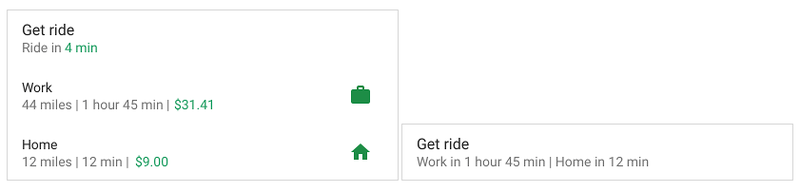
Go back to Google's Lyft example. Now, instead of the Lyft app opening when you type "I need to book a ride" into the search bar, you get a small sliver of the Lyft app that opens right in your notifications and it's filled with the information you need right now so you can do what you need to be done — booking a car. In the example above you see the quick action to Get a Car as well as information about taking a car home or to work, along with pricing. This is the kind of information we need when we want to book a car. This is really cool.
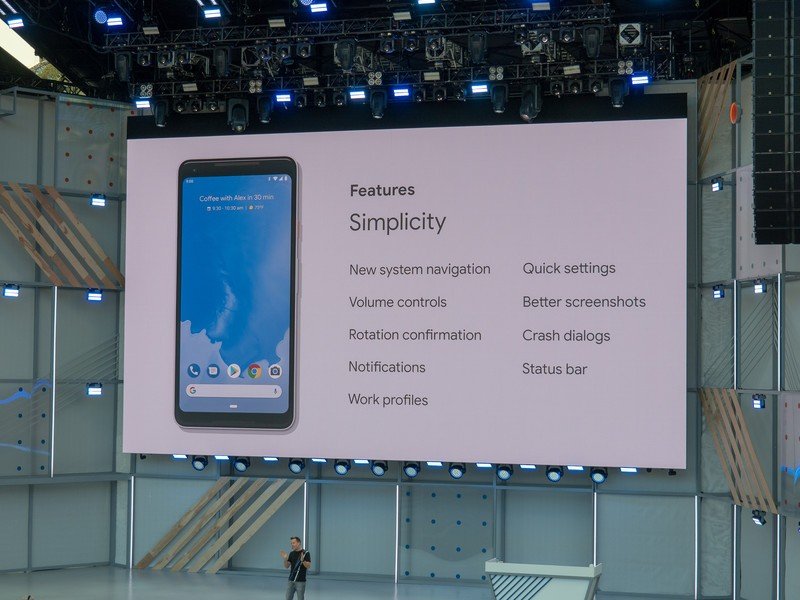
Of course, we can't forget Google Assistant. Developers can use App Actions to build out Conversational Actions for Google Assistant as a companion to their existing app or as a standalone front-facing point for their services. The idea is the same — when we ask for something, why not help us do it if possible. App Actions that open on your phone or a Smart Display could be triggered by asking Google Assistant to, for example, book a car or conversations could be had that help us decide exactly what we want and then give us a way to get it: "OK Google, tell me what toppings Pizza Hut has" could trigger a conversation that tells us what we are looking for then asks if we want to make an order, pay the usual way, and have it delivered to home or work.
Be an expert in 5 minutes
Get the latest news from Android Central, your trusted companion in the world of Android
As our devices gain the ability to do more things, they can become more complex. Features like App Actions — especially when paired with Slices and Google Assistant — take the complexity away and make our phones work for us, not the other way around.

Jerry is an amateur woodworker and struggling shade tree mechanic. There's nothing he can't take apart, but many things he can't reassemble. You'll find him writing and speaking his loud opinion on Android Central and occasionally on Threads.
