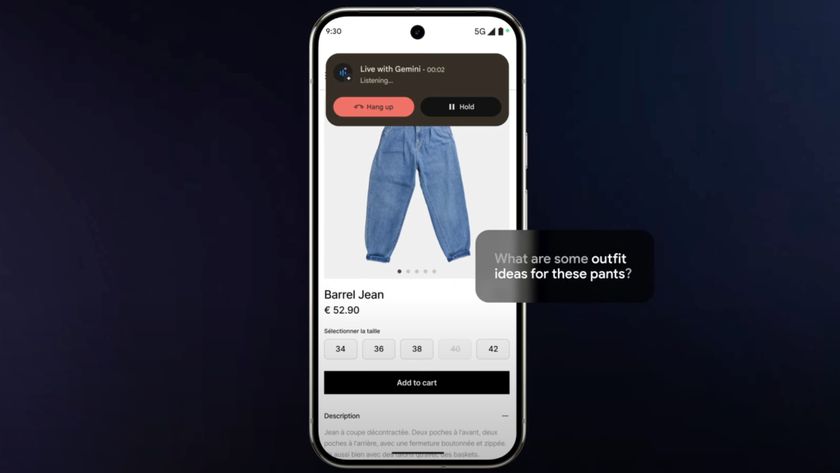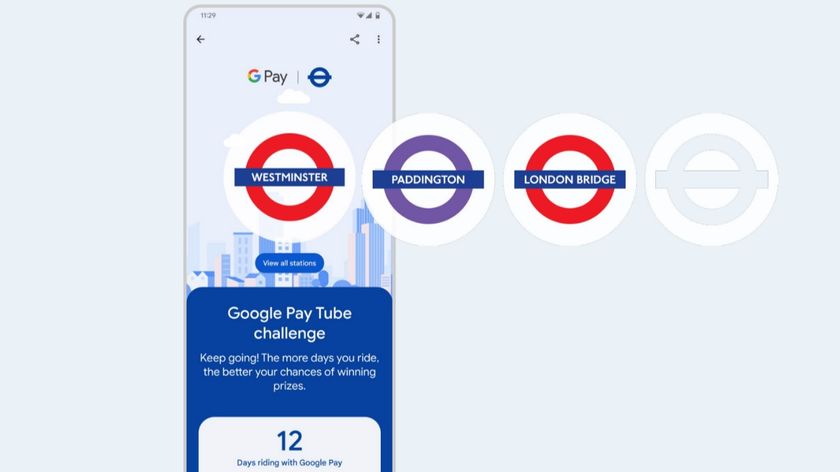Android Oreo will look like Android Nougat for almost everyone

We've all had a good long look at Android Oreo. A few have been using it for the life of the beta and are running it on their phone right now, but most of us are waiting and will continue to wait for a while. One universal truth is that when Oreo comes to phones that sold well and we see millions of people getting it, we'll hear how it looks the same and that makes it a disappointment.
To make this worse, all the phones from Samsung and LG and HTC and everyone who is not Google or Motorola probably won't even resemble all the screenshots of Oreo you see here at Android Central and every other place on the internet that talks about Android.
I'm going to nip this one in the bud: none of that matters. It never did matter and it never will matter.

Android is old software. I don't mean that in a bad way — it's old as in finished and not being redesigned every six months. Expecting big changes to the interface was normal for the first few versions, but now you will see more refined and focused changes, like what we see in the updated notification shade. These changes are designed to give the user more information, give developers new ways to make the users happy, and be integrated into the user interface easily. The same goes for the other visual tweaks in Oreo: the icons and notification dots. When you do something that supports an entire platform and can be pulled into any interface, you go slow.
The time for big changes to the interface has passed.
In other words, these visual changes were built in a way that Samsung and every other company making phones could use them and keep everything looking the same as it did before you updated. You'll still be able to do things like choosing which notification channels you want to see or expand a notification to see more info, but Oreo on your Galaxy S8 will look just like Nougat did. Samsung likes the way it looks, and since you bought it, presumably you do, too. And if you don't you hit Google Play and replace damn near all of it.
We know this to be true with the only non-Google phone running Oreo: the as of yet unreleased Sony Xperia XZ1. Check the video and see what we mean.
Yup. Looks the same. But god damn I want that tiny Compact. Bad.
Be an expert in 5 minutes
Get the latest news from Android Central, your trusted companion in the world of Android
Anyway, that's not what is important with Oreo. And won't be the important part of Android P or Android Q. The important things that make Android better each and every time are what goes on behind the scenes, and Oreo has a few changes that are a pretty big deal.
What will make the most difference to us while we use our phones is the new way background limits are done. We've covered them in all their technical glory (hit the link below) but the tl;dr is that they will keep your phone from bogging down when you have a ton of apps open and "running." The app you are looking at will run better because the apps you're not looking at have a set of rules that keep them from hogging all the resources. I'm hoping that means I will never watch my keyboard lag three letters behind ever again.
Android Oreo features you'll love: Background Execution Limits
Other big changes are the new way fonts and emojis are handled and the Autofill APIs. Every phone that gets updated to Oreo will benefit here. Even if your phone doesn't look like the pictures you've seen online when it's updated, it gets these new features and more from the security side and others that make life easier for developers. And that's what really counts. Without developers, an entire platform will die, even if it's a really good platform.
Folks will rush to Reddit or comment sections across the web to complain that Android is stale when their phone gets the Oreo update. And they will all be wrong.

Jerry is an amateur woodworker and struggling shade tree mechanic. There's nothing he can't take apart, but many things he can't reassemble. You'll find him writing and speaking his loud opinion on Android Central and occasionally on Threads.