Android 7.0: Making accessibility features powerful and intuitive
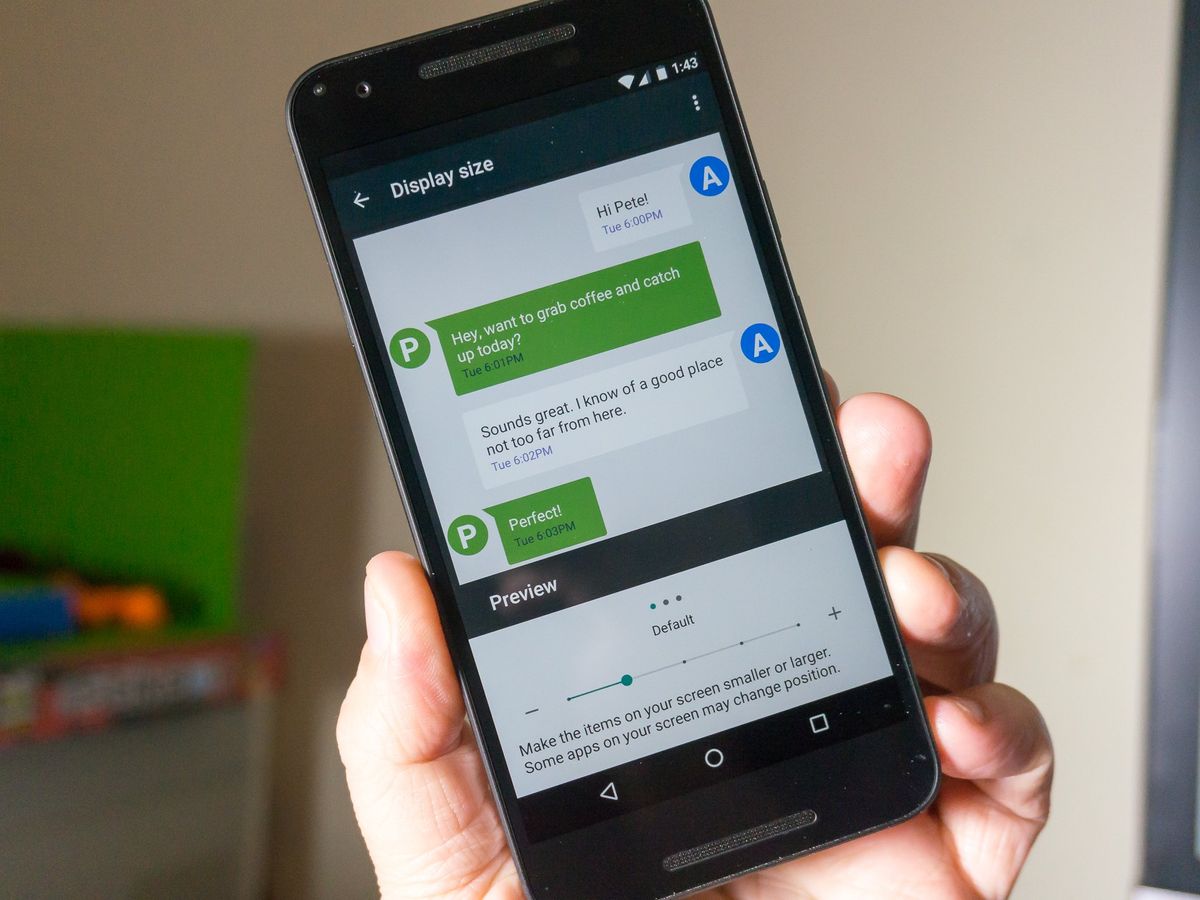
Updated August 13, 2016, with information about the final Android Nougat features and APIs.
A pair of really great features of Android N are things that most people won't ever use — new accessibility options. It's easy to take your hearing and vision for granted, but there are plenty of folks out there who need a little assistance seeing what's on these tiny screens, and some who just aren't able to use a smartphone the traditional way. Two new features — Screen Zoom and a "vision assistant" profile during setup — are there to help.
Screen Zoom is the biggest user-facing feature, and it's a great way to tackle the problem of not being able to see the tiny words and images on your phone. Rather than just display bigger text and images, Screen Zoom actually changes the display density to magnify or shrink everything on the screen. And everything means everything — even your status bar and on-screen navigation buttons change using the Screen Zoom tool.

Screen Zoom works to make everything smaller and show more on the screen, too. The maximum zoom makes elements the same size they would be on a 320dp screen (exactly the size of the Nexus 4) , so the only thing developers need to do is make sure their app layout allows you to see enough to use the app at that scale, and make sure they use density-independent pixel units for sizing UI elements. Most of the apps you use every day will work just fine.

The other great new feature is how accessibility option have been folded into the setup wizard. It's easy to set up a new Android phone unless you can't see the instructions on the screen that guide you. Now users will be able to leverage the new zoom feature, as well as existing accessibility setting like larger fonts or the screen reader while they get things up and running. The Vision settings button is prominently displayed on the first screen of the process, and even flashes so the people that need to know it's there can easily find it.
Be an expert in 5 minutes
Get the latest news from Android Central, your trusted companion in the world of Android

Jerry is an amateur woodworker and struggling shade tree mechanic. There's nothing he can't take apart, but many things he can't reassemble. You'll find him writing and speaking his loud opinion on Android Central and occasionally on Threads.