Android L includes new display modes for color blind users
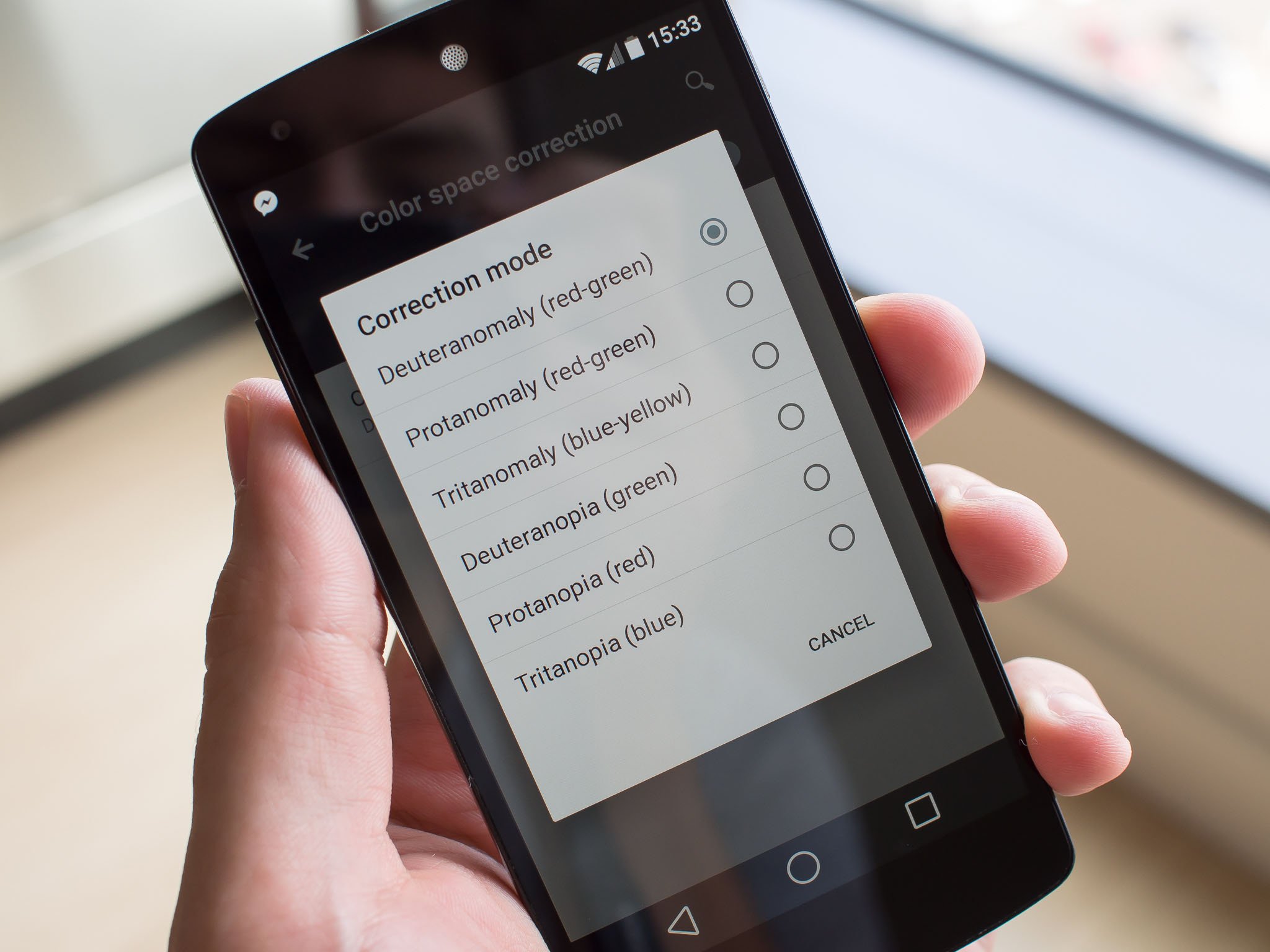
The colors used in a gadget UI often seem like an aesthetic choice alone. But for those with color blindness, it can mean the difference between being able to operate a device normally and having a frustrating time using a phone or tablet. Fortunately the next version of Android after KitKat, currently known as Android L, includes new display modes to help users with color vision deficiency to see things more clearly.
Found under Settings > Accessibility in Android L, the Color Space Correction option has six settings for different types of color blindness:
- Deuteranomaly (red-green)
- Protanaomaly (red-green)
- Tritanomaly (blue-yellow)
- Deuteranopia (green)
- Protanopia (red)
- Tritanopia (blue)






The various color correction modes will affect everything you see on your phone or tablet's display, including full-screen content like videos and games. But the color changes won't be shown in any screenshots you take — useful for colorblind users wanting to share screen images with those with normal vision.

Android L also supports color inversion, which can make certain things easier to read for users with vision impairment; like color space correction, this also won't affect how your screenshots turn out. And as in previous versions of the OS, magnification gestures are supported in Android L, allowing users to triple-tap the screen to zoom in and then use two fingers to pan around. Both of these features also live under Settings > Accessibility.
Display adjustments of the kind have been available in Android customizations from phone makers for some time — in Samsung's TouchWiz, for instance, a similar feature is found under Settings > Accessibility > Vision. But it's great to see options like this find their way into the core OS, making Android easier to use for everyone.
More: Hands-on with Android L
Be an expert in 5 minutes
Get the latest news from Android Central, your trusted companion in the world of Android

Alex was with Android Central for over a decade, producing written and video content for the site, and served as global Executive Editor from 2016 to 2022.









