Android dialers, ranked
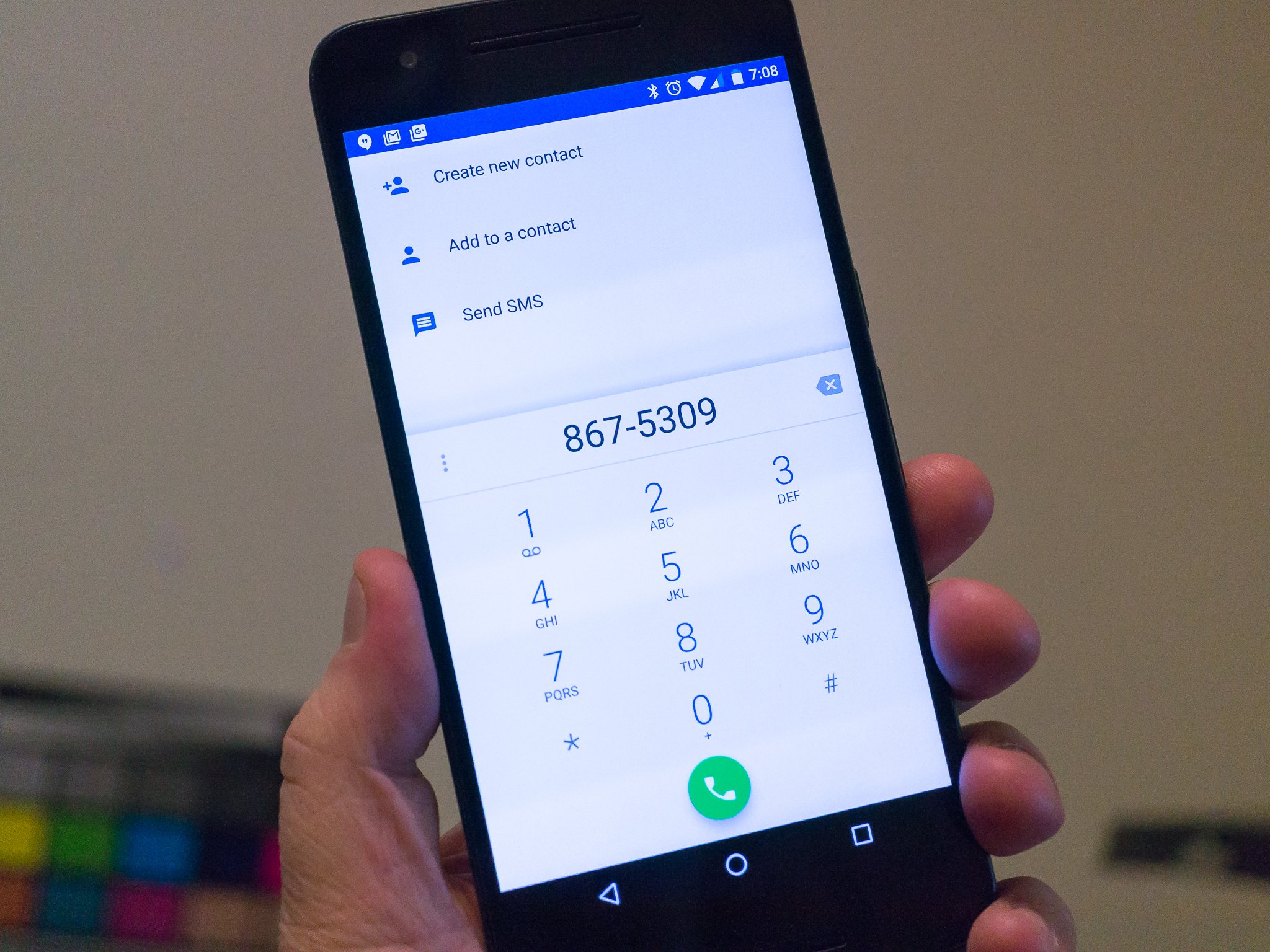
Wait, Jerry. What are you doing? Nobody calls anyone on the phone in these modern times. Get with it!
Easy fam. A lot of us still make calls — try getting hold of a bondsman at 2 a.m. without a phone. And anyway, the people making Android phones include all this stuff, so the least we can do is look at it. Right? Be quiet, you know I'm right. Let me do this without you cracking wise for once.
Anyhoo ... back to dialers. They are more than just a way to enter some digits on a modern smartphone. Sure, you can call up Domino's so you don't have to shut the PlayStation off and make some food, but your people — the ones in your contacts because one day you might want to talk to them — are usually just a tap away because of the way Android dialers tie into your contacts. There are also some settings to make things more (or less) useful, and everyone wants a call log so they can keep track of who they called and who called them. Be quiet, yes you do.
Now that I've convinced you all that the dialer is one of the most important parts of your Android, let's have a look at how the big five do it.
HTC
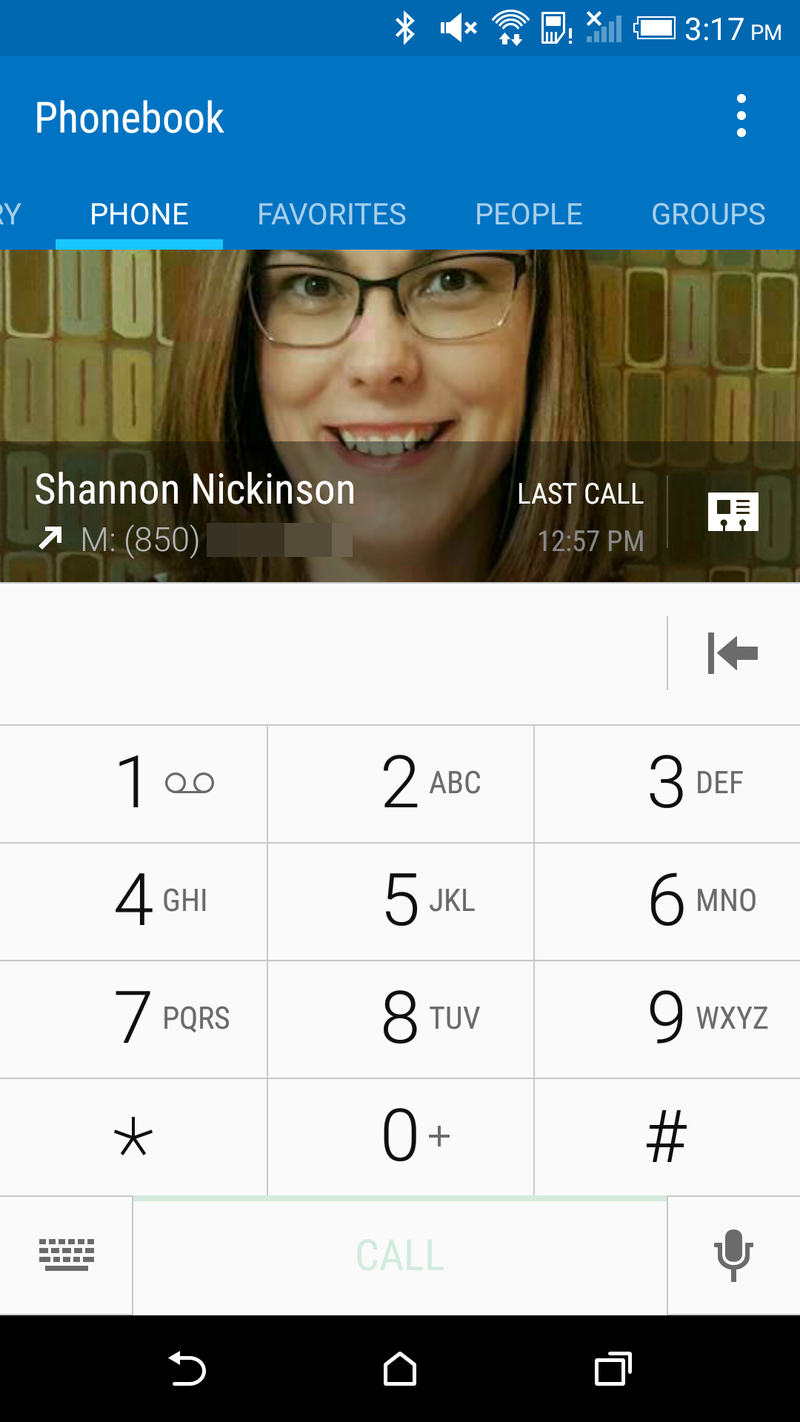
I haven't used an HTC phone full-time since the HTC One M7, but I've had the A9 in my hands enough to know that it does the dialer the best.
The looks fit in perfectly with the rest of HTC Sense, which means a mix of Material Design and HTC's own take on the flat UI. You've got proper Material tabs across the top to choose from manually entering a number or picking from a list of your contacts, groups and favorites. HTC's smart dialer also let's you punch in the first few digits of a number or the first few letters of a name and pick from a list it finds from your contacts app. It all works even if you choose to use a different contacts application.
Be an expert in 5 minutes
Get the latest news from Android Central, your trusted companion in the world of Android
The settings let you fine tune much of what you see and how you use it all, and in the end it looks fabulous and works perfectly. This is all we can ask from a dialer, and HTC has it nailed.
Samsung
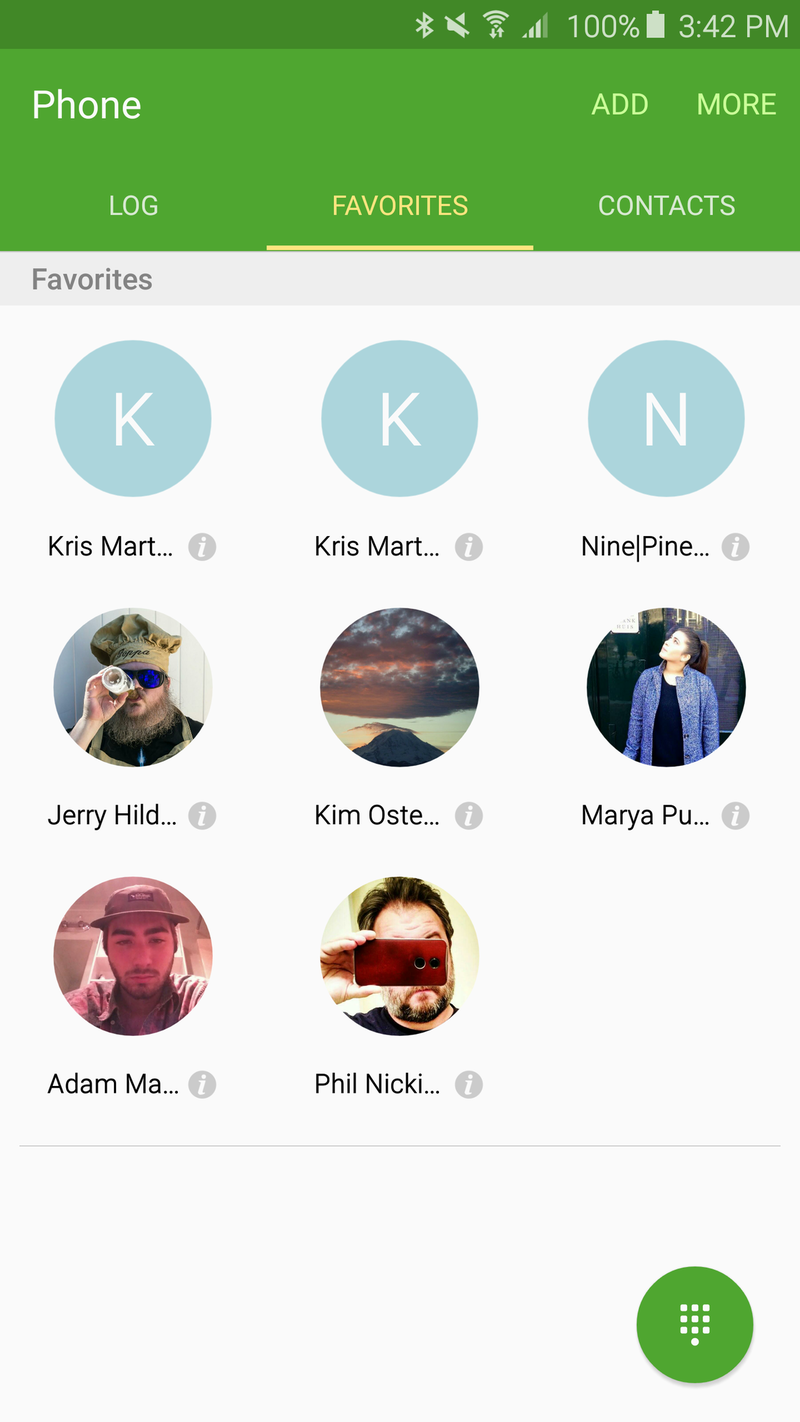
Samsung's dialer (as seen in its latest phones like the Note 5) is also pretty good. When you customize every part of the OS, you can do a little more in the basic apps, like the phone dialer.
The "main" screen while on a call is easy to use, and all the features — like switching to a Bluetooth headset or initiating a conference call — are right up front where you would need them to be. Samsung also does fixed numbers (speed dialing) really well, and some of us still use this feature in lieu of smart dialing.
That's a good thing because its smart dialing isn't always very smart. Every once in awhile it just won't find a contact even after entering the complete number. The call connects, but you just don't get a choice of people to pick from like you should. I'm sure there is a logical reason, I just can't figure it out. Maybe I'll call someone and ask them.
Anyhoo, the Samsung dialer is almost number one. You'll probably not have too many difficulties using it, and there's no reason not to use it. Go forth and dial things.
Android's dialer
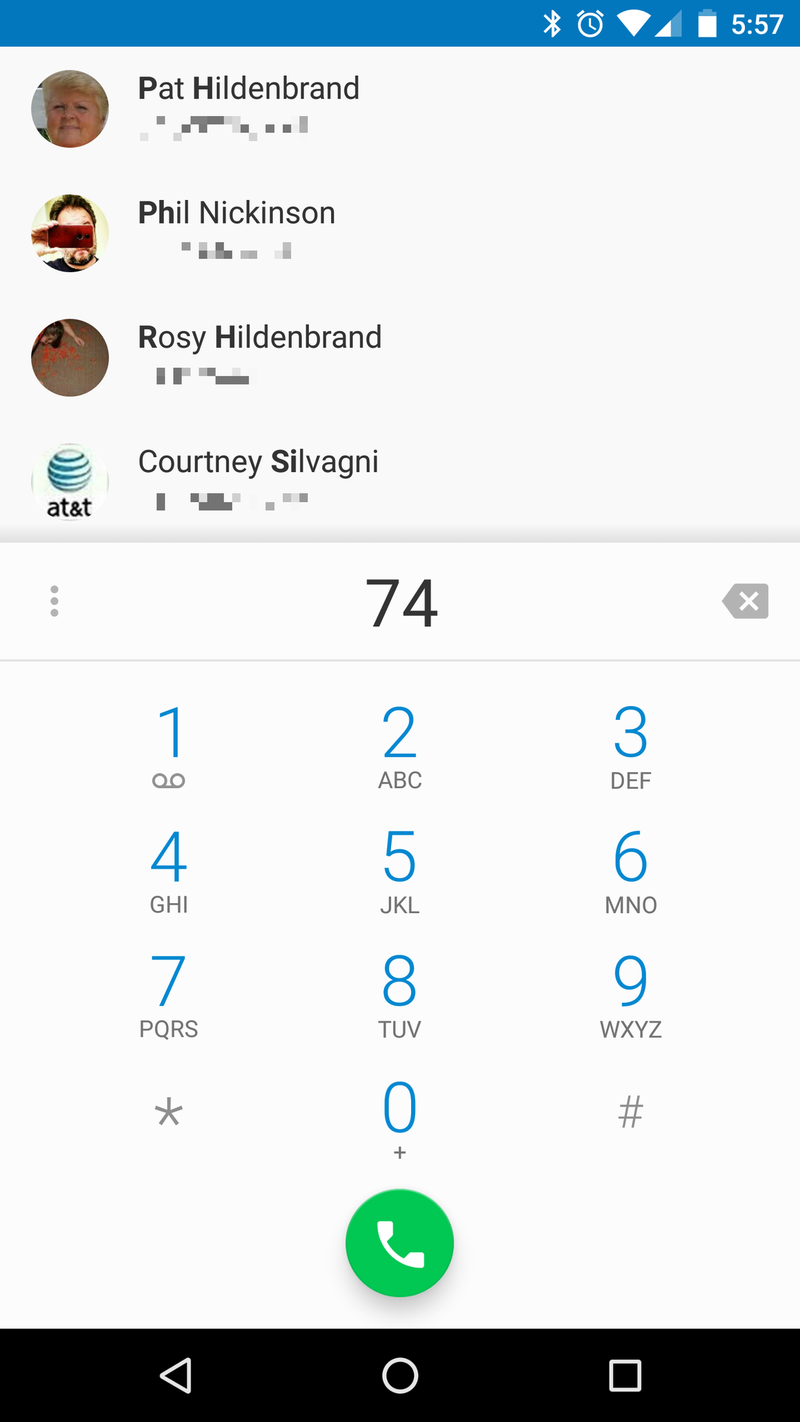
I have nothing to complain about when using the "stock" Android dialer on Marshmallow.
I also have nothing exceptional to talk about when using the stock Android dialer on Marshmallow.
You can enter numbers. You can enter part of a number or a few letters of someone's name and a smart dial window pops up. Everything works as it should, and (of course) it has a Material look and ties in well with the rest of the software.
It's functionally perfect, but there's nothing to make it stand out. Number three for you, Android dialer.
Motorola
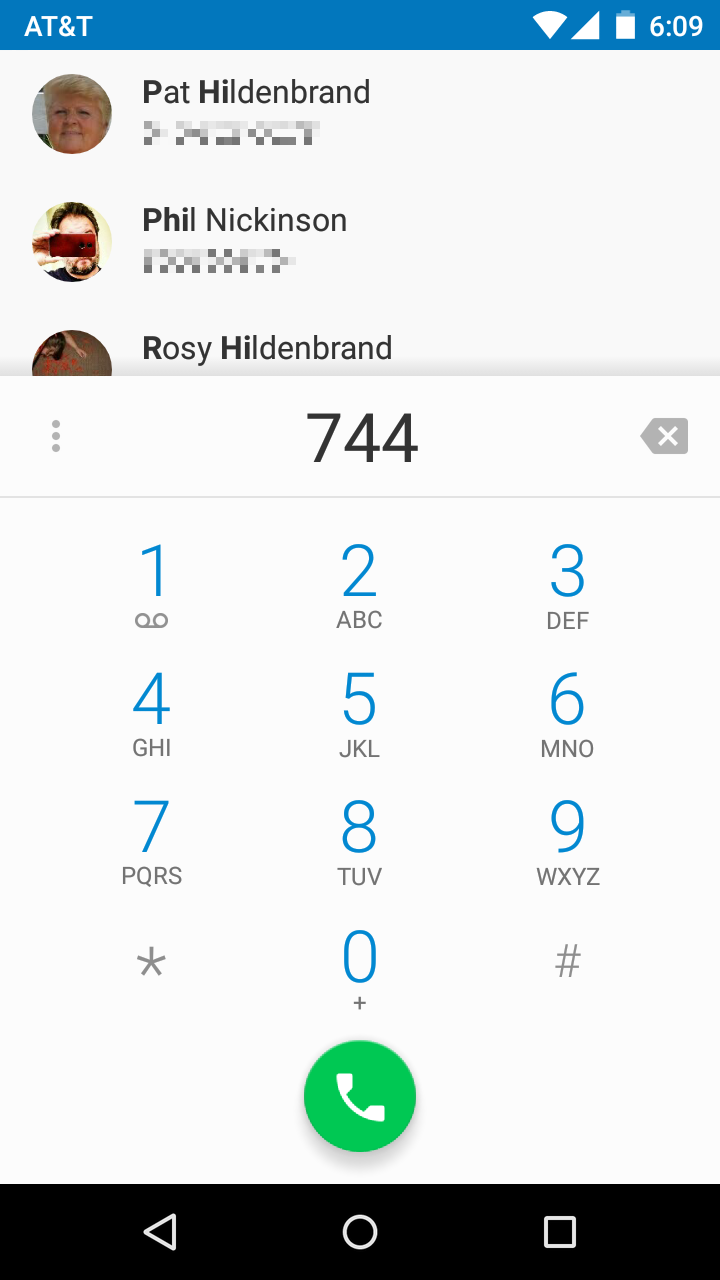
Take the stock Android dialer, do nothing to it, slap it into a Motorola phone and you get to be number four on our list.
Nothing wrong here, the dialer is functional and looks fine. I flipped a coin to decide whether "stock" or Moto got the number three spot. Moto lost. Just like Moto E users did ...
LG
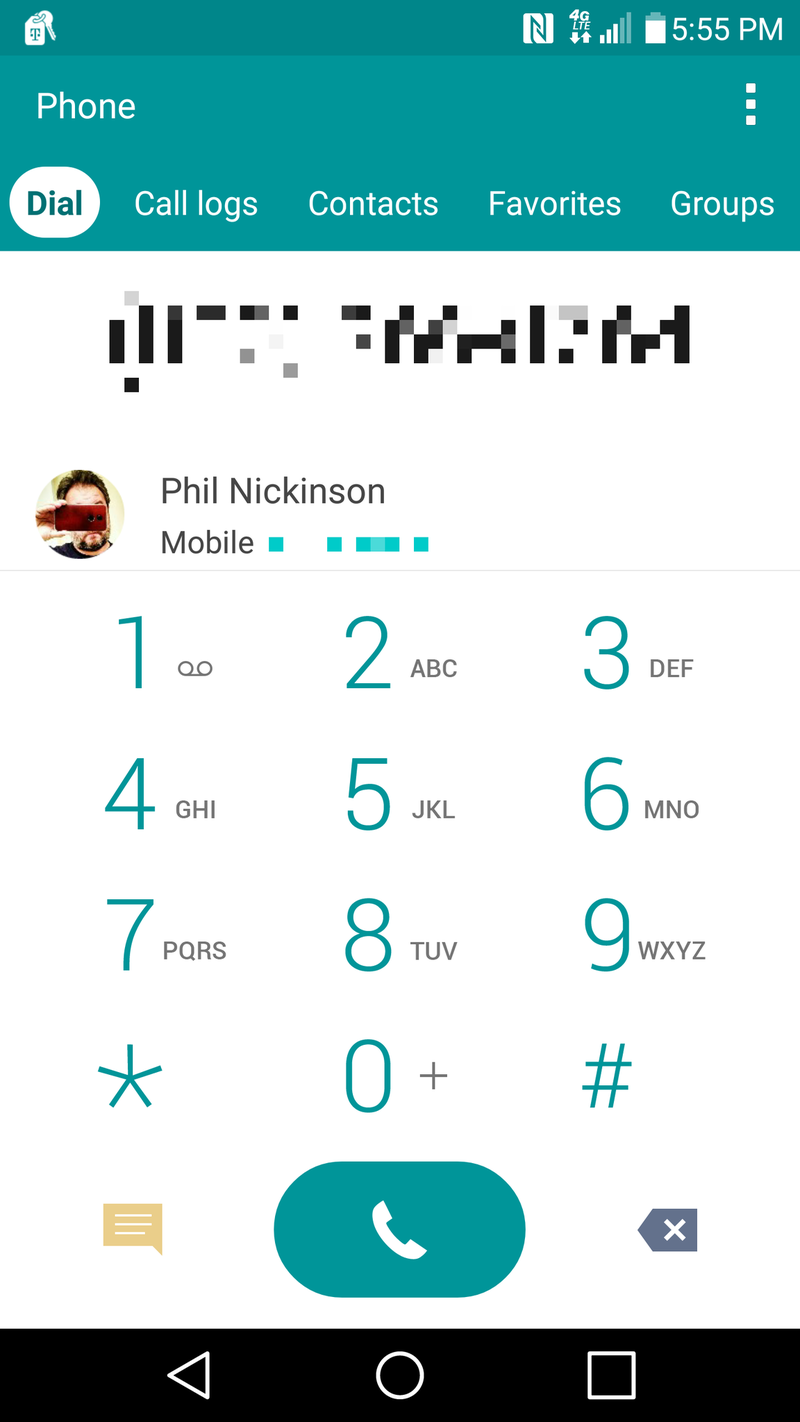
Someone had to be last. I'll be honest, ranking dialer apps isn't easy. That's because they all work, all have the same basic functions and none of us use them very often.
LG's dialer on the V10 works just fine. Smart dialing works just fine. You can see all the functions you need to see on the in-call screen just fine. There's even a nifty little button to switch to your messaging app once you pick a contact if you change your mind, which is — you guessed it — just fine.
It's just kinda ugly. LG's goofy round tabs fit with the rest of the interface, but that doesn't excuse the fact that they are ugly. I almost want to see more gaudy orangish brownish blue colors in the dialer, and have the thing be outlandish like the rest of LG's UI. But instead, I'm left with a sparse minimalistic look with ugly round tabs.
Yes, I'm being petty. Someone has to be.
Bonus round: Hangouts Dialer
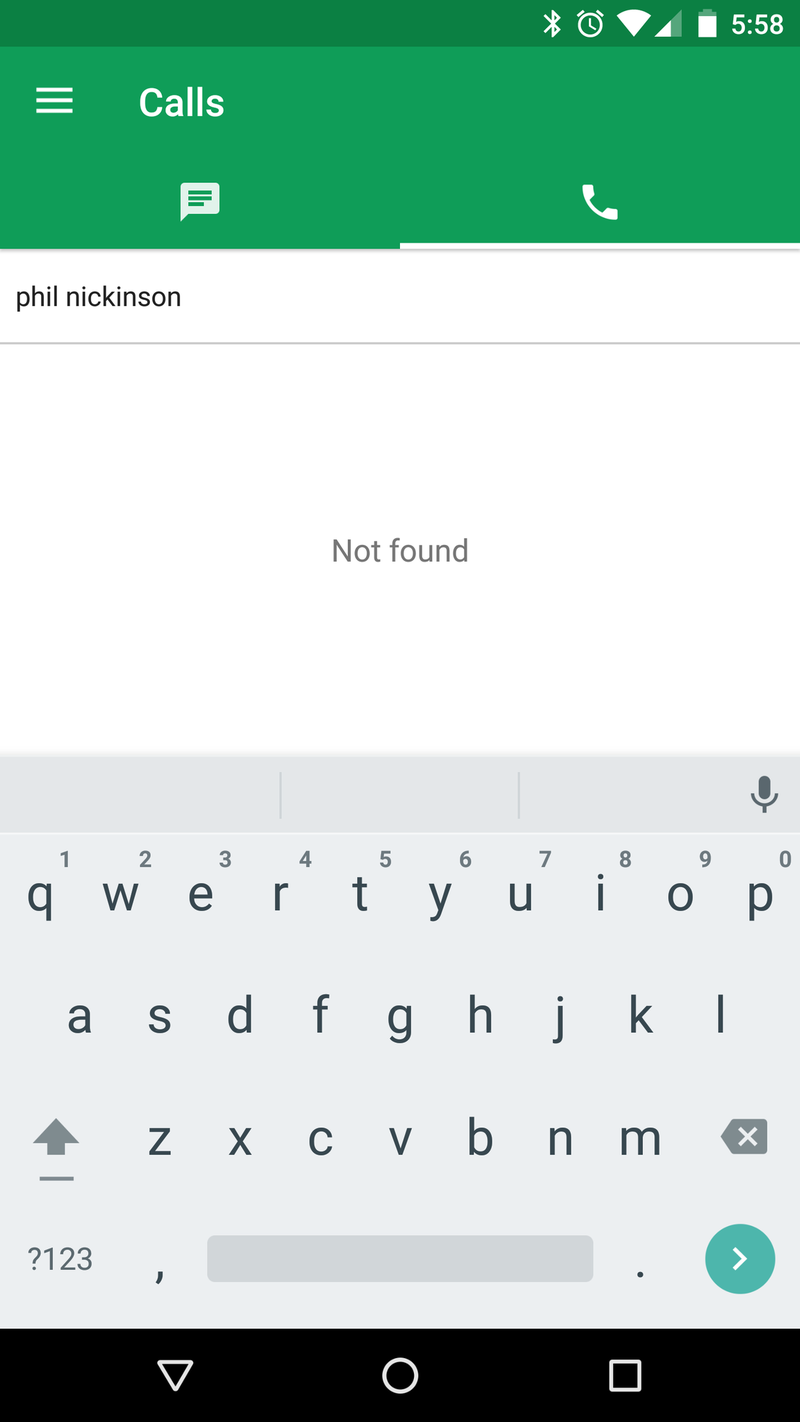
Not really a bonus, because the Hangouts dialer sucks.
Phil is in my address book like 12 times. I also have two different conversations going on with him in Hangouts. The Hangouts dialer says he does not exist. It's the same no matter who I try to find from my contacts. There's no way I can remember all the phone numbers of all the people I would ever want to call, so this is useless. Fix it Google. Stop messing with Google+ and fix this instead. Please?
Your favorite dialer?
Here is where you get to tell me I'm wrong and should shut up and never write another word on the Internet again. But relax, we're mostly having fun here. Any of these dialers will connect you to the person you want to call, have the same basic features and work just dandy.
Now tell me the phone you're using now has the best dialer ever in the comments. Or just say Samsung like everyone else will.

Jerry is an amateur woodworker and struggling shade tree mechanic. There's nothing he can't take apart, but many things he can't reassemble. You'll find him writing and speaking his loud opinion on Android Central and occasionally on Threads.
