Android Central ROM review: MIUI for the Droid Incredible
Even with the new and soon to be released Android phones, the Droid Incredible is still a favorite. When you add custom ROMs into the mix, the Dinc really shines. It's been cracked wide open, all the popular and fun hacks have been ported over, and the hardware can still do some Incredible (ha!) things.
This time around PvilleComp is back with a review of the very different and unique MIUI ROM for the Dinc. I've toyed with this one on other devices, and I'm glad to see someone step up and give us a full review of it. Mike does an excellent job, and you can see that for yourself after the break. Thanks, Mike!
Want to write a ROM review for Android Central? We'd love to hear from you! Look here for details.
If you are a fan of AOSP ROM’s, a move to MIUI Gingerbread will take a little getting used to. The iOS style interface will catch you off guard if you are coming at it from an Android frame of mind. With that said, if you put on your Apple hat (you know, the one William Tell shoot arrows at ;) navigating around the ROM becomes much easier.
Install the ROM using standard install practices. Wipe Data, Cache and Dalvik Cache before your install and you should have no problem. Login to your Google account does not occur until you launch a Google app like Market or Gmail, once logged in Contacts and Calendar synced with no problems. I used Clockwork 3.0.0.8 to install and again there were no problems with the install.

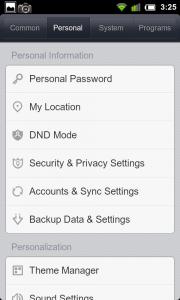
MIUI comes with a nice assortment of pre-loaded apps including Camera, Gallery, Music, File Explorer, MIUI-DEV, the standard load of Google apps, DSP Manager, Notes, ROM Manager, Monitor, Terminal Emulator and Torch. The Camera app is well thought out and easy to use. MIUI’s Camera app has become popular enough that it has been ported to CyanogenMod and other ROM’s as well. The Gallery is straightforward without many bells and whistles, so if you like the standard Gingerbread Gallery is available as well.
The built in File Explorer app has a nice interface that breaks your data down by type and even shows your SD card usage in a nice color-coded bar graph by file type. However, it does not give you access to the System so you will still need Root Explorer or a similar app if you want to really dig around in the phone. You can also synchronize folders over Wi-Fi with either a PC or Mac making the task of keeping music or other data updated on your phone a snap.
Be an expert in 5 minutes
Get the latest news from Android Central, your trusted companion in the world of Android

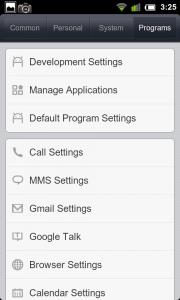
The music app does act a little strangely, so be forewarned if you’re retentive about how your music app works. Finding album art was at best hit or miss. Of the three albums I put on for testing, only one was identified correctly; I think Joe Strummer may be spinning in his grave knowing that The Story of the Clash was misidentified as Jaron, The Long Road to Love. Later, the app started displaying lyrics, incorrectly, in three languages. Amusing, but not a bonus feature.
Some quirks took a while to figure out in other areas of the ROM as well. For example, I could not figure out why apps would not download from the market. Then I discovered that you have to go into the Downloads app and explicitly select “Download Using Mobile Network.” Once that was selected, apps would download and install over 3g just fine. Adding Widgets requires you to long press the screen, then select "Add" from the Menu button and add a widget. You then select your widget by dragging it from the list at the top to the screen thumbnail on the bottom of the screen. Lastly, if you have not already figured out that this is not your average Android ROM, hold on to your hat. There is no app drawer. Period. All apps are loaded onto one of five home screens. If you fill up your screens, you can create a folder widget and then drag and drop apps into the folder to make more room or just to organize things a little better.

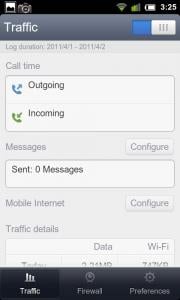
So, once you get your Apple/iOS hat firmly in place the settings will look familiar. It’s a typical iOS layout complete with sliding toggles. The Wi-Fi and Bluetooth settings are where you would expect them in iOS, but it does seem a bit weird seeing the Android logo as the icon for tasks like Development Settings and Launcher Settings. Some interesting additions include an App called Monitor, which allows you to track data usage on both Wi-Fi and 3g channels, and a firewall that allows you to control how, or if an individual app can access the internet. Each app listed in the firewall has a switch for Wi-Fi and 3g allowing you to turn them on and off individually.
The Notification bar is also unique, when pulled down you have access to three tabs; the first for Notices is where you will find all the Android app notices you expect. The second is for apps that are running in memory; here you can either fast switch between apps or kill them to conserve memory. Finally, there is the Toggles tab where you will find 15 different elements you can toggle on or off, including Power, Wi-Fi, Bluetooth, GPS, Volume and others. This Notification Bar Tab concept is a nice feature would and it would look good in other ROM’s as well.


Finally, there is the Lock Screen. It’s a typical downward sliding Lock, but it’s been broken up into three sections. On the left is a phone icon, in the center is a clock and on the right is a messaging icon. Unlocking the phone by swiping down over each icon determines what app is launched upon unlock. It’s a nice clean implementation of the four tab AOSP lock screen.
Overall, battery life was on par with other ROM’s, calls were clear and crisp and once I figured out how to get the market to work over 3g downloading and installing apps from the market is painless.


One thing to keep in mind, however, is that this is not an Open Source project. It’s Android, but the MIUI portion of the code is closed. This has posed some concerns in the community, however it’s up to you to decide if this is an important factor or not.
So what is the final verdict? MIUI Gingerbread is a good ROM, and it has a loyal following in the community. It’s stable, it’s fast, it has a ton of features you don’t see in other ROM’s and it has some bugs and quirks. For me it’s too “Appley” for my tastes. If I wanted an iPhone I would have bought an iPhone. It’s a nice ROM, it’s just not my ROM. You may feel differently, so I suggest you try MIUI Gingerbread for yourself.









Jerry is an amateur woodworker and struggling shade tree mechanic. There's nothing he can't take apart, but many things he can't reassemble. You'll find him writing and speaking his loud opinion on Android Central and occasionally on Threads.
