Android Automotive hands-on: Driving down a different path

Google comes into the vehicle cabin, not as a rookie upstart, but rather the seasoned player looking to take it up a notch. That's really the best way to summarize what Android Automotive is, because it's not merely an extension of something old, but rather establishing something new.
For years, Google teased the press and public with conceptual ideas of what a new infotainment system might look and feel like. It would be built-in, acting less like a layer on top of what an automaker developed, and more like the foundational layer itself. Your phone wouldn't play a significant role, if any, in how the system runs, putting apps and features directly on the infotainment screen.
I got to try this for myself by test driving a Volvo XC40 Recharge, the company's newest all-electric SUV for a full day. The hands-on time provided plenty of insights into what's likely to work well, and what's sorely missing as this system starts to slowly take hold in the auto industry.
Learning the basics all over again

It's important to note this isn't Android Auto. Not really even in the slightest once you break it down and understand how the parts make up the sum. Android Auto is a projection platform that runs on a phone or tablet and projects onto a compatible car's infotainment screen. While fully functional on said screen, there are two key differences that set it apart. First, is the data connection, which would typically run from the phone, save for the odd time when a car might have its own Wi-Fi hotspot. Second, the self-contained setup meant there was no way to integrate further into a car's own functions.
Android Automotive addresses these two things in clear-cut ways. Volvo says it will foot the bill for the data you use within the system for four years, though that number could change depending on the country. Either way, it means you can stream audio, navigate maps, talk to Google Assistant, and message at will without worrying about using up a monthly data bucket.
It also means the voice assistant is the verbal gateway to select features in the vehicle, like climate, for instance. Developers have to make their apps compatible with the system, which favors a vertical screen, like the 9-inch panel Volvo includes in the XC40 Recharge.
The layout uses four blocks for the main screen, with a grid-style layout that segments the apps into separate tiles based on their purpose, be it navigation, entertainment, phone/messaging, and the Play Store with the owner's manual.
Be an expert in 5 minutes
Get the latest news from Android Central, your trusted companion in the world of Android
Google Play gets a new store

The Play Store within the system is a little different than it is on Android devices, or even Android Auto. On the latter, there is no Play Store, essentially, leaving you to download and install apps on the phone separately. In this case, the store only offers whatever is available for Android Automotive. If a developer hasn't optimized its app to work on the platform, it won't show up in any search on the store.
At the moment, that's a consequential point because some of what you've come to know and rely on with Android Auto isn't on Android Automotive. You like Waze to get around? Not available yet. Get your tunes from Apple Music? Not going to find that, either. In fact, the most popular messaging apps are nowhere to be found, including WhatsApp, Telegram, Signal, among others.

Mind you, this is a temporary situation, and I expect things to move faster this time than they did after Android Auto first launched in 2015. It took a while to flesh out the app selection there, but with more automakers likely to jump aboard Google's infotainment train now — and since we're talking about an embedded system — I suspect all parties involved will nudge developers to get with the program.
For now, however, it is slim pickings. Spotify, YouTube Music, Tidal and TuneIn stood out on the audio side, so that's a start. It will just take time to see more on the navigation and messaging sides.
Talking to Google Assistant

Android Auto already uses Google Assistant as the primary voice recognition platform, but it does feel different with Android Automotive. The main reason why is because commands now affect what happens in the car itself. For example, when I said, "Hey Google, turn up the heat," it raised the cabin temperature a degree. If I wanted to increase fan speed, I could just press the voice button on the steering wheel and say, "increase the fan speed," or "set the fan to four," and that's what would happen.
That also extended to the seat warmers, which I could also turn on or off by voice. And it could be specific, like reducing the temperature on the passenger side, or increasing it hit the back seat more. It's cool integration because it's also less specific than Volvo's own previous in-car assistant. With Google, it knows conversational language and tone, so "turn up the fan" or "make it hotter in here" don't come back with puzzled responses. The in-car functions pretty much stick to in-car climate and comfort, without going into how the car actually drives. I wasn't able to set cruise control or put it in park, for instance.
Android Auto already uses Google Assistant, but it does feel different with Android Automotive.
On the other hand, Assistant does work a lot like it would on a phone or at home. I could control my smart lights while driving, or have music start playing before I walked in the door. If there was a garage door opener, or some other smart home device compatible with the voice assistant, you could access it by voice in the car. It's not all that different from how Android Auto works, but it's refreshing that I didn't need my phone to do any of it.
However, at least for the time being, the functionality doesn't work the other way around. You can't access the car from a Google Home device while it's parked. So, no way to know what the battery level is, or turn on climate controls before getting in. Volvo says that kind of access is coming in a future update, probably sometime this year.
The deal with Android Auto and CarPlay

Despite the XC40 Recharge running on Android Automotive, it's not cutting out Android Auto and CarPlay. You could access either one from your phone wirelessly, in case you prefer to go that route. That gives iPhone users a serious lifeline to access certain apps and features, including the familiar visual layout, as it's always been on Volvo vehicles since the automaker first adopted CarPlay.
The same is true of Android Auto. You could use it at your convenience to use the apps you like most. The catch is that you'd be using your phone's data in both cases because the XC40 Recharge has no in-car Wi-Fi hotspot. In other words, you can't piggyback off the free in-car data the vehicle has by connecting your phone to it to stream without any concern for monthly data buckets.
Unfortunately, neither platform was available to test while I had the SUV. Volvo will roll that access out in a free over-the-air update at some point in the "near future", though no date or timeline is publicly known.
What happens with your data

This is a legitimate question that needs to be addressed as Google's in-car platform continues to evolve. The company has been unequivocal in saying that it doesn't want to know anything about you while you're in the car. Not only was that made clear here in the case of the XC40 Recharge, but I also heard a Google executive reiterate it during a Ford press briefing recently.
When I inquired with Volvo about data privacy while driving the vehicle, this was the response:
Volvo will never share data arbitrarily with any third-party, including Google. Data-sharing will always be opt-in for the customer, meaning the customer has to actively say 'yes' to sharing data for a specific purpose. Some services will require data sharing to work (e.g. location for maps). Volvo will offer three options for customers:For the most personalized experience, customers will need to share data in order for the services to work. Customers can also choose not to share any data with Google, and as a result, Google services will not work, but you can use the car otherwise. As a middle step, customers can elect to use a guest profile in the car and share data with Google. The data shared with Google will, in this instance, not be tied directly to a specific individual. The choice is the customer's.
What that essentially means is data that does go up to Google's servers is anonymized, something I noticed when coming across an opt-in selection in the settings. It was off by default, so drivers aren't required to take part, but to use the full gamut of Android Automotive, you still are logging in with your Google account. The car, in effect, becomes another device on your list. So, as long as you practice the same data privacy measures as you would on your phone, you should be fine. But without agreeing to location services, you get no use of the built-in Google Maps integration, which does give Google some insight into where you've been.
This does matter because, unlike Android Auto, which never relayed any data to sit within the vehicle's own system, Android Automotive is the system, and can collect data that way. Thus far, there doesn't seem to be any major cause for concern, but it is something I will be watching out for.
There are Guest mode accounts, which I didn't try as a workaround, though I did find they could be useful as quasi-parental control options. Guest mode can lock down the Play Store, but not necessarily Maps, meaning someone borrowing the car could navigate, just not download apps. If full privileges only apply to the owner, then even signing into your own Google account in Guest mode won't override anything.
The point is Volvo and Google are asserting they don't collect any personal data from drivers. It remains to be seen if that's the case in the longer term.
Using available apps

It is pretty cool to use an app like Spotify without touching the phone at all, but it's even better when I'm not paying extra to stream it. I can choose the highest quality setting and not be concerned about the bandwidth it takes up. Granted, this is driving in the middle of a big city where the car's larger antenna has fewer issues picking up a signal, but it's still nice.
I enjoyed it immensely with Spotify and Tidal, where I could access my playlists and play what I wanted with nary a concern with my phone (thought I didn't see Tidal HiFi). I also avoided any connectivity issues that sometimes plague Android Auto. Playback was smooth and efficient the entire time I drove the XC40 Recharge.
Internet radio and terrestrial radio apps aren't altogether different. And since Google Assistant can tap into most of them, the integration can feel seamless. Phone calls were easy enough, as was going through the map, where it was much easier to search for a destination. With Android Auto, a passenger can't pick up the phone to do a search on Google Maps, so that's a big step in the right direction.
Messaging was where I had the biggest issues. Regular texting was reasonably okay, except that it was hit or miss on whether the system would notice. It may have been because I was using Signal, but I can't be sure. Signal messages would come in, and I'd see or hear nothing from the system. Same with Telegram and WhatsApp. That's a gap Google needs to fill as quickly as possible.
Then there's the data connection itself. The XC40 Recharge uses a 4G LTE modem with AT&T supplying the data connection, which seems like an odd choice for a car coming out in the early stages of the 5G era. I asked if there would be a modular way to upgrade that to a 5G modem later on, but got no real answer to that.
A tentative start
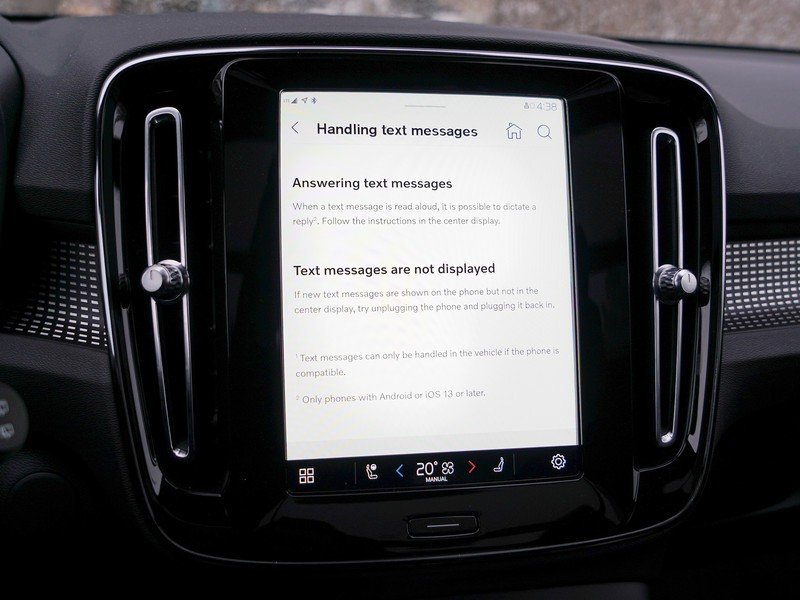
I'm cutting Android Automotive some slack because Google didn't build it off something else, but rather started over to make it what it is. It's also not easy to make a multitude of automakers happy. What we have here is a system that closes the gap between Google and its automotive partners, while giving drivers a more integrated system with a platform they're familiar with. It's all supposed to be a win-win, and it probably will feel like that someday, just not right out of the gate.
The key consideration was to remove the phone from the equation, ostensibly increasing safety by removing one piece of the puzzle that could prove to be the most distracting. Until more of the apps people need are available, we're not quite there yet, but the idea does make sense. And for those more comfortable with current methods, Volvo didn't cut off CarPlay or Android Auto, either.
This is really just the beginning of cementing Google's presence in vehicle models for years to come, despite some automakers' reservations about ceding too much control of the dashboard. That fight looks to be over now, for the most part, and with Android Automotive, you've got a driver's seat to see how it unfolds.

Ted Kritsonis loves taking photos when the opportunity arises, be it on a camera or smartphone. Beyond sports and world history, you can find him tinkering with gadgets or enjoying a cigar. Often times, that will be with a pair of headphones or earbuds playing tunes. When he's not testing something, he's working on the next episode of his podcast, Tednologic.
