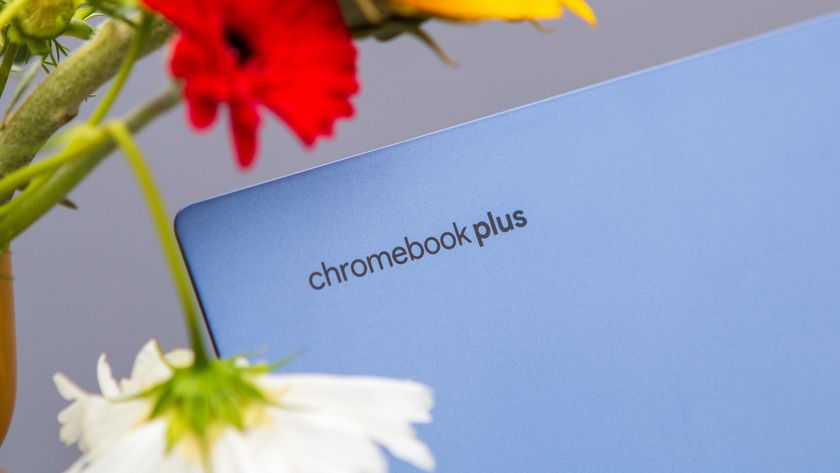Android apps are coming to Windows 10 — where they'll be just as disappointing as on Chromebooks

Microsoft is said to be working on a system to run Android apps inside of Windows 10. Dubbed "Project Latte" the apps would run inside a stand-alone subsystem built by Microsoft and use the Windows MSIX Modification Package format but still be built using the same Android codebase. And it will almost certainly be a huge disappointment.
At first, the idea of heading to the Windows Store to grab your favorite Android apps so you can use them on something like a good Windows 2-in-1 sounds really nice. But think about that some more — what Android apps do you really want or need on Windows that you don't already have or can't get a better experience using a full-blown desktop web browser?
Sure, there are some. Android has a huge selection of casual mobile games that you aren't going to find built for Windows 10. It could also be interesting to run something like Instagram or Slack in a small phone-sized window instead of using a browser tab or a full-sized Windows application. But I really can't think of anything that stands out as a must-have considering the limitations that have to come with porting an Android app to run on Microsoft's latest idea.
Android apps have a lot of limitations when used without Google's services.
Those limitations are a big hurdle. Think about the one killer app you use on your phone for a moment, one you use multiple times a day, every day. Now imagine it with half its functionality removed and replaced by something different. That's what has to happen when you "de-Google" an Android app built for Google-Play, where features like notifications, automatic updates, data backups, cloud connectivity and so much more are built using Google Play Services. If doing that were easy, Huawei would still be jostling with Samsung as the top phone maker in the world.

It's possible that Microsoft can work up a set of APIs that are as good or better than what Google has done. Microsoft knows how to write software. But let's say it does write its own set of service APIs. Then what? For starters, developers would have to be willing to completely rewrite their apps using these new APIs then drop them into the Windows Store and have an entirely different app to support. Companies that are most willing to do that, like Facebook or Hulu for example, have a web interface that's better than the Android app offers (see above).
Most Android developers aren't going to bother to support yet another version of their apps.
Next, many Android apps require you to have some sort of always-on connection to use. That's fine for a desktop that's connected all day long or a new Windows laptop with a cellular modem inside, but all the rest of the computers running Windows 10 would be left out. That means developers also have to prohibit those machines from installing the app or be OK with delivering a shoddy experience for a whole lot of people.
The biggest reason I'm sure Android apps on Windows isn't going to be a good thing is that I already know what running phone apps on a big screen is like. So does everyone else that uses one of the best Chromebook models and has Android apps installed.
Be an expert in 5 minutes
Get the latest news from Android Central, your trusted companion in the world of Android
Some apps are awesome and have been redesigned for the big screen experience. Most just work but leave a lot to be desired in the app layout and user experience. Some don't work at all. And this is on a system that does use all of Google's APIs and Google Play Services the same way a phone does.
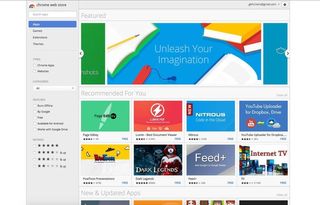
The reason these apps are OK for a Chromebook is that you don't have every developer on earth writing Chrome apps as you see for Windows programs. If an app doesn't have some sort of web interface you can visit in a browser, you can't use it at all on a Chromebook without having access to Android apps. Developers know this and most still aren't willing to rebuild their apps for a tablet or laptop-sized display.
Microsoft should expand the Your Phone app instead of trying to reinvent a broken wheel.
What Microsoft needs to do is look at solutions like Samsung offers. Use a connected phone to run the apps and let any Android phone get in on the fun of mirroring them on your Windows desktop. Or go one step further and build some sort of Samsung DeX-like solution where specifically optimized apps run in a glorious desktop-mode and others run reasonably well/poorly in a phone-sized window, but still run on the native phone hardware in a native Windows window.
In any case, we already know what a Windows Store full of Android apps will look like because the Amazon Appstore is still a thing. Remember that one? The one where Amazon's apps are amazing, there are a handful of other great apps, and then thousands more apps are many versions behind or no longer work. Nobody really wants to see this.

The Samsung Galaxy S20 FE is one of the absolute best Android phones released in 2020, with features like a big, flat 120Hz display, Snapdragon 865 processor, and great cameras. And at just $550 during Cyber Monday weekend, this flagship-tier phone is more affordable than ever before.

Jerry is an amateur woodworker and struggling shade tree mechanic. There's nothing he can't take apart, but many things he can't reassemble. You'll find him writing and speaking his loud opinion on Android Central and occasionally on Threads.