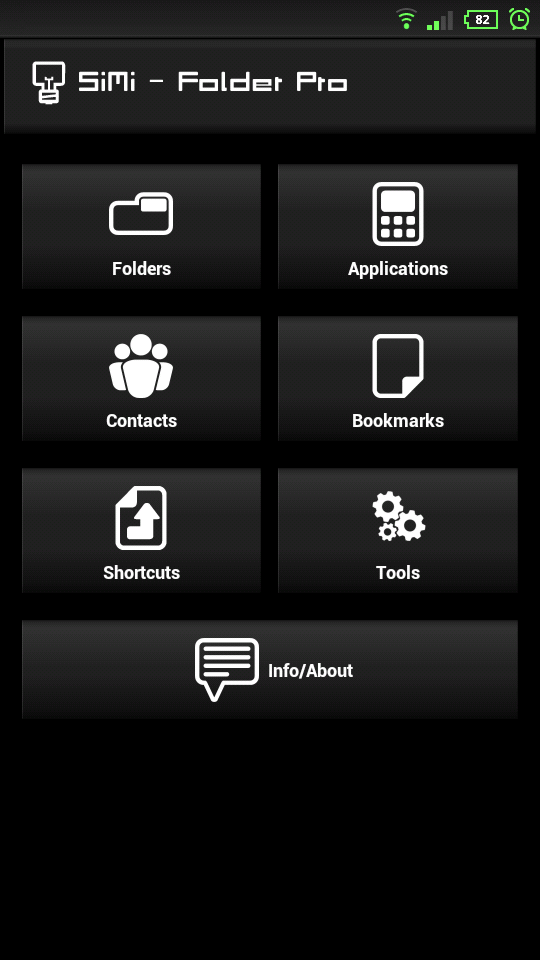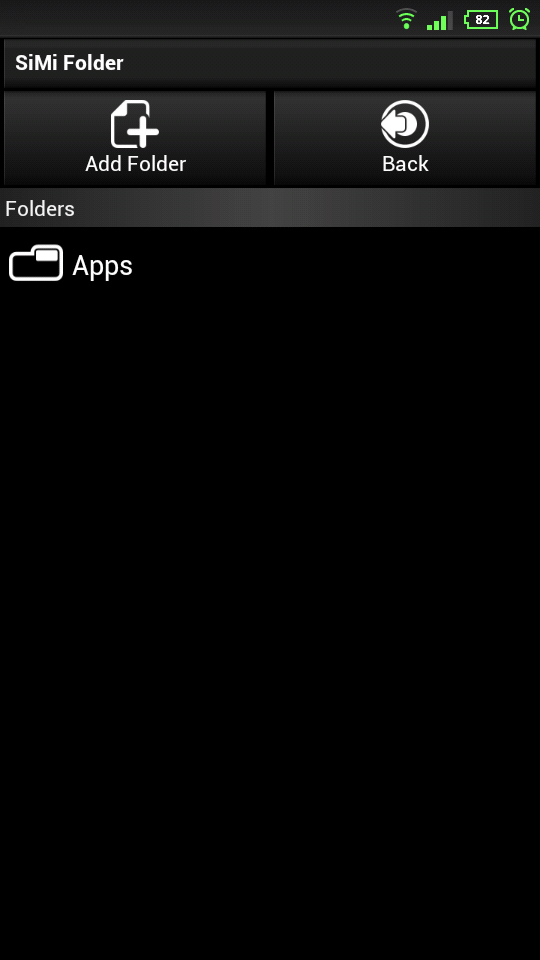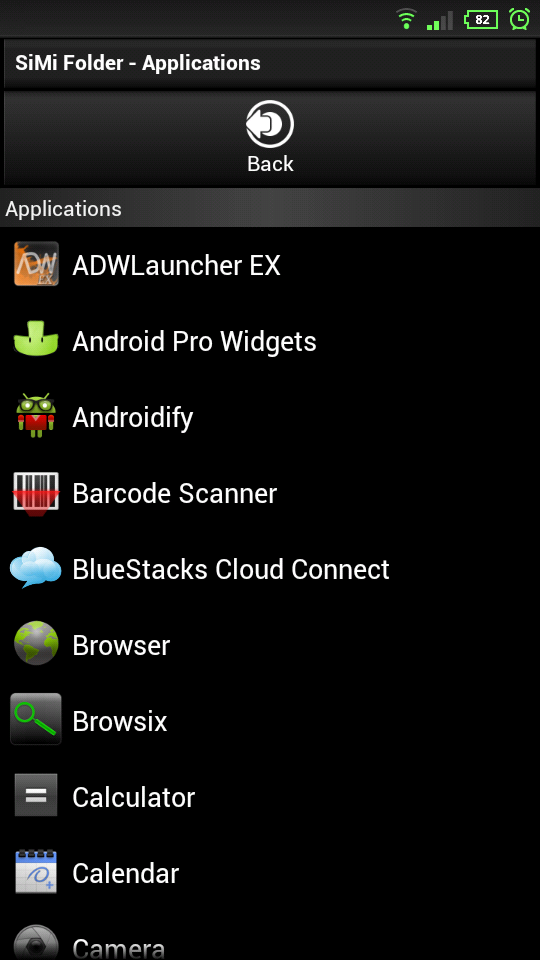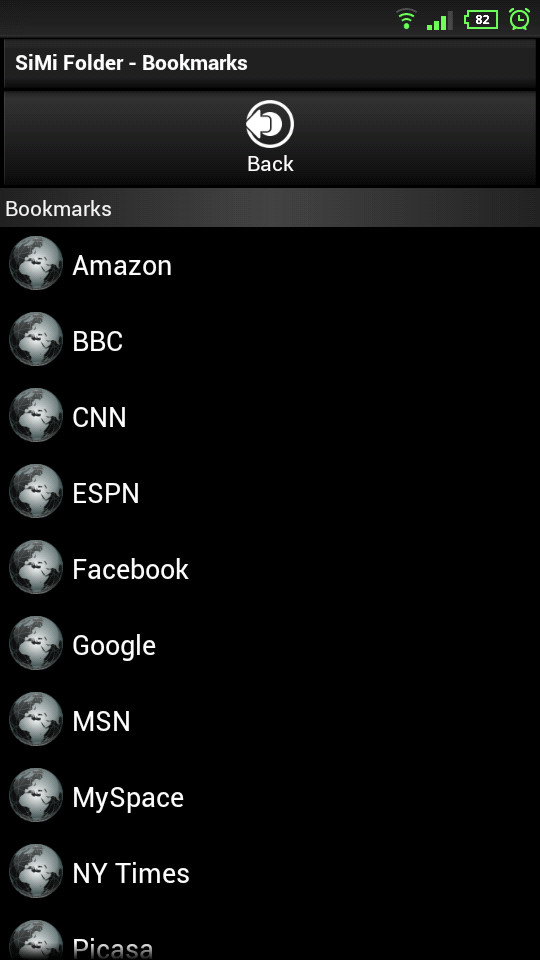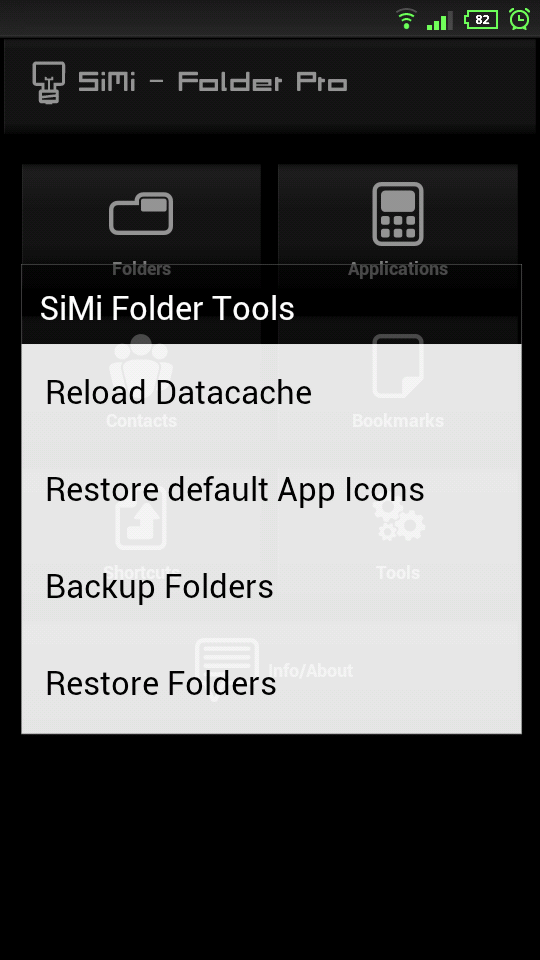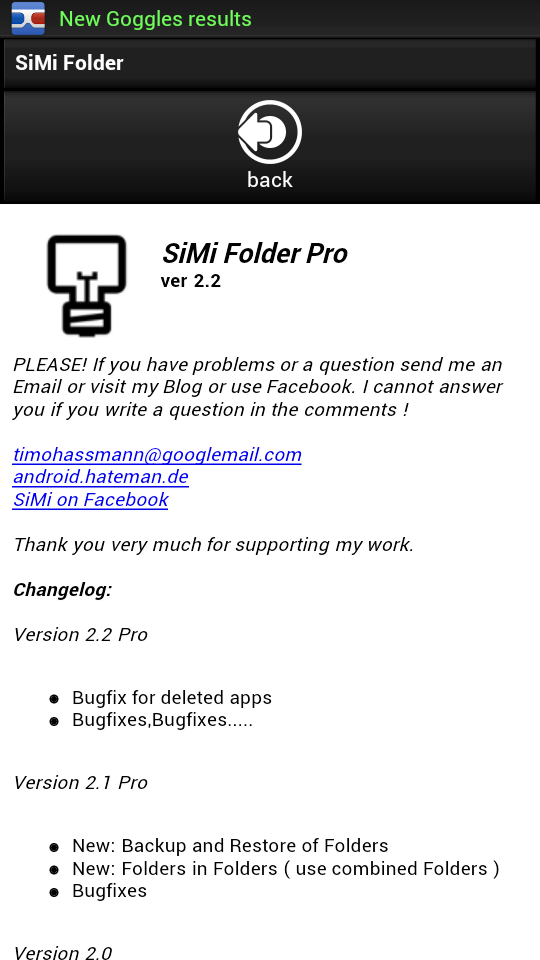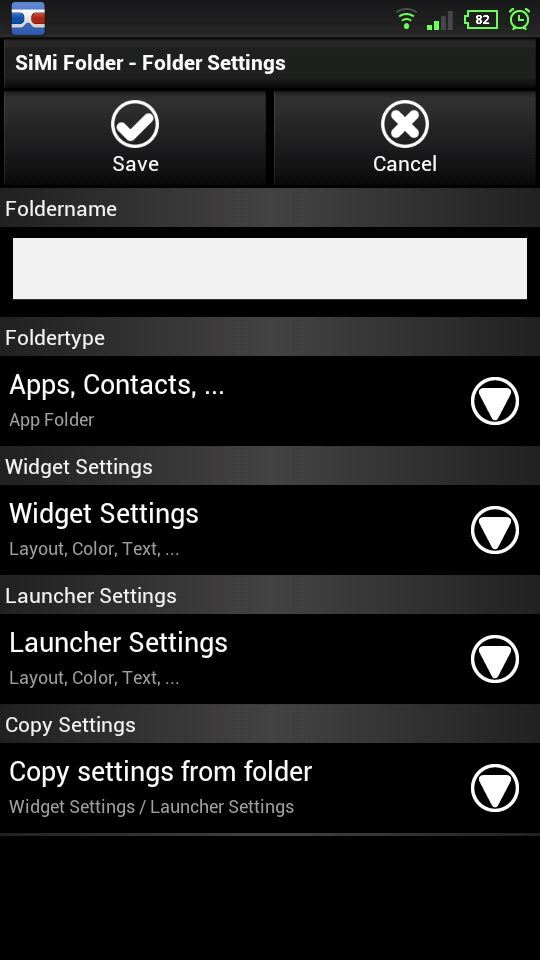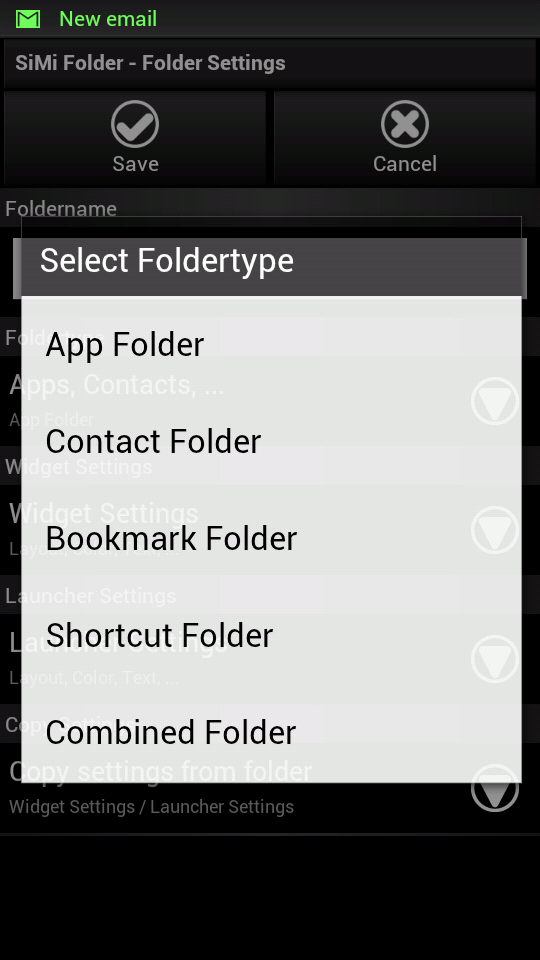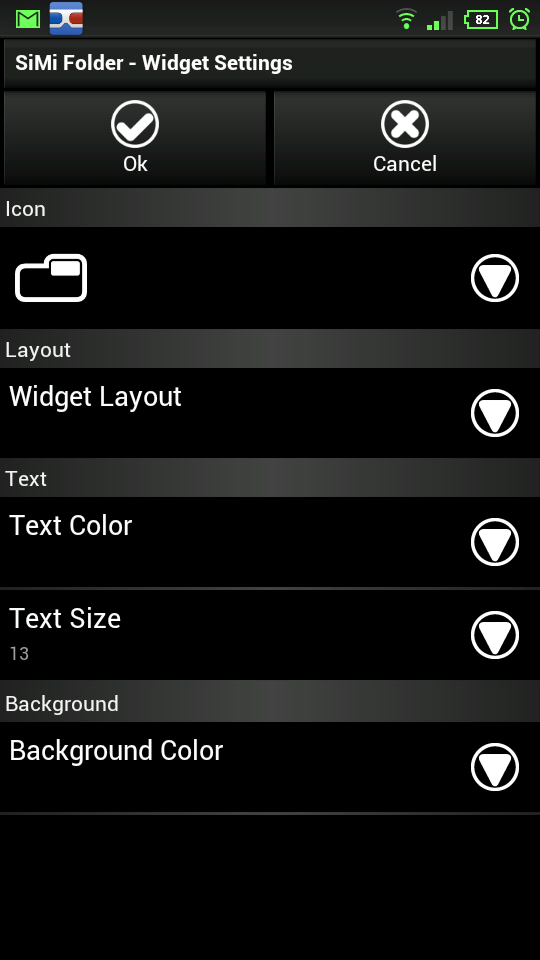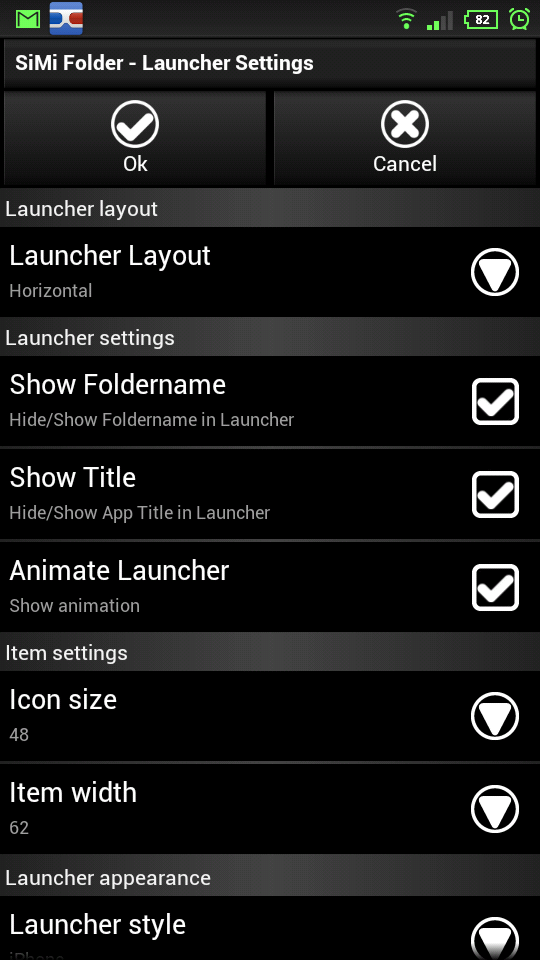Android App Review: SiMi Folder Widget Pro

I never really got behind folders on Android. They're ugly, clunky, remind me of using Windows (and if I wanted Windows on my phone, I'd be using Windows Phone), and they add an extra screen press to access what you want. In my time as an Android user, never used 'em.
Widgets, on the other hand, I love. They drain my battery really quickly show me information without forcing me to open an app, give me quick access to my favorite contacts, and can do a lot to spruce up the look of your phone.
When I heard about the unholy union innovative combination of folder and widget, I had to check it out. Fortunately, I already use the SiMi clock widget, so I had faith in this new fwidget.
On its face, SiMi Folder Widget does exactly what its name implies. It creates a widget that you can put apps (or contacts, bookmarks, or shortcuts) in. The beauty of the SiMi Folder Widget is that instead of an additional popup window (you know, opening the folder), the widget has an attractive mini-app drawer popup that gives you immediate access to all your stuff.
Creating your folders is easy, but not altogether intuitive. Coming from the widget frame of mind, I thought you added a widget, then put all your apps in it. Turns out, you open the app, make a folder, then you can put a widget out.
Once you've opened the app, there's a whole bunch of buttons to work with. The most-used one will probably be Folders, since that's how you actually make your folders.
Once you've gone into the folders submenu, there's an option to add a folder. This is where most of the magic happens.
Get the latest news from Android Central, your trusted companion in the world of Android
You can name your folder, choose what kind of folder it should be, and also mess with the widget and launcher settings. Widget settings are straightforward enough. They let you change the icon, size of the icon and layout, text color and size, and background color.
Launcher options are how the widget will actually display your folder as a popup deal. You can pick between vertical and horizontal (pro tip: if you want multiple rows, choose vertical), if you want the titles to show, and also lets you pick the size and width of the icons.
There's also two launcher styles (iPhone and custom), and if you choose custom, you can fiddle with the background color, frame color, arrow color, and text color.
SiMi Folder Pro is $2.07, but there's also a fully featured free version, too. For anyone who wants to clean up their screens and look stylish while doing it, we've got more pictures and download links after the break.