Android App Review: OnLive
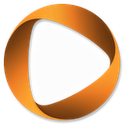
YouTube link for mobile viewing
A new era of gaming has finally been reached on Android. No, I'm not talking about the advent of Tegra-3 devices or console-quality games like Shadowgun. I'm talking about OnLive, and being able to stream any number of high-quality games straight to your phone or tablet (barring you have a strong internet connection).
For those who aren't aware, OnLive is a free service that lets you stream console games to your device, while all of the hosting is done on OnLive's side of things. It's cool because it removes the need to have a really powerful gaming rig setup, but the downside is you need to be connected to the internet to take advantage of things.
You buy games from OnLive (typically at their normal retail price), and then you're good to go. In my experience, you're given 30 minutes of free trial time per game, which is incredibly beneficial, as it lets you see how everything runs on your Android device and if there's issues that'll sully your gameplay experience.
So how does OnLive for Android work? Pretty well, actually. Create an account, sign in, and you're taken to the main screen of nine squares. Be aware that sometimes you won't be able to login (like when the servers are under extreme stress) and there's nothing you can do about it. The day the OnLive for Android app launched, I guess people were going to town, because I couldn't sign in until the next day.
On those nine squares, there's places to buy new games (Marketplace), edit your profile (Profile), check out recorded gameplay (Brag Clips), and even see which of your friends are playing (Friends), but what we're really interested is how things play.
There's two ways to control games in OnLive: with touch (either point-and-tap or virtual joysticks) or with a USB gamepad. OnLive makes and sells a gamepad themselves, but if you've got an old one laying around, it couldn't hurt to check. My Razer Onza controller didn't work, but I've read that other controllers have varying degrees of success, so your mileage may vary.
Be an expert in 5 minutes
Get the latest news from Android Central, your trusted companion in the world of Android
Because I could only check out touch-enabled games, I was a bit limited in what I could review, but for the most part, things were strong overall. Defense Grid Gold was the first game I tried out, and while there happened to be intermittent screen response issues on the menus (presumably because of lag), the gameplay didn't suffer the same fate. Towers were built as I commanded, tiny drones were exploded into bits of exploded robot dust, and the graphics chugged along as though I was playing something downloaded on my tablet.
LEGO Batman is a game that fully takes advantage of virtual joysticks and buttons, and while the graphics and gameplay are still pretty solid, there's still the ever-persistent issue of virtual joysticks not being quite as tight as something physical. Sometimes it's hard to judge depth and control your character appropriately, sometimes your thumb just moves too far into the bezel and your character stops moving. Add in a myriad of virtual buttons, and you'll either be stretching your hands out on a tablet or accidentally hitting buttons on a phone's smaller screen.
Still, even with those issues, OnLive has made a strong first move into the mobile market, and their app runs really well (as does streaming, for the most part). The biggest complaints I have are with the implementation of the virtual controls, and a fix for that could be a simple as making the buttons smaller when you're on a tablet.
Overall, OnLive hits most things really well. I only expect things to get better from here, and the ability to play the latest and greatest on your phone or tablet is just too cool.
The OnLive app is free in Android Market. We've got download links after the break.

