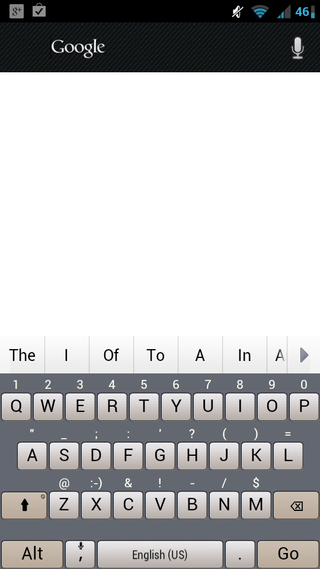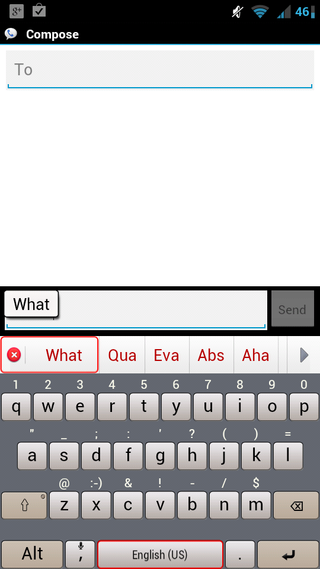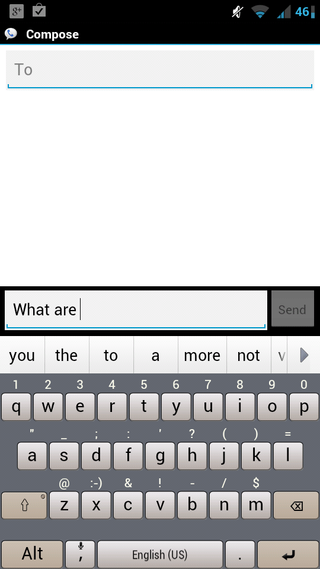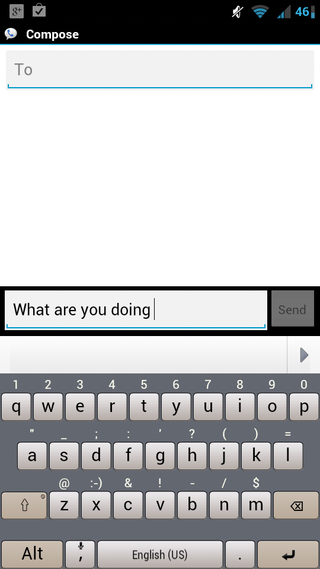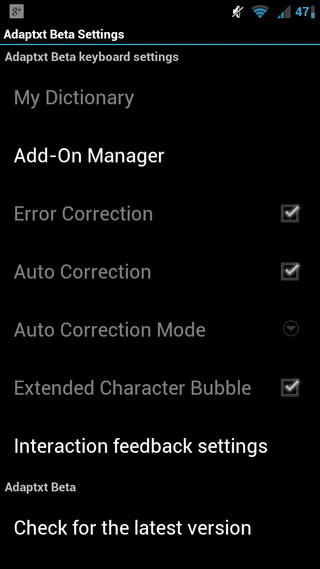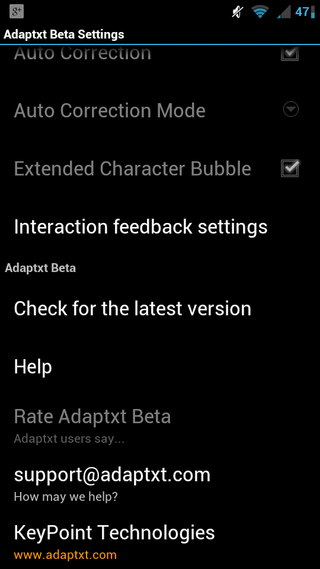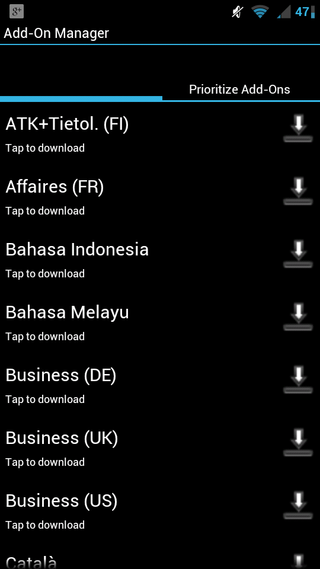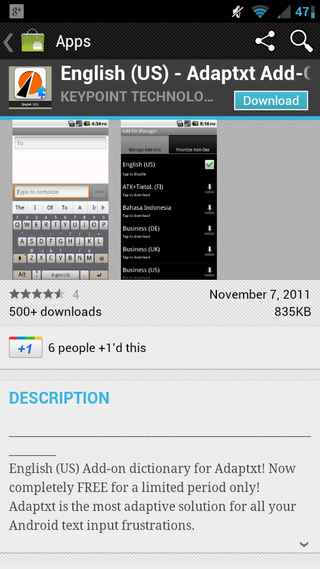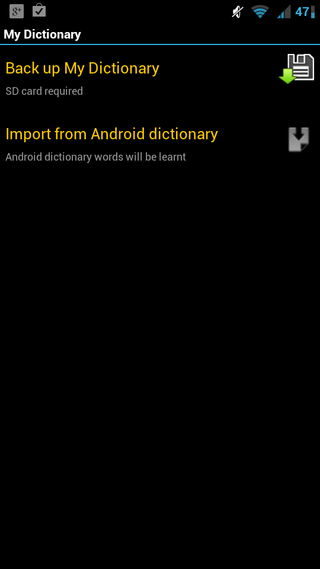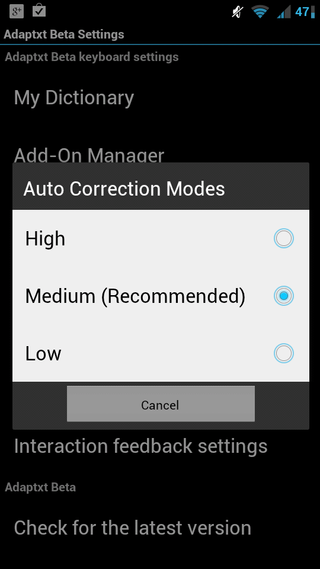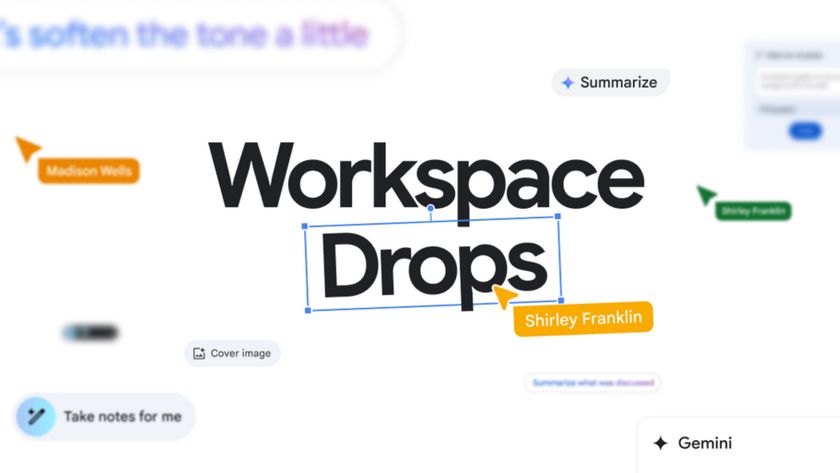Android App Review: Adaptxt Beta

Keyboards are a big deal on Android. Some let you swipe, other peck, but regardless of the method, they all have one thing in common: they're how you say anything on your phone. So imagine my excitement when I'm introduced to a new keyboard, promising more bacon never-before-seen levels of text prediction, all in a nice, shiny, new beta package.
I just had to try it out, and it is, in a word, meh. That's not to say it's terrible, but if you're perfectly content with your keyboard (be it Swype, SwiftKey X, SlideIT, or any of the other myriad of keyboards out there), you probably won't be switching over anytime soon.
First thing you've got to do after you've installed Adaptxt Beta is download a language pack. Not a huge deal, and it's not out of the ordinary. The language packs are called add-ons in Adaptxt, but nothing really prompts you to that. It's fairly self-evident because most of your options are greyed out, so go into the Add-on Manager and pick a language.
From there, there's not much to do. The settings menu is pretty barebones. You can enable or disable error correction, auto correction, and define the auto correction mode (which is set to medium by default). There's also an option for an extended character bubble and the interaction feedback settings.
So what's my beef with Adaptxt Beta? For one, I don't think it looks very good. The keys are smaller than on most of the other popular keyboards, the color scheme is unappealing, and the text prediction didn't blow my mind.
In fact, sometimes it feels like Adaptxt is less accurate at predicting than even the stock Android keyboard. Where other keyboards look like they try to make sense of what you're saying (for example, not tossing out seemingly random combinations of letters), Adaptxt Beta does just that. I get that it's trying to make sense of your current keystrokes. Still, it just muddies up the waters. Qua? Eva? Really?
On the upside, maybe we can chalk it up to the fact that it's in beta. Everyone gave Google a pass on their beta stuff, so I'll give KeyPoint Technologies the benefit of the doubt that they'll iron these little niggles out and continue to improve upon their product. At least it's free, right?
Be an expert in 5 minutes
Get the latest news from Android Central, your trusted companion in the world of Android
We've got download links and more pictures after the break.