Android 11 is finally bringing a modern UI to some existing features

Android is, always has been, and always will be jam-packed with software features. Even the most bare-bones software as seen on something like the Pixel phone will have features that you never knew you needed until you did need them. And it will also have features you didn't even know existed because they are hidden without any sort of user interface to actually use them.
Thankfully, Android 11 brings two of these very useful features to the light with a proper — and easy — way to use them: screen recording and wireless ADB (Android Debug Bridge, a way to communicate with a computer).
Here's everything new and changed in Android 11 Developer Preview 3
You've probably seen something on the internet about these "new" features, but what most people don't know or remember is that neither is new at all. That's a failure on Google's part; when something users or developers (or both) want is put into Android, not having a way to easily use them means maybe Google shouldn't have bothered in the first place, ya know?
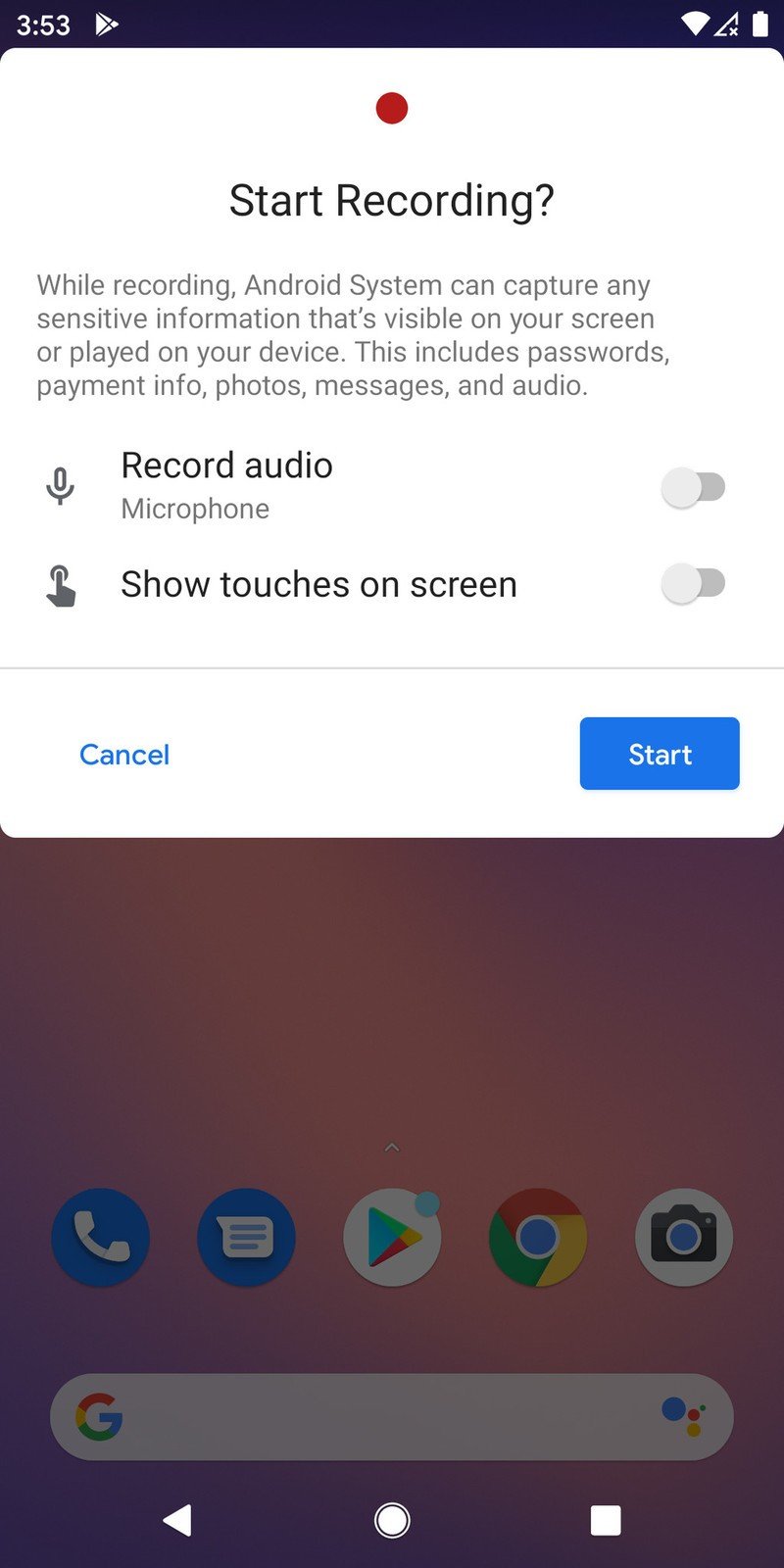
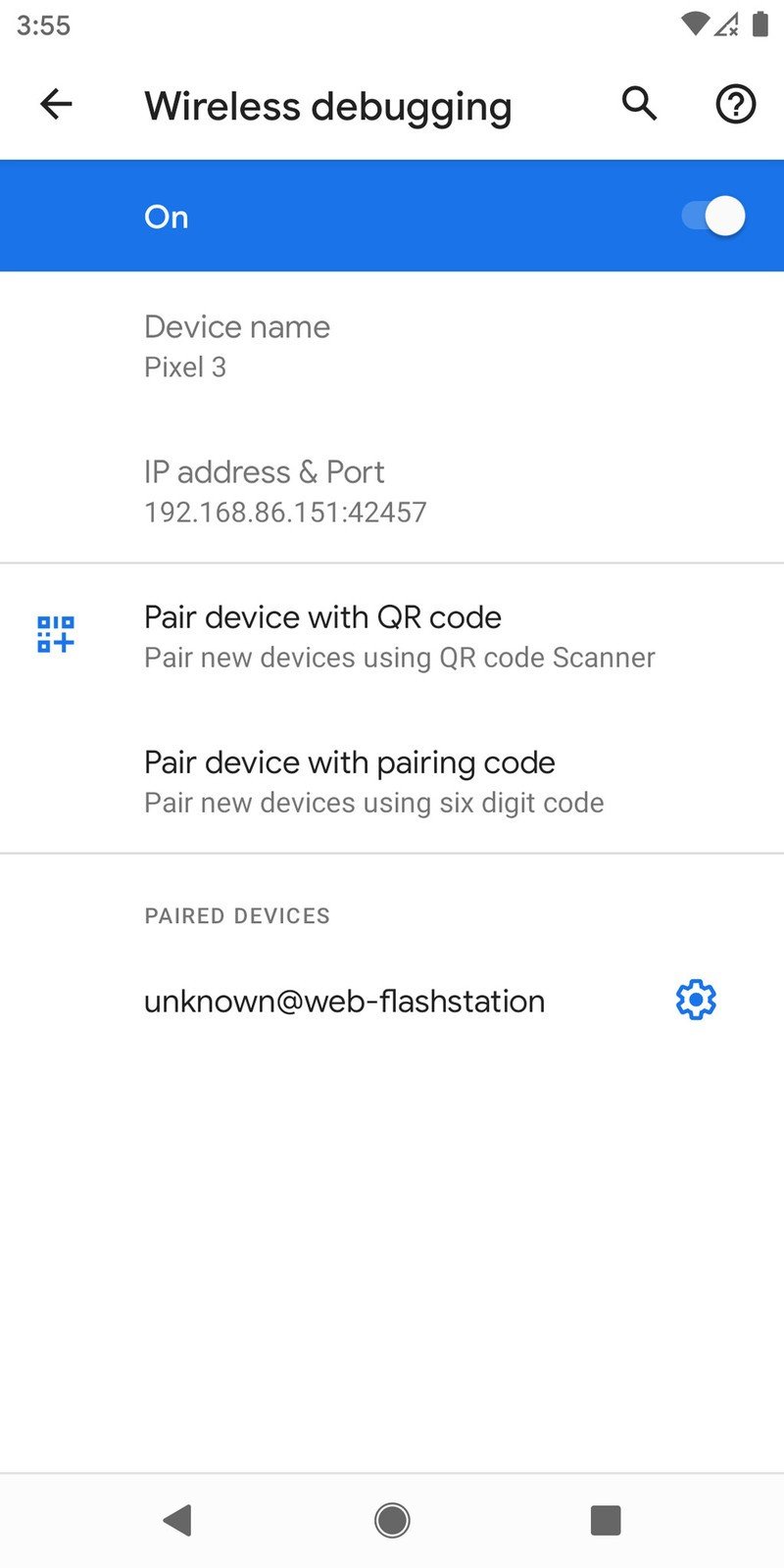
Source: Jerry Hildenbrand / Android Central
Enough of the old, let's look at the new. You can now record what happens on your screen, complete with touchpoint markers and audio, by simply tapping an icon in the quick settings bar. Previously, you needed to connect your phone to a computer and type out a command or find an app that could replicate the command on the phone itself.
Neither is a bad thing, and it doesn't appear that either way will disappear. The biggest change from what I can tell is that now you can do it without the typing or a third-party app. Simply adding a third choice to how you can record your screen, especially one so easy to use, is what we love to see.
Be an expert in 5 minutes
Get the latest news from Android Central, your trusted companion in the world of Android
Wireless ADB is yet another new feature that's not new. But if you think you might ever need to use it, thank whatever God(s) you believe in that Google finally made it easy to use. With Android 11, you toggle a virtual switch and enter in some network details. It will be even easier when Android 11 is final and QR code scanning is implemented.
More: What is ADB and do I need it?
Previously, you needed to connect with a cable to authorize an encryption key, get the IP of your Android device after unplugging it, make sure ADB is in your computer's command PATH, then type the commands to enable a TCP port via ADB. Finally, you could connect your computer to your phone with a special ADB command that included the port you forwarded in the previous step.
Granted, after you worked your way through it once, it wasn't difficult, but compare it to tapping a switch or scanning a QR code and you'll see why the people who wanted or needed wireless debugging are so happy.
Taken on their own, neither of these features or their new user interface is that big of a deal. But it does show that Google is no longer "forgetting" about existing features that may be less glamorous than revamping the notification shade for the umpteenth time. This is the level of polish we want to see beside the addition of new stuff. this is how Android gets better.
And this is pretty damn awesome.

Jerry is an amateur woodworker and struggling shade tree mechanic. There's nothing he can't take apart, but many things he can't reassemble. You'll find him writing and speaking his loud opinion on Android Central and occasionally on Threads.
