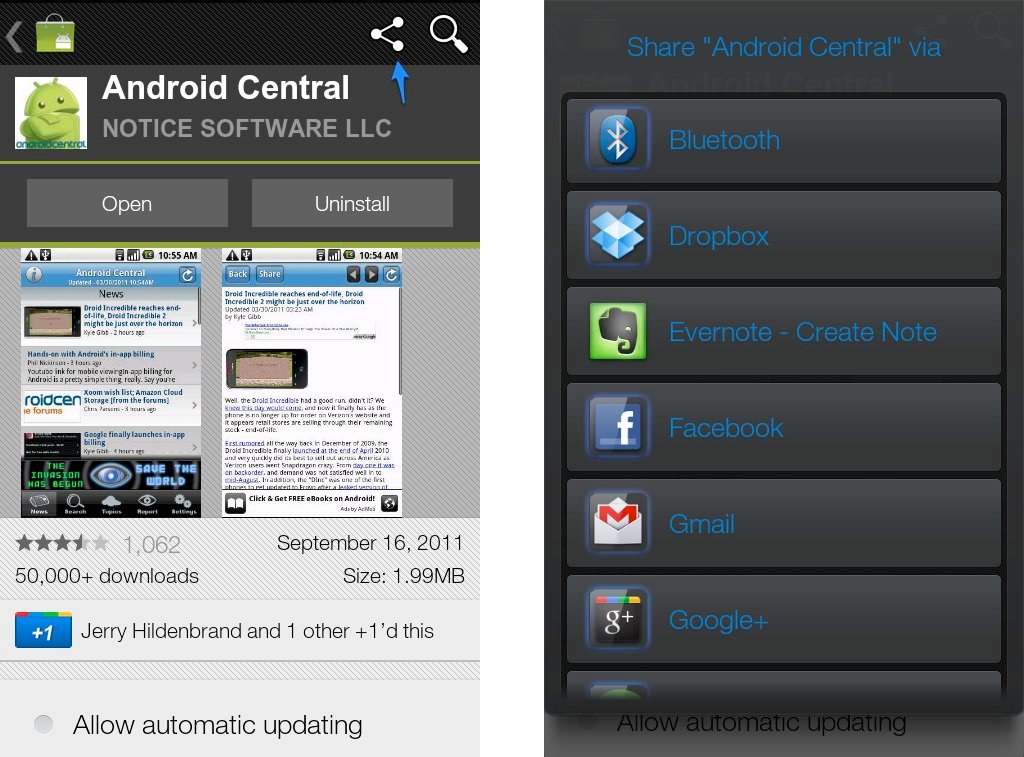
When you find a great app in the Android Market, it's only natural to want to go ahead and share it with others. Luckily, the Android Market makes that a fairly easy process when combined with Androids built-in sharing options. The process:
- Find the app you want to share in the Android Market
- Tap on the share button, as denoted by the blue arrow in the image
- Select to where and how you wish to share which, can be pretty much anything
There you have it, that's it. An easy and simple process for sharing apps with others directly from the Android Market. Keep in mind, sharing apps doesn't mean if you buy it and share it will be free for people you share with -- it's more suggesting and app to another user.
Be an expert in 5 minutes
Get the latest news from Android Central, your trusted companion in the world of Android
Most Popular
LATEST ARTICLES













