Android 101: The Android File Transfer app for Mac
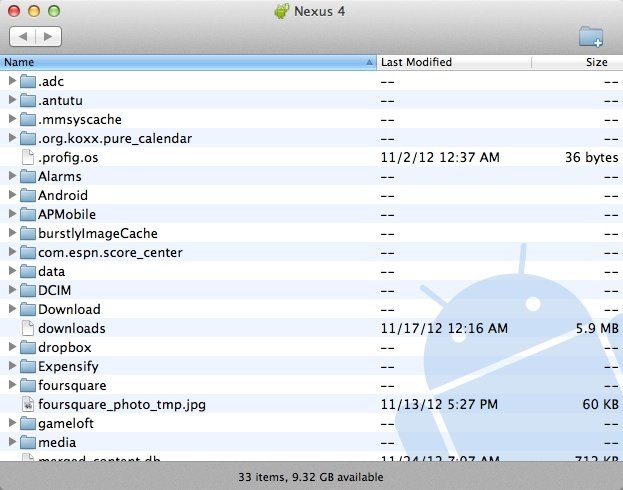
It's OK to use a Mac if you're also an Android fan. You don't have to apologize. In fact, I'd prefer it if you don't. Use what you want. Use what works for you. Don't worry what anyone else thinks. (Chances are that's what led you to Android in the first place.)
But if you are using a computer from Cupertino, you will need an extra piece of software if you want to transfer files over USB and your device is running Android 3.0 or higher. It's not a huge deal, and it takes just a few seconds to set up. Here's the scoop:
- Download the Android File Transfer app.
- Install the application. (Go to wherever it was you saved the app, and double-click it. Drag the installer file into your Applications folder. Yes. We just gave you instructions for that.)
- Plug in your phone. The Android File Transfer App should automatically launch if it's not already running. You'll now see the folders and files, like in the image above.
It's that easy. The only real caveat with this tool is that there's a 4-gigabyte file size limit on transfers. If you want to copy over anything larger than that -- say, a movie -- you'll need to do it via another method, such as adb.
Have you listened to this week's Android Central Podcast?

Every week, the Android Central Podcast brings you the latest tech news, analysis and hot takes, with familiar co-hosts and special guests.
Be an expert in 5 minutes
Get the latest news from Android Central, your trusted companion in the world of Android

