Android 10 gestures now work with third-party launchers on the Pixel 4

What you need to know
- Navigation gestures will now work with third-party launchers in Android 10.
- Previously, users would have been met with an error message and forced to use button navigation when using a third-party launcher.
- So far, the fix has only been rolled out to Pixel 4 phones.
The gesture navigation system in Android has been controversial, to say the least. The new gestures introduced during the beta routinely came under-fire for breaking the gesture to access the overflow menu.
Google has also ruffled some feathers by excluding other manufacturers' gesture navigation systems from the setup process, and for dropping the two-button navigation with the pill entirely.
However, one of the biggest infractions came from the lack of support for gesture navigation when using third-party launchers, which was a flaw present in Android 10 at launch.
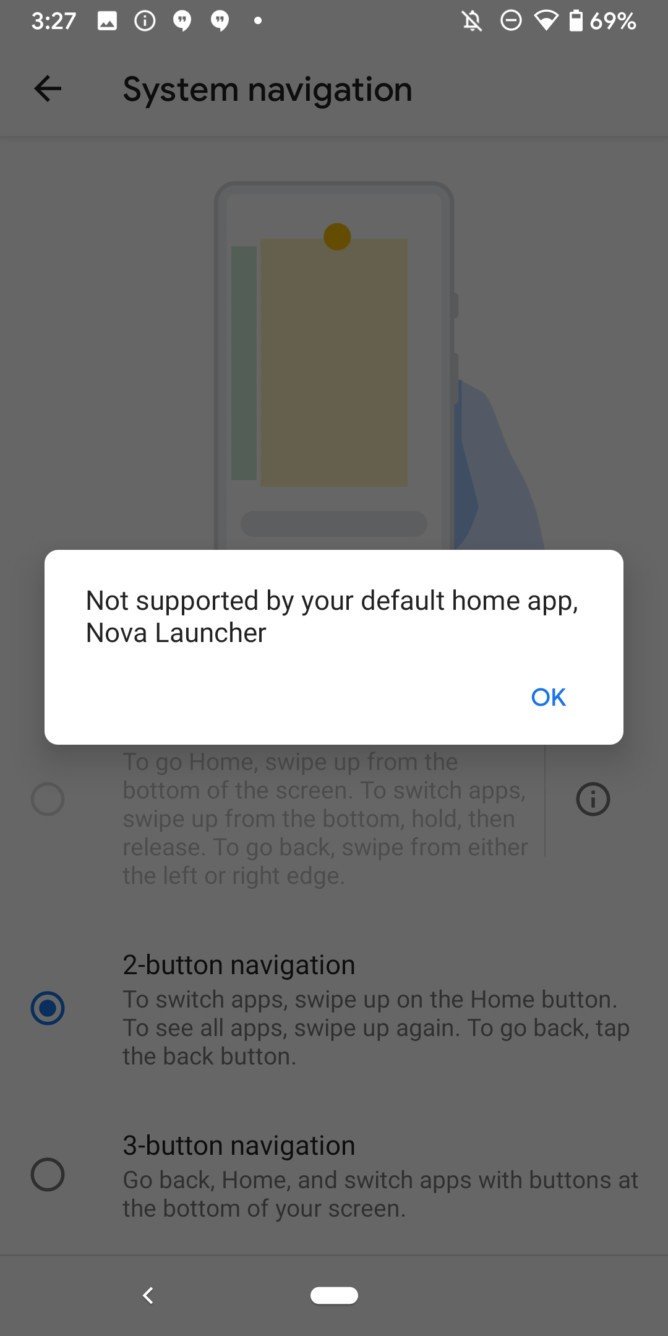
That was a big disappointment for fans of popular third-party launchers, such as Nova or Action Launcher, who would be met with an error message when attempting to use gesture navigation. It was even worse for the hard-working developers of those apps who were left powerless waiting for Google to step up and fix the issue, and fix the issue they did.
Recently, an update pushed out to the Pixel 4 smartphones has now enabled the use of third-party launchers with gesture navigation. Unfortunately, the fix hasn't been rolled out to other phones — even the Pixel 3 smartphones haven't received it yet.
Hopefully, it won't take long for Google to start rolling the update out to more phones soon. This update is especially important after we found out on October 17 that, in order to use the new Assistant, it will require using gestures.
Get the latest news from Android Central, your trusted companion in the world of Android


