Andmade Share: For a more robust sharing menu

Andmade Share takes the already functional sharing intents found on every Android phone, and makes them even more capable with a new set of features. Instead of choosing to share to a single app or service, with Andmade Share you can select multiple services together. We wish the apps could just talk together and make this easy on users, but since that's unlikely to happen tools like this will save the day.
Read along past the break to see a bit more of what Andmade Share adds in terms of sharing functionality on your device.
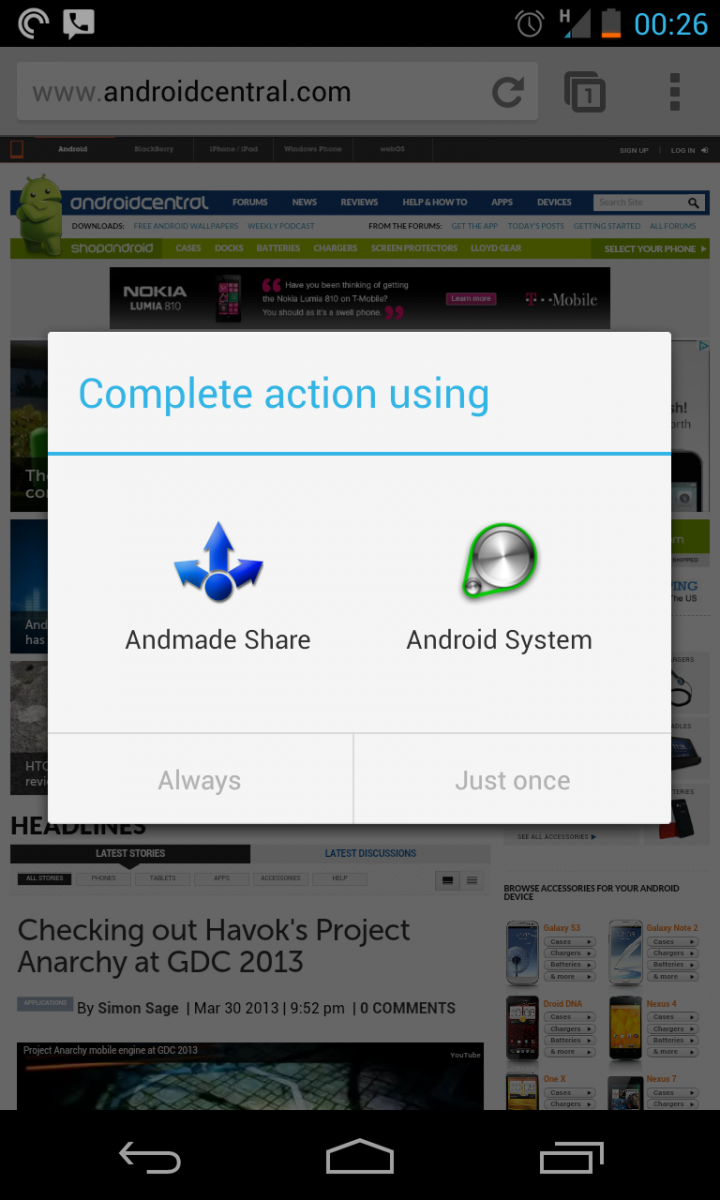
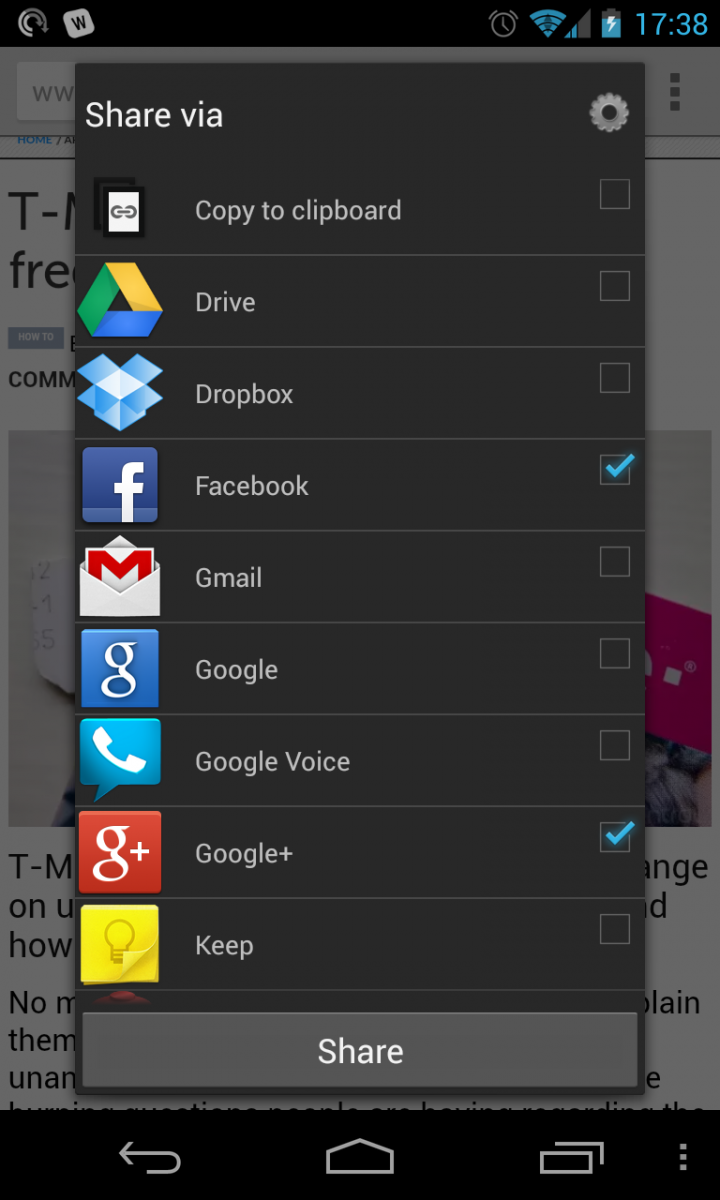
It's hard to think that you'd want more than the currently very powerful Android system sharing intents, but Andmade Share may be able to convince you otherwise. This utility completely replaces (if you so choose) the system default sharing system with one that offers more customizability and functionality. Like any other default application, Andmade Share is enabled by attempting to share an item then selecting it as your "Always" sharing choice. After that, nearly every sharing intent on your device will be replaced by it.
So what does setting Andmade Share as your default sharing app do for you? Well, quite a lot actually. The biggest piece of added functionality is the ability to share to multiple devices from a single intent screen. For example, you can share a picture from your Gallery to Facebook, Twitter and Google+ all at once by checking the appropriate boxes. After you hit "Share", you're taken one by one to the items you checked (as many as you want) to add info and confirm the share. It saves you from the hassle of being taken back into the original app to share over and over again -- something that becomes a hassle when you just want to get it done and set your phone back down.
The developer states right off the top that not every app (but we found very few exceptions) will use Andmade Share even when it is set as default, but luckily that is quickly remedied by selecting the Andmade Share option from the system sharing menu on those stubborn apps.
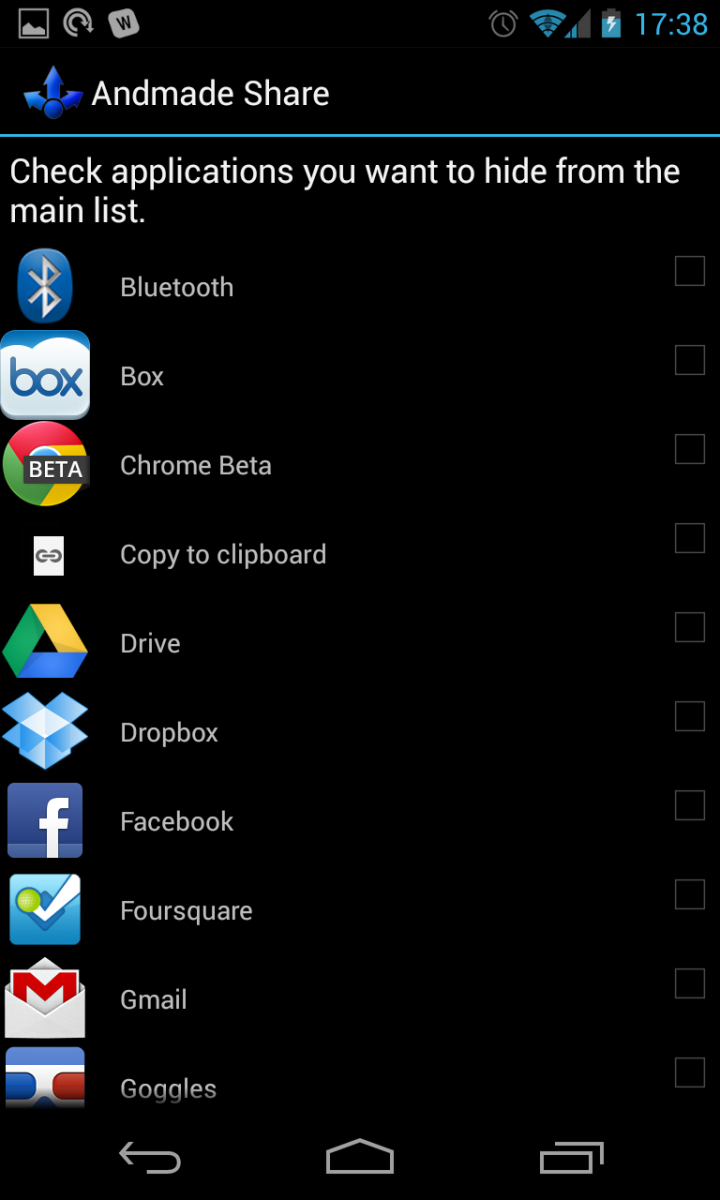
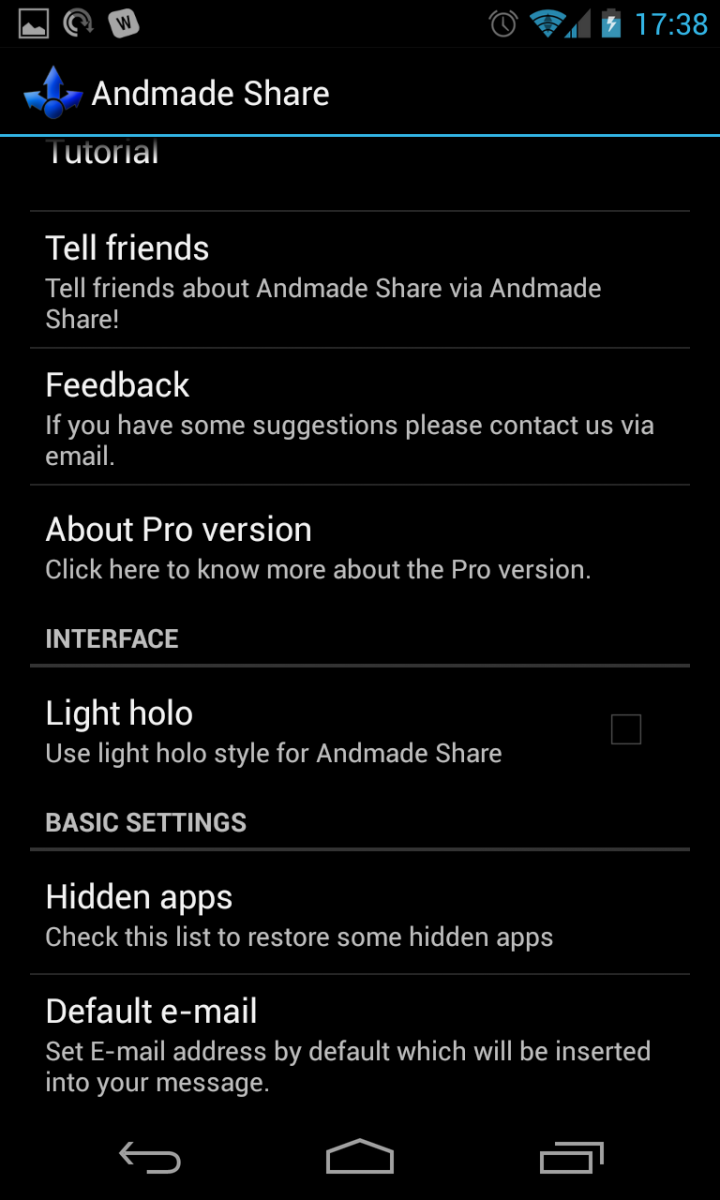
In the free version of Andmade Share, there are only a few different options in the settings. You can choose to switch the UI to a "Light holo" color scheme, choose to hide certain apps from the sharing screen as well as the ability to select a default email address. Speaking of the paid version, at $2.00 for a full unlock it provides quite a bit of extra functionality. It enables you to create groups of apps -- such as "Social" -- to share to in just one tap, "Fast share" options for more apps, offline support and "copy to clipboard" support for any app.
Andmade Share provides a set of functions that the default sharing system just can't, and does so in a clean and useful way. Although things can get a little messy when choosing many apps at once, you will always end up getting through your shares faster than with the default setup. If you're not sure enough of the functionality to pick up the paid version, be sure to at least try the free one which has a nearly full set of features.
Be an expert in 5 minutes
Get the latest news from Android Central, your trusted companion in the world of Android
Andrew was an Executive Editor, U.S. at Android Central between 2012 and 2020.

