Android Central Verdict
Bottom line: The Amazon Smart Thermostat gets a lot of things right with easy installation, quick setup with Alexa, and a great display. Most importantly, the low price makes it more accessible to those who aren't sure if they're ready for the whole smart home upgrade. If you've already got an Alexa setup at home, it will fit right in.
Pros
- +
Very cheap for a connected smart thermostat
- +
Clear installation instructions
- +
Quick and reliable Alexa controls
- +
App setup is effortless on Android
- +
Display is clear and easy to read
Cons
- -
Android app required a restart after sleeping
- -
Only 2.4GHz Wi-Fi supported
- -
Voice commands could be much easier
- -
Won't work with multi-thermostat homes
Why you can trust Android Central
Smart homes are getting smarter all the time with innovations in security, connectivity, and user experience. These improvements have been slowly making the smart home tech much more accessible, though, for many people, the price of upgrading their homes was just too high. The Amazon Smart Thermostat is one of the cheapest Wi-Fi-connected smart thermostats you can find, even if you include the used market.
The Amazon Smart Thermostat keeps things simple with basic specs and a simple user interface. Being able to set your thermostat just how you want it without getting up or even touching your phone is sublime, and if you set everything up properly, you may never need to think about your settings again.
Amazon has made it relatively easy to get started with the Alexa app and detailed setup instructions. If you've already invested in this area, you likely won't find anything too new or impressive about Amazon's solution, but if you've been holding out for the right price, this thermostat might be the perfect place to start.
Amazon Smart Thermostat: Price and availability

The Amazon Smart Thermostat was released in 2021 and is available from Amazon, as well as other retailers like Best Buy. It's available alone or in a kit with a C-wire adapter for older homes without a low voltage wire. If you're not sure if it's compatible with your home, Amazon has even embedded an interactive compatibility guide you can visit before hitting that buy now button. You can also bundle it with an Amazon Echo device if you're looking to add voice control to your room at the same time.
Amazon Smart Thermostat: What works well

Right off the bat, I like the way this thermostat looks. The current temperature display is huge and easy to read from across the room or down the hall. It's also easy to see which mode it's in thanks to bright red and blue icons indicating heat and cool modes. You'll also be able to see the green leaf indicating eco mode which I'll get into more a bit later.
There are three capacitive buttons on the front for adjusting the temperature up, temperature down, and mode selection. The mode button tries to do the job of three buttons cycling through the various heating and cooling modes. Speaking of modes, there are a lot. Tapping the button you'll be presented with off, off with fan, cool, cool with fan, heat, heat with fan, auto cool, auto cool with fan, auto heat, and auto heat with fan.
Quickly controlling your Amazon Smart Thermostat with one of the best Alexa smart speakers is really the way to go. Still, when it comes to more detailed settings, you'll want to open up the Alexa app, even if you're right next to the wall unit.
Luckily, for the most part, the Alexa app works like a charm. Open the app then tap on devices to see your thermostat and other Alexa devices. Once selected, you can choose the mode with a tap and set your desired temperature or temperature range.
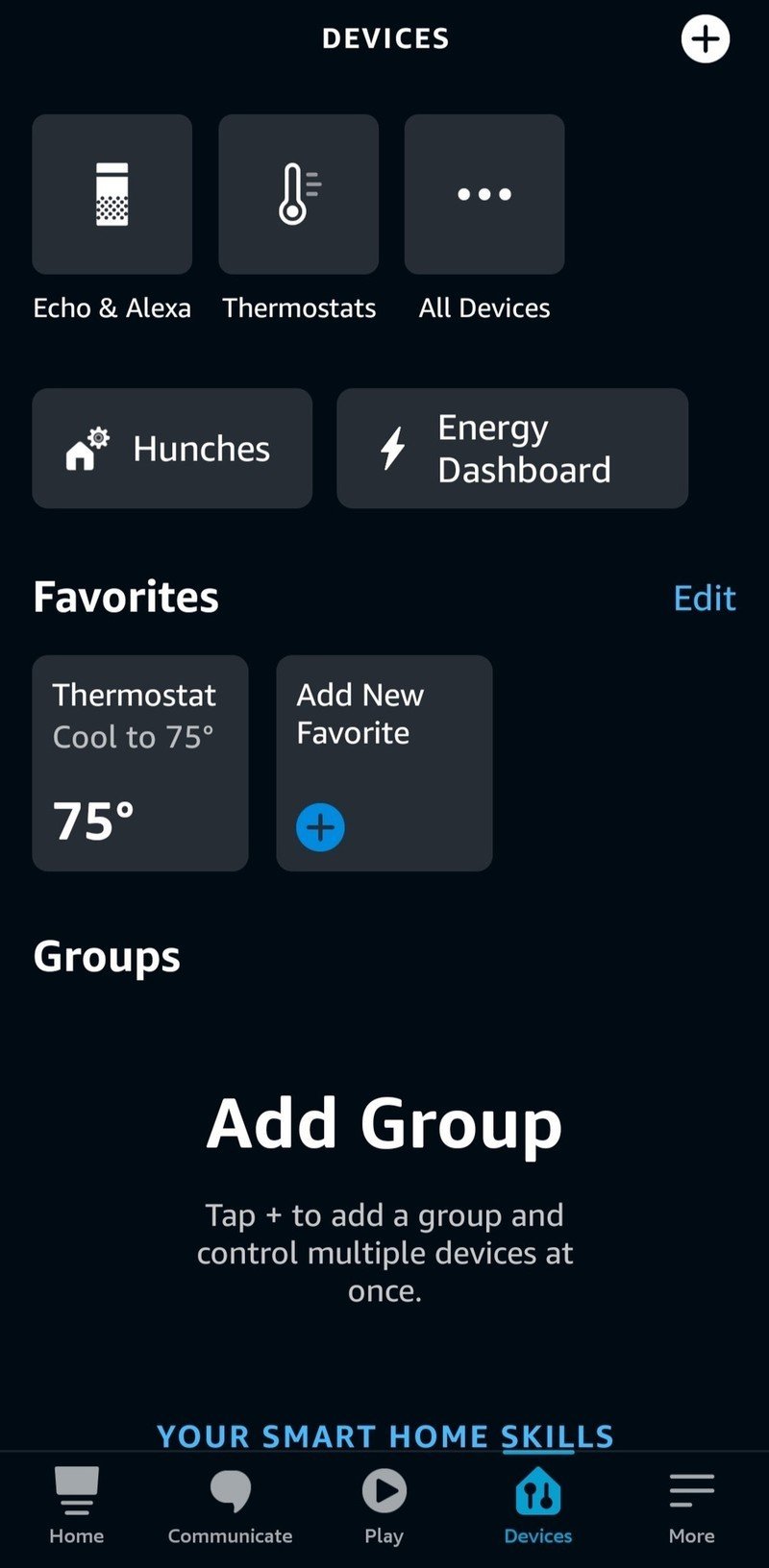


Source: Samuel Contreras / Android Central
If you're looking for a bit more, hit the gear icon at the top right of the screen. Here you'll be able to see your configuration settings. Alexa will automatically set a comfortable schedule for most people, though you can completely customize it. You can also elect to disable the schedule entirely, though you'll likely be giving up on some energy savings.
Alexa Hunches takes these automatic controls to the next level with sleep and away temperatures. With this, you can set a desired temperature range for when you're away from home or asleep. Alexa will then be able to set the temperature to save energy. You could also help Alexa with this by telling the digital assistant you're going out when you leave.
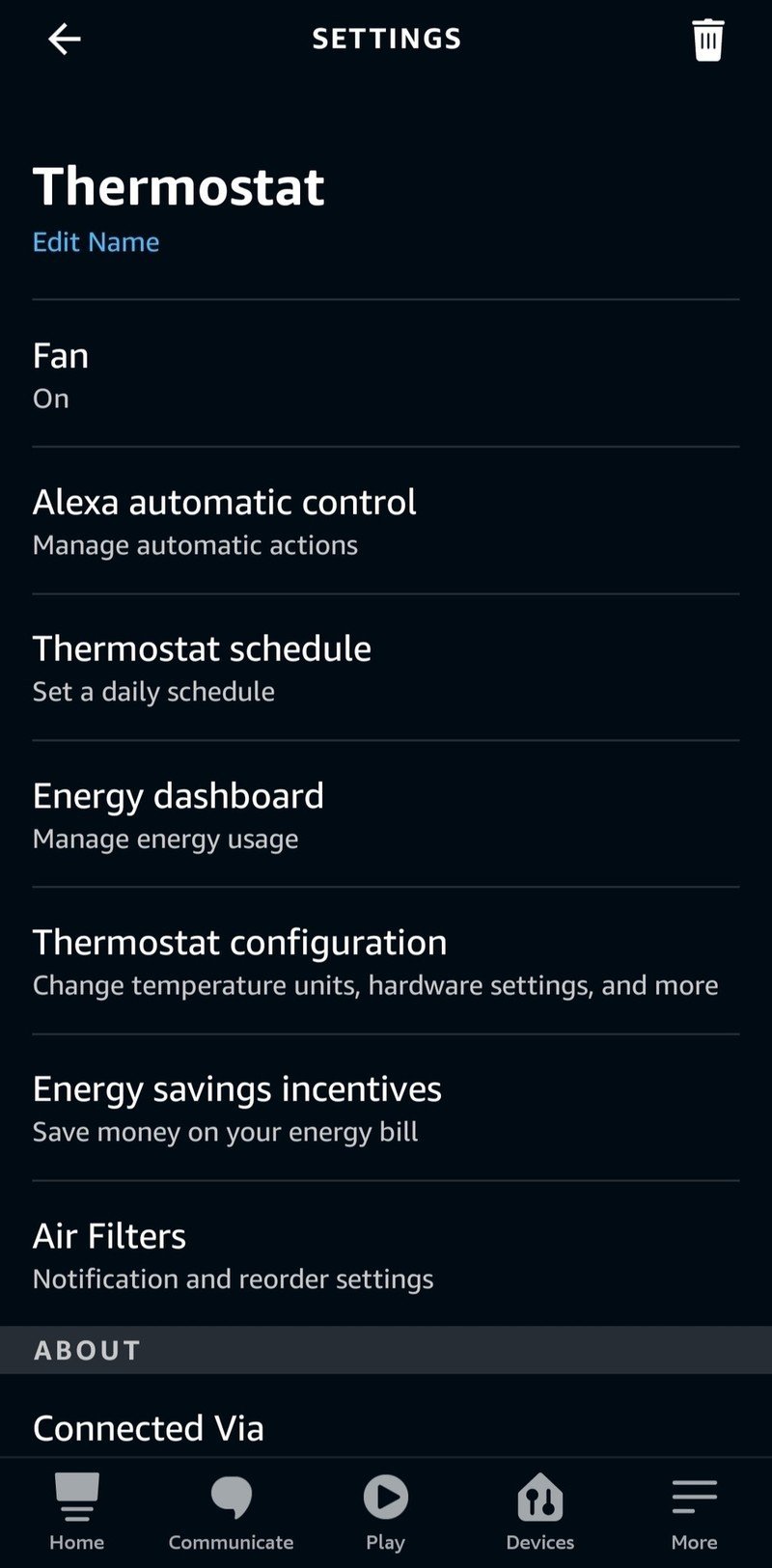
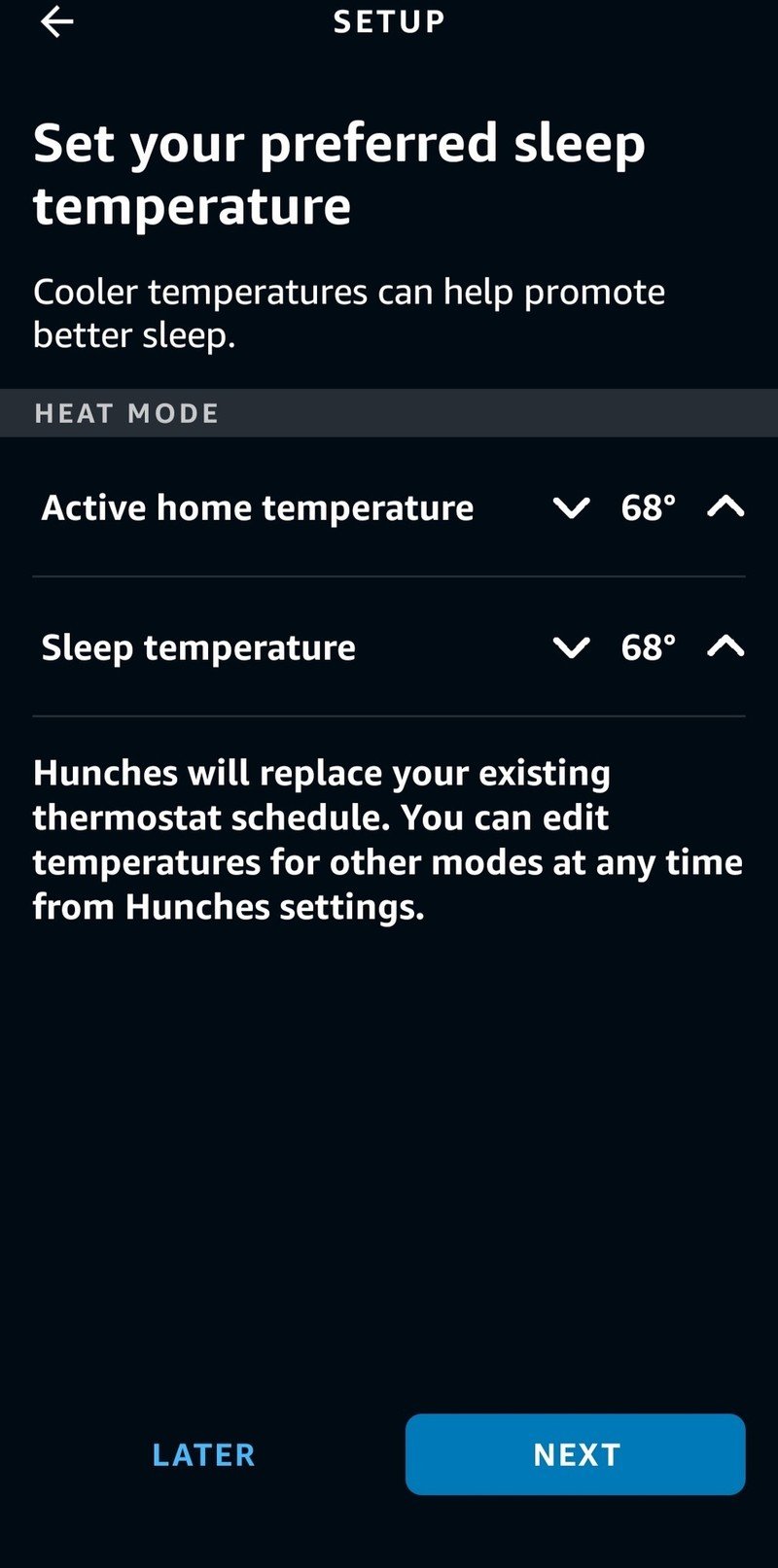
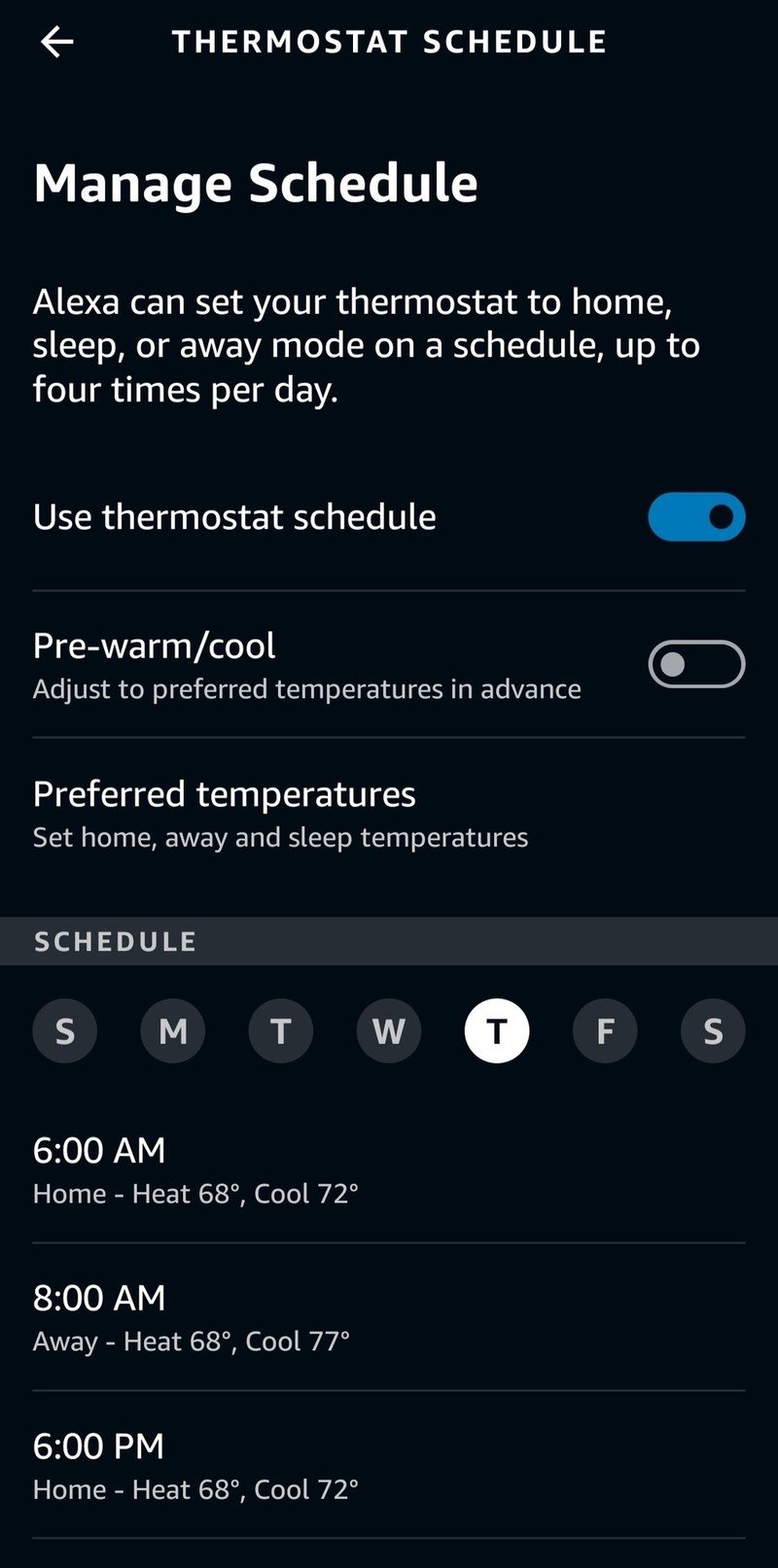
Source: Samuel Contreras / Android Central
All of this means nothing if you can't get it set up correctly. Luckily for me, Amazon's instructions were clear and told me exactly what to do. The app guided me through removing my old thermostat and installing the wall plate for the new one. Keep in mind that you'll be asked to use a power drill to make three holes in the drywall. A combo tool with a Phillips and flathead screwdriver is included though I elected to use my own tools for better comfort and control.
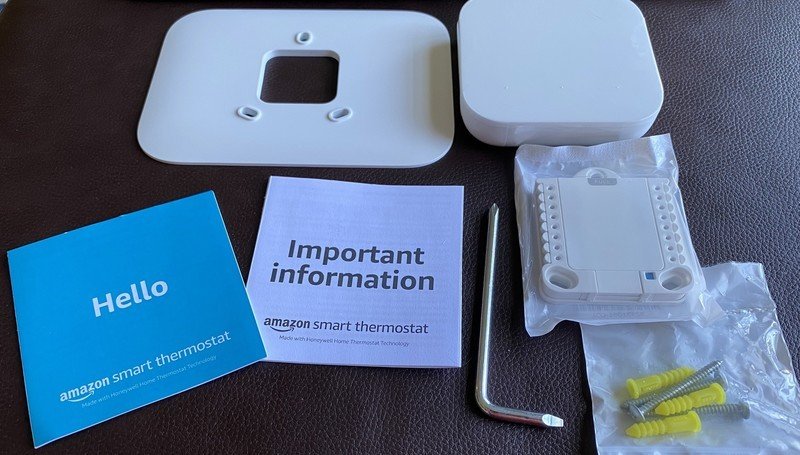
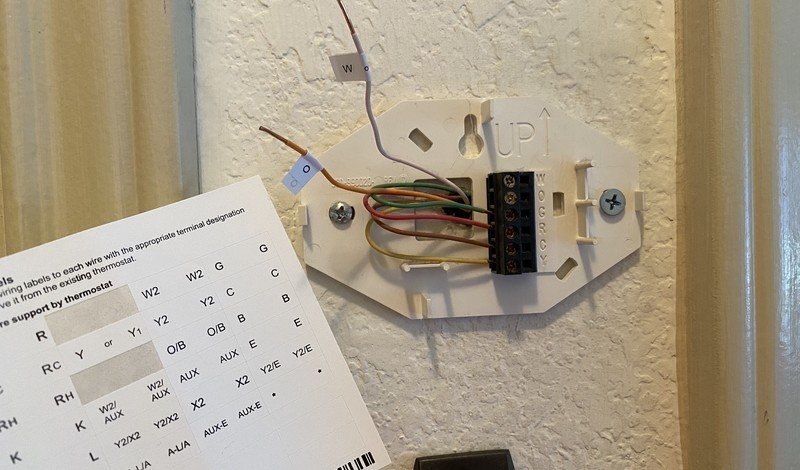

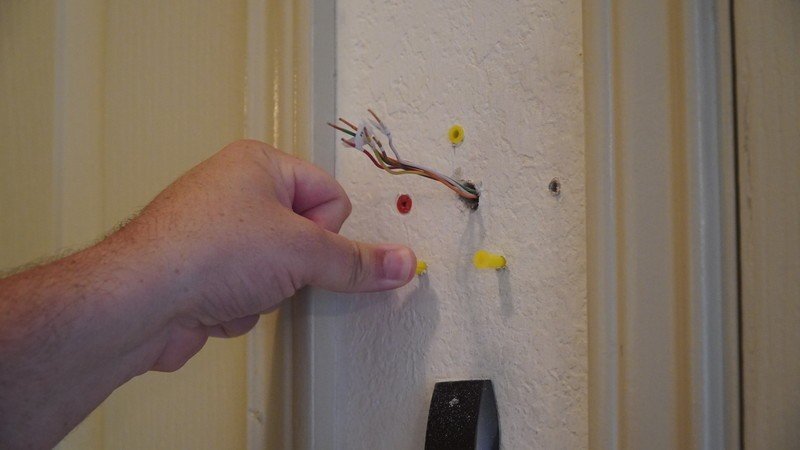

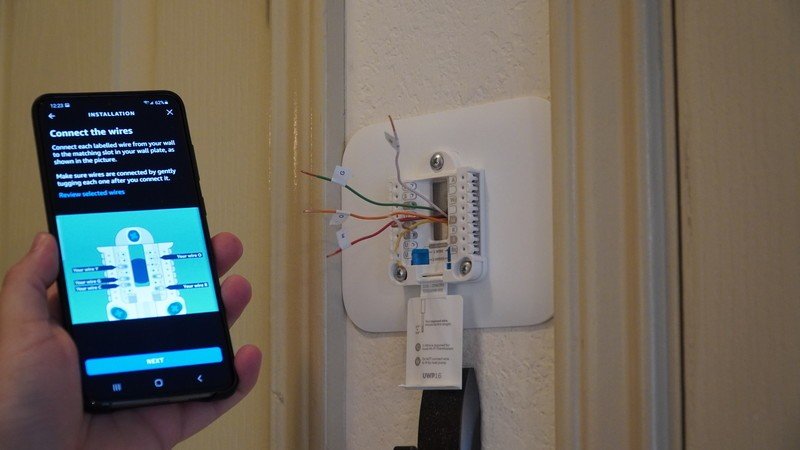

Amazon has also provided labels to help keep you organized as you disconnect wires from inside. Please be safe and turn off the power to your thermostat at the breaker box before starting any of this. Once labeled, you can remove your old wall plate and install the plate provided by Amazon. There's a larger cover included as well if you need to cover up old screw holes. You could patch the wall and repaint if you're handy but having an easier option is great.
Once the new plate is screwed in, you just need to plug the wires into the matching holes. I actually messed up a bit here and plugged my white cable in when it shouldn't have been. There's a note on the plate that told me not to do this but I was so focused on the app, I missed the hint. This left the fan stuck on until I worked out the issue.

Still, the rest of the setup was quick and easy including connecting to my 2.4GHz Wi-FI network. I experienced no issues getting connected and controlling the device on my Wi-Fi router even when I'm connected to the 5GHz band. It still would have been nice to see 5GHz Wi-Fi support for this thermostat.
The problem with things like this is that it can take hours for you to notice that your system isn't working correctly. Once I worked out the problem, everything worked great. Well, aside from a handful of small issues.
ProductName: What falls short

In an ideal world, you should never need to adjust the settings on this thermostat outside of the initial setup. This is thanks to Alexa handling everything for you in the background. If you're like me, however, you like to do a little manual control here and there. The best tool for this is voice commands, though things need to be a lot more specific than I expected.
"Turn thermostat fan off" returns a "Thermostat doesn't support that." You need to remember that it's called auto in the setting even with heat and cooling off. I know Amazon wants to stay in control of everything for energy conservation but if it's a lovely day outside, I want to open my windows and run the fan to keep the air moving. More often than not, I found myself going into the Alexa app to change the settings for things like this.
Speaking of energy conservation, I'm not a fan of the eco settings. A range of about five degrees can be set and the system will try to stay in this window without overdoing it. This setting just isn't for me. If you do use it, I recommend setting the fan to circulate, especially if you're a gamer with a PC or console heating up one room more than another.
I ended up using the app for most of my settings changes, which highlighted a couple of other issues. One thing is that the app would stop connecting properly unless I force closed and reopened it on my Galaxy S20+.
On top of that, the organization in the Alexa app leaves a lot to be desired. In pursuit of simplicity at first glance, Amazon has made a mess of the settings menu. I was able to find my way around eventually, but I know my father wouldn't be able to set this up on his own. Frankly, the clarity of a Nest thermostat's settings puts this to shame.
If you have a home with more than one thermostat, do not buy the Amazon Smart Thermostat. It will not play nice with others.
Amazon Smart Thermostat: Competition

The biggest competition for Amazon is the Nest Thermostat from Google. This circular thermostat makes on-device inputs a breeze and its screen has plenty of detail to make using it beyond temperature controls a good option. It's set up and controlled with the Google Home app though I find the interface to be a bit more friendly than Alexa's. The biggest issue is the price with the Nest Thermostat costing around $40 more than Amazon's solution.
The Amazon Smart Thermostat is made in collaboration with Resideo, the same company that makes Honeywell Home Thermostats, and is built with Honeywell Home Thermostat Technology. You can also choose a thermostat from the Honeywell brand. The Honeywell Home Wi-Fi Smart Color Thermostat takes the approach of upgrading older thermostat designs with a large touch screen with every setting you need. It's also Alexa ready if you want voice controls. Still, it costs significantly more than Amazon's solution.
Amazon Smart Thermostat: Should you buy it?

You should buy this if...
- You want to control your thermostat with your voice or an app.
- You want to easily set up heating and cooling schedules.
- You can save money with a smart thermostat from your electric company
You shouldn't buy this if...
- You're not comfortable working with wires.
- You don't want to sign up with Amazon.
- Your home has multiple thermostats
The Amazon Smart Thermostat is a great value and easily one of the most affordable ways to start the process of upgrading your home into a smart home. The voice and app controls are very convenient and work well, especially if you have an Alexa speaker already. Scheduling can also save you a lot of money if you're out of your home a lot.
Installing your own thermostat can be a real challenge for some people with the small wires. If you need to call a tech to install it for you, it gets a lot more expensive. You also need to use your Amazon account to use this device, there's no offline option. Finally, it's not compatible with all homes, especially large houses with multiple thermostats.
3.5 out of 5
While this thermostat has a few annoying issues, it's worth remembering that nearly all of them can be resolved in software as Amazon becomes more experienced in this area. When it comes down to it, being able to control your home's HVAC settings from your phone or Alexa device is extremely convenient and many people are already invested in this ecosystem with speakers at home. If you're looking for a simple and cheap smart Wi-Fi thermostat, you're not going to find a better fit than Amazon's Smart Thermostat.

Amazon Smart Thermostat
Bottom line: The Amazon Smart Thermostat is a cheap and easy upgrade to your home's HVAC system with a guided installation and easy-to-use voice and app controls. You can even go deeper with schedules and Alexa Hunches to save money on your energy bill.
Update, December 13, 2021: Updated to clarify that the Amazon Smart Thermostat is made in collaboration with Resideo, the company that makes Honeywell Home Thermostat Technology. Previously it was stated that Honeywell made this product.
When Samuel is not writing about networking or 5G at Android Central, he spends most of his time researching computer components and obsessing over what CPU goes into the ultimate Windows 98 computer. It's the Pentium 3.


