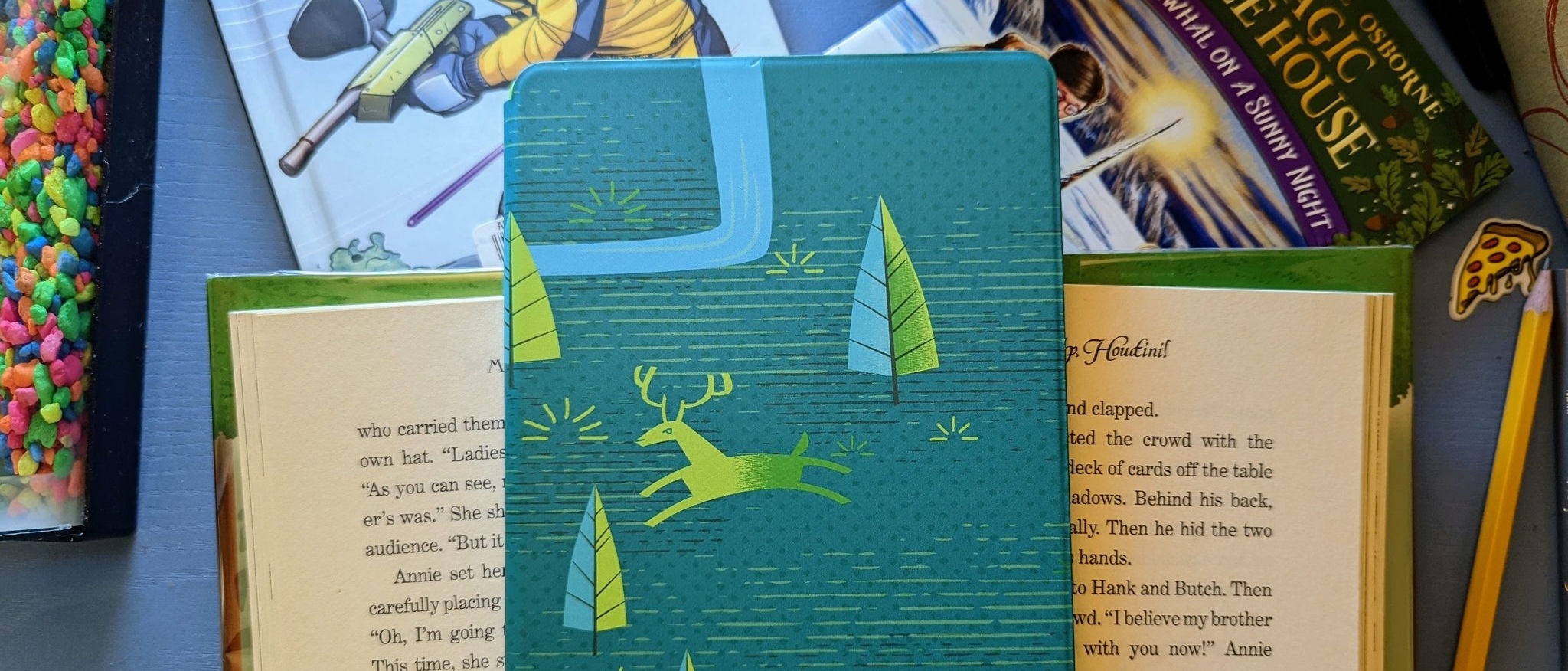Android Central Verdict
Bottom line: Full access to a massive library for kids, easy on the eyes, and over two months of battery life equals a parent's dream for their book-hungry kid. The only real downside is that it is a bit expensive.
Pros
- +
Good screen size
- +
Excellent readability
- +
Fantastic battery life
- +
Vast library
- +
No distractions of games and videos
Cons
- -
On the expensive side
- -
No wireless charging
Why you can trust Android Central
As a parent of two young boys who are regularly exposed to all sorts of technology, toys, movies, and more, my wife and I are always looking for ways to engage their minds in other ways. Reading is one of them. We still have book time before bed with our youngest, six, just as we did with our 9-year-old. But now that our oldest knows how to read, thankfully, he loves it. The problem is keeping up with his insatiable thirst for books — enter the Amazon Kindle Paperwhite Kids.
Before the Amazon Kindle Paperwhite Kids entered my household, my son would read on his Fire HD 10 Kids Pro when he wanted to explore a new book. While that is wonderful that he wants to do this, there are two problems with it. First, the eye strain caused by looking at the bright display, and second, the high probability of distraction from the games and videos on the tablet.
Even though I can set up parameters that require a certain amount of reading through Amazon Kids+, that doesn't eliminate the eye strain issue. The Amazon Kindle Paperwhite Kids solves both problems.
Amazon Kindle Paperwhite Kids: Price and availability

Amazon announced the Amazon Kindle Paperwhite Kids in September 2021 alongside the Amazon Kindle Paperwhite Signature Edition for grown-ups. The e-reader launched for $160 at Amazon and Best Buy. It only comes in a black color option but has three case choices — Black, Emerald Forest, Robot Dreams — to add fun for kids.
Amazon Kindle Paperwhite Kids: What's good
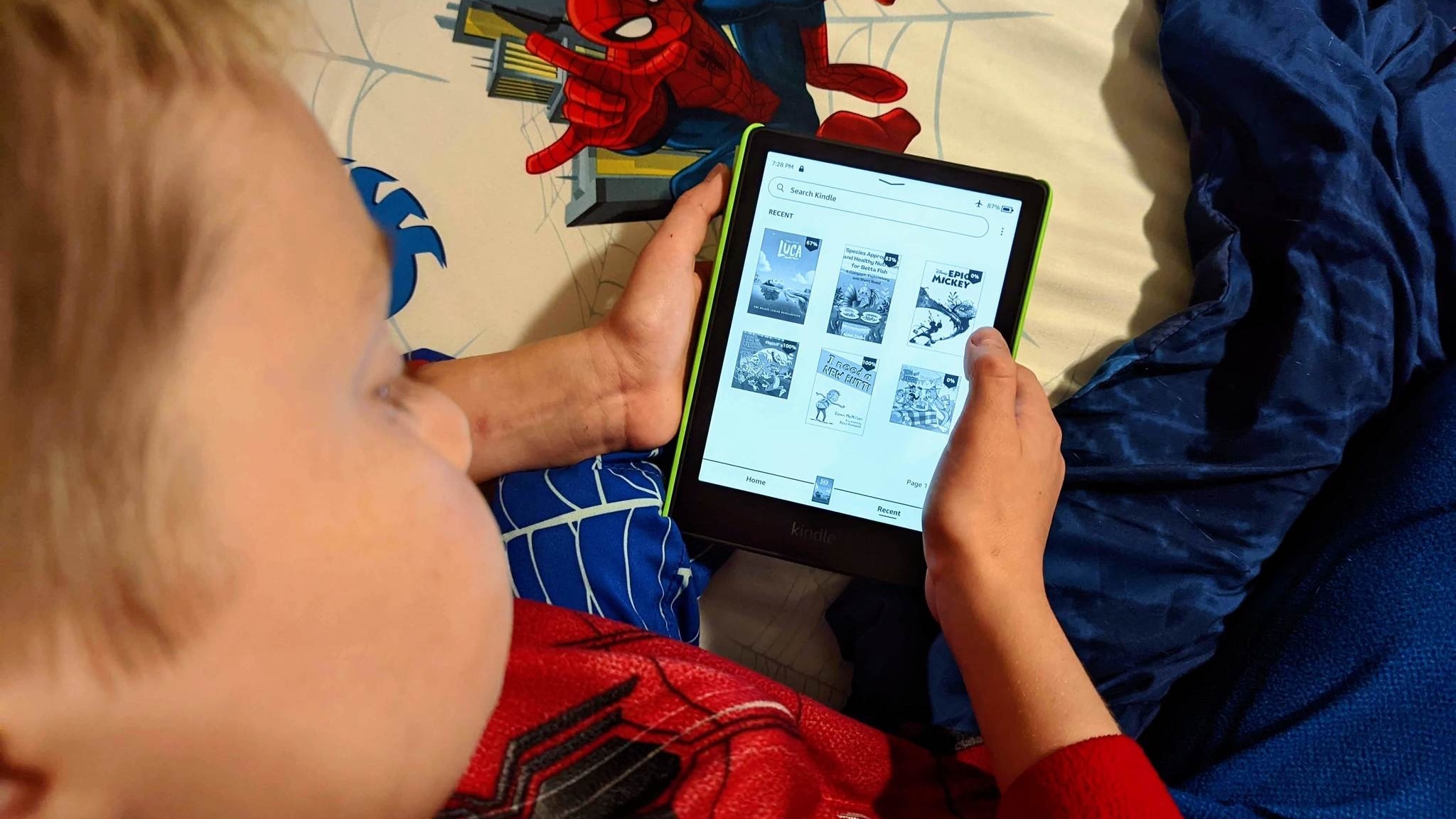
Amazon makes some of the best Android tablets for kids, and the Amazon Kindle Paperwhite Kids is no different. With a 6.8-inch display, it is a great size for even smaller children's hands. The E-Ink technology for the screen is wonderful. While it may take kids a moment to get used to the way it reacts to touch, it won't be long before the flicker in the screen as the information refreshes will be an afterthought.
| Category | Amazon Kindle Paperwhite Kids |
|---|---|
| Dimensions | 5.1 x 6.9 x .5 inches (129.2 x 175.5 x 13.5 mm) |
| Weight | 11.32 oz (321 g) including cover. |
| Display | 6.8-inch |
| Resolution | 300 PPI |
| Front light | 17 LEDs |
| Battery | up to 10 weeks |
| Charging | USB-C wired 9W |
| Storage | 8GB |
| Water-resistance | IPX8 |
| Colors | Black |
| Case options | BlackEmerald ForestRobot Dreams |
| Warranty | Two-year worry-free |
Though the display technology is different from other devices, which often use LCD or OLED, it is still touch-sensitive, and kids quickly adapt to it. It didn't take long for my son to get used to how the display reacted to his swipes and taps. He also quickly grew to appreciate the display technology because he noticed that his eyes didn't hurt after reading, "it's almost like reading a real book."
The adjustable backlight is a subtle glow and doesn't present the harsh bright light that we are used to from our phones and computers. Perhaps the best part about the backlight option is the Warmth Schedule. While it can be toggled on and off manually, scheduling when the backlight gets an amber tone added to it is really helpful. This warmer light is perfect for dim environments to even further reduce eye strain.
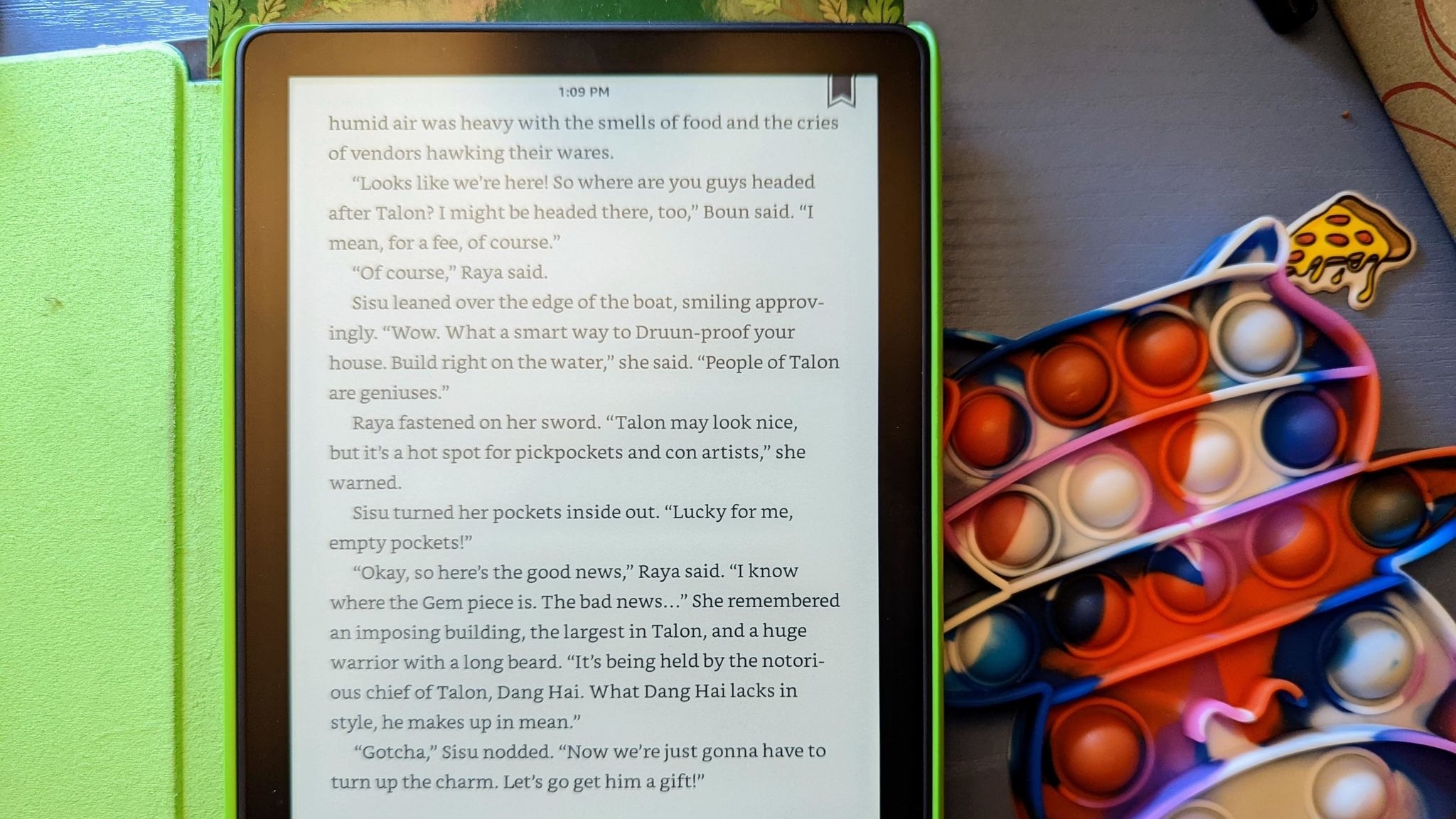
Another big win for the Amazon Kindle Paperwhite Kids E-Ink display is high-level energy efficiency. My son started using the device on October 30, 2021, and as of November 17, it still has 71-percent of its battery remaining — and my son is using it as much as he possibly can. Thankfully, when it is time to charge it up, the device uses USB-C and is back to full in as little as 2.5 hours.
My son gets excited to use his Kindle because it's still like a tablet, even without all the games — and that makes it "cooler" than a regular book.
What has been keeping my son so enthralled with using the Amazon Kindle Paperwhite Kids is the thousands of free books he has at his fingertips. Instead of keeping multiple books in his bookbag, he has them all on his e-reader. With the 8GB of onboard storage, we can download over a thousand books when Wi-Fi isn't available because the Amazon Kindle Paperwhite Kids is connected to his Amazon Kids+ account. It has a library curated for his age, and I can ensure that what he is reading is all right by my standards.
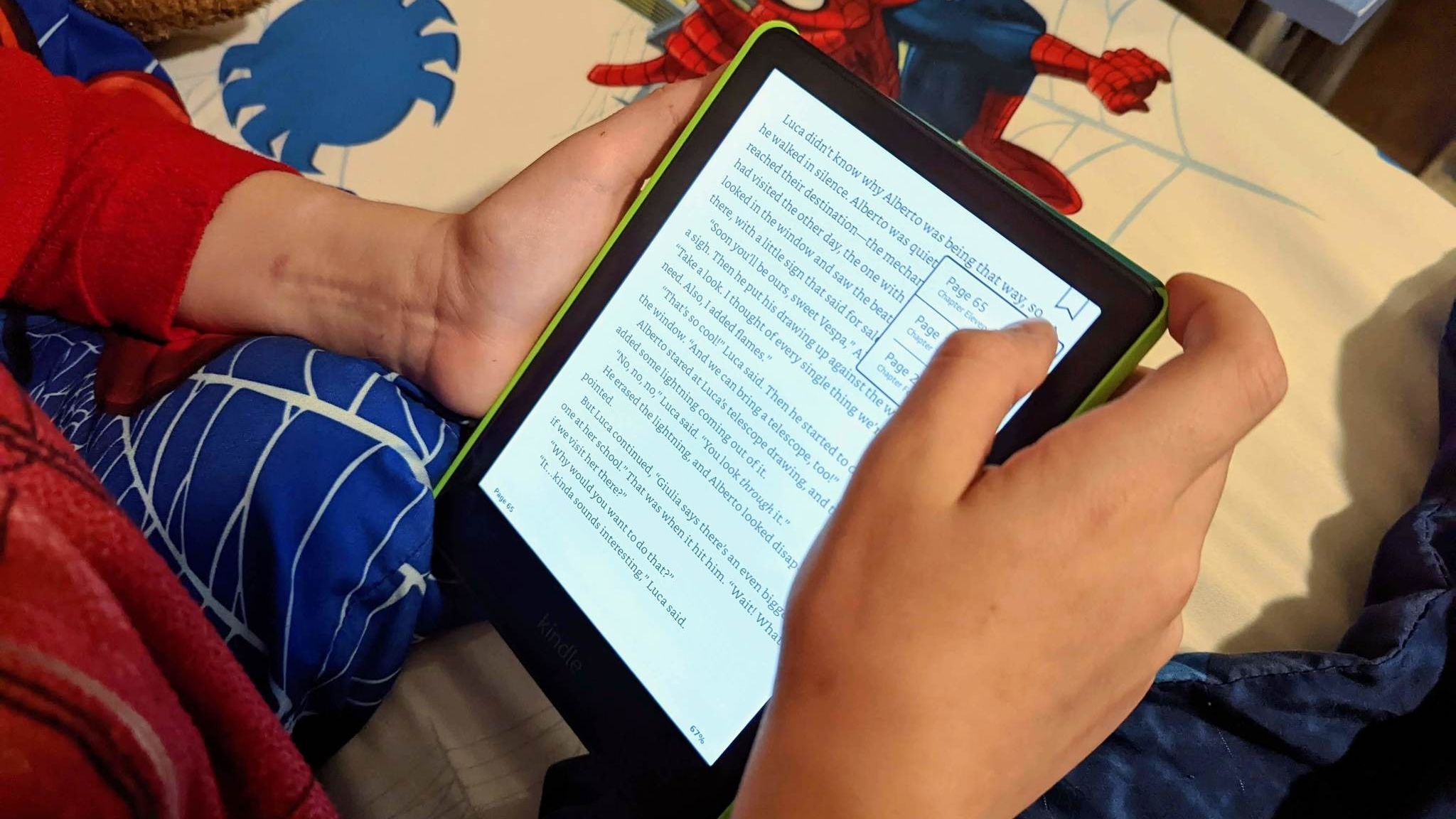
The Amazon Kindle Paperwhite Kids lets kids place a digital bookmark to save their place while reading that will take your child right back to where they left off when they reopen that book. Kids can also adjust font style and size to make texts easier to read.
As children advance in reading ability, sometimes words that may be obscure for younger ages will be introduced. Though a child might be able to read the word, they could miss the meaning of it. The Amazon Kindle Paperwhite Kids has a feature called Word Wise. It will place a short definition, or hints, above words that could be unfamiliar to kids. Then, the child can adjust how often these hints are shown.
My youngest son is learning to read, and because I can link his Amazon Kids+ library to the Kindle, my kids will be able to share the same device.
While the Amazon Kindle Paperwhite Kids features the same hardware and functionality as the version sold for grown-ups, the addition of the Kids moniker means that it gains a lot of perks parents will love.
Aside from the excellent parental controls and kid-appropriate library, it also gains the loved two-year worry-free warranty that will replace the device should anything happen to it in that timeframe. It also means that if you have multiple children as I do, they can all have their own account and age-appropriate library to read. Plus, it comes with a kid-friendly cover case.
Amazon Kindle Paperwhite Kids: What's not good
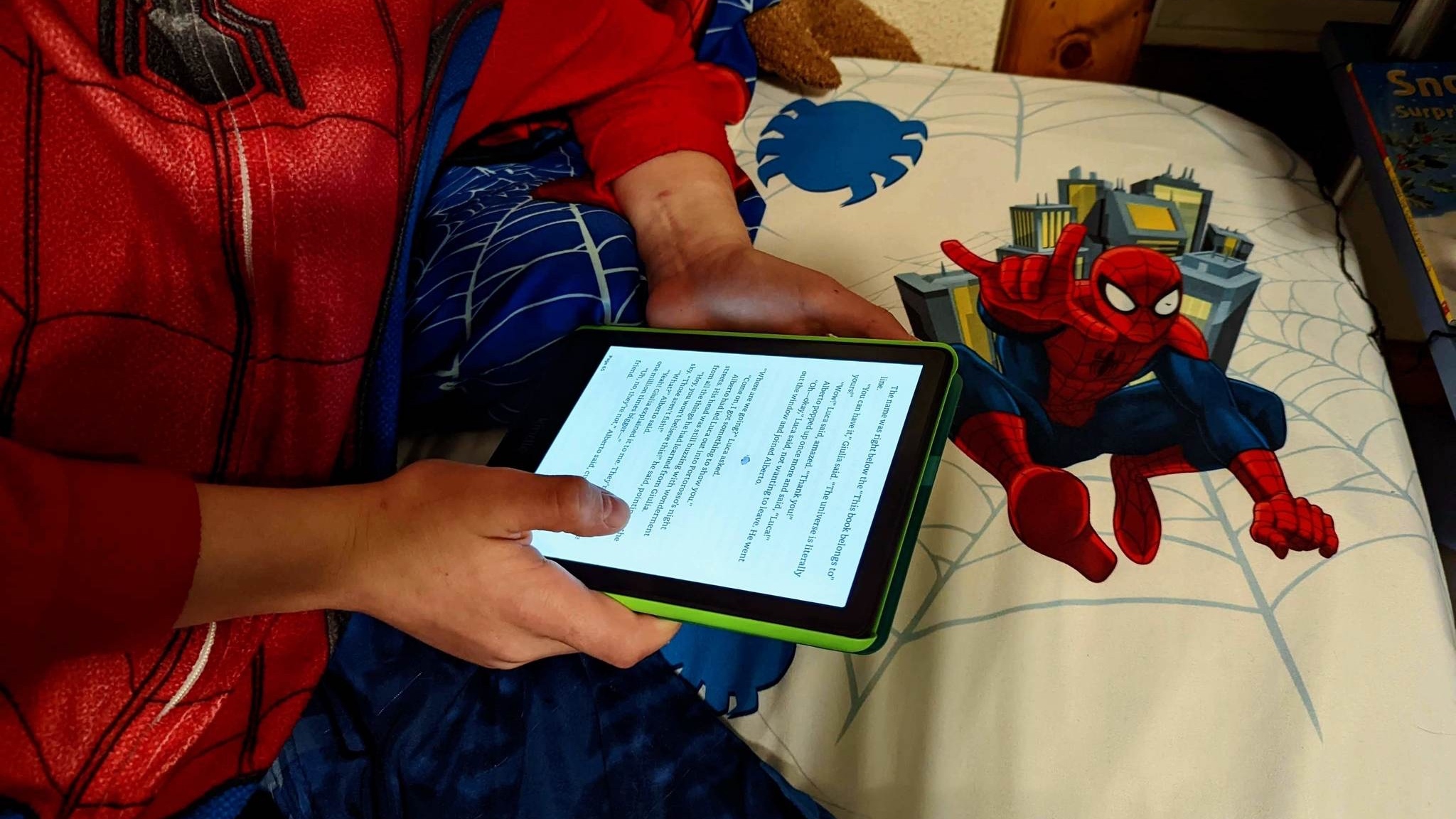
As for things that both my son and I didn't like about the Amazon Kindle Paperwhite Kids — well, there really aren't any. The only thing my son said he wished it had was a color screen rather than the monochromatic black color palette.
If I'm really nitpicking, I'd love for it to have the ability to charge wirelesly. However, this would certainly bump up the already high price tag of an e-reader that is designed for kids to use. Although I would welcome the added convenience, it is definitely not a deal-breaker considering the already stellar battery life the device offers.
Finding things to dislike about the Amazon Kindle Paperwhite Kids is difficult because it gets so much right.
Back to that price — it isn't cheap, especially considering that the Amazon Kindle Paperwhite Kids is a product targeted at children. At the same time, you could pick up one of the excellent Amazon Fire Kids tablets to save a little money and get the same books as the e-reader as well as the Amazon Kids+ perks. But the Fire tablets bring the added distractions of other content, a screen that's less than ideal for long-term viewing, and much shorter battery life.
Though grown-ups can use both the Fire Kids tablets and Amazon Kindle Paperwhite Kids just like kids by simply switching out kids mode with your passcode, the more oversized case style that comes on a standard Fire Kids tablet may not be one you'd want to carry around for your own use. In comparison, the case on the Amazon Kindle Paperwhite Kids is much more subdued if you get the Black or Emerald Forest option.
Amazon Kindle Paperwhite Kids: Competition
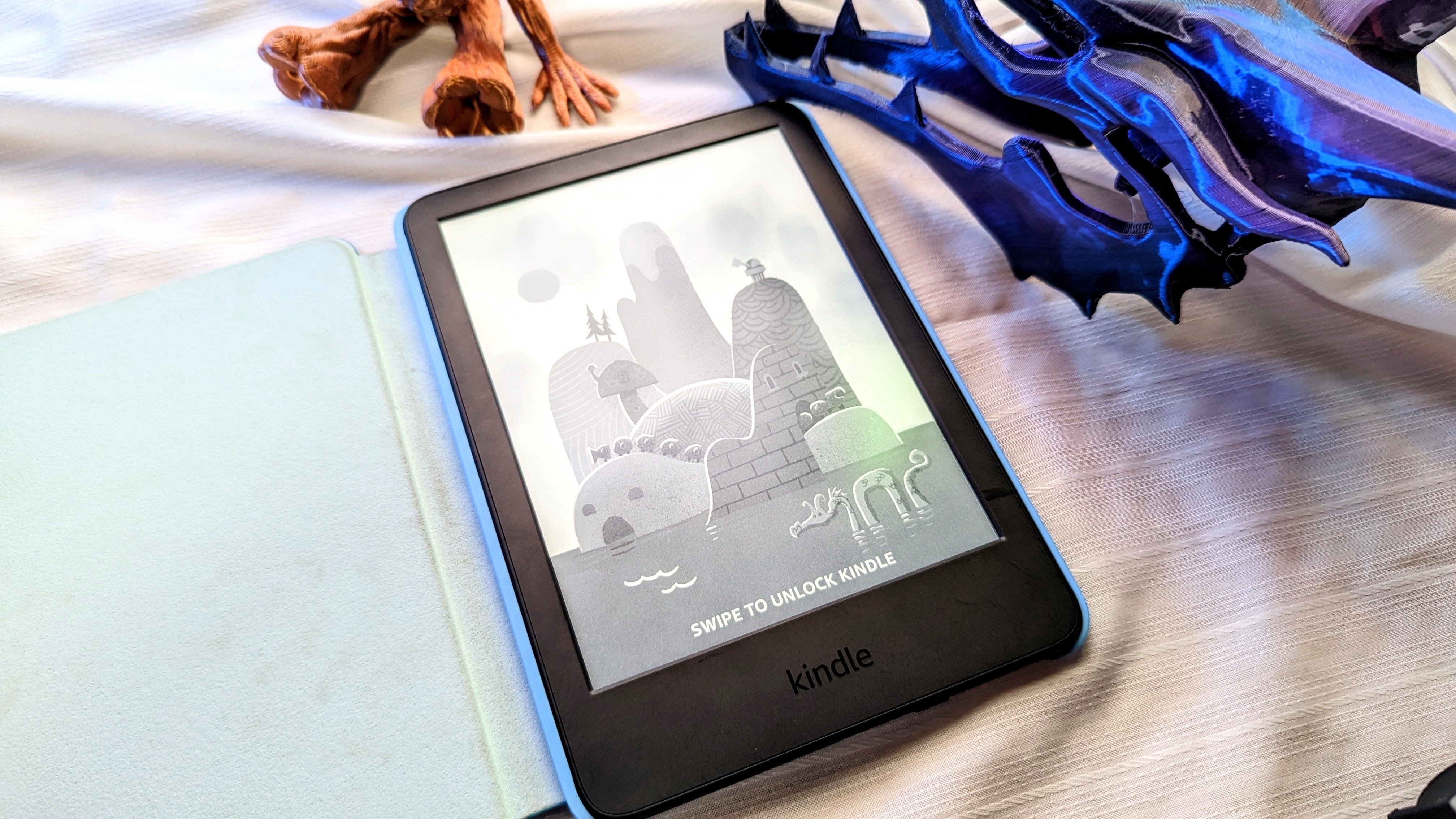
Competition in the e-reader space for kids is unique simply because if you want an E-Ink display as the Amazon Kindle Paperwhite Kids has, there is only the Amazon Kindle Kids device to pick from. This is because none of the other products that use this screen technology offer a curated library for children. Not to mention the lack of parental controls other brands are missing that Amazon Kids+ has.
As for the Amazon Kids Kindle, it offers many of the same features found on the Amazon Kindle Paperwhite Kids. It will provide access to the same library and an easy-on-the-eyes E-Ink display — and at a lesser price. However, it doesn't have an adjustable warm light, isn't water-resistant, has shorter battery life, and the screen isn't as crisp.

If a device that isn't running an E-Ink display is ok with you, you could go for a regular kids tablet, as I mentioned previously. These will save you some money and allow for the same wonderful library of content, including movies, games, and of course, books. You'll get an excellent suite of parental controls too.
But if you want to ensure that your child is focused on reading and you don't want to mess with content settings on the tablet, the Amazon Kindle Paperwhite Kids is the way to go. Not to mention you'll be getting a water-resistant device and has far better battery life than the Fire Kids tablets.
Amazon Kindle Paperwhite Kids: Should you buy it?
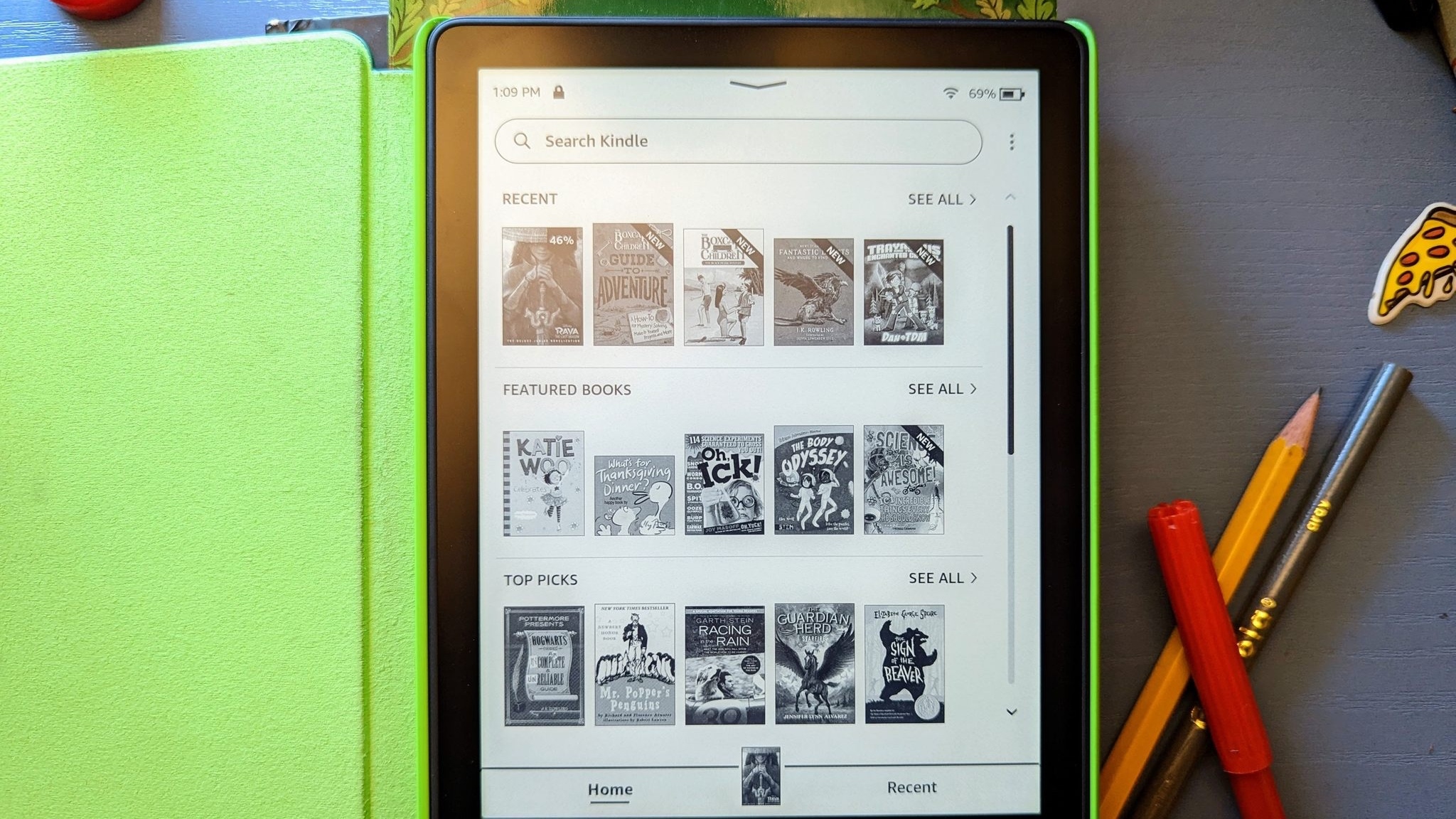
You should buy this if ...
- Your child loves to read.
- You want to get a device with a safe library of books for your child.
- You want the peace of mind of a water-resistant device.
- You want a device that is free of distractions and focuses on reading.
- You want a display that with reduced eye strain when using it.
You shouldn't buy this if...
- You are looking for a cheap e-reader.
- You need the device to have wireless charging.
- You want your child to have more entertainment options.
Simply put, the Amazon Kindle Paperwhite Kids is the best device you can get for your child if the goal is to encourage reading. It is free of distractions from videos, sounds, and games. Your child will be able to read to their heart's content thanks to the carefully curated library of content and the excellent battery life. But if you want a device that can do more than books and are looking for something cheaper, then an Amazon Fire Kids tablet may be the better choice.
My kids have always been excited about books. Even when my wife or I read to them, book time was something they've looked forward to. Now that my oldest reads whenever he can, and my youngest is not far behind, the Amazon Kindle Paperwhite Kids is a fantastic addition to the family.
It has a seemingly unlimited selection of books tailored to their ages, and knowing that when the Amazon Kindle Paperwhite Kids is in their hands, all they can do is read is oddly comforting. Because it means they are using more of their mind and not just watching endless videos. The added benefit of the super-long battery life means less downtime, and the E-Ink display means their eyes stay healthier than with their regular tablets.
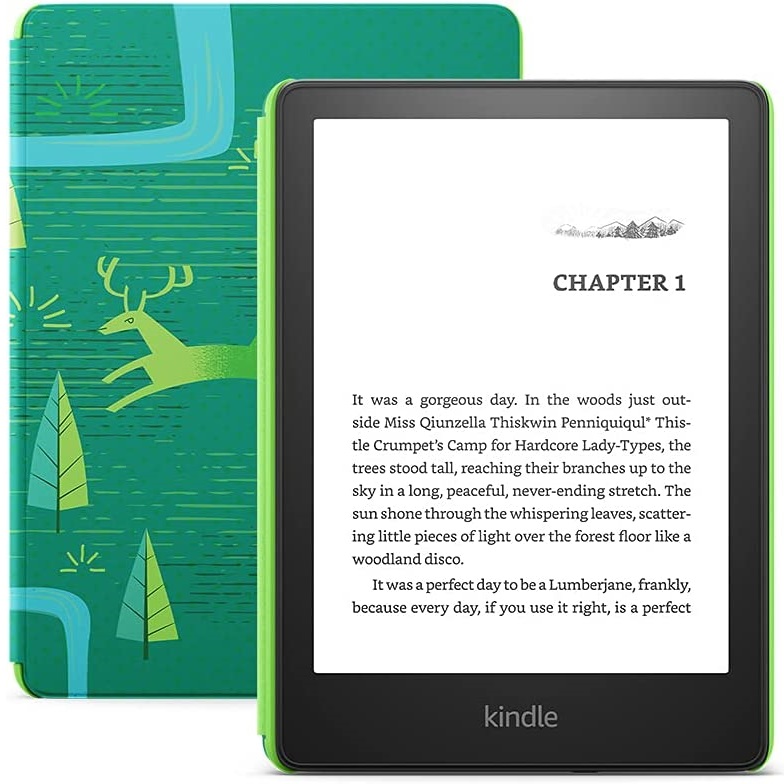
With up to 10-weeks of battery life, an easy-to-read display, and thousands of kid-appropriate books makes this the perfect device for the little reader in your life — if you can get past the price tag.