Amazon Fire TV Stick vs. Fire TV Stick Lite: Which should you buy?
Two great Fire TV Sticks that are quite similar, yet different.

Lite and just right
Amazon's entry-level Fire TV Stick Lite is offered at an extremely consumer-friendly price that drops even further during festive-season sales. The streaming dongle supports HD-quality (up to 1080p) video and even Dolby Atmos audio, albeit in HDMI-passthrough mode. In addition, you get a very capable Alexa Voice Remote with the package as well.
For
- Most affordable Fire TV Stick
- Comes with Alexa Voice Remote
- Certified Climate Pledge Friendly
Against
- Doesn't support 4K, UHD, or Dolby Vision
- Dolby Atmos Audio only accessed via HDMI pass-through cable
- Remote can't control TV's basic functions

All the essentials, plus more
If you're willing to spend just a little extra cash, you can go for the 3rd generation Amazon Fire TV Stick instead. For the most part, it's identical to the cheaper Fire TV Stick Lite. However, this model supports full Dolby Atmos audio integration. The Alexa Voice Remote included in the package gets an upgrade too, as it can control basic TV functions such as power and volume.
For
- 50% faster than the previous generation model
- HD quality video with Dolby Atmos Audio integration
- Full Alexa Voice Remote with TV controls
- Certified Climate Pledge friendly
Against
- Doesn't support 4K, UHD, or Dolby Vision
You almost have to do a double take when comparing the Amazon Fire TV Stick (3rd Gen) vs. the Fire TV Stick Lite, as the two dongles look nearly identical. Truth be told, they aren't that different, as the spec table below clearly illustrates. Having said that, there are some differences. So, let's dive in and see why you might prefer one of these streaming sticks over the other.
Amazon Fire TV Stick vs. Fire TV Stick Lite: Spec Comparison
The Amazon Fire TV Stick and Fire TV Stick Lite are both excellent, affordable options in the streaming space, particularly if you don't care about 4K video, or if you simply don't have a TV that can play UHD content. Both streaming dongles support 1080p Full HD video playback from a wide range of services such as Prime Video, Netflix, and more.
| Header Cell - Column 0 | Amazon Fire TV Stick Lite | Amazon Fire TV Stick (3rd Gen) |
|---|---|---|
| Dimensions | 3.4 x 1.2 x 0.5-inches | 3.4 x 1.2 x 0.5-inches |
| Picture quality | Up to 1080p Full HD with support for HDR, HDR 10, HDR10+, HLG | Up to 1080p Full HD with support for HDR, HDR 10, HDR10+, HLG |
| Audio | HDMI pass-through support for Dolby Atmos Audio | Native Dolby Atmos Audio |
| RAM | 1GB | 1GB |
| Storage | 8GB | 8GB |
| Remote | Alexa Voice Remote Lite | Alexa Voice Remote (3rd Gen) |
As you can see, there are two key areas where these Fire TV Sticks differ: audio output (sort of) and their remote controls. Let's get into that.
Amazon Fire TV Stick vs. Fire TV Stick Lite: Feature for feature

I had a hard time teasing out the differences between these two devices when I looked through the press releases and product pages on Amazon's website, so you'd be forgiven for being a little confused as well.
Both Fire TV Sticks share the same video capabilities and can display up to 1080p with support for HDR, HDR10/10+, and HLG formats. Both come with 8GB of storage (which isn't much if you like to download games like Jackbox Party Pack), and both share the same 1.7GHz quad-core processor.
The only areas where they differ are in how you can output and process Dolby Atmos Audio and in the handy Alexa Voice Remotes. The Fire TV Stick Lite and Fire TV Stick are both capable of playing video with Dolby Atmos Audio, but the Fire TV Stick Lite requires an HDMI pass-through to process it properly.

When Amazon first launched the Fire TV Stick Lite and Fire TV Stick, only the latter was equipped with the excellent Alexa Voice Remote. This remote provides a more enjoyable layout, along with a few handy shortcuts to commonly used apps such as Hulu or Disney+. The Fire TV Stick Lite was "stuck" with a more basic version of the remote which really only provided a button to activate Alexa when you needed to.
Over time, it seems that Amazon has recognized the error of its ways and has introduced the Alexa Voice Remote Lite that replaces the older version. While you still can't use it to control your TV or activate Alexa with just your voice, the added shortcut buttons are well worth the "upgrade." We just wish that this new remote was sold separately for those who purchased the original Fire TV Stick Lite at launch.
Amazon Fire TV Stick vs. Fire TV Stick Lite: Which should you buy?

These two devices are very similar and are only separated by $10, a price difference that becomes even lesser during festive-season sales promotions. I know I've offered more cons for the Fire TV Stick Lite, but it would still be my top recommendation here for a couple of reasons. For starters, while the TV controls in the full Alexa Voice Remote are nice to have, they're not essential. And this may be a big assumption, but I'm betting that if you can't play Dolby video, you probably don't care about Dolby Atmos Audio (and certainly wouldn't be too put off using HDMI pass-through to enable it!).
The Fire TV Stick (3rd Gen) is a fantastic device, but if you're going to upgrade, I think it's worth paying the extra $10 to get the Fire TV Stick 4K. And if you really want the best Amazon Fire TV Stick experience, then you'll want to spring for the all-new Fire TV Stick 4K Max. The only downside is that you'll end up spending an extra $20-25 for the latest and greatest Fire TV Stick.

No frills streaming
Amazon's newest HDMI dongle is its cheapest Fire TV stick ever. At $30 (retail price without seasonal discounts), the Fire TV Stick Lite dispenses with the additional TV controls of its mainline counterpart, but still gets the job done with zero issues.
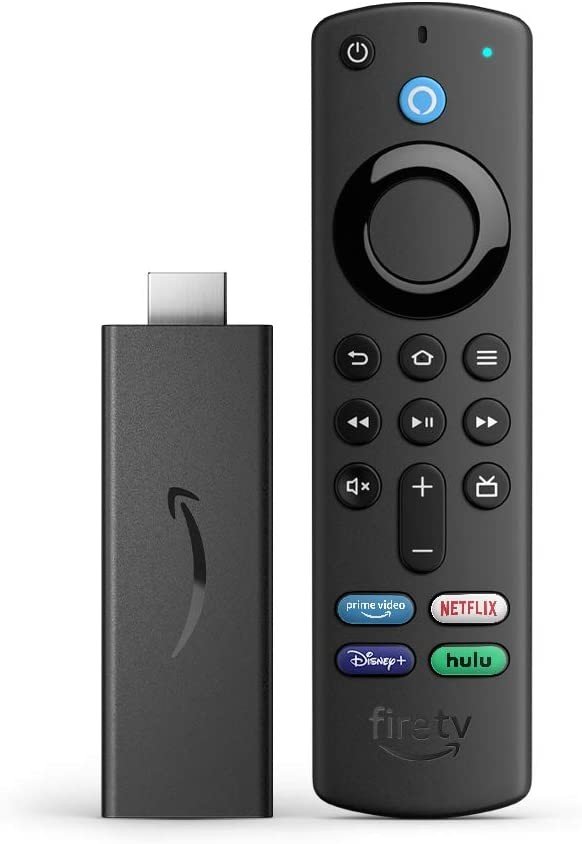
Middle child
Amazon's third-generation Fire TV stick is a snappy and reliable streaming stick that lets you enjoy full Dolby Atmos audio. Then there's the update remote, which can easily control all the basic functions of your TV too. It still only does 1080p, though.
Be an expert in 5 minutes
Get the latest news from Android Central, your trusted companion in the world of Android

Jeramy was the Editor-in-Chief of Android Central. He is proud to help *Keep Austin Weird* and loves hiking in the hill country of central Texas with a breakfast taco in each hand.
- Andrew MyrickSenior Editor — Smartphones (North America), Chromebooks & Tablets
