Amazon Fire TV Stick 4K vs. Google Chromecast with Google TV: Which should you buy?
Is the Chromecast with Google TV a better experience than the Fire TV Stick 4K?

Casting agent
The Chromecast with Google TV is a giant leap forward for the Chromecast brand, even if it's mostly just playing catchup to Amazon and Roku. Still, the design, features, and new user interface make this one well worth your money.
Pros
- Visible user interface and remote
- Google Assistant at the push of a button
- New design available in three colors
- Support for 4K HDR, Dolby Vision, and Dolby Atmos Audio
Cons
- No dedicated fast forward or rewind buttons
- 8GB of storage is not enough

Fire fighter
Even though it's over two years old at this point, we still think the Fire TV Stick 4K is the best overall streamer that you can buy from Amazon. Really the only knock on it is that you can't access any Google services or apps, aside from YouTube.
Pros
- Best value in the Fire TV lineup
- Amazon Alexa at the push of a button
- Support for 4K HDR, Dolby Vision, and Dolby Atmos Audio
- Amazon Luna gaming is supported
Cons
- No official support for Google apps beyond YouTube
- 8GB of storage is not enough
For many, the battle for the top TV streaming dongle will come down to pitting the Amazon Fire TV Stick 4K vs. the Chromecast with Google TV. Both devices have push-button access to their voice assistants and support 4K UHD video and Dolby Atmos audio, as well as a $50 price tag outside of sales.
Both of these streaming dongles are also compact enough to sit unseen behind your TV and are an excellent choice for upgrading an old or slow TV with a modern smart interface. So which is the better option for you? That's what we're here to help you decide.
Amazon Fire TV Stick 4K vs. Chromecast with Google TV: Spec Showdown

It took Amazon about three years to release an updated version of the Fire TV Stick 4K, landing in October 2021. This gives it a bit of an edge in the "newness" category when compared to the Chromecast with Google TV. But you can see from the specs that there are a lot of similarities between the two.
| Header Cell - Column 0 | Chromecast with Google TV | Amazon Fire TV Stick 4K |
|---|---|---|
| Year released | October 2020 | October 2021 |
| Dimensions | 4.7 x 1.6 x 0.5 inches | 6.4 x 2.4 x .5 inches |
| OS | Android TV OS | Fire OS |
| Voice remote | Yes | Yes |
| Voice assistant | Google Assistant | Amazon Alexa |
| Supports 4K | Yes | Yes |
| Video formats | Dolby Vision, HDR10, HDR10+ | Dolby Vision, HDR10, HDR10+ |
| Audio formats | Dolby Digital, Dolby Digital Plus, Dolby Atmos (pass-through) | Dolby Digital Plus, Dolby Atmos |
| CEC control | Yes | Yes |
| Smart home controls | Yes | Yes |
| Storage | 8GB | 8GB |
| RAM | 2GB | 1.5GB |
Amazon Fire TV Stick 4K vs. Chromecast with Google TV: Feature Parity?

Honestly, this is one of the tougher comparisons we've had to do in a while. Both devices are really good at what they do — providing a user-friendly interface to access thousands of apps and streaming video content at the push of a button, or the prompt of your voice. Which one you choose largely depends on whether you use Amazon's Alexa or Google Assistant around your home. However, there are some subtle differences to point out if you're not in a relationship with a voice assistant at the moment.
As you can see from the spec table above, both devices have basically the same video and audio playback abilities, and both have similar amounts of storage and RAM. Both have user-friendly remotes with voice assistant access at the push of a button. However, one could argue that even though the Chromecast remote looks better, the Alexa Voice Remote is more functional because it has dedicated rewind and fast-forward controls and two more app shortcut buttons.
Both devices are really good at what they do — providing a user-friendly interface to access thousands of apps and streaming video content at the push of a button.
The Chromecast with Google TV as a whole certainly looks more impressive in its three fun colors — Snow (white), Sunrise (pink), and Sky (blue) — but really, you'll only see that on the remote since the dongle will be plugged in behind your TV. Still, it's a nicer look on your coffee table than the much more generic-looking remote from Amazon
The biggest selling point for the new Chromecast is, in fact, its Google TV user interface. Previous Chromecast devices did not come with dedicated remotes or any sort of user interface. Previously, Google offered streamed video games with a service called Stadia that has since been discontinued.
Get the latest news from Android Central, your trusted companion in the world of Android
The For You and Watchlist personalization features are welcome additions. And recently, Google also finally brought custom user profiles, so you won't have to worry about your recommendations getting mixed up with everyone else in the house.

One of our writers who ran out and got a Chromecast with Google TV the day it was released said that he was overall very pleased with the device, but that he had some issues with the CEC controls when trying to turn his TV on or off with the Chromecast remote. Not sure if this is a problem with his TV or the Chromecast, but I thought it worth mentioning.
We have had the Fire TV Stick 4K as our top Fire TV stick and top Fire TV device for over a year now, and it still compares favorably with the best devices from the likes of Apple, Google, and even Roku. Amazon has completely overhauled its lineup of Fire TV devices over the past few years.
Along with introducing the Fire TV Stick Lite and new Fire TV Stick, Amazon announced an upgraded version of the Fire TV Stick 4K in 2021. There aren't too many differences between this one and the original, but an upgraded remote and smoother performance make for a better overall experience.

Amazon continues attempting to improve viewer recommendations and the overall user experience. For instance, if you're a gamer with a fast internet connection with low latency, Amazon's Luna gaming service will also work with the Fire TV Stick 4K. While its own Luna Controller is recommended for the most responsive experience, you can also use a PlayStation 4 or Xbox One controller you've already got.
Not only that but a handful of games are included with a Prime subscription with more games available to purchase or through subscriptions like Luna+ or Ubisoft+. Twitch streaming is also made easy with just a few clicks and can use your phone for chat and your face camera. Streaming via Luna also has the added benefit of not requiring a streaming PC or fact upload speeds for high-quality video.
Amazon Fire TV Stick 4K vs. Chromecast with Google TV: Which should you buy?
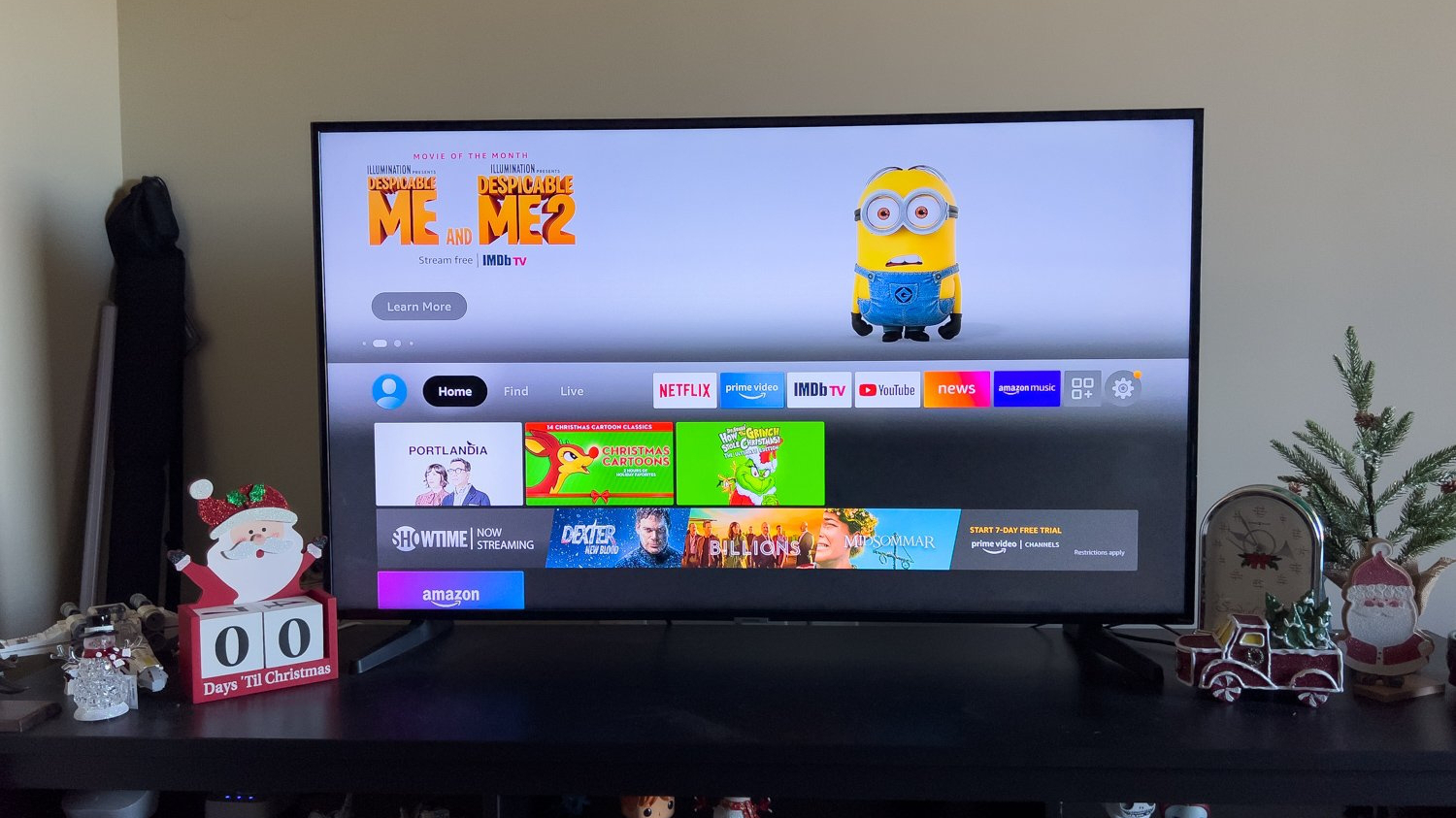
When we compare devices with separate ecosystems unless there's a glaring discrepancy we tend to recommend that you just stay in whatever ecosystem you are already in or are most comfortable in. While that recommendation sort of holds true here, it's not a very strong one.
We really like the new Google TV interface and some of its unique features, plus the colors are a nice touch. But what really puts it on top for us here is how you can access pretty much all of the same media and services on the Chromecast as you can on the Fire TV, including Prime Video and Amazon Music. Plus, the photo slideshows are much better on Google Photos than they are on Amazon Photos.

The one real frustration that you might come across with either of these devices are the storage limitations. Both Amazon and Google opted to use 8GB of storage, which could be fine for most, but once you start downloading a bunch of different apps, you might find yourself butting up against the limit. There are workarounds, some of which involve using external USB-C hubs, but it's a frustrating situation considering the sheer number of streaming services that are available.
Whichever device you choose, you're going to get a fantastic streaming dongle with an excellent voice remote. And there's nothing wrong with that.

Want to test Google TV right now?
Google's newest Chromecast packs not only Android TV but the newest interface that gathers up the content you want to watch in one place with Watchlist and uses Google's machine learning to serve up timely content.

A quick and simple upgrade to most any TV in your home
Powered by Fire TV OS with Alexa available at your beck and call, the Fire TV Stick 4K is your best streaming option from Amazon. It's a full-featured dongle with support for HDR 4K and Dolby Vision that can also be controlled by your Amazon Echo speakers.

Jeramy was the Editor-in-Chief of Android Central. He is proud to help *Keep Austin Weird* and loves hiking in the hill country of central Texas with a breakfast taco in each hand.
- Andrew MyrickSenior Editor — Smartphones (North America), Chromebooks & Tablets
