Amazon Fire TV Stick 4K Max vs. Chromecast with Google TV: Which should you buy?
Stream in 4K whether you prefer Amazon's or Google's ecosystem.

Max everything
Amazon's latest and greatest Fire TV Stick checks all of the boxes you could want with 4K streaming, HDR, and even gaming with Amazon Luna. Alexa is always right at hand with the voice remote including TV control.
Pros
- Live View picture-in-picture
- Faster processor
- Alexa Voice Remote included
- Dolby Vision, HDR10, and HDR10+ support
- Wi-Fi 6 support
Cons
- More expensive
- Not too many extra features

Simple Google controls
The Chromecast with Google TV is an excellent streaming device and something that everyone should consider. It offers a fantastic entryway into the world of Google TV and is the first Chromecast to ship with a remote.
Pros
- Less expensive
- Uses Google Assistant
- Built-in Chromecast
- HD and 4K models available
Cons
- Google Stadia is ending
- Only two streaming service shortcut buttons
- No access to Amazon Alexa routines
Amazon vs. Google. Fire TV vs. Google TV. This is a conversation we've been having since even before either the Fire TV Stick 4K Max vs. Chromecast with Google TV were announced. So let's try and decide once and for all which is the best choice.
Fire TV Stick 4K Max vs. Chromecast with Google TV: Breaking it down

As is the case with many of the best smart home products and the best streaming devices, the decision you make comes down to personal preference. But before diving too deep, let's take a look at the differences between the Fire TV Stick 4K Max vs. Chromecast with Google TV from a hardware perspective.
Both of these streaming devices utilize a single HDMI port on the back of your TV and make use of a standard USB-A plug to provide power. Amazon is well-known for including an excellent Voice Remote with the best Fire TV Sticks, and with the 4K Max, we get the all-new third-generation Voice Remote. Along with including quick access to Amazon Alexa, there are shortcut buttons on the remote to open Netflix, Prime Video, Hulu, and Disney+. The included remote also makes it easy to control your TV itself, such as adjusting the volume or simply turning the TV on and off.
Moving to the Chromecast with Google TV, this marks the first Google streaming device to launch with a remote. Until now, you needed to rely on your phone to control whatever ended up on the TV. That's no longer the case, although it still does function like a traditional Chromecast. Nevertheless, the included remote features a dedicated Assistant button and just two shortcuts for YouTube and Netflix.
| Header Cell - Column 0 | Amazon Fire TV Stick 4K Max | Chromecast with Google TV |
|---|---|---|
| Dimensions | 99 x 30 x 14mm | 162 x 61 x 12.5mm |
| Processor | MediaTek MT8696 | Amlogic S905XS |
| Operating System | Fire TV | Google TV |
| RAM | 2GB | 2GB |
| Storage | 8GB | 8GB |
| Picture Quality | Up to 4K UHD (3840x2160) | Up to 4K UHD (3840x2160) |
| Dolby Vision | Yes | Yes |
| HDR | Dolby Vision, HDR10, HDR10+, HLG | Dolby Vision, HDR10, HDR10+, HLG |
| Remote | 3rd-Gen Alexa Voice Remote | Assistant Voice Remote |
| Wi-Fi 6 | Yes | No |
| View Security Camera Footage | Yes | Yes |
| Gaming | Amazon Luna | None |
In terms of what these streaming devices are capable of, it's pretty much a tie. Both offer HDR10 / HDR10+ support, along with Dolby Vision, and can handle up to 4K UHD content. Amazon and Google both included 2GB of RAM and 8GB of storage, which is something we wish both devices would improve upon with future releases, but the storage should be adequate for most.
One of the biggest reasons you might consider the Fire TV Stick 4K Max vs. Fire TV Stick 4K is the addition of Live View Picture-in-Picture. Amazon claims this feature will arrive on future Fire TV devices, but for the time being, the 4K Max remains the only device to include it. With Live View PiP, you can see who's at the door without needing to stop what you're watching just to answer the door. While it's not called the same thing, the Chromecast with Google TV includes the same functionality, provided that you are using one of the best security cameras.
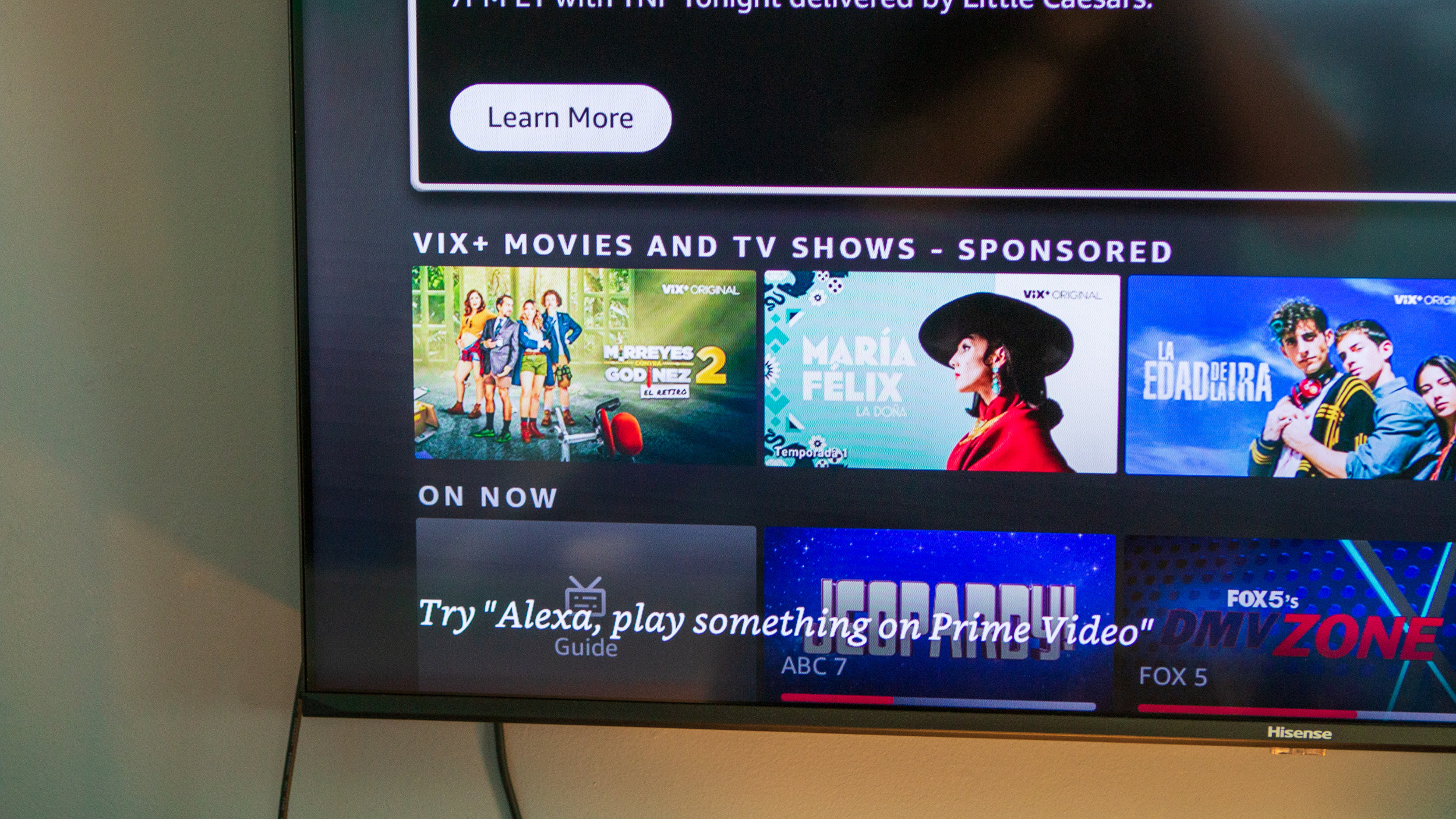
The differences only begin to appear once you get into the finer details. For example, the Fire TV Stick 4K Max is compatible with the best Wi-Fi 6 routers. This means that you'll enjoy faster internet speeds, reducing the number of potential bottlenecking that might otherwise have occurred. Since the Chromecast with Google TV is a bit older than its Amazonian counterpart, it's limited in Wi-Fi connectivity. But on the bright side, the Chromecast does offer support for both 2.4GHz and 5GHz network connections.
Get the latest news from Android Central, your trusted companion in the world of Android
The two also offer similar cloud gaming options with Google Stadia and Amazon Luna. Google Stadia however is set to shut down in January 2023 so Amazon comes out ahead here. Amazon Luna is the newer option of the two and works better than ever with the Fire TV Stick 4K Max. If cloud gaming is your main reason for upgrading, Fire TV comes out ahead though it may be worth checking out some other options with a bigger focus on gaming such as Nvidia Shield TV.
Fire TV Stick 4K Max vs. Chromecast with Google TV: It's all about preference

So let's get down to brass tacks. You really can't go wrong with either of these streaming devices, as they both give you access to the best streaming services. The only real leg up that the Fire TV Stick 4K Max has is that it's Wi-Fi 6 compatible, but the Chromecast battles back with 5GHz network support.
Another area to keep in mind is price. Outside of the holiday season, the Fire TV Stick 4K Max can be had for around $55, while the 4K version of the Chromecast with Google TV comes in at $50. But during the holiday season, both of these can be found for much lower.

So the final question that remains is whether you want an Alexa-powered streaming device or a Google Assistant-powered streaming device. Amazon Alexa has the benefit of using the best routines, but the Chromecast puts the power of Google in the palm of your hand. It's tough to make a discernible choice, but if we had to go with one, it would have to be with the Fire TV Stick 4K Max.
Amazon's offering gains the final advantage due to the timing of its release. The Wi-Fi 6 compatibility is a huge deal for many, as you won't experience bottlenecks even if multiple people are streaming and playing online games at the same time. Alexa is arguably more versatile simply because of the ability to download those routines, and there are so many different Echo speakers to choose from that your head could spin. The Fire TV Stick 4K Max is a fantastic streaming device and one that you should consider.

The most powerful Fire TV Stick
Amazon's Fire TV Stick 4K Max offers up to 4K UHD streaming, plenty of power, and Wi-Fi 6 support, making this one of the best all-around streaming devices.

Best for Google's ecosystem
The Chromecast with Google TV is a formidable opponent and could arguably be better than the Fire TV Stick 4K Max. However, the lack of Wi-Fi 6 support and support for something like Alexa routines leave it just a bit behind.

Andrew Myrick is a Senior Editor at Android Central. He enjoys everything to do with technology, including tablets, smartphones, and everything in between. Perhaps his favorite past-time is collecting different headphones, even if they all end up in the same drawer.
