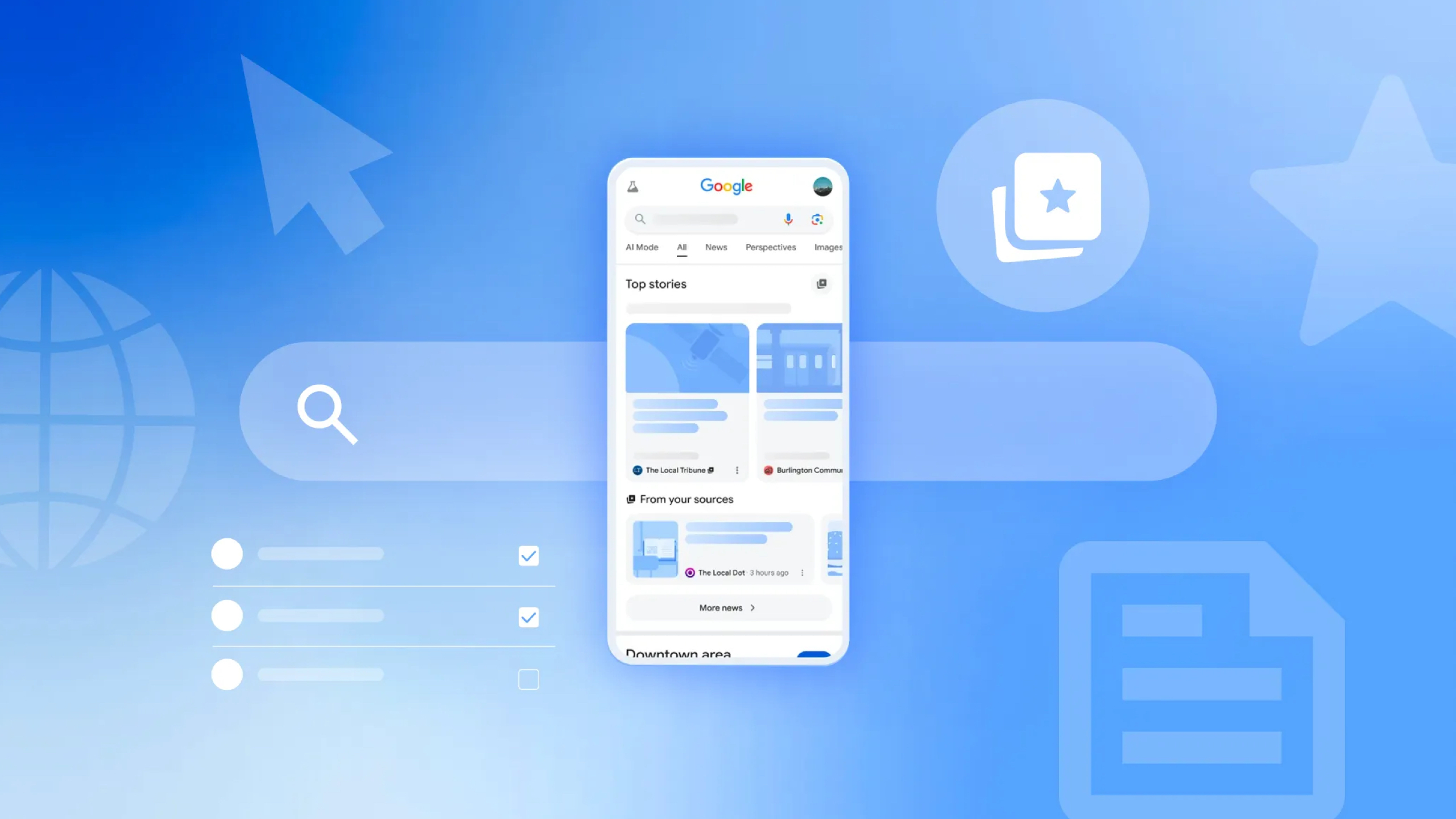Amazon Fire TV and Fire Game Controller hands-on and first impressions

A compelling experience, and yet another great way for Amazon to have its content in front of as many people as possible.
For the past few weeks rumors have been building that Amazon was ready to make a big step into the living room with some sort of streaming media and gaming device. When the Fire TV was announced, it turned out to be far more than a simple "streaming stick" — this is better described as a latest-generation Kindle Fire, minus the screen and plus a remote and TV-friendly interface. It has a quad-core processor, a full-featured operating system and access to one of the largest media and app libraries in the world.
Thanks to Amazon Prime overnight shipping we have our hands on the Amazon Fire TV and the (optional) Fire Game Controller, and we're already putting it through its paces. Spoiler alert: our first impressions are pretty darn positive. Read along and see what you'll be getting with an Amazon Fire TV on day one — you may find it tough to keep your mouse away from the Amazon 1-Click order button.
Another example of minimalist and well-executed Amazon hardware

The Fire TV has Amazon written all over it, and that's no longer a bad thing
It's extremely apparent at this point that Amazon is capable of partnering with the right manufacturers to do some pretty great hardware. While its first round of Kindle Fires came up short, the latest crop are excellent examples of mobile hardware meant for the modern era. The Fire TV is no exception — this $99 box and accessories have "Amazon" written all over them (literally and figuratively), and that's no longer a bad thing.
With a footprint roughly half the size of a Nexus 7 sitting on a table and twice the thickness of the tablet, the Fire TV isn't exactly small. It is nicely designed to just get out of the way, though. There's no crazy shape, port layout or flashy branding — it's a square box with a soft touch top, a subtle Amazon logo and piano black sides that will nestle right in to any home entertainment setup. A tiny white light indicates that it's turned on, and nothing more. For ports, you get HDMI and optical audio out, and power, ethernet and USB in. (Quick reminder that no cables other than power are included with the Fire TV.)

The included remote control follows the same design language, and isn't nearly as awkward to hold or set on a table as you may guess at first glance. It's not unlike the Apple TV remote design, but with a bit better ergonomics and more buttons that make it far more user-friendly. There's a standard four-way circular button pad with a "select" button in the middle, along with Kindle Fire-standard back, home and menu buttons that will remind most who read Android Central that this box is indeed running Android. Below that are dedicated video and audio playback controls. Sadly there's no volume control — so you'll be handling your TV or surround sound remote for at least that function.
The Gary Busey commercial is weird, but this voice search is amazing
At the top of the remote is an innocuous voice control button and a hole for a microphone. Press and hold this button, speak any query you wish to have the Fire TV search for, and release the button when you're done. Just like in that odd Gary Busey commercial that came out yesterday, the Fire TV will recognize your voice and read out on screen what it heard. You can then confirm the selection and the Fire TV will perform a universal search for any and all content it can find within the Amazon network. Movies, TV, IMDb listings, music, apps, games and more are all visible with one search. The Fire TV has yet to misunderstand my voice searches so far, so we'll have to see how long it holds up that record.
Get the latest news from Android Central, your trusted companion in the world of Android
- More: Buy an Amazon Fire TV on Amazon ($99.99)
The interface is fresh but recognizable to Kindle Fire users



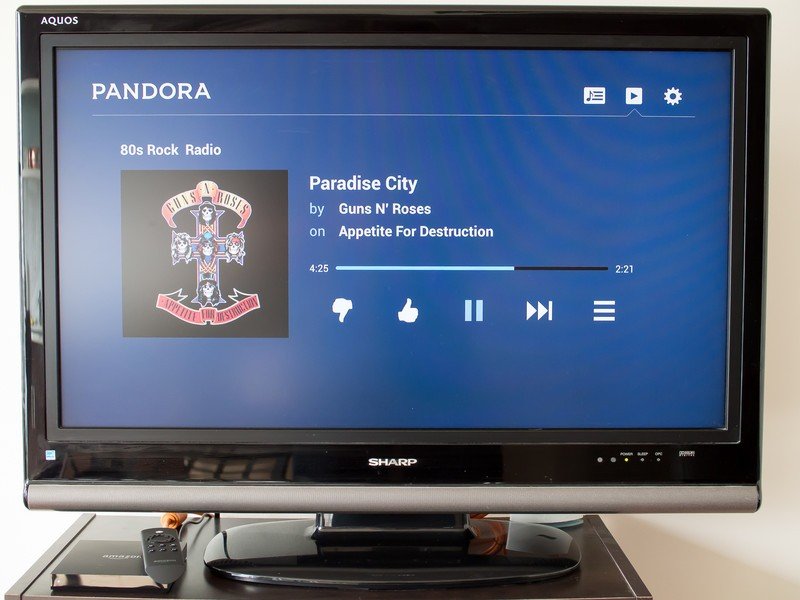

If you've used a Kindle Fire, you'll feel completely at home with the interface on the Fire TV. Now that's not to say that Amazon has just ported the interface from its tablets straight to the big screen, but rather that the interface elements, colors and navigation are all very similar. The greyscale interface is highlighted by pops of yellow and orange, with enough proper lighting to give the most notable elements depth and make things easy to navigate from a distance. Searches and menus are in a side-scrolling card view, and can easily be viewed and manipulated from 10 or more feet away.
The apps have native TV interfaces, and there are plenty to choose from even on day one
The Fire TV will come out of the box signed into your Amazon account, if you so desire, and if you haven't signed up for Prime yet you'll be offered a 30-day free trial to boot. And you may want to consider it, as the Fire TV really doesn't turn into a box full of neat tricks until you start handing Amazon $99 per year for streaming movies, TV, music and of course free shipping.
With or without Prime, you'll be greeted by a bevy of Fire TV-optimized Android apps that are set up to use the full screen and work properly with your remote. Pandora, Hulu Plus, Netflix, YouTube, Plex, WatchESPN and the like are offered to you front-and-center, and while it's clear that Amazon can (and will) do more to grow the number of Fire TV developers, its out-of-the-box app catalog is quite full-featured.
Apps run well, and we've yet to encounter any weirdness that would make you think these are simple Android mobile apps ported to a larger screen. The interfaces, buttons and experiences seem like they were made natively for the TV. It will be interesting to see how quickly more niche apps make their way to the store for Fire TV. In the end the one thing you'll likely never have here are Google apps, and that may be one of the biggest shortcomings here.
Oh yes, it does games as well

This isn't going to challenge the Xbox One, but may be the first well-executed Android gaming device for your TV
We'll be taking a deeper dive into the gaming prospects of the Fire TV, but we can say right now that with the addition of a $39.99 Fire Game Controller this seems to be a pretty capable little casual gaming set. Amazon boasts that over 100 games in its Appstore are already compatible with the Fire TV, with thousands more on the way. The couple of games we've tried play perfectly with the controller, and seem to have been customized appropriately for the larger screen and controller experience — a tough feat that other Android consoles have struggled with.
The Fire Game Controller itself is pretty basic, with a standard Xbox-style button layout and design. It connects over Bluetooth and has the same set of buttons for media playback as the standard remote, which is nice, along with all of the proper buttons, triggers and bumpers you'd want for even hardcore console gaming. It's clear that the Fire Game Controller isn't as hefty or well-built as something you'd get from Microsoft or Sony, and the D-Pad leaves something to be desired, but for the kind of person who will buy this and the types of games you'll be playing, this is far above expectations.
This isn't the Xbox One or PS4 (or heck, even the original Wii), but the prospect of a $99 box and $39 controller (or a Bluetooth controller you have already) giving you access to specially-tuned Android games on your TV in HD is an enticing one. Even more so when you consider the average price of games on the platform, which Amazon claims is just $1.85 per title with the current crop of games. There aren't many similar cheap consoles to choose from, but right now the Fire TV looks to be a leader for casual Android games on your TV at a low price.
- More: Buy an Amazon Fire Game Controller on Amazon ($39.99)
The set top box to beat?

It's going to take far longer than an afternoon to tell whether or not the Amazon Fire TV has a chance at a serious foothold in the ever-expanding set top box realm, but first impressions have us extremely excited for the future of this device. We all have a limited number of HDMI inputs on the back of our TVs, and the Fire TV seems to have a compelling argument for taking up one of them.

Andrew was an Executive Editor, U.S. at Android Central between 2012 and 2020.