Amazon Fire HD 10 Kids vs. Fire HD 8 Kids tablet: Which should you buy?
The top kid-focused tablets from Amazon go head-to-head—and it's a tight race.

Portable and almost perfect
The new Fire HD 8 Kids will be in the sweet spot of performance and price for most kids and parents. The screen resolution is sharp enough for young kids to learn to read and media consumption. With the included one year of Amazon Kids+, your child will get plenty of quality use from this tablet.
For
- Manageable screen size for small kids
- USB-C charging with fast charge option
- Kid-proof case included
- Expandable storage up to 1TB
Against
- Only HD resolution
- Older children may prefer a larger screen

Perfect, but bigger
The Fire HD 10 Kids is everything you could want from a kid's tablet. Thanks to 3GB RAM, it has great performance and a large full HD screen that is perfect for media consumption. But unless your child is a power user or will be in the near future, the extra cost may not be worth it.
For
- Large full HD display
- Included kid-proof case
- USB-C charging with the option of fast charging
- Excellent performance
Against
- The cost difference may not be justifiable
- Screen may be too large for some
When Amazon upgraded its Fire Tablets, the company did a fine job making changes where needed, including improved processors, increased RAM, better screens, and more. The Fire HD 8 Kids vs. Fire HD 10 Kids have a lot in common, but they diverge in a few critical ways.
Amazon Fire HD 10 Kids vs. Fire HD 8 Kids: Searching for separation
As mentioned above, these two tablets share much of the same DNA since they are based on two of the best Fire Tablets, it can be challenging to choose which one to pick. However, if we look closely, we can see a few differences outside of price.
| Header Cell - Column 0 | Fire HD 8 Kids | Fire HD 10 Kids |
|---|---|---|
| Weight | 19.4 oz | 25.2 oz |
| Display | 8-inch HD | 10.1-inch full HD |
| Dimensions | 8.7 x 7.1 x 1.1 inches | 8.2 x 10.6 x 1.1 inches |
| Memory | 2GB RAM32GB storage | 3GB RAM32GB storage |
| Expandable Storage | Up to 1TB | Up to 1TB |
| Screen Resolution | 1280x800 (189 PPI) | 1920x1200 (224 PPI) |
| Battery life | Up to 12 hours of multimedia | Up to 12 hours of multimedia |
| Camera | 2MP front and rear-facing cameras with 720p video recording | 2MP front and 5 MP rear-facing cameras with 720p video recording |
| Alexa enabled | Off by default | Off by default |
| Colors | Blue, Purple, Disney Mickey Mouse, Disney Princess | Aquamarine, Lavender, Sky Blue |
| Audio | Dual speakers with Dolby Atmos | Dual speakers with Dolby Atmos |
| Case | Kid-safe case included | Kid-safe case included |
| Parental Controls | Yes | Yes |
| Amazon Kids+ | One year included | One year included |
| Ports | USB C, 3.5mm headphone jack | USB C, 3.5mm headphone jack |
| Warranty | 2-year | 2-year |
The two tablets differ in three categories: size, resolution, and the amount of expandable storage. While these changes mays seem minute, when looked at from a usability standpoint, they make all the difference.
Amazon Fire HD 10 Kids vs. Fire HD 8 Kids: How do these differences matter?

You might think that bigger is better — right? Well, that depends on the situation. To start with, the Fire HD 10 Kids has a 10.1-inch display, whereas the Fire HD 8 Kids has an 8-inch screen.
The Fire HD 10 is large and can be great for watching movies or games that come included with the one year of Amazon Kids+ on each of these tablets. However, that large screen becomes even larger when considering the bulky kid's case that comes on it. While you could take the case off, you likely won't since this is a pricey device you'll often be putting into your children's hands. This big tablet could be difficult to manage unless the child using the Fire HD 10 Kids is older with larger hands. However, keep in mind that this newer version of the tablet has been reduced in size to be slightly more compact and thus might be worth the extra investment.
Smaller hands could have trouble using the large screen, especially with the included protective case.
This size difference is why the 8-inch model may be more appealing. Though the display on the larger model does have a slightly higher resolution (1920x1200), the 1280x800 display on the Fire HD 8 Kids still looks excellent. Even with the foam case installed, the size of the tablet stays in the range that most kids should have no trouble using.
While both of these tablets only have 32GB of built-in storage, each can also be expanded with an extra 1TB, thanks to the microSD slot. This means your little one will likely never run out of space for their entertainment and learning aspirations. Though you may not need a full terabyte of storage on your child's tablet, having the option can be wonderful for long road trips or other times that the internet is unavailable.
Amazon Fire HD 10 Kids vs. Fire HD 8 Kids: What features do you get?

Because these are Kids tablets from Amazon, they come with some of the industry's best parental controls and kid's content. With the purchase of every Kids Fire Tablet, you get one year of Amazon Kids+. It costs $3 per month after the first year if you are a Prime Member or $5 per month if you aren't.
Parents can set limits for daily tablet usage, app limits, and what content is available through the built-in parental controls.
Amazon Kids+ is an age-specific library of curated content for kids with over 20,000 books, movies, TV shows, apps, and games. Through parental controls, you select the age range of content you want your child to access. You also can set specific targets for when your child can get to the "fun" stuff on their tablet. For my son, I require at least 30 minutes of reading before he can access the games and videos.
Each of these tablets also gets a two-year "worry-free" guarantee that will replace the device for any reason should it get damaged. While the case that comes on these tablets is very hard, things happen, and Amazon has your back if it does.
Another option for these tablets is the versions designed for older kids, Amazon calls them Pro models. We've reviewed the Fire HD 10 Kids Pro and new Fire HD 8 Kids Pro, and they are both excellent devices. But unlike with devices for adults, the Pro name isn't a change in hardware, but a thinner case and a less "little kid-like" interface. There are also a few additional features that are covered in this guide.
Amazon Fire HD 10 Kids vs. Fire HD 8 Kids: Bottom line
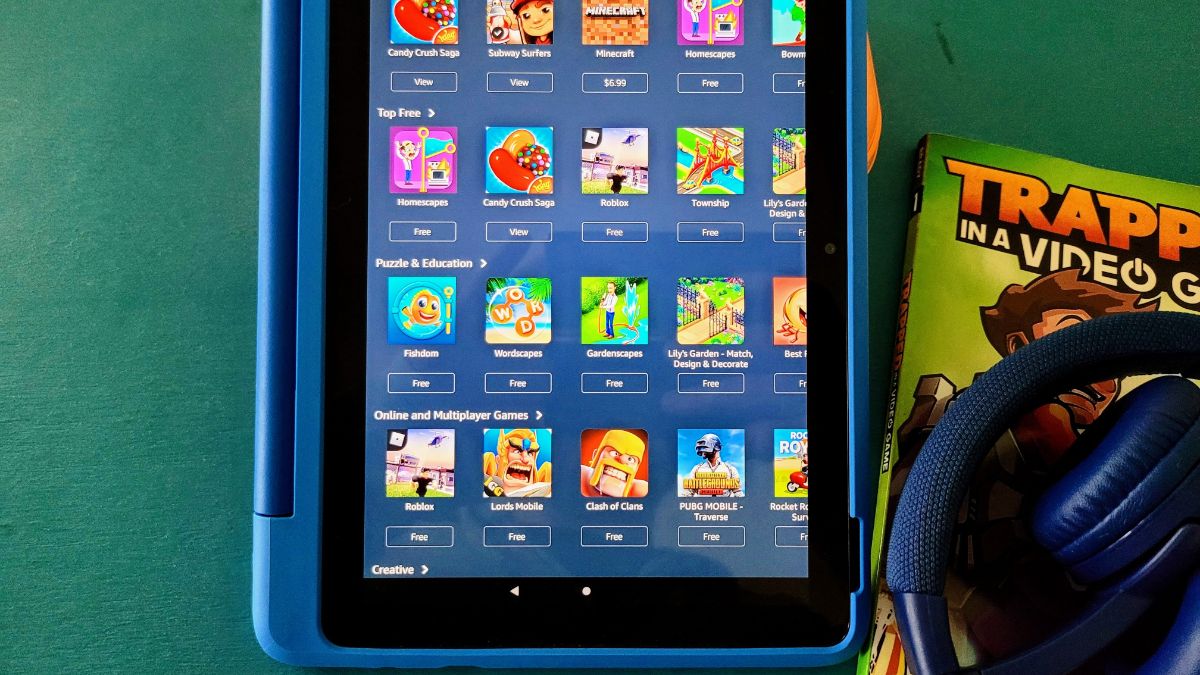
When considering the Amazon Fire HD 10 Kids vs. Fire HD 8 Kids, both are great options for young ones. They have dual-speakers with Dolby Atmos support, fast processors, USB-C for charging, and a headphone jack. This all works wonderfully in tandem with the services and warranty Amazon provides. You will see better overall performance from the bigger tablet since it has 3GB RAM rather than the 2GB RAM of the Fire HD 8 Kids.
However, when we boil these two tablets down to basics, the Fire HD 8 Kids is the option best suited for most families. It has great performance and the same software features as the larger option while saving you some money. The size will also be more usable for most kids as it doesn't get too unwieldy for small hands.
The Fire HD 10 Kids may work best for your family's needs if you have an older child who could handle the larger screen and will make use of the higher performance capabilities. The higher resolution screen could be beneficial when media consumption is the primary use case for this device.
In the end, both of these are great choices to consider for your child. Just note that the highly durable cases on these devices are also quite bulky ,so that big 10.1-inch tablet will be much larger with the case on.

In size, not performance
With its great performance and excellent usability for kids at its 8-inch size, the Fire HD 8 Kids tablet is a perfect choice. Bring Amazon Kids+ and a two-year warranty into the fold, and you've got a happy kid.

Going big
With a full HD 10.1-inch display and fantastic content options from Amazon Kids+, the Fire HD 10 Kids is ready for hours of entertainment and performance to ensure it never slows down.
Be an expert in 5 minutes
Get the latest news from Android Central, your trusted companion in the world of Android

