How to change the Amazon Echo 'wake word' using Alexa app
How-to
By
Daniel Bader
last updated

There's a new way to address your Amazon Echo, and it's about as fun as wearing Combadge — only with fewer stares in public. Amazon has updated the Echo and Echo Dot to respond to the wake word "Computer," instead "Alexa" or "Echo," and it's easy to change. Here's how to do it!
How to change your wake word on Amazon Echo
- Open the Alexa app on your Android device.
- Tap the three-dot menu "hamburger" button in the top left corner.
- Tap on Settings.
- Select your Amazon Echo from the list.
- Scroll down and tap on Wake Word.
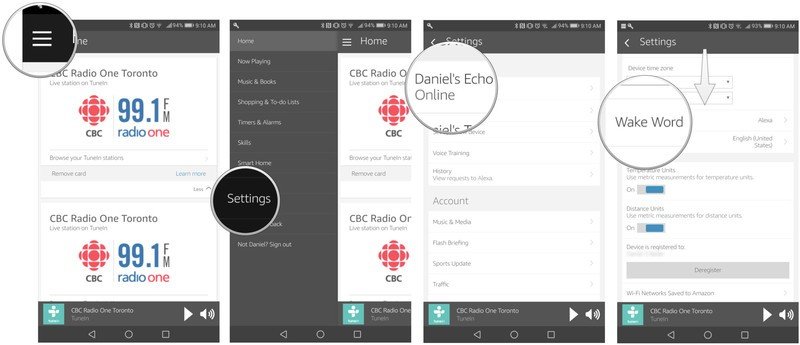
- Tap on Change your wake word.
- Select "Computer" (or any other wake word you want).
- Wait until the Echo accepts the changes and tap Close.
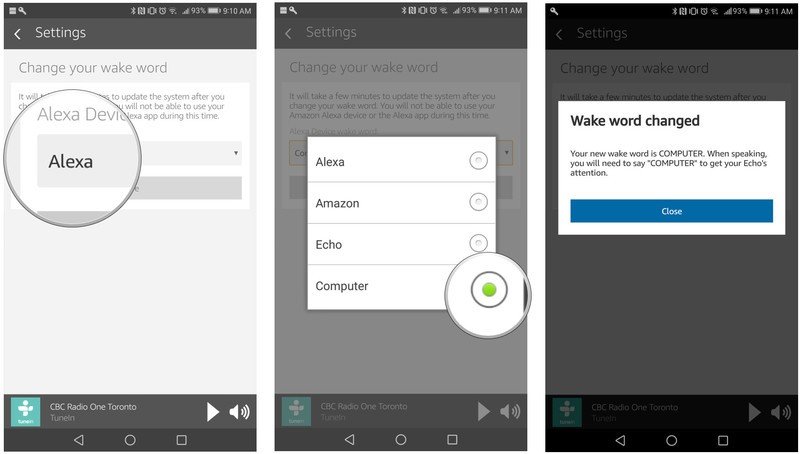
That's it! Now you can live your Star Wars Trek dreams through your Echo!
Be an expert in 5 minutes
Get the latest news from Android Central, your trusted companion in the world of Android
Daniel Bader was a former Android Central Editor-in-Chief and Executive Editor for iMore and Windows Central.
LATEST ARTICLES

