Android Central Verdict
The Echo Dot with Clock (4th Gen) is an improvement over the previous generation device in nearly every way. It has a more refined, rounded look, comes in more color options, and sounds much better. Along with all of the new Echos, it is part of Amazon's Climate Pledge Friendly program, so it consumes less power and is made from recycled components like plastics and aluminum.
Pros
- +
Improved design
- +
Improved sound
- +
Comes in more than one color
- +
Climate Pledge Certified
Cons
- -
Most expensive Echo Dot
- -
Not available in Charcoal color
- -
LED functionality and capabilities unchanged from 3rd Gen
Why you can trust Android Central
Everyone who knows me or has read my work here on Android Central knows that I'm a big fan of Amazon's Echo smart speakers and its Alexa voice assistant, so it should come as no surprise that I jumped at the chance to review the new Echo Dot with Clock (4th Gen) and Echo Dot (4th Gen). That being said, aside from the new spherical shape introduced first with the larger Amazon Echo (4th Gen), I didn't think there would be all that much to get excited about. Well, after spending several days with the two newest Echo Dots, I can admit that I was wrong; these things are fantastic!
We're now on the fourth generation of Echo Dot devices, and each has improved pretty dramatically over the previous version (though the jump from Gen 1 to Gen 2 wasn't huge). I should know; I have at least one of each generation of Echo Dot in my home right now, and they all still work perfectly well. But each generation does look better than the last, and wow, has the sound improved as well. My experience with the Echo Dot lineup is mirrored in Amazon's sales figures. The company claims that the Echo Dot (lineup) is the best-selling speaker ever, and that the Echo Dot with Clock is already the best-selling clock on the site. Like, out of all clocks. Wow.
We decided to combine our review of the two new Echo Dots because they are essentially the same device, with one key difference — the Echo Dot with Clock has, well, a clock on it. That added functionality is neat, and I'll get into it a bit more below, but aside from that differentiator, the two Echo Dots look, sound, and perform exactly the same. So with all of that preamble out of the way, let's dive into our review of the fourth-generation Amazon Echo Dots.
Amazon Echo Dot (4th Gen) and Echo Dot with Clock (4th Gen): Price & release date

Amazon announced the Echo Dot (4th Gen) and Echo Dot with Clock (4th Gen) at its fall 2020 hardware event, alongside a larger Echo (4th Gen), Echo Show 10 (3rd Gen), and products by Ring and Eero. The Echo Dot (4th Gen) began shipping to customers on late October 2020, while the Echo Dot with Clock (4th Gen) began shipping in early November 2020.
The Echo Dot (4th Gen) generally retails for $50, and the Echo Dot with Clock (4th Gen) for $60, but both devices are often discounted below that price, especially on shopping holidays like Prime Day and Black Friday. Currently, the Echo Dot is selling for $25, and the Echo Dot with Clock is $35, thanks to the announcement of new models at Amazon's 2022 Devices & Services event.
The 5th Gen Amazon Echo Dot and Echo Dot with Clock pick up new features like a temperature sensor, improved ultrasound motion detection, and better speakers. Pre-order is open now, with the Echo Dot coming in at $50 and the Dot with Clock at $60. These items will be released on October 20th.
Dynamite design, superior sound, getting greener
Amazon Echo Dot (4th Gen) and Echo Dot with Clock (4th Gen): What I like

Since we're combining these two devices into one review and because they're so similar, most of the pros and cons apply equally to each. When they don't or when something is specific to one of the devices, I'll make sure that it is clear.
Style is subjective, but I've decided to roll with the spherical shape of the new Echo Dots.
The first thing we have to address is the design of these new Echo Dot speakers. I understand that design is completely subjective, but I think this new direction for the Echo speakers is a good one. The spherical shape of the Echo and Echo Dots gives the speakers a softer, more organic look and feel than the previous canister or puck designs. I'm also a fan of the more muted tones of Glacier White, Charcoal, and Twilight Blue in particular.
Because the device has a different shape, several of its physical components have been moved around or redesigned to accommodate the new form factor. The buttons now blend into the fabric, though they are raised and textured so that they're easier to find and press than in their previous flat plastic iterations. The light ring has been moved to the bottom of the speaker (more on this later), which definitely gives it a distinct look. If you have a Charcoal-colored speaker and press the mute button to make the LED red, it takes on a Death Star meets RoboCop look.

The LED on the Echo Dot with Clock has not changed from the previous version and still shows you the time, but you can also ask to see the temperature and set timers and alarms. It does retain its adaptive brightness capability, so you won't be blinded by the clock when trying to sleep in a dark room. That's a nice touch.
Now let's move on to the setup process. If you already have the Alexa app installed on your phone, and particularly if you have any other Echo or Fire devices connected to the app and have stored your Wi-Fi password securely with Amazon, you will be up and running in a matter of minutes. One nice new-to-me touch that I particularly enjoyed was Alexa saying "hello" in English, Spanish, and French to begin the process. Much love to my multilingual assistant!
Once you get your Echo Dot set up and start listening to it is when you really appreciate how far this little device has advanced over the generations. Something about the new shape and special sauce that Amazon baked in equates to much louder output and a richer, more well-rounded sound than is even present on the Echo Dot (3rd Gen). What's particularly remarkable is how Amazon achieved this with essentially the same size speaker found in the previous generation. However, Amazon does specify that the speaker on the newer Echos is front-firing. I also love that Amazon keeps including the 3.5mm audio jack on these devices. This means you can plug in headphones if you want, or you can physically connect your Echo Dot to a larger, more powerful legacy speaker and get Alexa voice control over your fancy Hi-Fi equipment.
I thought the Echo Dot (4th Gen) sounded great on its own, but when I paired it with the other Echo Dot with Clock, I was blown away.
As with other Amazon's Echo smart speakers, you can pair two of the Echo Dot (4th Gen) speakers together for stereo sound or pair one or two with a Fire TV to enhance your audio experience while watching TV. This works whether you have two regular Echo Dots or an Echo Dot and Echo Dot with Clock. As with other Echos, the pairing feature only works if the devices are from the same generation; i.e., you cannot pair an Echo Dot (4th Gen) with an Echo Dot (3rd Gen). I paired the review devices that I received and placed one on each side of my iMac. When I asked Alexa to start playing music, I felt like the guy in that old Maxell "Blown Away" ad from the 80s. It was that impressive.
As much as I enjoy having my Echo Show 5 parked just to the side of my iMac, its color screen that is always changing can be a bit of a distraction. I've come to appreciate just having the clock there to look at (and then ignore) as I worked writing this review.
During Amazon's September 2021 event, alongside a bunch of new hardware and software that was announced, one of the new features was Motion Detection for the 4th gen Echo devices that includes the two Dot variants. The feature allows the speakers to use an ultrasonic tone to detect if someone is in the room and enables Occupancy Routines, such as turning on the lights when you enter the room and off when you leave.
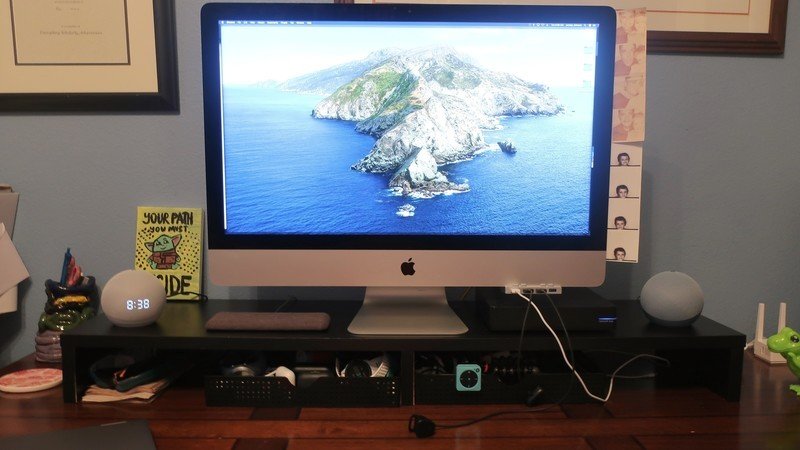
Finally, I want to say a few words about sustainability. Amazon made this topic a centerpiece of its fall 2020 hardware event, and it seems to be putting its money where its mouth is — literally. According to its Climate Pledge Friendly program, these new Echos will be made largely out of 100% recycled materials, including the plastic fibers comprising the mesh cover and the aluminum components within. Amazon also has built-in software optimizations to enable the Echos to operate much more efficiently and draw much less power when not in use. It will soon roll out an energy dashboard in the Alexa app so that customers can better understand, and manage, their energy usage. Amazon also pledges to offset its customer's use of power through its devices moving forward and to be a net-zero carbon company well before its self-imposed 2040 deadline.
I have both a first-generation Echo (2014) and first-generation Echo Dot (2015), and they look and work as good as ever. The sound isn't as good as the newer models, but they can do everything else that a new Echo speaker can. That durability also speaks to the quality craftsmanship and is another way that Echo devices can be seen as sustainable; after all, the most sustainable speaker is the one you already have.
Little bois getting big, lower light rings, no new functionality
Amazon Echo Dot (4th Gen) and Echo Dot with Clock (4th Gen): What I don't like

Just as I mentioned in my review of the original Echo Dot with Clock, there isn't a whole lot to criticize here with these fourth-generation Echo Dots.
While I listed it as a pro for me, the new design may not be to everyone's liking. Even though I personally love the spherical styling of the new Echos, it does conjure up images of cannonballs, bowling balls, or shotputs (especially if you get the Charcoal-colored ones). Of course, it was often said that the older Echo Dots looked a lot like hockey pucks, so I guess you'll have to decide if the sports metaphor upgrade is worth it for you.
The massive design change means that the Echo Dot is no longer the svelte little speaker it once was. It's going to be more difficult for these to fade into the background.
The new design also means that these Echo Dots are considerably larger than previous versions. If you look at some of the comparison shots above, you can see that the new Dot is nearly three times as tall as the older ones. The newer Dots are also much denser than the older ones. This means that the Echo Dots (4th Gen) won't tuck away quite as nicely as previous versions, and any kind of brackets or mounts for them will be considerably bigger as well. So if you want an unobtrusive Echo, you're probably stuck with the Echo Dot (3rd Gen) or an out-of-the-way Echo Flex.
I do like that Amazon kept the iconic light ring on the fourth-generation Echo speakers, but its new placement at the bottom of the device could prove to be problematic. I worry that the light ring won't be as visible for many people, and thus it could be less helpful as a visual cue as to when Alexa is listening or what the device is trying to communicate through its different color notifications.
Finally, we get to the LED clock feature. I appreciate its functionality and have no reservations recommending it for purchase, but I do wish that Amazon had made some upgrades to it over the previous generation. It's still only one color, and it can only convey the same basic information as before. Perhaps now that the major design refresh has been completed, a fifth-generation Echo Dot with Clock might see some upgrades to the LED feature.
The competition

As with larger voice assistant-powered smart speakers, Amazon also pioneered the smaller category of these devices back in 2015. Since then, we've seen several challengers in this space (including some that have been Alexa-enabled), but the two most notable competitors are Google Assistant-powered speakers from Google/Nest and Lenovo.
Pound-for-pound, the most obvious and direct competitor to the Echo Dot line, has been the Google/Nest Mini speakers. These have been roughly the same size, shape, and design and for the most part, had very similar capabilities and sound. Now that there has been a significant refresh to the Echo lineup, and now that the new Nest Audio is available that more competes with the Amazon Echo (4th Gen), it remains to be seen how a Nest Mini (3rd Gen) might match up against these Echo Dots (4th Gen).
The Lenovo Smart Clock 2 is better matched up against another Echo (the Echo Show 5), but its newer black and white Smart Clock Essential device is priced closer to the two new Echo Dots. The Smart Clock Essential has a monochrome LED display that is larger and more functional than that built into the Echo Dot with Clock (4th Gen), and its 1.5-inch speaker is roughly on par, though it is back-firing.
The last device that you might want to consider in place of one of the new Echo Dots is one of the older ones. The Echo Dot 3rd Gen is still a great little device that sounds on par with the Nest Mini, and it's still available from Amazon for even less than the fourth-generation Dots.
Amazon Echo Dot (4th Gen) and Echo Dot with Clock (4th Gen): Should you buy?

You should buy this if ...
- You have a first or second-generation Dot
- You want an attractive smart alarm
- You want good sound at an affordable price
You should not buy this if ...
- You want room-filling sound
- You want or need more display functionality
- You prefer Google Assistant or Siri
The Echo Dot (4th Gen) and Echo Dot with Clock (4th Gen) are both great additions to any Alexa-powered household. They represent an improvement on previous generations in nearly every measurable way. While I don't advocate throwing out an Echo Dot (3rd Gen) in favor of one of these newer devices, I can't recommend them highly enough if you're new to the Echo and Alexa life, or if you have really old smart speakers that need replacing. Bottom line — if you need a clock, get the Echo Dot with Clock (4th Gen). If that's not important to you, just stick with the regular Echo Dot (4th Gen). Either way, you should enjoy the updates that Amazon has made to each.

The regular Echo Dot 4th Gen is every bit as good as its sibling with the clock, minus the clock. If you are going to place this device out of your sightline, or if you don't need or care about the LED showing you time, temperature, and timers, then you might as well save a few bucks and pick up one of these. It's available in that beautiful Twilight Blue, and it makes a good second speaker to pair with an Echo Dot with Clock

The same great smart speaker as above, but with the handy clock display. Considering how much we ask our old Alexa speakers what time it is, this is an excellent upgrade for just a few bucks more.
The LED on the Echo Dot with Clock (4th Gen) is good for showing you the time, temperature, or timers, and that's it. If you need or want more, get a smart screen display like an Echo Show 5, Nest Hub, or Lenovo Smart Clock.

Jeramy was the Editor-in-Chief of Android Central. He is proud to help *Keep Austin Weird* and loves hiking in the hill country of central Texas with a breakfast taco in each hand.


