Allo for web now supports Firefox and Opera, works with iOS app
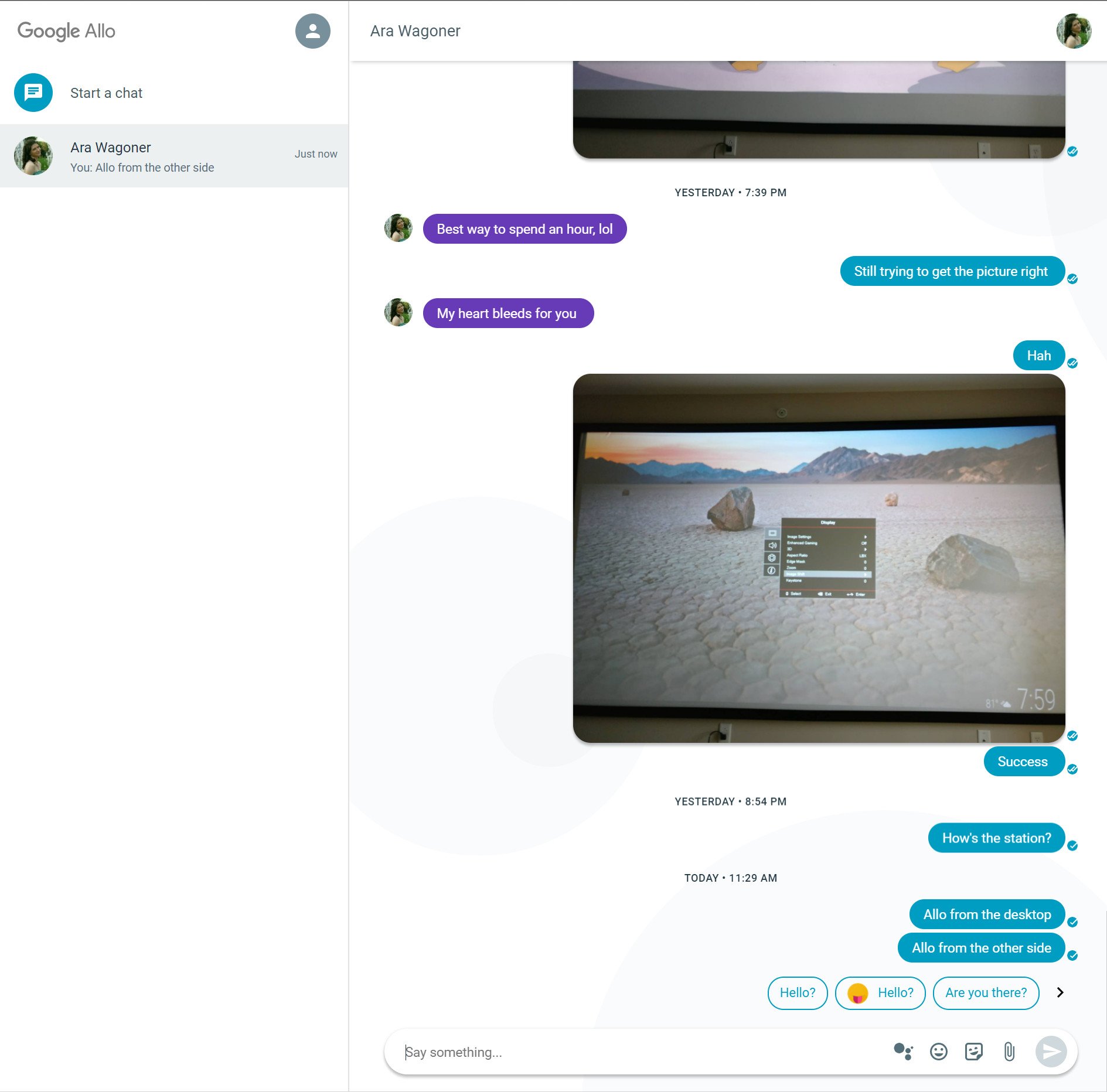
After nearly a year of patiently waiting, Google released a web-based desktop client for Allo in August in the form of "Allo for web." Allo for web was only supported on Google Chrome upon its release, but today, the service can now be used with Firefox and Opera web browsers.
The announcement came from Amit Fulay (Head of Product for Google Allo and Duo) on Twitter this morning, and using Allo for web on Firefox or Opera will work exactly the same as it has been on Chrome for almost two months.
Simply open the Allo app on your phone and then select "Allo for web" from the hamburger menu on the left. This will prompt you to scan a QR code that's displayed on your computer screen with your phone, and once this is done, you'll be able to carry on all of your Allo conversations right on your desktop.
Allo for web now supports iOS, Firefox & Opera. Rolling out today, update to the latest build and give it a try https://t.co/OPn6Q5hdkgAllo for web now supports iOS, Firefox & Opera. Rolling out today, update to the latest build and give it a try https://t.co/OPn6Q5hdkg— Amit Fulay (@amitfulay) October 3, 2017October 3, 2017
In addition to Allo for web now supporting Firefox and Opera, Fulay also announced that iOS users can finally take advantage of Allo for web as well. The process should work in the same manner as it does on Android, and it's nice to see Google continually expand Allo's reach to as many people and platforms as possible.
Now, about SMS support...
Top Allo features you need to know
Be an expert in 5 minutes
Get the latest news from Android Central, your trusted companion in the world of Android
Joe Maring was a Senior Editor for Android Central between 2017 and 2021. You can reach him on Twitter at @JoeMaring1.

