AirDroid gives your Android device its very own webtop [App Review]

After poking through some of Josh and Jerry's favorite apps of last year, one that kept coming up in the comments when talking about file management over PC was AirDroid. After playing around with it for awhile, I can see why readers were eager to suggest this handy little remote access app.
In a nutshell, AirDroid offers you a wealth of wireless desktop connectivity to your Android phone through a web interface. By scanning a QR code in a browser with your phone, all of a sudden you can answer text messages with your computer's keyboard, drag and drop files from one to the other, manage apps, and share clipboard text. If you're rooted, you can even share a live image of your phone's display in the browser. In short, AirDroid is the ultimate desktop companion for Android users, and best of all? It's free.
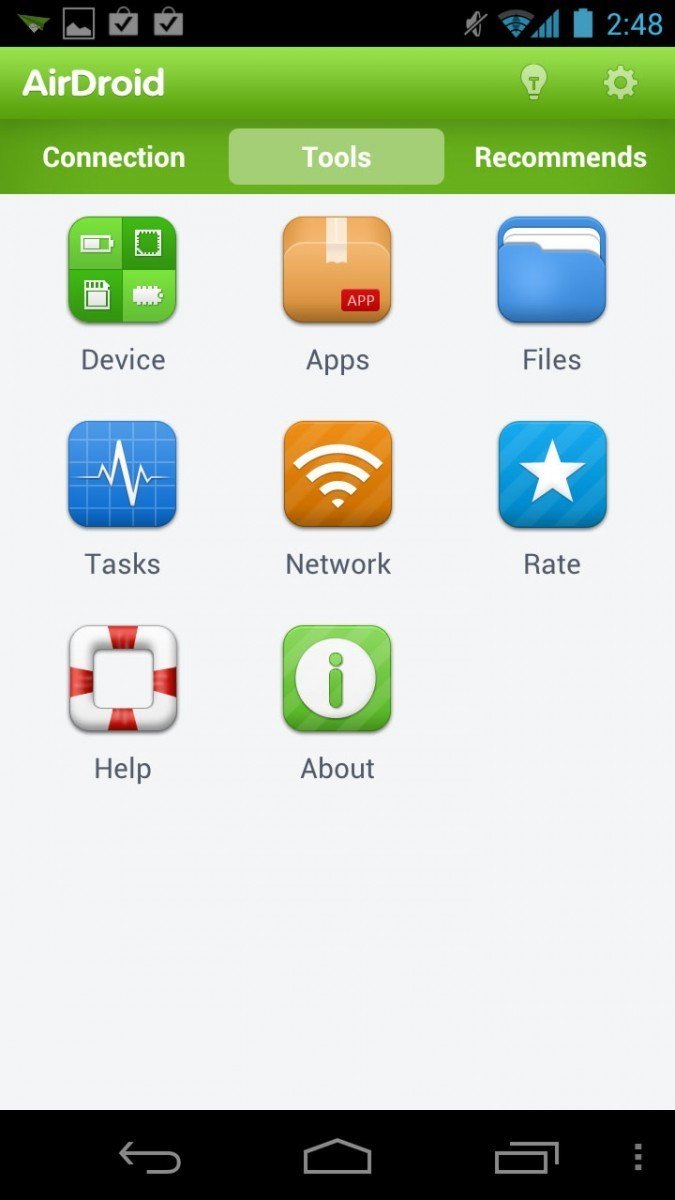
Within the mobile app, you're offered all of the connection options you need to get set up. There are also some handy tools included for memory, app, task, and file management. The web interface is highly polished, and will feel very familiar. Along the bottom is a dock of the active windows, as well as a signal and battery indicator for your device. The desktop is peppered with icons for relevent apps, as well as a few widgets that offer at-a-glance storage information, and easy functions like accessing your device's clipboard, remotely opening web pages on your device, and starting launching into Google Play searches.All of the windows can be resized, maximized, minimized, moved, as well as spread across up to four desktops if you need the room. It would be nice to be able to have customized wallpapers for each of them, but the default is plenty nice.
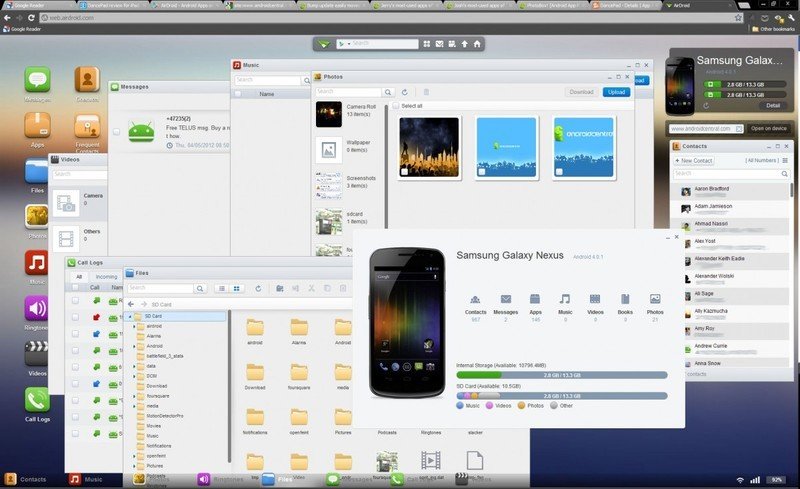
There are a handful of small downsides. For one, your Android device needs to be hooked up to the Wi-Fi network. This can be inconvenient if you're not near a permanent Wi-Fi network and have to enable mobile hotspot - which can be impractical for battery or service charge reasons. Secondly, the web interface can quickly become cluttered with windows if you're doing a lot. It's hard enough juggling windows in your desktop OS, nevermind having to deal with a second desktop dedicated to your phone (which can balloon to a third, fourth, or fifth if you're using the extras provided by AirDroid). Those desktops are themselves nestled among however many browser tabs you have open on any given day. For a quick transfer it's fine, but I could see it being impractical for extensive day-long use.
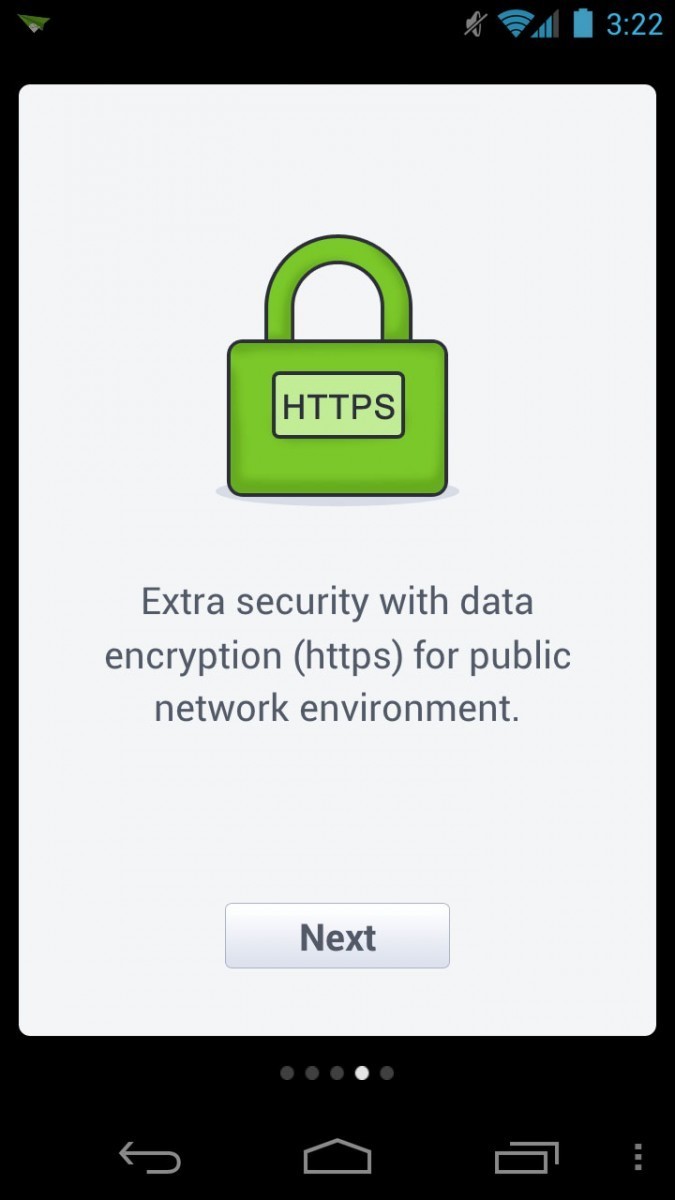
Finally, you might be a bit concerned about security. Data is transmitted over HTTPS, which is likely good enough for most people, but others may not be fully convinced even after the developer swears that they don't store anything without your explicit permission. As you can see from the Play Store, AirDroid needs a lot of permissions in order to offer the functionality that it does, and some folks might not be comfortable with the idea of an app being able to read and write from your address book, text messages, clipboard, and file folders. The closest AirDroid gets to ads are a list of "recommended" apps tucked away in a separate tab. I find it suspicious that an app this good is getting away with such a modest revenue model when they could be charging a fair bit without batting an eyelash.
Personally, I find AirDroid is far too useful to say no to. Being distracted from the keyboard and monitor by a blinking notification light is always an uphill battle, so it's a welcome luxury to be able to handle all of my important phone stuff on the desktop. Who knows, maybe over time, it will be able to handle incoming phone calls, or an API will allow developers to create their own AirDroid widgets and mini-apps.
How do you manage moving files and data from your Android device? Are the tools out of the box good enough for you, or is there a particular third-party app that you rely heavily on?
Be an expert in 5 minutes
Get the latest news from Android Central, your trusted companion in the world of Android
Download: AirDroid

