ActionDash 4.0 makes me get back to work with Focus mode schedules
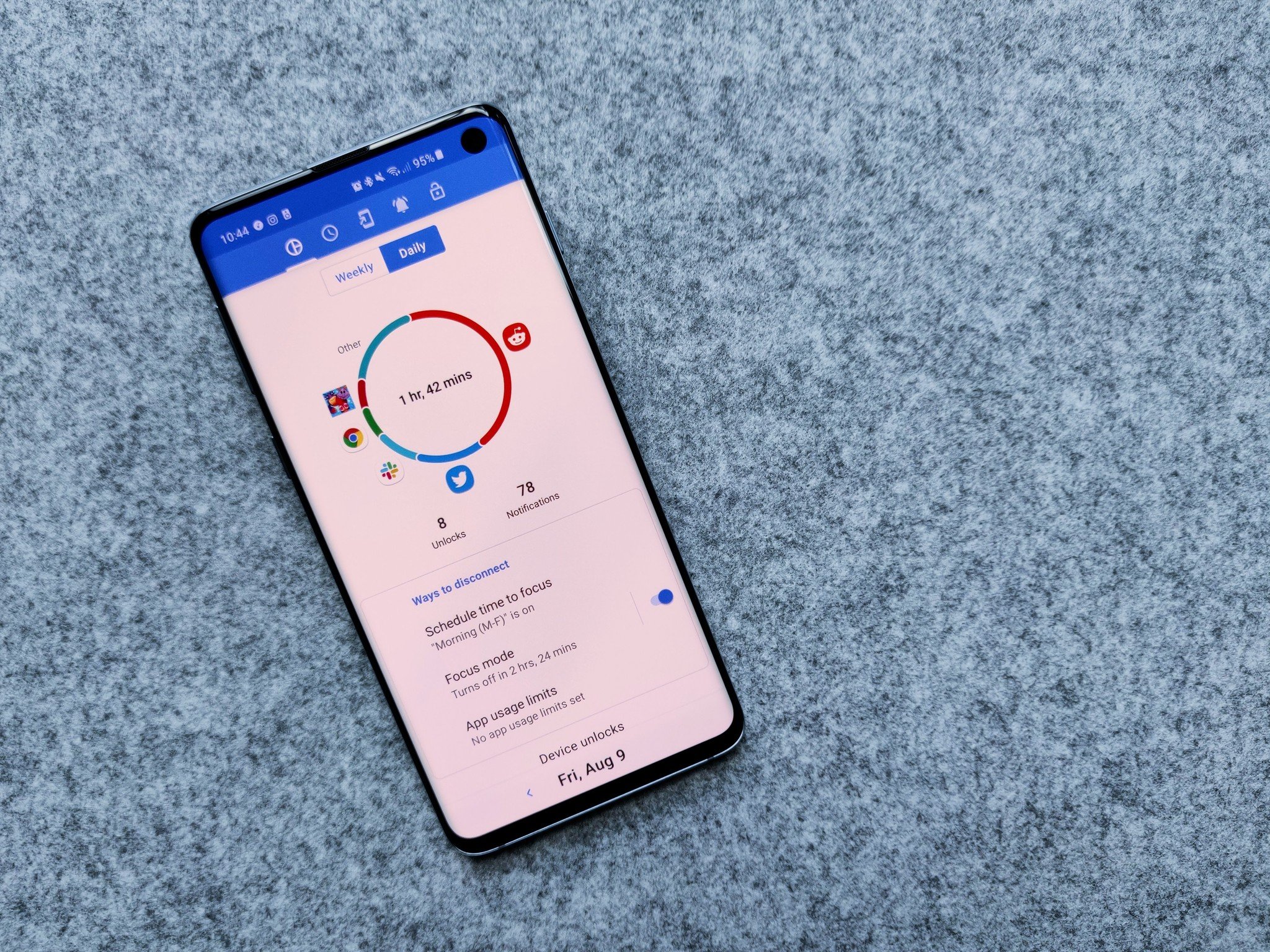
What you need to know
- ActionDash 4.0 is pushing out on the Google Play Store.
- This update brings Schedules to Focus mode, turning it on at set times during your day.
- You can automatically backup your ActionDash data to Google Drive.
- Action Launcher v43 integration also let you see when your schedule is set to end or app time limits from the long-press menu on an app.
Digital Wellbeing was supposed to be a game-changing way to keep your phone habits in check, but between the limited phones supported and the lackluster features, it's been lapped by ActionDash more than once this year, and with the 4.0 update, it gets even better, even if it feels like tough love. ActionDash adds schedules to Focus mode in this update, enabling you to automatically turn it on and off during periods you really should be working or doing other productive activities, like sleeping.
Since using schedules, I've had a better start to the day, my work productivity has skyrocketed and my overall phone usage has cut dramatically. pic.twitter.com/pxr4aMHPyZSince using schedules, I've had a better start to the day, my work productivity has skyrocketed and my overall phone usage has cut dramatically. pic.twitter.com/pxr4aMHPyZ— Chris Lacy (@chrismlacy) August 7, 2019August 7, 2019
I've been using Focus mode schedules the last two days, and the feature is indeed useful in reminding me that "NO, lunch is in two hours and you can play more Emoji Blitz then." The feature isn't absolute — if you're in a forbidden app at the beginning of a Focus mode window, you won't get the pop-up until you exit and attempt to re-enter the app — but it's very much a helpful annoyance in staying productive. I wish you could select which apps are included in each individual schedule, but it's easy enough to add and remove apps from the Focus mode list.
Also included with the Focus mode improvements the ability to see your app usage stats for a blocked app during Focus mode instead of a cutesy gif, and a countdown timer that you have to sit through before you can deactivate Focus mode from the pop-up. You can also see how much time is left on a schedule by long-pressing a blocked app in Action Launcher v43, which can help distinguish between apps that have hit the daily time limit and apps that are blocked for Focus mode only.
ActionDash's 4.0 update is rolling out right now via Google Play.
Be an expert in 5 minutes
Get the latest news from Android Central, your trusted companion in the world of Android
Ara Wagoner was a staff writer at Android Central. She themes phones and pokes YouTube Music with a stick. When she's not writing about cases, Chromebooks, or customization, she's wandering around Walt Disney World. If you see her without headphones, RUN. You can follow her on Twitter at @arawagco.

