Action Launcher v46 adds automatic cloud backup and custom colors in Quicktheme

What you need to know
- Action Launcher v46 is rolling out to users with some seemingly small but quite important updates.
- After years of requests, Quicktheme can now use custom, manually set colors and hex code colors! YAY!!!
- You can now automatically back up your Action Launcher layout to Google Drive.
- Some more adaptive icon shapes have been added to match the Android 11 Beta shapes.
The actual change log for Action Launcher v46 is rather short, but what's is here is so very, very exciting that I can't really help myself from a little schoolgirl SQUEEEEEE. See, one of the biggest issues I've had with Action Launcher for years and years was how you were at the mercy of Quicktheme's algorithm for the colors you could use in Action Launcher to tint the various launcher elements like folder icons, the app drawer, dock and so forth. Last year. Action Launcher added the ability to pick from the standard Material Design palette for Quicktheme, but there was still no way to set your own custom colors to expertly match your wallpaper or theme.
After years of users like me begging and pestering, Chris Lacy has finally given us custom colors in Quicktheme! Cue the balloons and confetti cannons!!
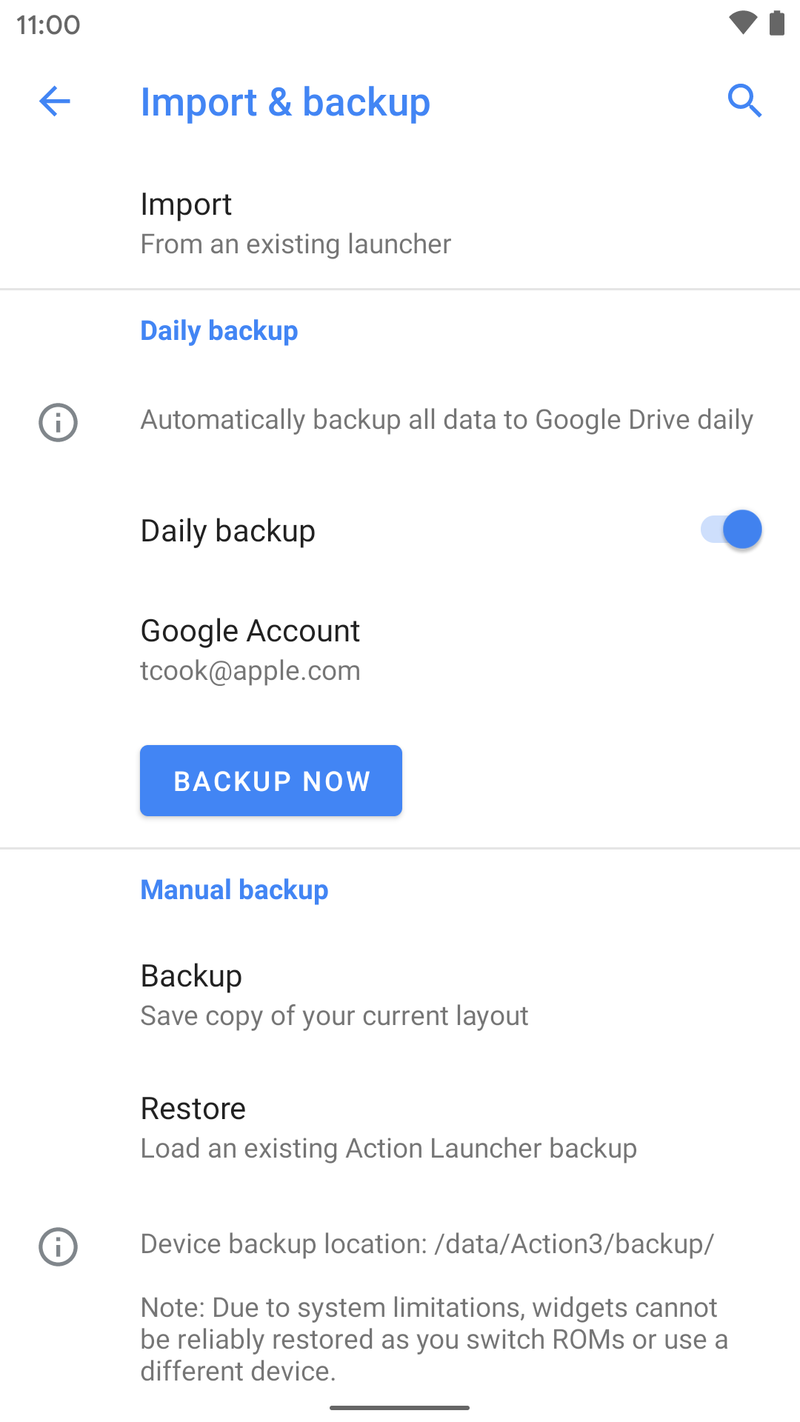
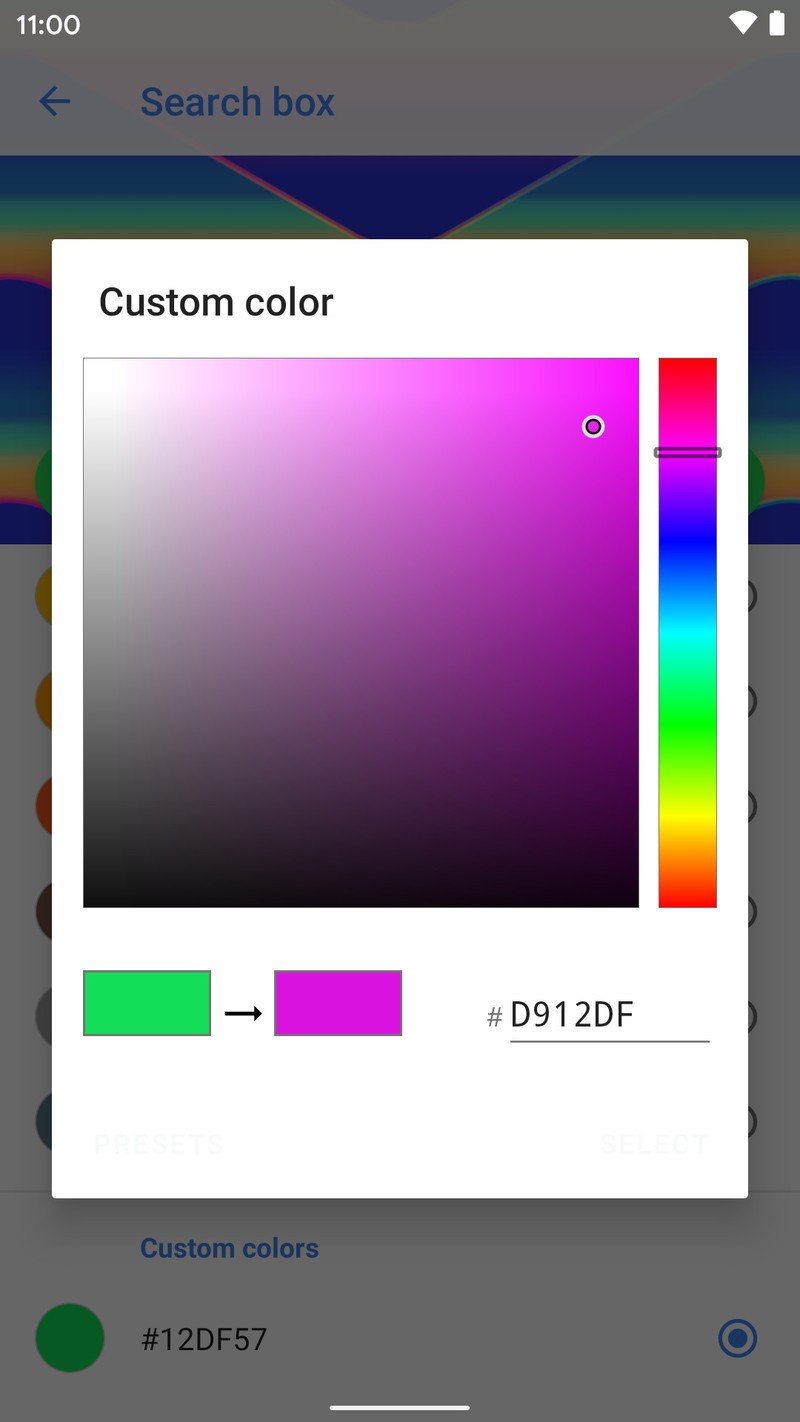
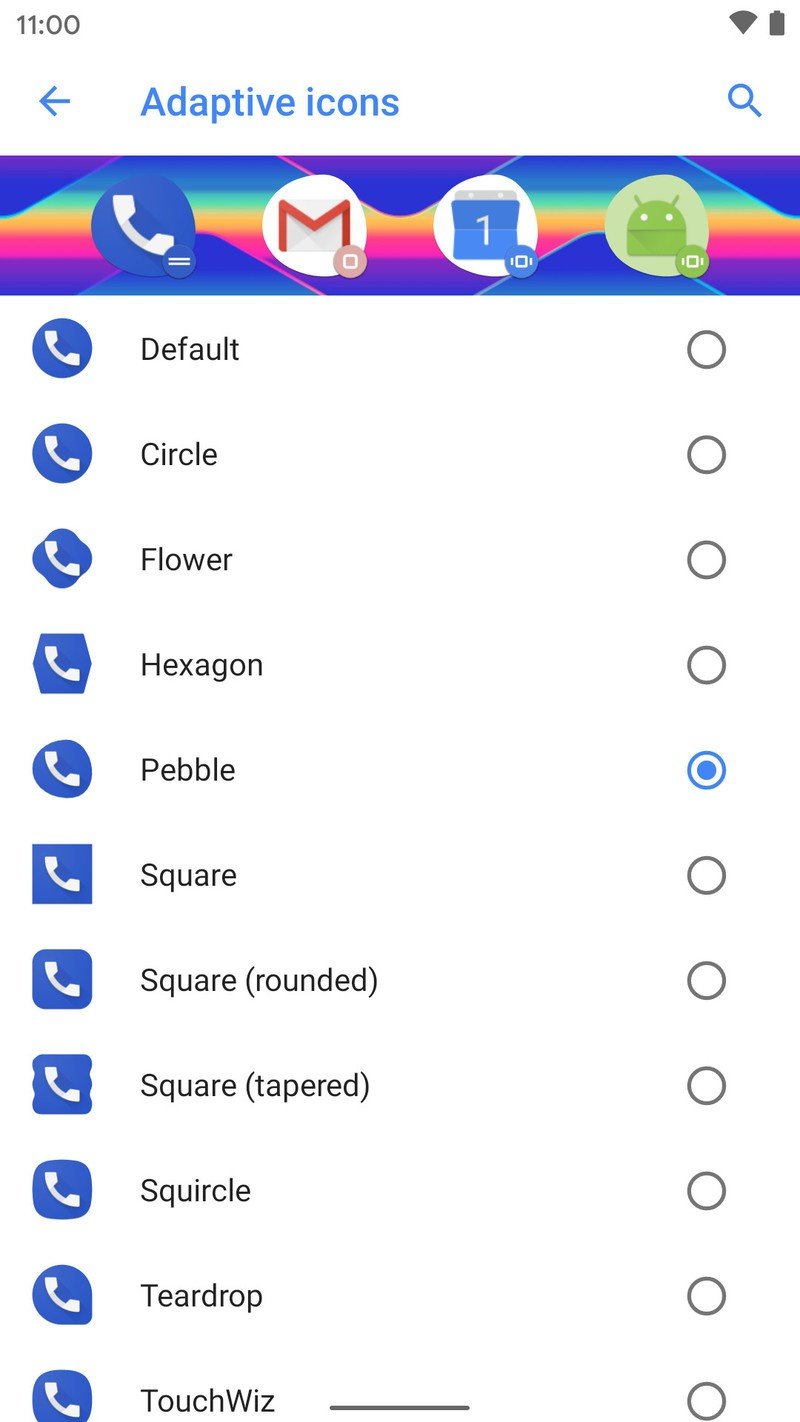
Source: Action Launcher
When using the custom colors, you'll want to remember the hex color if you're re-using it from element to element. Custom colors don't show up as an option for other elements once you set them for something, so you'll need to set the color for each section of Quicktheme individually, but I'll take that over being stuck with the standard colors any day of the week! Woo hoo!!
The other seemingly small but oh-so-useful update here is the ability to set your automatic backups to go to Google Drive so that even if your phone takes a header off the roof — hey, it's 2020, anything can happen these days — you'll have your latest setup ready to import on your replacement phone. There's also some new tweaks for bugfixes and improved Android 11 support, and some new adaptive icon shapes that were introduced in Android 11: Pebble, Flower, Vessel, and that weird "tapered" square that looks like a stamp.
The update is rolling out to users right now on Google Play, and I don't know about you but I'm ready to see how my more advanced themes look now that I can finally get them matched properly on Action Launcher. Have a nice weekend, all!
Be an expert in 5 minutes
Get the latest news from Android Central, your trusted companion in the world of Android
Ara Wagoner was a staff writer at Android Central. She themes phones and pokes YouTube Music with a stick. When she's not writing about cases, Chromebooks, or customization, she's wandering around Walt Disney World. If you see her without headphones, RUN. You can follow her on Twitter at @arawagco.

