Action Launcher 3 makes it easier than ever to customize your icons

Developer Chris Lacy on a recent episode of the Android Central Podcast teased an upcoming major release to Action Launcher 3, and today that update has gone live. A couple of the standout features in this new version include Quickedit, which is a slick (and Material-friendly) way to customize icons on your home screen. And along with that comes Smartsize, which can automatically normalize icon sizes so that you don't have some that are smaller than others. (It's one of those things that once you use it you'll never be able to go back.)
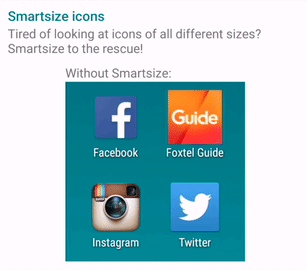
Also new this time around is support for Android 6.0 permissions, and new app launch animations, an included Marshmallow icon pack for those of you who aren't on Nexus phones — and an option to automatically change the Google Calendar icon to match the current day of the month. (Since Google refuses to do so.)
Lacy also has added a new — and completely optional —"Action Launcher Supporter" program. If you use a launcher chances are you use it every day. And while Action Launcher 3 is a free app (with some features locked behind an in-app "Plus" upgrade), Google still doesn't have an elegant way to handle paid updates. So Lacy has added another way to contribute either $6 or $12. In return you'll get a spiffy new "Supporter" badge, three free wallpapers, and "the warm and fuzzy feeling that comes from supporting a product that you love," Lacy writes.
Download: Action Launcher 3 in Google Play
Be an expert in 5 minutes
Get the latest news from Android Central, your trusted companion in the world of Android

