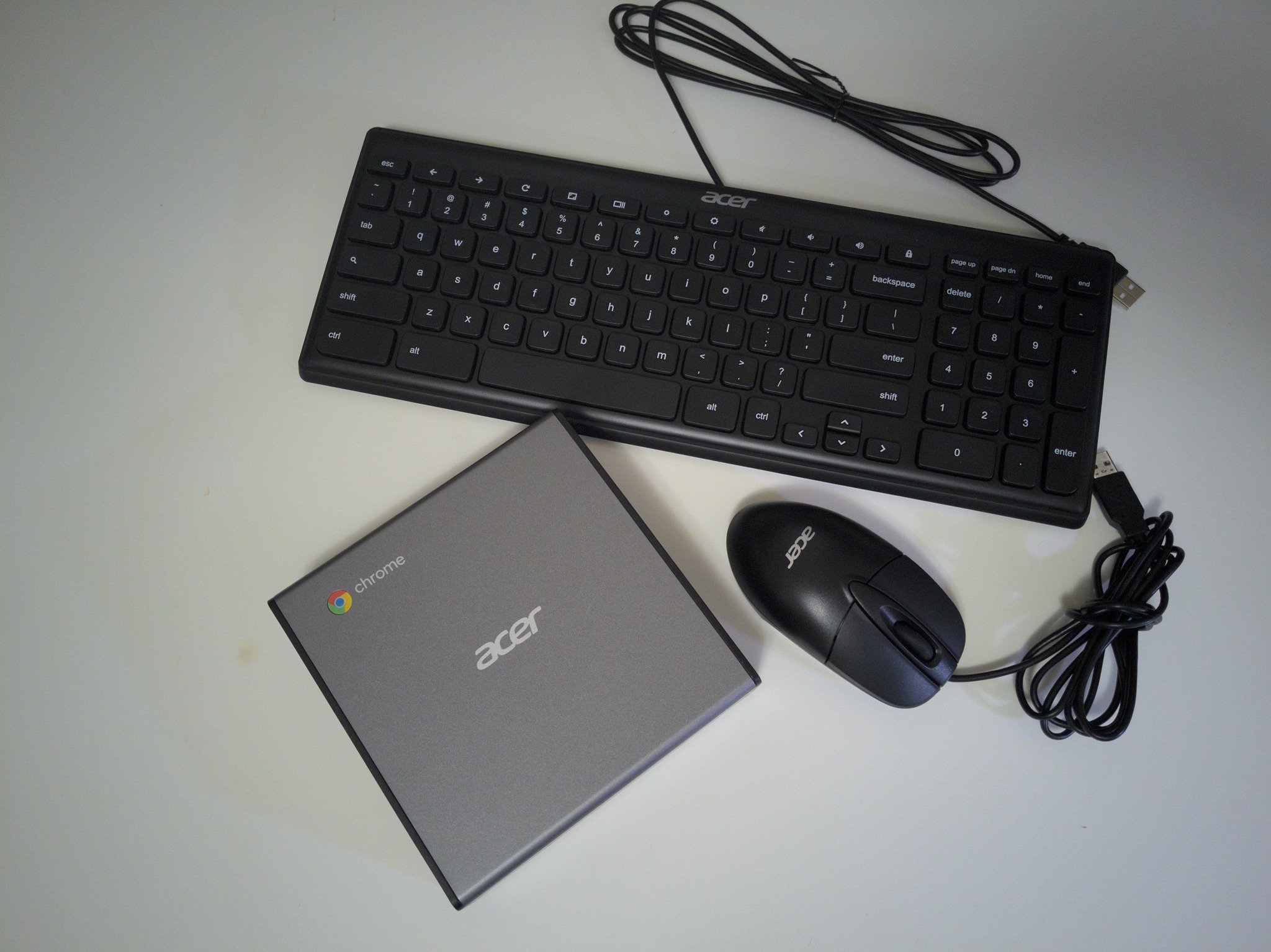A Chromebox is different from a Chromebook, and I don't mean just the form factor. You'll see Chromebooks in plenty of hands because they make a perfect laptop for anyone who just wants something simple and secure. A Chromebox is for someone who wants to use Chrome OS but doesn't care about portability, just enjoys having the desktop experience without all the plugging in, and/or wants the extra bit of power that comes with something not designed to run from a battery.
Chromeboxes seem to have fallen out of fashion recently, but Acer is one of the few companies that consistently offers a highly capable and well-built offering for anyone who wants the convenience and security of Chrome OS at their desk. The Chromebox CXI4 is the next chapter in Acer's Chromebox story, and it's also one of the best. It's sleek and powerful, simple to set up and manage, and easy to use to get your stuff done.
I've been using the Acer Chromebox CXI4 for about a week as my desktop workstation and have had some time to get familiar with it. I'm pretty happy with what I'm seeing, too!
Acer Chromebox CXI4 The basics

The Chromebox CXI4 has a plethora of different configurations. Processors start with the Intel Celeron 5205U and range all the way up to a 10th Gen Intel Core vPro i7. The base models will have 4GB of DDR4 and higher-end models will have 8GB; the Chromebox itself supports 16GB of dual-channel DDR4 @ 2666 MHz. Entry-level models will have between 32 and 128GB of eMMC non-upgradeable storage and the high end will be available with a 256GB M.2 PCI-Express SSD.
Acer runs the gamut from low to ultra when it comes to specs for the Chromebox CXI4.
All models come with things you would expect on any small-form-factor PC: 2x2 MU-MIMO Wi-Fi 6, Bluetooth 5.1, and a solid heatsink and fan for internal cooling. What you wouldn't expect to see in a Chromebox are expansion slots. There are two — one for an M.2 SSD and one for an M.2 WLAN module. I haven't taken this review sample apart, but I expect both are filled in my particular model.
All in all, Acer runs the gamut from low to ultra when it comes to specs for the Chromebox CXI4, and that makes it equally attractive for both casual and enterprise use.


Source: Jerry Hildenbrand / Android Central
More importantly for most of us, is that Acer hasn't been stingy with the ports. With any desktop, you're going to be plugging in peripherals like a mouse and keyboard (Acer includes a basic, serviceable version of each in the box), or card readers, USB thumb drives, or even an external hard drive as well as a monitor or three — yes, three. the Chromebox CXI4 supports three external 4K displays.
So. Many. Ports.
On the front, you have a power button, a microSD card slot, and two USB 3.2 ports. Move to the back, and you'll find three more USB 3.2 ports, a Gigabit LAN port, two HDMI 2.0 ports, a USB 3.2 Gen. 2 Type-C port, and a barrel plug for the included power brick. If this makes you smile because a company is doing it right, you're not alone.
In addition to all the ports you could ask for, there are three ways to "install" the Chromebox CXI4 on your desk. I've been using it laying on my desk tucked under my dual-monitor arm, but vertical mounting, as well as standard VESA mounting options, are available with all the hardware you need tossed into the box.
The Chromebox CXI4 is perfect for you and the family to use in the living room and built for enterprise deployment as well. Acer has ticked every box when it comes to the hardware and options.
Acer Chromebox CXI4 First Impressions

When the Chromebox CXI4 arrived, I literally pulled my gaming desktop off its desk and dropped it into place. That means I'm using some of those ports with extra equipment in addition to the basic mouse and keyboard. And yes, the cables bother me as much as they bother you.
The CXI4 has been a drop-in replacement for my "regular" PC for about a week.
I have a Gigabit Ethernet cable plugged in, a USB security key stays in the front, a pair of powered Edifier monitors plugged into the headphone port, and two Samsung 240Hz CRG5 Gaming Monitors attached through the HDMI ports. Everything works as intended — for the most part.
I can't run my monitors at 240Hz even though HDMI 2.0 is technically capable of doing it. This could be a limitation of the motherboard Acer is using, or it may be a Chrome OS issue. But at 60Hz, things look vibrant and crisp and I have zero complaints because I'm not playing games where I want a high screen refresh. (OK, I miss it a little bit.)
The headphone jack connects to my speakers using a 3.5 to RCA cable and it works. The Chromebox CXI4 doesn't deliver pristine quality audio, but it's not advertised as able to do it so no foul there. It does drive 250-ohm headphones well enough, but 600-ohm models are simply too quiet to be useful. If that sounds like something you would want to do, you'll need a headphone amp. Or you could just get yourself a set of Bluetooth headphones and call it a day.
The security key works with my Google account and Ethernet is as fast as it is on my regular desktop PC. The USB-C port is great when it comes to fast file transfers and it will charge everything I've plugged into it. On the hardware front, Acer leaves me with no complaints.

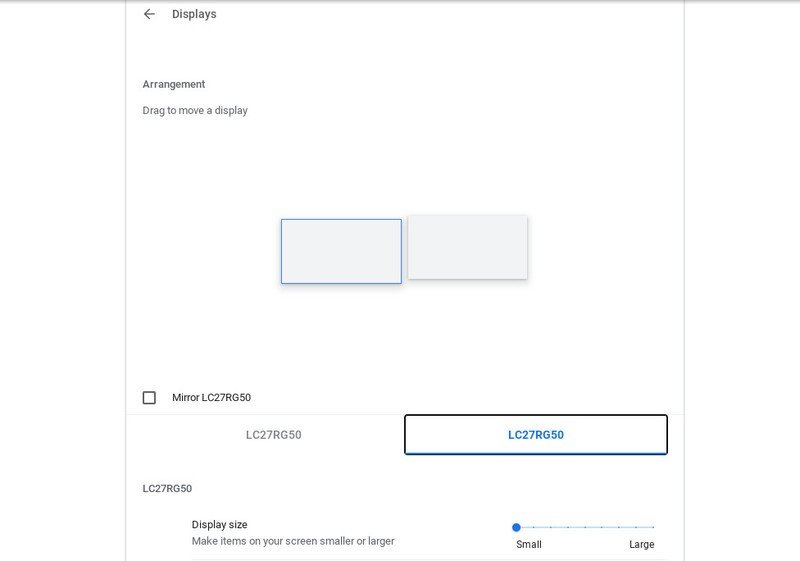
Source: Jerry Hildenbrand / Android Central
Chrome OS and some apps have the same limitations as they do on any other Chromebook or Chromebox. You can't resize most Android app windows so you're left with two options — full screen or phone-sized windows. The YouTube Music app is glitchy as heck and makes me want to switch to Apple Music or Tidal every time I use it. The vertically paginated app drawer still requires an extra tap or click to fully open. Chrome OS is exactly the same as it is on every other Chromebox or Chromebook when it comes to these things.
You still have Chrome's own set of issues to deal with but things are getting better with every release.
One place where Chrome has greatly improved is how it handles dual external monitors. You can arrange your monitors using drag and drop, as well as pick your primary display or choose to mirror one screen just as if you were using a single monitor with a Chromebook. It's very much like Windows 10, meaning it's quite intuitive.
With the setup described above, I can use the CXI4 all day long the very same way I would use a much more robust gaming desktop if I were sitting in the same chair. And it handles everything perfectly. Since this is a very early look at a pre-production unit I'm not going to delve too deep, but know that the middle of the road version brings Chrome to life like we've not seen before. It's a mighty little box.
Acer Chromebox CXI4 Should you buy it?

I'm going to mention again that this is a very early look at a product that will become available in North America in the first quarter of 2021. I'm basing any recommendations on the product I received and things may be subject to change before the Chromebox CXI4 hits any shelves or gets listed on Amazon.
We'll be sure to update this review when that happens.
You should buy this if ...
You're a Chrome OS enthusiast
If you want the full Chrome experience in your living room TV or seated at a desk, this gives you exactly that. Just log in and it just works.
You want an inexpensive desktop
The CX14 will start at just $260 for the base configuration and that's a steal compared to plenty of other desktop computers. You won't be playing any AAA games unless you're streaming them, but it's easy to use, very secure while online, and fits anywhere.
You're thinking about buying a business desktop
The CXI4 is perfect for work if you're using Google's office suite and models that meet the specifications to run Windows 10 through Parallels will be available.
You should not buy this if ...
You're a gamer
Yes, you can use a streaming service like Stadia to play the latest titles on a Chromebox, but you will be limited when it comes to choice. You can also install the Linux version of Steam and play games that don't require an expensive graphics card and are built to run on Linux. But it's not the same as a gaming desktop or a great console.
You don't like Chrome OS
I love using Chrome OS because I have enough things in my life that are complicated. Grabbing my Chromebook or using this Chromebox is simple and it does everything I need when I'm not playing a game. You could feel differently, and if you do, this isn't for you.
You don't want to be tied to the desk
The CXI4 has no sort of battery and needs its own stand-alone keyboard, mouse, and display(s). You can't use it on the go. If you like to stay portable and do want the Chrome OS experience, get a good Chromebook instead.
4 out of 5

I'm not sure how many people are in the market for a new Chromebox or want to buy one for the first time. Everything is drifting towards being mobile-first, and buying a desktop PC of any type is going the other direction.
Having said that, based on what I've seen so far from the Acer Chromebox CXI4, it's a great product with a ton of potential. The entry-level model would be great for the kids or as a "streaming box" attached to your television, and the high-end models will be built for enthusiasts and the enterprise.
But the limitations of Chrome still apply, and that means it isn't going to be for everyone.
The Acer Chromebox CXI4 won't be available until the first quarter of 2021, when it will retail starting at $260. If you need something in the meantime, there are some decent Chromeboxes on the market today, but it's probably worth waiting until the new Acer or the new HP Chromebox, which was slated to go on sale this month but isn't available yet.

Jerry is an amateur woodworker and struggling shade tree mechanic. There's nothing he can't take apart, but many things he can't reassemble. You'll find him writing and speaking his loud opinion on Android Central and occasionally on Threads.