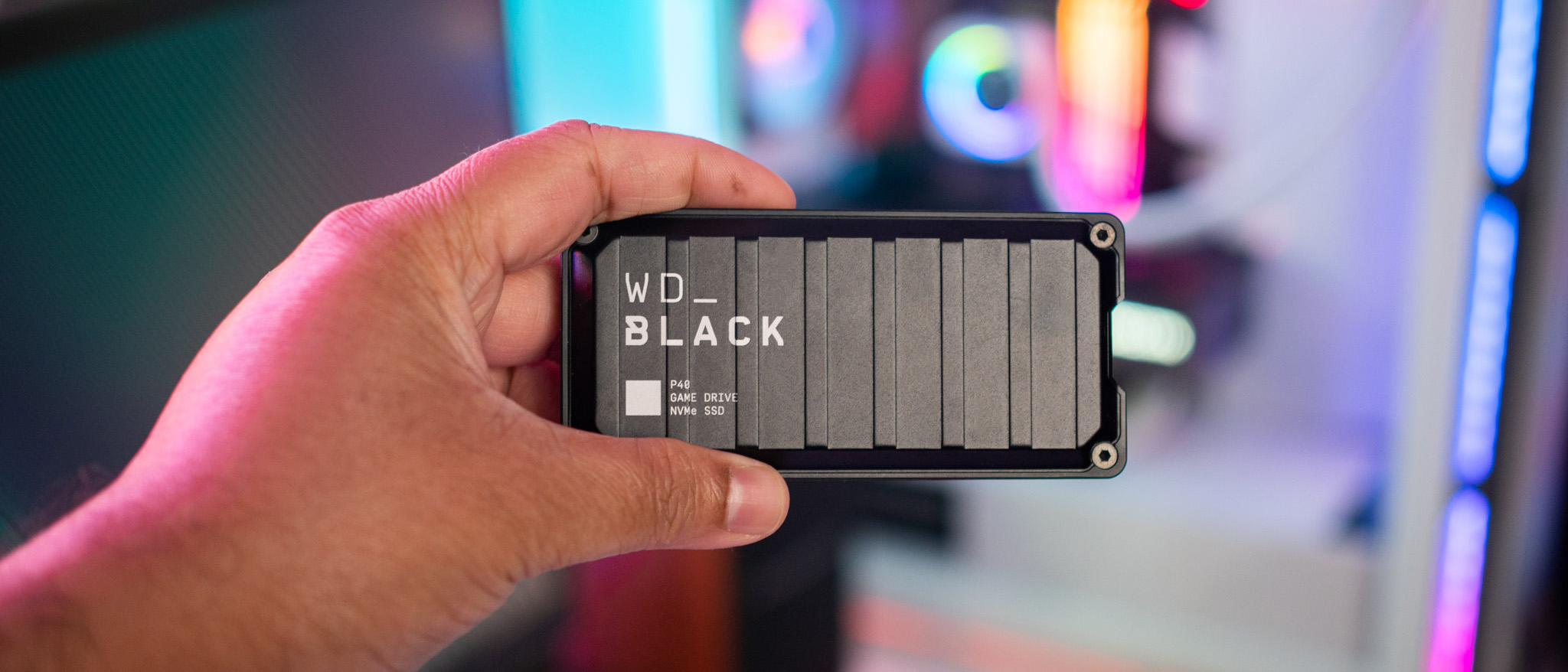Android Central Verdict
The Black P50 combines a rugged design with USB 3.2 Gen 2x2 connectivity that delivers 20Gbps bandwidth — double that of most portable SSDs. The drive has outstanding performance in daily use and easily delivers over 1,500MB/s in reads and writes, and it connects over USB-C. The biggest downside is that you end up paying a lot more than other portable SSDs, and there's no hardware encryption. The P50 makes sense as a game drive, but if you just need a portable SSD for storing media and documents, there are much better alternatives.
Pros
- +
Stellar performance
- +
USB 3.2 Gen 2x2 interface
- +
Rugged design
- +
Connects over USB-C
Cons
- -
No encryption
- -
Costlier than rivals
Why you can trust Android Central
Western Digital has a lot of portable drives, and while the likes of the Black P10 are a good choice if you want plenty of storage space to store media and other data, the mechanical HDD isn't particularly fast. You'll ideally need a portable SSD to get the best possible speeds, and that's where the Black P50 comes in.
The Black P50 utilizes the same rugged design as the rest of the WD Black portfolio, and it features an aluminum chassis with a shock-resistant design, and it connects over USB-C. You get a USB-C to USB-C and USB-C to USB-A cable in the box, and the best part about the P50 is that it uses the USB 3.2 Gen 2x2 interface, which has a total bandwidth of 20Gbps.

A feature that I particularly like is RGB lighting; you'll find two tiny RGB lighting zones on the underside of the SSD, and it gives the P50 a bit of character.
The drive is touted to hit 2,000MB/s for sequential reads and writes, and in my testing, I found that figure to be closer to 1,540MB/s for reads and 1,520MB/s writes — still on par with the best portable SSDs available today. You can easily connect it to a Windows machine, notebook, or your phone, but because it uses the 3.2 Gen 2x2 standard, you won't find many devices that can leverage the drive's full potential.

That's a recurring issue with this drive, and for the most part, I tested it with a standard USB 3.2 Gen 2 port. Also, the P50 misses out on any sort of hardware encryption, something that's offered as standard in all Samsung portable SSDs.

The other downside is the cost; the 1TB version of the Black P50 costs $199 on Amazon, and that's too much for a portable drive in 2023 — particularly when prices for most products in this segment has nosedived in recent months.
Basically, the Black P50 is overkill if you just want an external drive for the NVIDIA Shield TV or are looking to connect a portable drive to your router to use as a storage server. The WD P10 mechanical HDD is a better option as you get much more storage for less — the 5TB drive is currently selling for $110.
Get the latest news from Android Central, your trusted companion in the world of Android

But if you're moving away from HDDs and want an SSD to store your media, you should look at something like the Crucial X9 Pro, which costs $215 for the 4TB model — giving you four times the storage as the P50. The X9 Pro is larger and doesn't have Gen 2x2 connectivity, but it still manages to deliver sequential reads and writes of over 900MB/s effortlessly.
If you want the best speeds and have a machine with a USB 3.2 Gen 2x2 interface, then yes, the Black P50 makes sense. But if you just want to maximize value and need a portable SSD with reliable speeds, you should look at the Crucial X9 Pro, or Samsung's T7.

The Black P50 is one of the fastest SSDs around, but it is costlier than its rivals because of the USB 3.2 Gen 2x2 interface. It's still a terrific game drive, but if you need an SSD for storage, look elsewhere.

Harish Jonnalagadda is Android Central's Senior Editor overseeing mobile coverage. In his current role, he leads the site's coverage of Chinese phone brands, networking products, and AV gear. He has been testing phones for over a decade, and has extensive experience in mobile hardware and the global semiconductor industry. Contact him on Twitter at @chunkynerd.