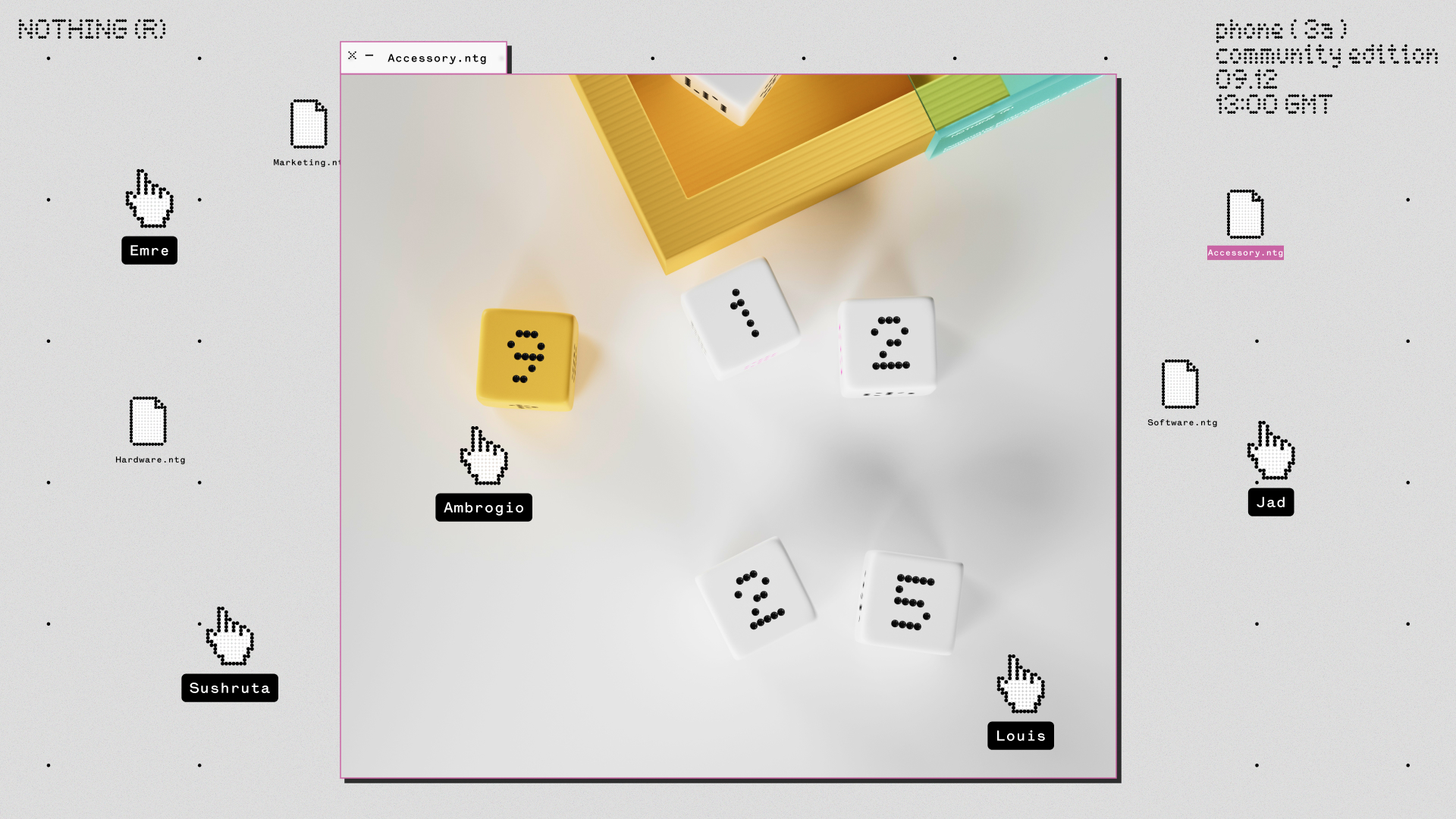This is the only thing I bought for Prime Day and it's a game-changer
I already have one, but it's so good, I bought another.

As the minutes tick past, the end of October Prime Day is almost here. Surprisingly, this is the first time that I came away with only buying one thing. But it's actually something that I already had.
The Mokibo Touchpad Fusion Bluetooth Keyboard might just be my favorite Bluetooth keyboard ever. With Prime Day, you can grab one for yourself and save 20% in the process.
I'm extremely fortunate in that I'm able to work from home, without needing to traverse through hordes of traffic to an office every day. This also gives me the freedom of being able to work from anywhere, but I don't always have a laptop or tablet with me. What I do have with me is at least one phone, and with the TouchPad Fusion, I don't have to worry about packing up my laptop just to head to the store.
Mokibo Touchpad Fusion: $99 $79.20 at Amazon
As someone who has long been on the lookout for the perfect portable Bluetooth keyboard, the Mokibo Touchpad Fusion checks all of the boxes. Its built-in stand accommodates different types of devices, and the built-in touchpad is simply divine to use.
✅Recommended if: You want a Bluetooth keyboard that offers a built-in trackpad, along with a way to prop up your phone or tablet from anywhere.
❌Skip this deal if: You need something that's a bit more wallet-friendly.
I've adopted the Mr. Mobile lifestyle, relying on an iPhone for family communications and a foldable phone for practically everything else. However, trying to write longer-form articles isn't exactly comfortable, even on larger screens like the Pixel 9 Pro Fold and Galaxy Z Fold 6.
Needless to say, I was ecstatic after hearing about the Touchpad Fusion. First, there are two different options available, as you can get one for devices up to either 11-inches or 12.9-inches. There's no real difference in the keyboard itself, just with the built-in stand that you prop up your device with.
After getting it paired with your device, the real magic begins. You can just start typing, using it just as you would any other Bluetooth keyboard. But there's also an invisible touchpad built into the surface of the Fusion Touchpad.
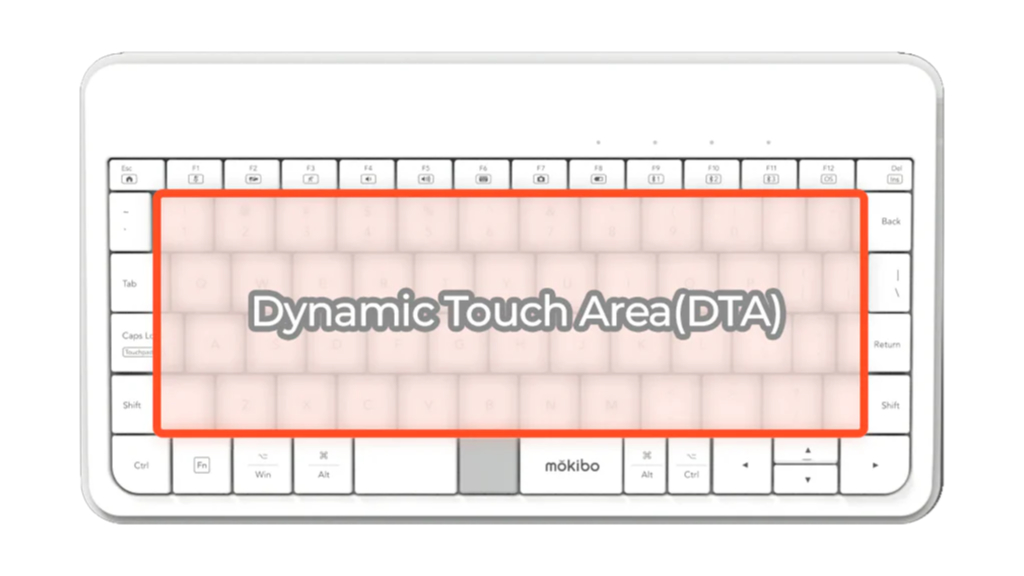
It vertically spans from the top of the space bar to the bottom of the function row and horizontally spans from the middle of the Caps Lock key to the middle of the Return key.
I will admit that there is a bit of a learning curve to using the TouchPad Fusion, but once it clicks, you'll never want to use anything else. Plus, it can be paired with up to three devices at once and has corresponding OS modes that you can switch between.
So why did I buy another one? Simply because it's a great deal, and I want to make sure that I have a backup in case something happens to the first one. If you're still not convinced, I've included a few alternatives below for you to consider.
ProtoArc XK01 TP Foldable Keyboard with Touchpad: $59.99 $47.99 at Amazon
The ProtoArc XK01 TP offers much of the same versatility as the Fusion Touchpad, with one major difference. There's a more traditional touchpad built in, to the right of the keyboard. This also has the added benefit of being a tri-fold, making it much more portable.
iClever BK08 Foldable Keyboard: $52.99 $41.33 at Amazon
Another option if you prefer a more traditional touchpad is the iClever BK08. Like the ProtoArc, the touchpad is to the right, but it features physical buttons, as opposed to the all-in-one approach of the XK01 TP.
Rii K06 Mini Bluetooth Keyboard: $26.99 $21.59 at Amazon
This Bluetooth keyboard won't exactly offer a more comfortable typing experience, but it sure is convenient. I already own the Rii K06 Mini, and it's paired to three different streaming devices. This makes it so I can type and control my TV, regardless of where the remote might have ended up.
Get the latest news from Android Central, your trusted companion in the world of Android

Andrew Myrick is a Senior Editor at Android Central. He enjoys everything to do with technology, including tablets, smartphones, and everything in between. Perhaps his favorite past-time is collecting different headphones, even if they all end up in the same drawer.
You must confirm your public display name before commenting
Please logout and then login again, you will then be prompted to enter your display name.