Wi-Fi 7 explained: Key upgrades and how 802.11be works
Wi-Fi 7 is certified and built into the latest (expensive) routers. Here's how it improves on Wi-Fi 6 and 6E, and whether or not you need it.

Wi-Fi 7, or IEEE 802.11be, received official certification from the Wi-Fi Alliance in January. Now, any router with a "Wi-Fi 7 Certified" label will upgrade your network throughput, bandwidth, transmission rates, and more.
Essentially, Wi-Fi 7 works across the same bands as Wi-Fi 6E — 2.4GHz, 5GHz, and 6GHz — but provides a wider bandwidth capable of running 16 simultaneous streams instead of eight while massively improving the max data rate.
Given that today's Wi-Fi 7 routers are expensive and rare, it's fair to ask whether you need Wi-Fi 7 or can make do with the best Wi-Fi routers from an earlier standard. Wi-Fi 7 benefits power users with a lot of devices running at once, so we'll help you decide if you fit that criteria.
What is Wi-Fi 7?
Wi-Fi 7 is the consumer-friendly term for "IEEE 802.11be Extremely High Throughput (EHT)." Although Wi-Fi 7 hasn't been officially ratified as a standard, the Wi-Fi Alliance is certifying Wi-Fi 7 routers today that fit the criteria, and it's unlikely that the standard will change before ratification.
This IEEE document from 2020 outlines all of the proposed Wi-Fi 7 features, and we'll summarize the highlights below:
320MHz bandwidth: Twice as wide as the 160MHz channel enabled by Wi-Fi 6E, the 320MHz standard doubles the network's throughput. Compared to Wi-Fi 6, the IEEE estimates that Wi-Fi 7 could provide "4.8x higher nominal data rates" in the 40+ Gbps range for superior streaming and download speeds. The actual Wi-Fi 7 max data rate is lower in practice, as we'll discuss in the next section.
4K-QAM: Compared to Wi-Fi 6 with 1024-QAM, Wi-Fi 7 hits 4096-QAM, which stands for Quadrature Amplitude Modulation. The higher the QAM, the faster the data transfer, but also the shorter the range of the signal. Wi-Fi 7 offers 20% faster transmission speeds thanks to this new standard.
Be an expert in 5 minutes
Get the latest news from Android Central, your trusted companion in the world of Android
MU-MIMO improvements: Multi-user, multiple input, multiple output (MU-MIMO) technology became common with Wi-Fi 6, but Wi-Fi 7 will support more simultaneous streams. Wi-Fi 6 routers could hit up to 8 streams, but Wi-Fi 7 doubles that capacity to 16. So your network can equally enable top speeds for more devices before you start to see congestion.
Multi-Link support: No matter how speedy your router connection is, interference will always hurt the connection because the router and device only connect on one channel. However, Multi-Link Operation allows for a duplicate connection across multiple bands (aka both 6GHz and 5GHz), which is meant to reduce latency significantly.
How much faster is Wi-Fi 7?
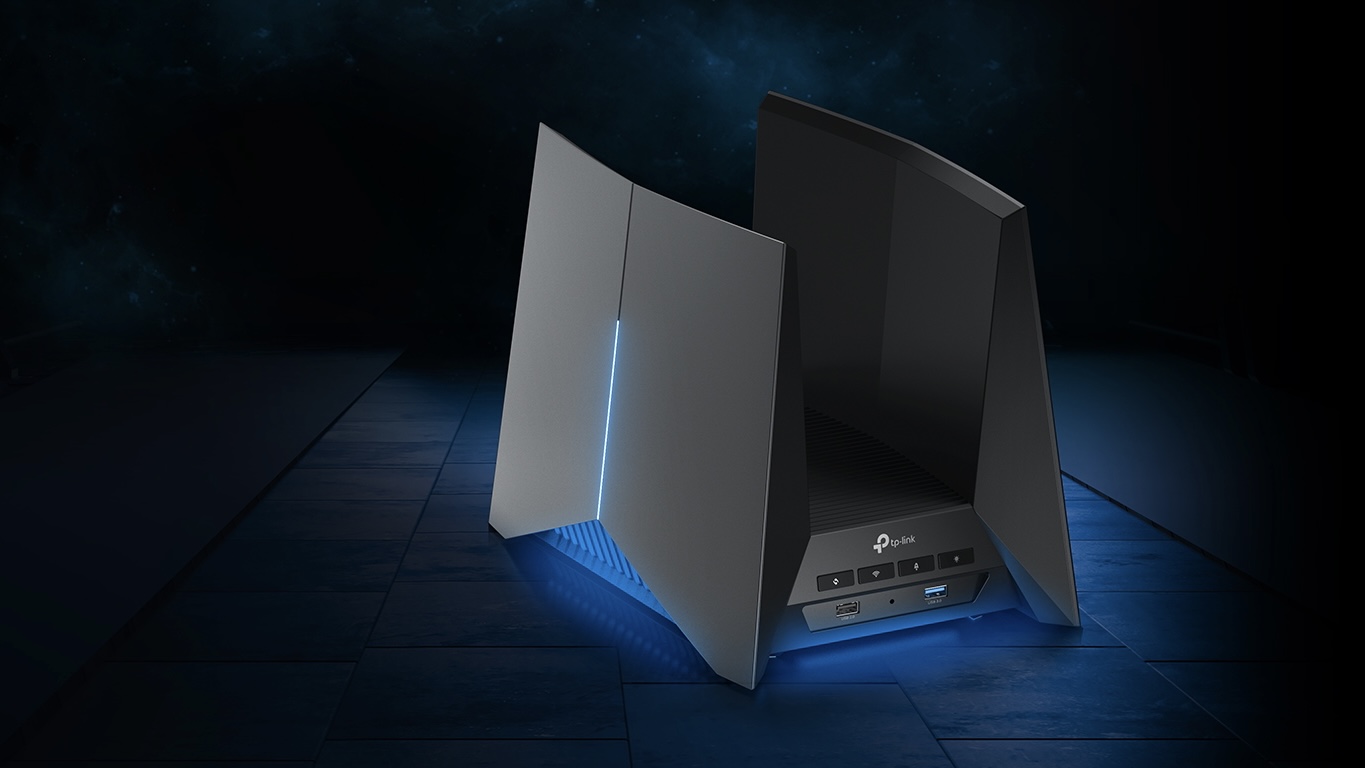
By doubling both the bandwidth and MU-MIMO streams of Wi-Fi 6 — which hits a maximum of 9.6Gbps — and offering a further 20% boost from 4K-QAM, Wi-Fi 7 can, in theory, offer speeds 4.8 times higher for a max of 46Gbps. If you erase the QAM factor due to its limitations, you'd still have a 40Gbps ceiling for Wi-Fi 7 routers if the network supports it.
In practice, it'll depend entirely on the routers coming to the market and what speeds the chips inside of them can reach. Intel, for example, claims that a Wi-Fi 7 laptop will hit 5.8 Gbps, or 2.4X faster than a Wi-Fi 6E laptop, for superior streaming and download speeds. That's nowhere near the proposed maximum, but Wi-Fi 6E's actual max (2.4 Gbps) wasn't close to its max (9.6 Gbps) either.
We reviewed our first Wi-Fi router, the Netgear Orbi 970 mesh system, in January. It has a dedicated 6GHz band and two 5GHz bands, and our reviewer gushed that it "managed to deliver much better bandwidth consistently than any other router I used to date," with a throughput of 27Gbps.

Most of the top Android phones have started adding Wi-Fi 6E support, but not necessarily Wi-Fi 7 support. For example, last year's Snapdragon 8 Gen 3 smartphone chip offered Wi-Fi 7, but while the Galaxy S24 Ultra supports Wi-Fi 7, the Galaxy S24 and S24 Plus top out at Wi-Fi 6E. Smartphone brands are still treating it as a premium novelty, not a necessity.
Still, even with last-gen devices that can't use Wi-Fi 7's faster speeds, they'll still benefit from the wider bandwidth and multi-link support. Qualcomm told us that a multi-link mesh network triples your network capacity and reduces latency for all wireless devices.
To summarize, Wi-Fi 7 routers will benefit anyone, but only you can decide if it's enough. Don't actually expect to see 46 Gbps downloads, but the improvements to latency and bandwidth are significant.
Finding the Wi-Fi 7 router for you
As we said above, you should check that a router has a "Wi-Fi 7 Certified" label before you buy it. Beyond that, you'll find Wi-Fi 7 routers costing upwards of thousands of dollars, while others cost significantly less. And not all Wi-Fi 7 routers are created equal.
We're big fans of the Netgear Orbi 970, but the three-unit mesh system we tested costs $2,299, while a single unit costs $899. Thankfully, you can find other mesh options from TP-Link or Linksys that'll cost less, as well as single tri-band or quad-band routers from Netgear or ASUS if you're in a smaller space.
All of these routers should offer some of the same upgrades like 4096-QAM and Multi-Link Operation, so you should focus on each router's specific speeds, specs, number of ethernet ports, and number of bands.

The Orbi 970 is one of the fastest mesh systems you can buy today, and it delivers outstanding coverage. It is easy to set up and use, and if you want to upgrade to Wi-Fi 7 right away, there's a lot to like.

Michael is Android Central's resident expert on wearables and fitness. Before joining Android Central, he freelanced for years at Techradar, Wareable, Windows Central, and Digital Trends. Channeling his love of running, he established himself as an expert on fitness watches, testing and reviewing models from Garmin, Fitbit, Samsung, Apple, COROS, Polar, Amazfit, Suunto, and more.
You must confirm your public display name before commenting
Please logout and then login again, you will then be prompted to enter your display name.
