Android Central Verdict
The DiskStation DS223 is a value-focused NAS server that gets a lot right. It has powerful hardware that's reliable in daily use, you get the best software features in this category, and it even has a native Plex client. It's easy to set up and use, lets you access your data anywhere, and has a sturdy build quality. You miss out on upgradeability and additional Ethernet ports, but if you're just starting out and want a budget NAS, the DS223 has a lot to like.
Pros
- +
Fast in daily use
- +
Easy to set up and manage
- +
Plenty of useful software features
- +
Runs Plex
Cons
- -
No way to increase RAM down the line
- -
Just one Gigabit Ethernet port
Why you can trust Android Central
Synology knows what it's doing when it comes to making the best home NAS servers, and in the last 12 months, the Taiwanese brand built out its budget portfolio. The DiskStation DS224+ that I reviewed last year still leads the way in this segment thanks to its powerful hardware and Plex transcoding, but there are many more alternatives available.
The DiskStation DS223j is a good entry-level NAS that delivers the essentials at just $189, but it's the vanilla DiskStation DS223 that is the more enticing choice. The DS223 is a 2-bay NAS sold in the Value series, and this is different to the Plus series in that you get just a single Gigabit port and no upgradeability; the DS224+ has a standard SODIMM slot that lets you increase the RAM to 6GB, but on the DS223, you get a 2GB RAM module that is soldered to the mainboard.
The upside is the affordability, with the DiskStation DS223 available for just $250. That makes it a great choice if you're just venturing into home NAS servers and are interested in seeing what Synology does in this category. It is also one of the most affordable ways to test Synology's standout software features, and you even get Plex here.
I used the DS223 alongside the DS224+ and some of the costlier servers in the brand's portfolio — including the DiskStation DS923+ and DS1522+ — and I think this budget NAS is a terrific choice if you just need a reliable home server with two drive bays.
Synology DiskStation DS223: Specs, pricing, and release date

Synology unveiled the DiskStation DS223 in February 2023, and the NAS is now available globally. In the U.S., you can pick it up for $249 on Amazon and other major retailers, including B&H. The NAS retails for £255 ($321) in the U.K., and in India, it is available for ₹27,999 ($338). Like the DS224+, the DS223 gets a standard two-year warranty.
This is a barebones server, and that means it doesn't come with any storage — you just get the enclosure. If you're considering this server, I'd suggest picking up 4TB or 6TB IronWolf drives.
| Category | Synology DiskStation DS223 |
|---|---|
| Internal Drive Bays | Two (16TB each bay), 3.5-inch HDD, 2.5-inch SSD |
| Network Interface | 1 x Gigabit Ethernet |
| USB Ports | 3 x USB 3.1 Gen1 |
| eSATA Ports | ❌ |
| PCIe | ❌ |
| CPU | Quad-core 64-bit 1.7GHz Realtek RTD1619B |
| Plex Transcoding | ❌ |
| RAM | 2GB DDR4 non-ECC, soldered |
| M.2 Slots | ❌ |
| File System | EXT4, Btrfs |
| Cooling | 1 x 92mm fan, 22dBA |
| Extensibility | ❌ |
| Dimensions | 165 mm x 108 mm x 232.7mm |
| Weight | 2.82lb, 1.28kg |
Synology DiskStation DS223: Design and features
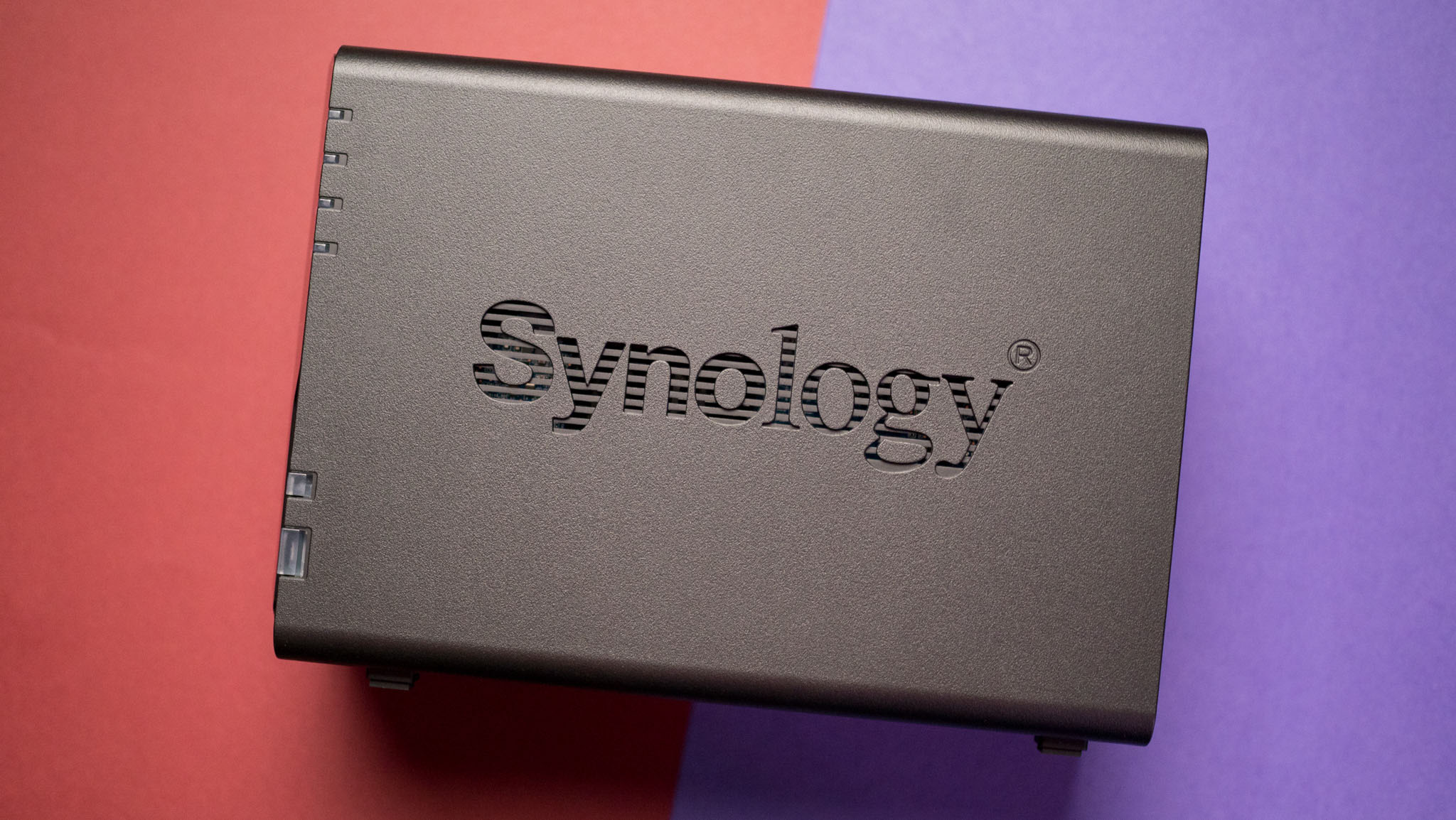
I've been testing Synology NAS servers for the better part of a decade now, and in that time, the brand didn't make any considerable changes to its design language. The DiskStation DS223 has the exact same design as the DS224+, and if it weren't for the small label at the bottom that details the model number, there's no way to tell these two servers apart.

That said, there's no reason to change the design; the DS223 has excellent airflow thanks to the vents on the side, and there's a 92mm fan at the back that does a great job with thermal management. The shroud covering the drive bays has a glossy finish and is prone to picking up dust, but the enclosure itself has a matte texture and isn't a dust magnet as such.

The build quality is among the best in this category, and the design isn't flashy in the least, allowing the DS223 to blend into the background with relative ease. The drive bays are easily accessible, and installation is tool-free if you're slotting in standard 3.5-inch hard drives, and you'll need to use the bundled screws if you're mounting 2.5-inch SSDs.

There are status LEDs to the right, and unlike the DS224+, you just get one Gigabit Ethernet port, so there's just one network LED. You also get a USB-A port at the front that lets you connect a USB drive and transfer the contents to the DS223. There isn't anything new with the design, but the DS223 has a sturdy chassis with proven reliability.
Synology DiskStation DS223: Ports

Given that the DS223 is aimed at the budget segment, it doesn't have much in the way of connectivity. You get a single Gigabit Ethernet port at the back along with two USB-A ports, and that's about it. The NAS comes with 2GB of RAM as the DS224+, which is great to see, but there isn't a way to slot in a larger module should you wish to increase memory down the line.
Lack of upgradeability isn't a huge drawback considering not many users go this route, and for what it's worth, 2GB of RAM is more than enough to handle the web-based OS and all the software utilities you get. The DS223 misses out on M.2 drives as well, and just as with the RAM, there's no way to switch to a 2.5GbE Ethernet port should you wish to do so — like the DiskStation DS723+.
Synology DiskStation DS223: Performance

The DiskStation DS223 is powered by the Realtek RTD1619B, a quad-core chipset that goes up to 1.7GHz. It may not be quite as powerful as Intel's Celeron designs that are a mainstay in this category, but it has a strong showing in its own right, and it is fast in daily use.
Honestly, there's no noticeable difference between the DS223 and DS224+ in most day-to-day scenarios, and the 2GB of RAM clearly makes a difference here. Like other DiskStation models, the DS223 runs the web-based DiskStation Manager (DSM) software, and it is the best in the industry.
Installing DSM is as easy as slotting in hard drives, connecting to the power outlet, running an Ethernet cable from the NAS to the router, switching on the NAS, and heading to find.synology.com. The web assistant automatically locates the NAS on your home network, and starts installing the OS. It takes about ten minutes in total, and you can set up your user account and external access. If you're interested in accessing the NAS from anywhere in the world, I suggest using Tailscale.

DSM is better than every other NAS interface because of the polished design and the feature-set. You can use the DS223 as a local Google Photos alternative, and it has its own office productivity suite, mail server, a note-taking client that has a ton of similarities to Evernote, and so much more.
A good use case for this NAS is backing up photos and videos from connected devices, and you can do that with Synology Photos. The utility mimics Google Photos, and has a robust set of features. A NAS is also a great choice to store media, and you can install Plex and Jellyfin natively.
Plex wasn't available at launch — that's one of the reasons I didn't review the DS223 when it came out — but the media server can now be installed on the NAS, and it runs relatively well. You don't get hardware transcoding, but if you just need to stream your media collection to various devices on your home network, the DS223 is a fabulous choice. I didn't see any issues in this area, but I will note that I don't need to use the transcode option in Plex.
The DS223 is fast and reliable, and you can use any NAS-branded hard drive with the server; I'd recommend going with IronWolf drives. The IronWolf Pro drives are overkill in this instance, but any regular IronWolf drive that's 4TB or higher pairs well with the DS223. I slotted in 6TB IronWolf drives, and got reliable 110MB/s transfers over the network.
Synology DiskStation DS223: The competition

The obvious alternative to the DS223 is the DiskStation DS224+. Retailing for $299, it costs $50 more than the regular model, and while it has 2GB of RAM as well, you can upgrade it should you wish to do so down the line. You also get dual Gigabit Ethernet ports and the ability to bridge them, and the Celeron J4125 has the ability to transcode content in Plex.
Synology DiskStation DS223: Should you buy it?

You should buy this if:
- You want a budget NAS that's powerful in daily use
- You want a server that's easy to set up and use
- You need plenty of useful features
- You want a NAS to store photos and media
You shouldn't buy this if:
- You need hardware transcoding in Plex
- You need multi-Gigabit connectivity
Ultimately, the DiskStation DS223 is a strong addition to Synology's budget portfolio. The NAS is reliable in daily use and is just as fast as the DS224+ in most scenarios, and while you miss out on upgradeability, you get a better value.
What makes the DS223 stand out is the software; DSM has a ton of useful utilities, and Synology has the best mobile apps, giving you the ability to access your data from anywhere. Backing up photos and videos is about as straightforward as it gets, and while there's no hardware transcoding, the DS223 does a good enough job as a Plex server.
If you're just getting started with a NAS, the DS223 is a great choice — it has all the features you need, and you're getting the best value in this segment.
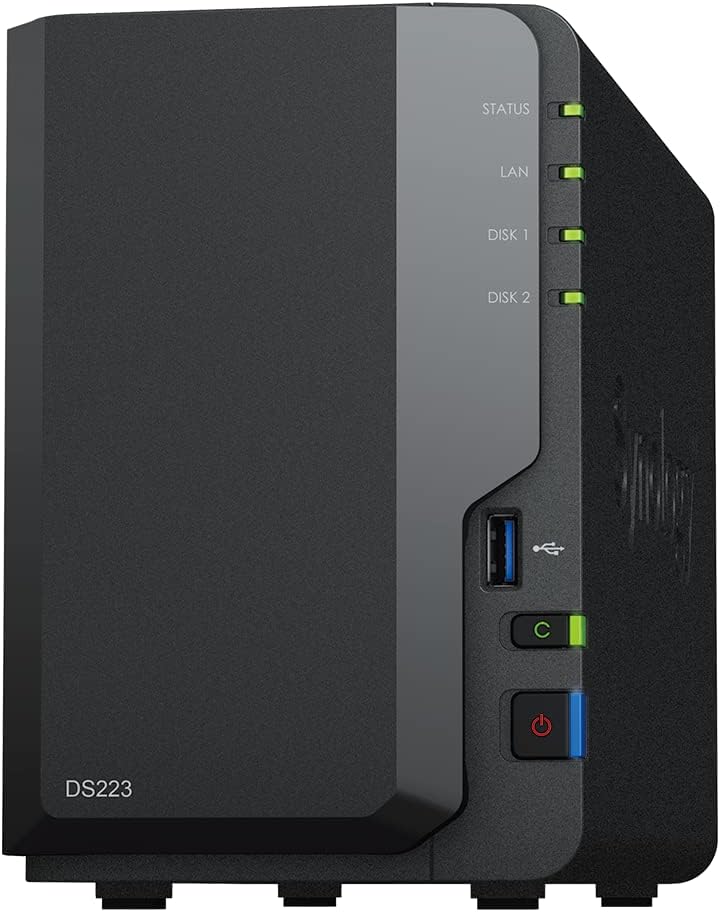
The DiskStation DS223 is a great choice if you're just venturing into home servers and want a budget NAS that's powerful.

Harish Jonnalagadda is Android Central's Senior Editor overseeing mobile coverage. In his current role, he leads the site's coverage of Chinese phone brands, networking products, and AV gear. He has been testing phones for over a decade, and has extensive experience in mobile hardware and the global semiconductor industry. Contact him on Twitter at @chunkynerd.


