Sonos Beam (Gen 2) vs. Sonos Beam
Battle of the Beams.
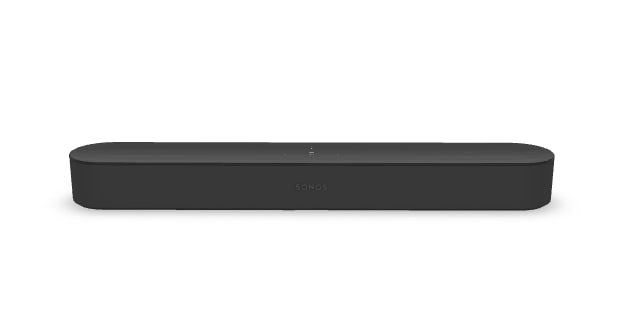
Step on up
The Sonos Beam (Gen 2) is a great, easy-to-set-up soundbar for your home theater that can be added to a larger whole-home audio experience as well. While it isn’t a huge step-up from the Sonos Beam, it’s the better option of the two, given the slight price increase. The addition of features like faster processing, Dolby Atmos, and a more elegant exterior design all make it a suitable option for any home.
For
- Addition of Dolby Atmos support
- Elegant polycarbonate, perforated grille
- Faster chip for better surround sound experience
- Color matched HDMI and power cables
Against
- More expensive
- Not a huge step up
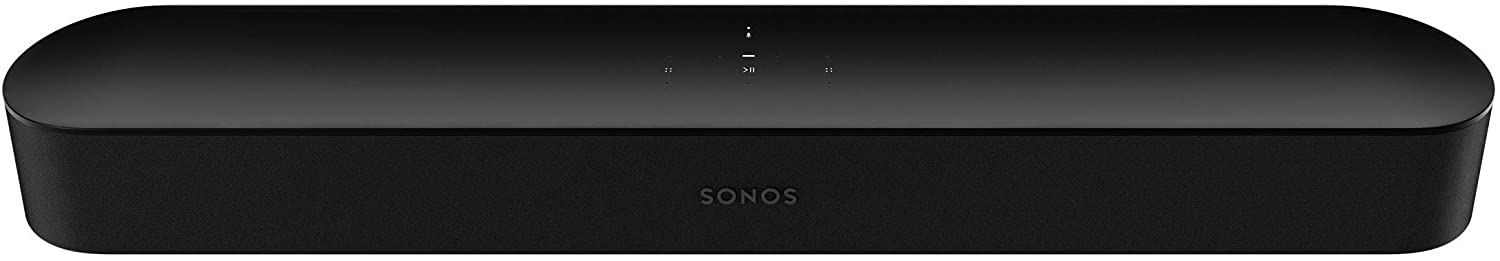
Still a great option
If you own the Sonos Beam, it remains a solid, wonderful-sounding soundbar for the home theater. For most users, it will suffice. Unless you watch a lot of TV and action movies, play intense video games, and/or listen to high-resolution streaming music, you might not find it necessary to upgrade from this older model if you’re happy with its performance.
For
- More affordable
- Some might prefer the fabric grille
- Has most of the same features and specs
Against
- No longer as readily available
- No Dolby Atmos support
Sonos is a hugely popular brand when it comes to home audio, thanks in large part to its affordability, ease of set-up and use, compatibility, and ability to expand the system over time by adding new speakers of all kinds. One area Sonos has expanded into is soundbars, and when looking at two models, the Sonos Beam (Gen 2) vs. Sonos Beam, you might be wondering what the newer model offers that, the older one doesn’t. Indeed, the Sonos Beam (Gen 2) replaces the Sonos Beam, offering a selection of upgrades. That makes it the obvious choice to buy new, especially since the price delta is not a lot. But if you already own the Sonos Beam, the question is whether or not to upgrade. We’ll help you answer that.
Sonos Beam (Gen 2) vs. Sonos Beam: How they’ll look in your living room

Chances are, you’ll be setting up the soundbar in your main living room area or perhaps a TV room in the basement or den. Wherever you place it, you’ll want it to match the home décor and look great positioned either under the TV on a piece of furniture or mounted on the wall. Indeed, both models include options for mounting either way.
Both come in either or black or white matte finish, but it’s the material that’s different. The Sonos Beam (Gen 2) is outfitted with a precisely perforated polycarbonate grille that looks elegant, not to mention might be easier to clean and less susceptible to wear over time. By contrast, the Sonos Beam has a fabric grille that is soft and modern looking. It really comes down to personal preference here.
They are virtually identical in size and weight as well as overall shape. It would be tough to tell them apart, in fact, were it not for the material difference.
Both have the same touch controls at the top, so you can tap or swipe to do things like pause the music, adjust the volume, and skip tracks. There are also LEDs that show connection, mute, status, mic activation, and error messages.
Another minor difference when it comes to the look is that the Sonos Beam (Gen 2) comes with a power and HDMI cable that is matched to the finish you choose of the speaker, so white with the white and black with the black.
Both are easy to set up right out of the box using the Sonos app for step-by-step guidance. The Sonos Beam (Gen 2) does add one useful feature in this respect that the Sonos Beam does not have: NFC tap for set-up initiation.
Thus, from a purely cosmetics standpoint, they are very similar.
Sonos Beam (Gen 2) vs. Sonos Beam: Let’s delve into specs
When it comes to speakers and other audio gear, the specs say a lot. So, let’s look at how the two Sonos soundbars compare when it comes to dialing down to the numbers.
| Header Cell - Column 0 | Sonos Beam (Gen 2) | Sonos Beam |
|---|---|---|
| Finishes | Black, White | Black, White |
| Material | Polycarbonate perforated grille | Fabric grille |
| AirPlay Support | Yes | Yes |
| Dolby Atmos Support | Yes | No |
| App | Sonos | Sonos |
| TruePlay Tuning | Yes | Yes |
| Voice Assistant Support | Amazon Alexa, Google Assistant | Amazon Alexa, Google Assistant |
| Speech Enhancement | Yes | Yes |
| Night Sound | Yes | Yes |
| Speakers | 5 Class D amplifiers, 1 center tweeter, 4 midwoofers, 3 passive radiators | 5 Class D amplifiers, 1 center tweeter, 4 midwoofers, 3 passive radiators |
| TV Remote Sync | Yes | Yes |
| Expandable System | Yes | Yes |
| Size | 2.72 x 25.63 x 3.94 inches | 2.7 x 25.6 x 3.9 inches |
| Weight | 6.2 lbs. | 6.1 lbs. |
Looking just at specs, there are minimal differences between these two soundbars. But one upgrade in particular could be the deciding factor for some.
Sonos Beam Gen 2 vs. Sonos Beam: Pumping the audio

Beyond looks, the most important aspect of any speaker, including soundbars, is audio and sound quality. Both these soundbars deliver, but the Sonos Beam Gen 2 offers a significant upgrade in one respect: Dolby Atmos.
First, let’s look at what’s the same. With both, you’ll get balanced stereo sound thanks to the five Class D amplifiers, center tweeter, four woofers, and three passive radiators. The Speech Enhancement app helps fine-tune the sound to allow for intelligible dialogue during high-action scenes or when the characters are whispering, for example.
Advanced audio processing allows for balanced sound, while a feature called Night Sound, which you can activate in the app, reduces the intensity of loud effects to enhance quieter ones when you’re watching late at night while the rest of the family is sleeping and you need to keep the volume down but don’t want to have to resort to closed captioning in order to know what’s going on dialogue-wise.
With support for high-res formats, they both also include Trueplay tuning. Run a test during set-up to analyze the room's acoustics, and the audio will adjust accordingly for the best possible listening experience. But keep in mind that Trueplay only works with iOS devices for now. Both also support high-res music playback, offering detailed stereo sound if you decide to stream tunes from a favorite streaming service.
The main difference in terms of audio is that the Sonos Beam (Gen 2) ups the ante with the addition of Dolby Atmos to offer a 3D sound effect so you can hear sounds from overhead and all around when used with a compatible TV and content source. It also has a 40 percent faster chip thanks to two new audio paths that provide a virtual surround sound experience.
In his review of the Sonos Beam (Gen 2), Android Central’s Chris Wedel calls it a “fantastic soundbar that is an instant upgrade for most home theaters,” lauding the wider sound stage and the impressive depth of bass than might be expected given its diminutive size. He does, however, note that you’ll best realize the benefits of Dolby Atmos with this soundbar placed in smaller rooms.
This might not sound like a big difference, but if you watch a lot of high-action movies, play video games, or watch TV shows with a lot of bumps in the night and nuanced sounds coming from all directions, you’ll appreciate the addition of Dolby Atmos.
Sonos Beam (Gen 2) vs. Sonos Beam: Connectivity

Another important aspect of a soundbar like the Sonos Beam is connectivity. Both models work as part of the larger Sonos ecosystem, so you can add them to a whole-home Sonos system if desired or expand the system over time by connecting other speakers and even a subwoofer for a fully immersive experience. It all connects wirelessly over Wi-Fi, so it’s super simple to build a system with the Sonos Beam (Gen 2) or Sonos Beam at the center.
Both include Apple AirPlay 2 support, so you can cast audio directly from a compatible iOS device and even ask Siri to turn up the volume. They are also both voice-enabled and work with Amazon Alexa and Google Assistant (one at a time), so you can control playback via audible commands, and do things like set timers, hear the news, and control smart home devices.
In his review of the original Sonos Beam, Daniel Bader said loves how easy it is to use the soundbar to ask Alexa to turn on and off the TV or even launch individual apps like Prime Video and Netflix. He calls it a “much better-sounding Echo, able to perform all the same smart home tasks and useful skills that Amazon has been adding to its platform since 2014.”
They also both feature TV remote sync and access to Sonos Radio for connecting all streaming services and discovering new music. With the Sonos Beam (Gen 2), this includes support for Atmos Music, too, where available.
The Sonos Beam (Gen 2) boasts one minor upgrade here with the inclusion of HDMI eARC, which allows for transmitting a full resolution audio signal through the included HDMI cable, thus lending to the best possible sound. But this also depends on your source device, which needs to support HDMI eARC and high-quality audio as well. Chances are, only discerning ears will notice the difference, particularly when sitting back for quiet listening of a music playlist.
Sonos Beam (Gen 2) vs. Sonos Beam: Should you upgrade?

Even though the Sonos Beam (Gen 2) vs. Sonos Beam look almost identical to one another, there are some subtle and not-so-subtle differences between them that are worth considering.
The upgrades with the Sonos Beam (Gen 2) and the fact that the price delta isn’t massive between them and that it replaces the Sonos Beam make it the obvious choice to buy new. The real dilemma comes if you already own the Sonos Beam, which itself is named among the best soundbars you can buy.
There’s no need to upgrade unless you’ve noticed that you’re missing certain sounds in movies, TV shows, and games, such as when rain is falling from above, or footsteps are slowly working their way in from the sides or behind. The difficult thing here is that, chances are, you won’t know these sounds are missing until you compare and hear the difference.
If you plan to expand the home theater system to add rear Sonos speakers and a subwoofer as well, it’s clear the immersive, surround sound experience matters to you, in which case, you should definitely upgrade to have the added benefit of Dolby Atmos to complete the experience. But keep in mind this will only be realized if you are using a TV or other source device that also supports Dolby Atmos and watching Dolby Atmos content from a streaming service, Blu-ray disc, or cable or satellite TV subscription. For music lovers, the additional of HDMI eARC will also be appreciated.
Beyond that, and the difference in grille material and style, these two soundbars are, by and large, the same. Even the original Sonos Beam is deemed an “outstanding speaker” by Bader. So, it’s not worth upgrading unless you will truly leverage the Dolby Atmos experience.
With that said, if you’re buying new and you’re on a budget, opt for the new Sonos Beam (Gen 2). If you are genuinely ready to upgrade from the original Sonos Beam to something more premium, you should consider the ultra-slim, ultra-high-end Sonos Arc instead. It also features Dolby Atmos, HDMI eARC, and even more nuanced, cinematic sound, especially when listening in a larger room. In his review, Bader declares that the Sonos Arc sounds better than the Beam, effectively functioning as a “bigger, more powerful Beam.” Bottom line: if you’re going to upgrade, spend a bit more and make the upgrade worthwhile.
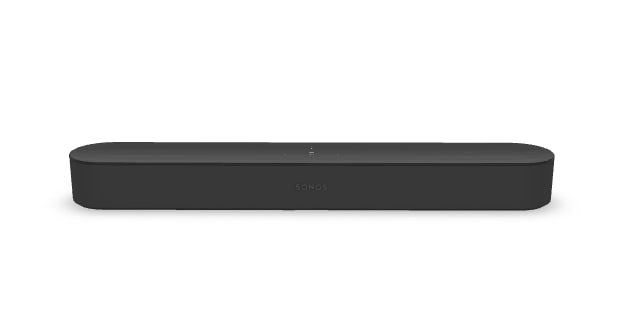
Fully immerse yourself in sound
You’ll get a full immersive audio experience with the Sonos Beam (Gen 2) thanks to the inclusion of Dolby Atmos for both movies and TV shows as well as music, when used with compatible sources. That’s the main upgrade, alongside the polycarbonate perforated grille, that makes it the more enticing choice between the two. But this only matters if you watch or listen to Atmos sources.
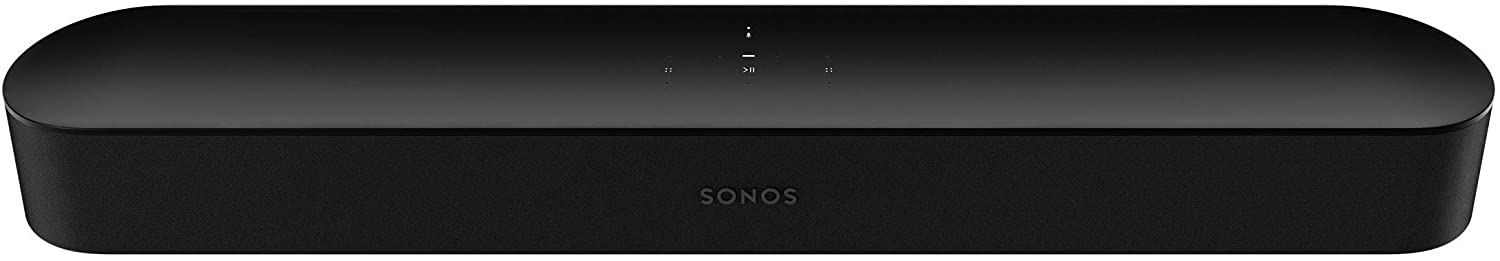
Upgrade it over time
You might not need to upgrade it right now, but if you already own the Sonos Beam, you should look into upgrading it at some point to the Sonos Beam (Gen 2) version to enjoy the more immersive experience you’ll get with Dolby Atmos, when you are watching or listening to a Dolby Atmos-enabled source. If you have a high-end TV and premium streaming subscription, play Atmos games, or listen to hifi music, you’ll want to upgrade, stat. But you might find more value in upgrading to the Sonos Arc instead.
Be an expert in 5 minutes
Get the latest news from Android Central, your trusted companion in the world of Android

Christine Persaud has been writing about tech since long before the smartphone was even a "thing." When she isn't writing, she's working on her latest fitness program, binging a new TV series, tinkering with tech gadgets she's reviewing, or spending time with family and friends. A self-professed TV nerd, lover of red wine, and passionate home cook, she's immersed in tech in every facet of her life. Follow her at @christineTechCA.
