Philips Hue vs Govee: To bridge or not to bridge
Both brands offer impressive smart lights, but go at it from different angles.

Philips Hue lights are known for their rock-solid connectivity to the Hue Bridge. Utilizing this hub to allow intercommunication between your Hue-compatible devices means that your commands are handled quickly. It also leads to excellent automation options between different Hue products. Bluetooth is an option for controlling the lights, but you'll lose remote options and other features. Philips Hue also is limited in form factors compared to Govee.
For
- Excellent ambiance light bulbs
- Modern-designed lighting fixtures
- A broad selection of supporting devices
- Fantastic connectivity with the Hue Bridge
- Easy to use, clean app
- Will be Matter compatible
Against
- Expensive
- Limited connectivity and control without a Hue Bridge
- Can't use Play HDMI Sync Box with a smart TV
- No wall panel light options

Govee is a brand quickly gaining notoriety for its unique smart lighting products with many features. From typical light bulbs to wall panel lights, Govee has a catalog of smart devices that can satisfy nearly any need. No hub is needed for remote control or to access all features. However, this can sometimes lead to delays in the command response. Govee also lacks accessories like light motion sensors and switches to complement the lights. We are still waiting to hear how Govee will handle the upcoming Matter protocol.
For
- Massive selection of smart light options
- The Govee app is full of customization options
- All features are available with no bridge necessary
- Excellent color reproduction and gradient
- Affordable
- Easy video sync options
Against
- Connectivity can sometimes be a bit slow
- Matter and Thread compatibility is unclear
- Lacks lighting accessories
- The app can feel cluttered at times
The smart lighting market is not short on options. But, not all smart lights are worth your hard earned money. Usually, as with most things, it's best to go with a brand that is recognizable. One of the stalwarts in lighting, smart or otherwise, is Philips. Its Hue brand has been a longstanding beacon in high-quality smart lighting.
However, just because a brand isn't necessarily sporting the same lineage doesn't mean it can't be good. That's the case with Govee. So, how does Philips Hue and Govee stack up against each other? Let's see if I can't shed some light on that question.
Philips Hue vs Govee: Connectivity and creativity at the center
The first smart lights I ever purchased were from Philips Hue. I bought a starter kit with four colored bulbs that the company calls their Ambiance lights. Along with the lights was the Hue Bridge. This purchase was about seven years ago and I, like many others, chose to go with Philips Hue because of the company's reputation and history in lighting — and I'm still using them.
Fast forward to today, and there are many more options to pick from in the smart lighting category, and one that has quickly gained a solid reputation is Govee. Thanks to their broad range of lighting options, Govee, alongside Philips Hue, are some of the best smart light brands. I've been incorporating their products into my home in various ways. But if I were to start all over from zero, would I probably make the same choices — yes.

One of the most stand-out features of the Philips Hue line of smart lights is also one of its biggest downfalls. That is the Hue Bridge. When Philips first got into the smart lighting game, using Wi-Fi to control lights was less reliable and led to inconsistent experiences. Using a central hub that connected to your internet, but used a different communication protocol called Zigbee, Hue lights were (and still are) very reliable.
But the Hue Bridge also means that if you want to control your lights, you have an internet connection and maintain another piece of hardware. Hue lights in the past few years have picked up Bluetooth as an alternative option of controlling the fixtures. While this is welcomed, it is very limited in the available features and means that if you aren't in Bluetooth range, you can't control the lights at all.

Govee, on the other hand, has always been a hub-free option as the bandwidth of information Wi-Fi can handle, and the platform's overall evolution has improved. This has allowed brands like Govee to forgo the bridge and still offer reliable control over their lights. Along with Wi-Fi, Govee also uses Bluetooth as a backup for when the internet is down.
Though I prefer not to use a separate bridge, sometimes I get a little bit of a lag in command response from Govee lights. This could be a side-effect of my slow rural internet, but it's something I have to mention. Where Govee has done a fantastic job of separating itself from the competition is in areas like price, fixture options, and features.
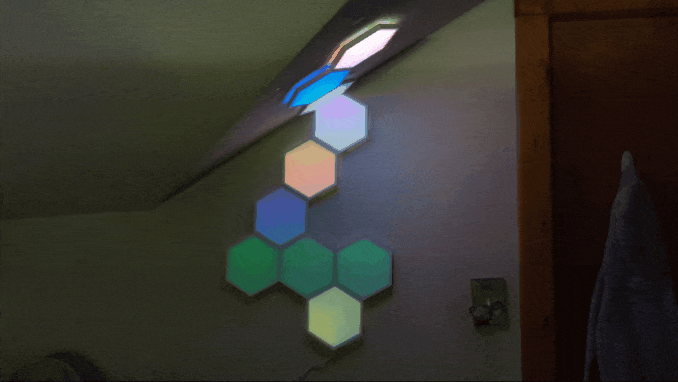
When I compared Govee to Nanoleaf, there were more similarities, as each brand offers wall-mountable lights like the Glide Hexa Panels, and neither requires a hub. In contrast, Philips Hue lacks those more unique lighting options and instead focuses on sleek modern design and slightly traditional-leaning products. Don't get me wrong. Hue has some impressive lighting fixtures that go beyond bulbs and light strips, but lacks some of the fun Govee offers.
There are a lot of excellent Govee lights to choose from. Ranging from light bulbs and strips to the previously mentioned light panels for mounting on your walls. One of the less traditional areas that both Govee and Philips Hue compete in is immersive lighting, specifically for your TV — but in different ways.

Philips expands what is happening on your TV's screen to the wall behind it, with a gradient light strip, and a box that you plug HDMI cables into. The Hue Play HDMI Sync Box is where you plug into four devices, like your favorite streaming device, such as a Chromecast with Google TV, your Blu-ray player, or maybe your VCR, into it with HDMI cables. Then the Sync Box connects to your TV and the light strip.
With everything connected, the Sync Box then takes the signal from the video source, interprets what is happening in the scene, and sends it to the light strip to mimic. This leads to an impressive light show that wonderfully matches what is happening on your TV screen. The Sync Box is supposed to automatically change inputs based on what device is playing, but in my experience, it is hit-and-miss.
One of the big downsides is that if you have a smart TV like the Amazon Fire TV Omni, the Hue Play HDMI Sync Box won't work. This is because there is no HDMI cable to plug into the box for it to try to interpret. Here is where Govee's approach really starts to shine, both in the method of how it turns what's on the screen into light, but also a much less expensive offering.

Govee, on the other hand, has a creative way to get what's on your screen and extend it beyond to your all with light. Govee's Immersion TV backlight, now known as the Govee DreamView T1 TV Backlight, comes in at about $150 less than the Philips Hue option. Instead of using an HDMI box to read the video signal, it uses a camera.
After sticking the Govee gradient lightstrip to the back of your TV, you mount the camera to the top or bottom of the TV frame. Following the app's instructions, you place some orange foam squares on the front of the TV to calibrate the camera. Once that is complete, simply turn on the TV and the lights — boom, you have a more immersive watching experience.
Govee and Philips have features combining other lights in their respective ecosystem with the television immersion systems for a whole room lighting experience. However, if you go the Hue route, you'll spend a fair amount more to do that.
An area in that Philips Hue excels over Govee is complementary lighting devices. Both brands offer indoor and outdoor fixtures, with Philips Hue going for a more modern, minimalist design approach. In contrast, Govee tends to be more playful in most of its product designs, but not so much that it would look out of place in most homes. The ecosystem of lighting accessories on the Philips Hue side could be a tipping point for some.
Philips Hue has a few different wireless smart switches and dimmers, motion sensors, outlets, a wired switch, and more. These all work seamlessly with the Hue lighting products for added control options and automation. This is an area that Govee could improve in.
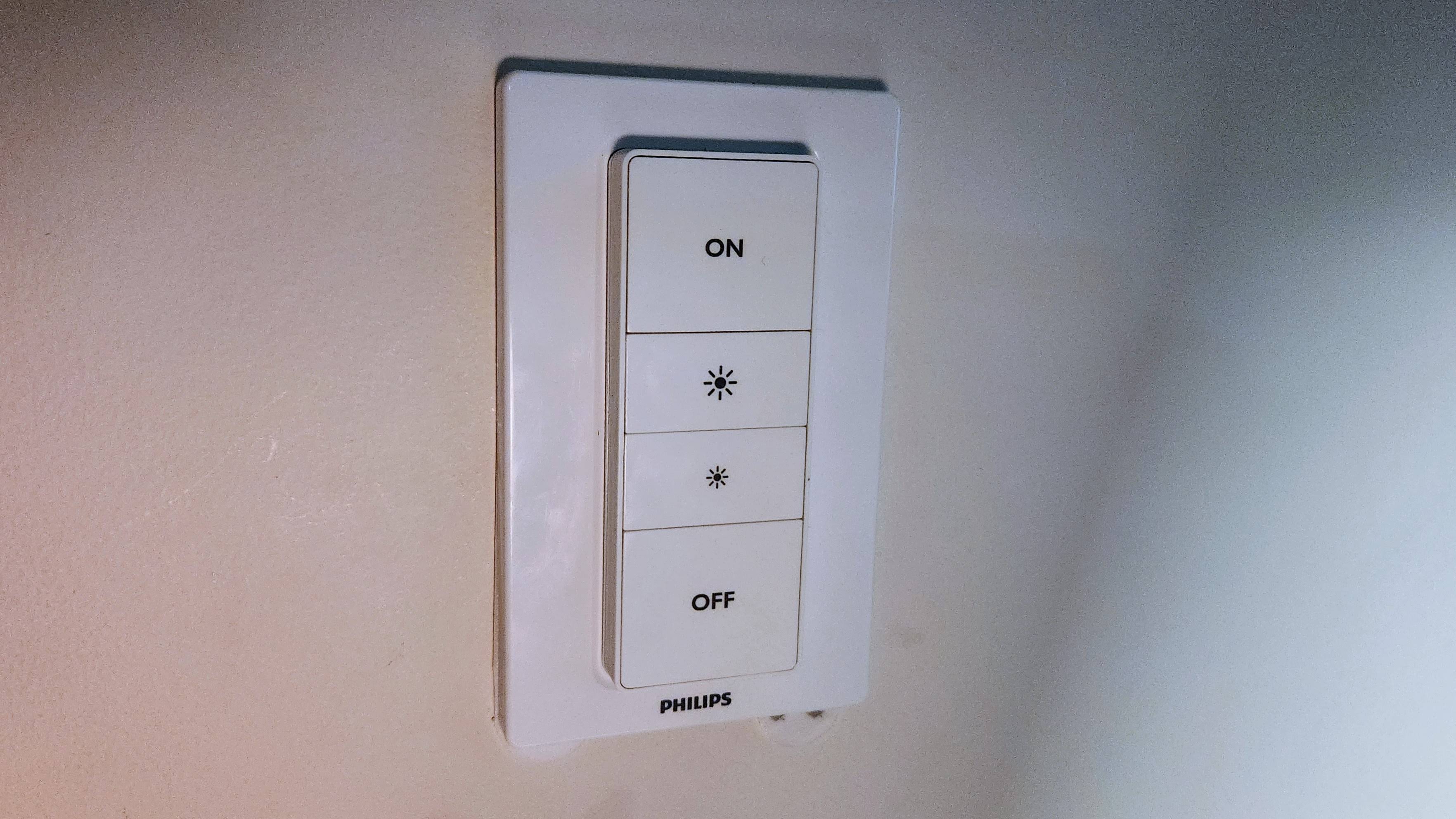
Like its lights, the Philips Hue app is a clean and modern approach. While it has plenty of customization options and menus for its lights, the app does a good job of not feeling cluttered. You'll find feature-rich apps from both sides. But sometimes, it does seem like some options have been overlooked, such as being able to allow for motion in lighting scenes.
I have a few Philips Hue lights that I would like to rotate through colors within a set scene slowly. It would be nice for each light to fade from one color to the next within the preset colors in the palette — for example, my Philips Hue Lily and Calla lights. I'd like the same for the Hue Signe table lamp as well. It is much like the Govee Lyra Corne Floor Lamp that I reviewed, but the Lyra can react to music, have the lights move, and transition in colors.
As for the Govee app, it is bursting with customization options for the lights. There are so many ways to make your lights look and react just the way you want, that it can sometimes feel overwhelming. There are many preset options to pick from, and an amazing community of fellow Govee light users that submit scenes they create.
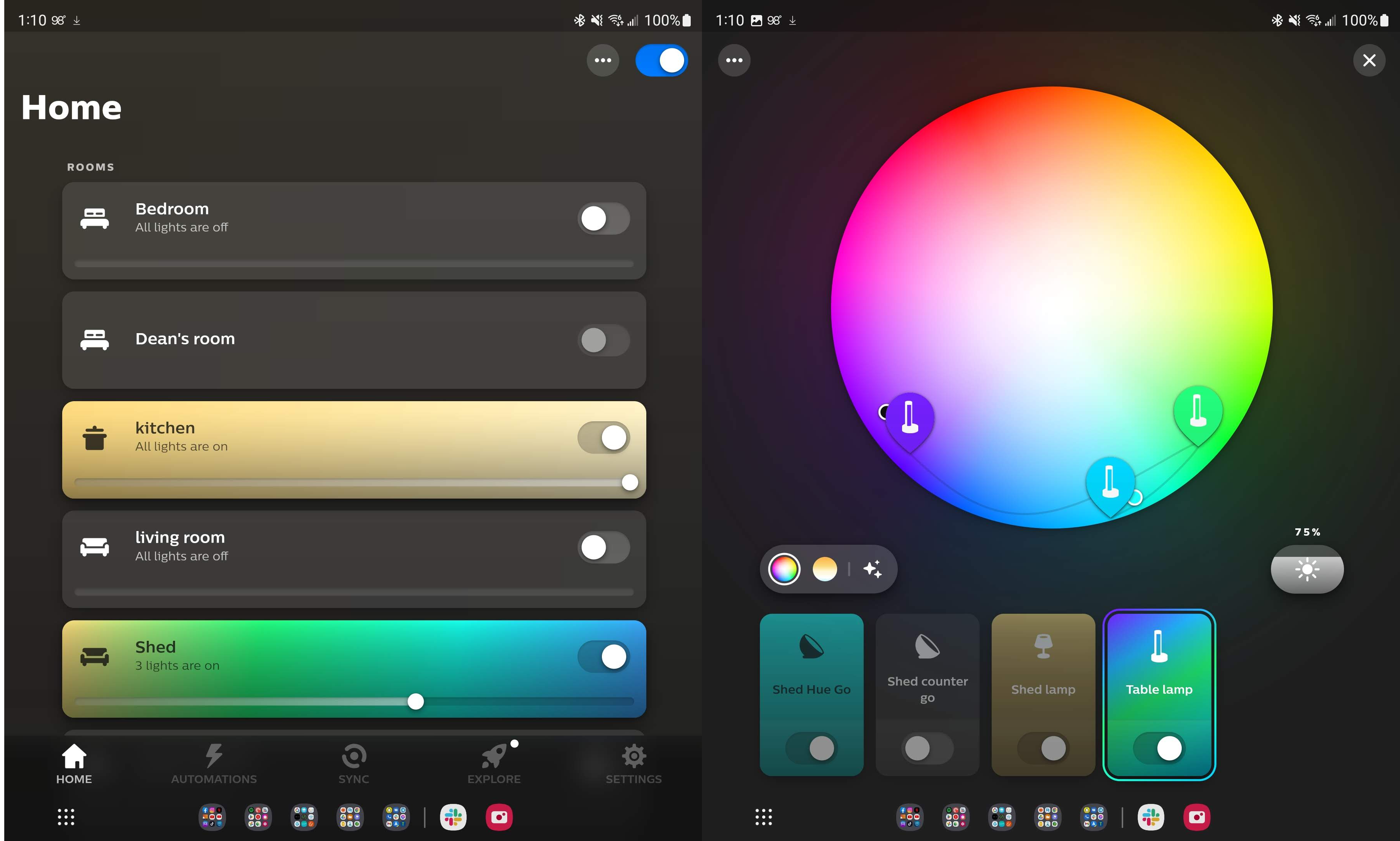
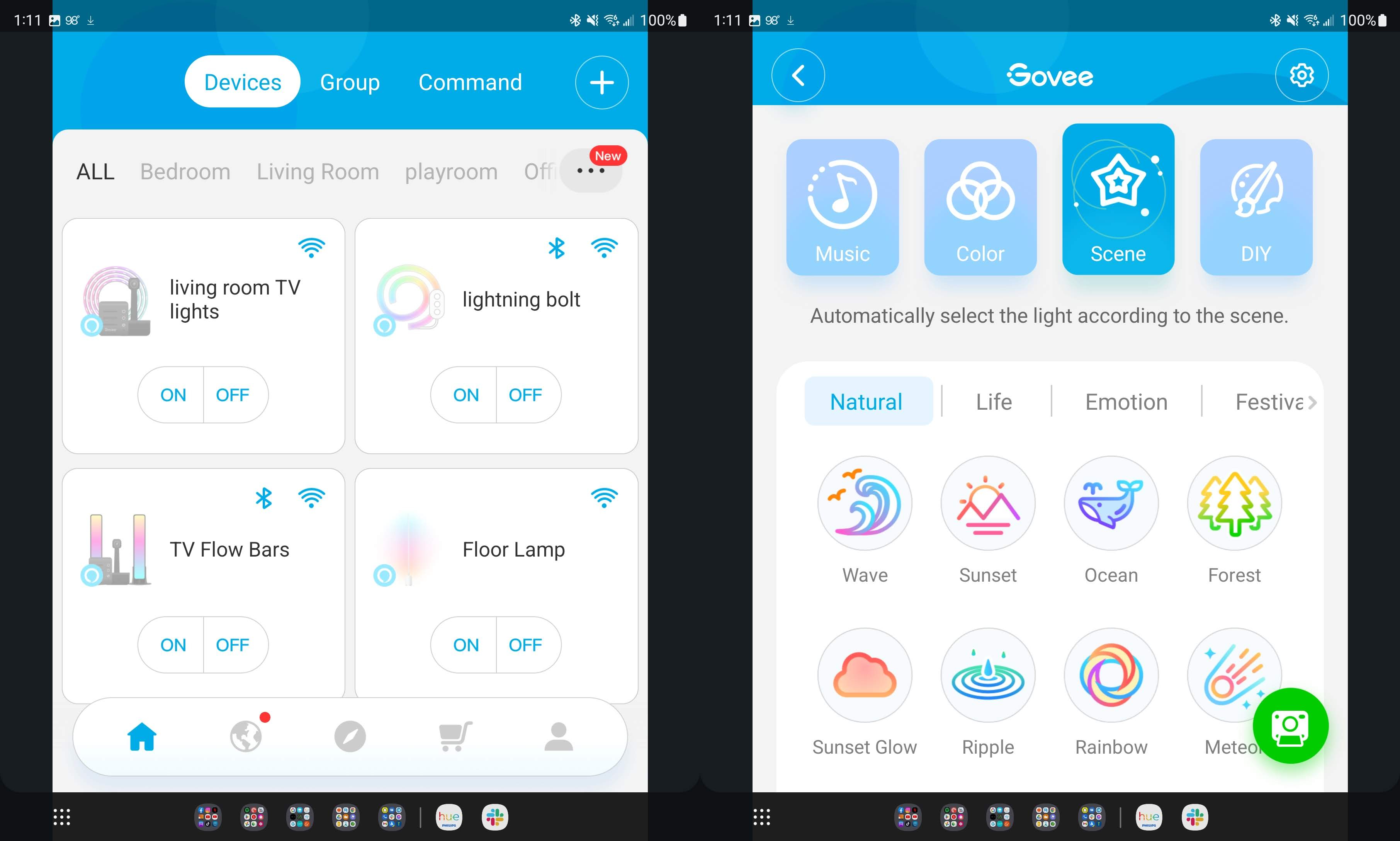
Philips Hue vs Govee: Which to pick?

These two smart lighting brands are similar in many ways, just as they are different. While Philips Hue does offer lighting solutions that don't need a hub, to get the most from Philips Hue's best smart lights, you'll want the hub. But, the brand could get a boost in connectivity in the future with the upcoming Matter standard.
This new IoT communication protocol is supposed to open up improved interoperability between brands and create a more cohesive method of controlling your various smart home devices. Philips Hue is on the list to add it. However, Govee has yet to reveal its plans to adopt the new standard.

Where Govee lacks companion accessories for its lighting products, it makes up for fixture options. It has fun desk lamps and LED light strips that look like neon lights to go along with light panels, bulbs, and outdoor lights. You'll get a great quality light regardless of which brand you go with.
If you already are in the Philips Hue ecosystem and like what they offer, stick with it. Hue has excellent connectivity between its devices, and provides a good selection of products. But if you are just starting your smart lighting journey, or want fixtures Philip Hue simply don't offer, Govee is a great option to consider.
Not only will you have a wider selection of products to pick from, but your dollar will also go much farther than it will with Philips Hue. But regardless of which of these two you choose, you'll have a more efficient, fun, and automated lighting solution for your home.

Go beyond the screen
The Govee DreamView T1 TV Backlight takes your movies beyond the frame of your television screen to immerse you in whatever you are watching.

Enhance the visuals
The Philips Hue Play HDMI Sync Box immerses you into your movies and TV shows with fast and accurate colors to mimic what is happening on your screen for a watching experience like none other.
Be an expert in 5 minutes
Get the latest news from Android Central, your trusted companion in the world of Android

