Android Central Verdict
While Netgear has built a quick and reliable router with the Orbi RBR860S, its price is too steep for the hardware on offer. The AX6000 connection is plenty for most people but with no 160MHz support, it is starting to feel quite dated. When you remember that both Netgear Armor and Advanced Parental Controls are extra, it’s difficult to understand why an informed customer would ever buy this over something faster and cheaper from ASUS or TP-Link. Unless that is, they want that 10Gbps port.
Pros
- +
Strong coverage for a single router
- +
Easy to set up
- +
Surprisingly robust settings in the web browser
- +
10GbE WAN port with link aggregation
- +
Easy to expand with satellites
- +
Comes with a year of Netgear Armor
Cons
- -
Netgear Armor renewal is expensive
- -
Free parental controls should be better at this price
- -
Satellite compatibility is low (and expensive)
- -
Expensive
- -
No 160MHz support
Why you can trust Android Central
The original Orbi RBK850 was one of the first devices I reviewed for Android Central and while it has since fallen behind in terms of speed, it remained one of the most reliable mesh Wi-Fi systems I had ever used. I was excited to hear that Netgear had built an upgraded model with a few new components, including a 10Gbps WAN port, and was eager to try it out. While much of the same praise remains for this new AX6000 mesh router that I had for its older brother, I feel like Netgear was way off when they decided on the price.
This router, with no satellites and an estimated 2,700 square feet of coverage, costs $429.99, and while it has a year of Netgear Armor included, it's hard to understand why it's so much. There is a significant cost associated with adding in 10GbE support for sure, and if you absolutely need a Wi-Fi router with 10GbE, there aren’t too many other options in this category. Netgear also claims an increase in coverage of 20% thanks to a new antenna design and while I can’t put it head-to-head with the old model, I can say that it has some of the best coverage of any router I’ve tested in this house. Even so, it still feels too expensive when it’s $100 more than the current sale price of something like the ROG Rapture AX6000.
It’s also worth noting that the Orbi app and the firmware for this router feel much more polished than they did a few years ago with the older model. This is to be expected but it at least suggests that Netgear isn’t simply clearing stock with this router— this is a serious upgrade.
Netgear Orbi RBR860S review: Price and availability
The Orbi RBR860S from Netgear is a standalone mesh Wi-Fi router with AX6000 speeds and approximately 2,700 square feet of coverage. This router was first available in October of 2022 and comes in both white and black with the black version being exclusive to Netgear.com. This standalone router costs $429.99 and comes with a year of Netgear Armor, a security software package. If you want to expand your coverage, an RBS860 satellite comes in at $429.99 as well and adds 2,700 square feet of coverage. You can also get the system as a three-pack with a router and two satellites for $1099.99.
Netgear used cardboard almost exclusively in the packaging for this router so it should be very easy to recycle in most places. It’s nice to see a premium product like this avoid the trap of using a lot of plastics or foams for its packaging that is difficult to responsibly throw away.
Netgear Orbi RBR860S review: What I like
Opening up the box for the Orbi RBR860S, I was greeted with the router, a power cable, and an Ethernet cable. With the Orbi app downloaded on my Android 12-powered Zenfone 8, I was up and running with the tri-band AX6000 router in no time. Coverage was solid throughout the house and never fell apart no matter how I moved through the house. This is thanks in part to a new antenna design Netgear used on this router that the company claims gives it 20% more coverage over the previous generation. And to Netgear’s credit, the coverage from this router was great, even without a single satellite connected.
Speaking of satellites, this router has a dedicated mesh backhaul when one is connected. While some initial information made it seem like this would be the case for this router, Netgear has updated the software to allow users' devices to use the second 5GHz band when no satellite is used. As tested, this router has 1148Mbps at 2.4GHz and two 2402Mbps bands at 5GHz.
Get the latest news from Android Central, your trusted companion in the world of Android
This kit lacks 160MHz support so your devices will only ever connect at 1201Mbps on Wi-Fi 6. To be frank, this router should have 160MHz support and it's a shame that it doesn't.
With this odd, seemingly dated configuration, it can be hard to understand why Netgear even bothered to build this, that is until you spin the router around. On the back, you get a 10Gbps WAN Ethernet port for incoming connections. With multi-gig internet being rolled out in more places from providers like AT&T and Xfinity, this router is ready for the highest speeds you can get. Currently, AT&T is one of the fastest with 5Gbps service but 10Gbps is on the way thanks to faster fiber and the latest cable internet tech. This router is not only ready for the fastest internet connections today, but the fastest internet connections for years to come.
There are four gigabit Ethernet ports as well on the back for your wired devices. One of these ports can be used with link aggregation with the WAN port to support 2Gbps connections on some modems that use dual gigabit Ethernet instead of a single multi-gig port.
This router retains the tasteful look of older Orbis with a gray base and a matte white face. This allows it to blend in a bit better than something from the Netgear Nighthawk line and suits a mesh router well. You can also get this router in black from Netgear’s online store which I think looks great. The router feels well-made with plenty of weight in the base keeping it from toppling over. I think the Orbi RBR860S router would fit in with just about any home decor, especially since its tall and narrow design makes it easy to tuck out of sight.
All of that means nothing if the speed isn’t there. To test the quality of the Wi-FI on the Orbi RBR860S, I performed two speed tests on three different devices across my home. My internet is a symmetrical gigabit fiber connection from a local provider and with wired (target) speeds around 800Mbps down and 600Mbps up at the time I performed the tests.
| Row 0 - Cell 0 | Living room (router) | Bedroom | Garage |
| Zenfone 8 (WI-Fi 6) | 520/500Mbps, 512/630Mbps | 606/432Mbps, 569/413Mbps | 694/625Mbps, 743/586Mbps |
| Galaxy S20+ (Wi-Fi 6) | 342/432Mbps, 546/309Mbps | 624/310Mbps, 679/249Mbps | 696/276Mbps, 670/359Mbps |
| LG G8 (Wi-Fi 5) | 616/520Mbps, 627/577Mbps | 463/187Mbps, 464/216Mbps | 536/313Mbps, 536/305Mbps |
The most notable thing about these speed tests is the consistency. While the speeds aren’t terribly impressive on their own, the experience of using this Wi-Fi was very nice. At the end of the day, Wi-Fi feels better to use when it's reliable and predictable. The top speeds really only matter when it comes to large downloads. While some Steam and PS5 downloads could have been faster when I was using the Orbi RBR860S, the overall performance was high enough that it never felt like an issue.
Speaking of gaming, I had no issues with some light online gaming sessions. I’m not a competitive gamer but the co-op sessions I had with friends were painless and responsive. It's worth noting as well that this router lacks any kind of gaming QoS setting.
The best way to customize your Orbi experience is with the Orbi app. This app provides basic settings for Wi-Fi as well as your device lists, security options, and parental control options. When you buy this router, you should get access to a 1-year subscription to Netgear Armor. Netgear Armor aims to increase the security of your entire network by recognizing risky connections and isolating them.
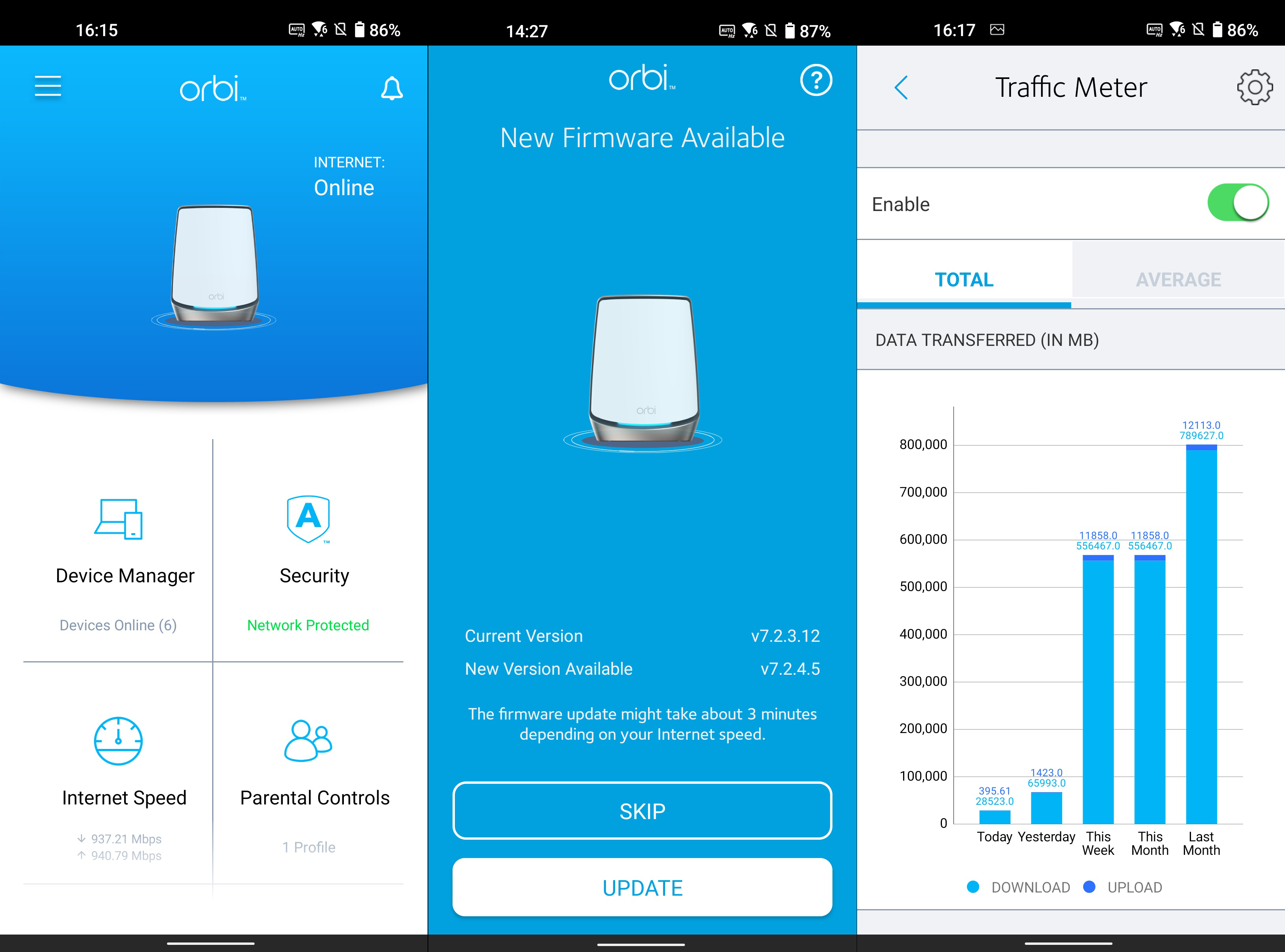
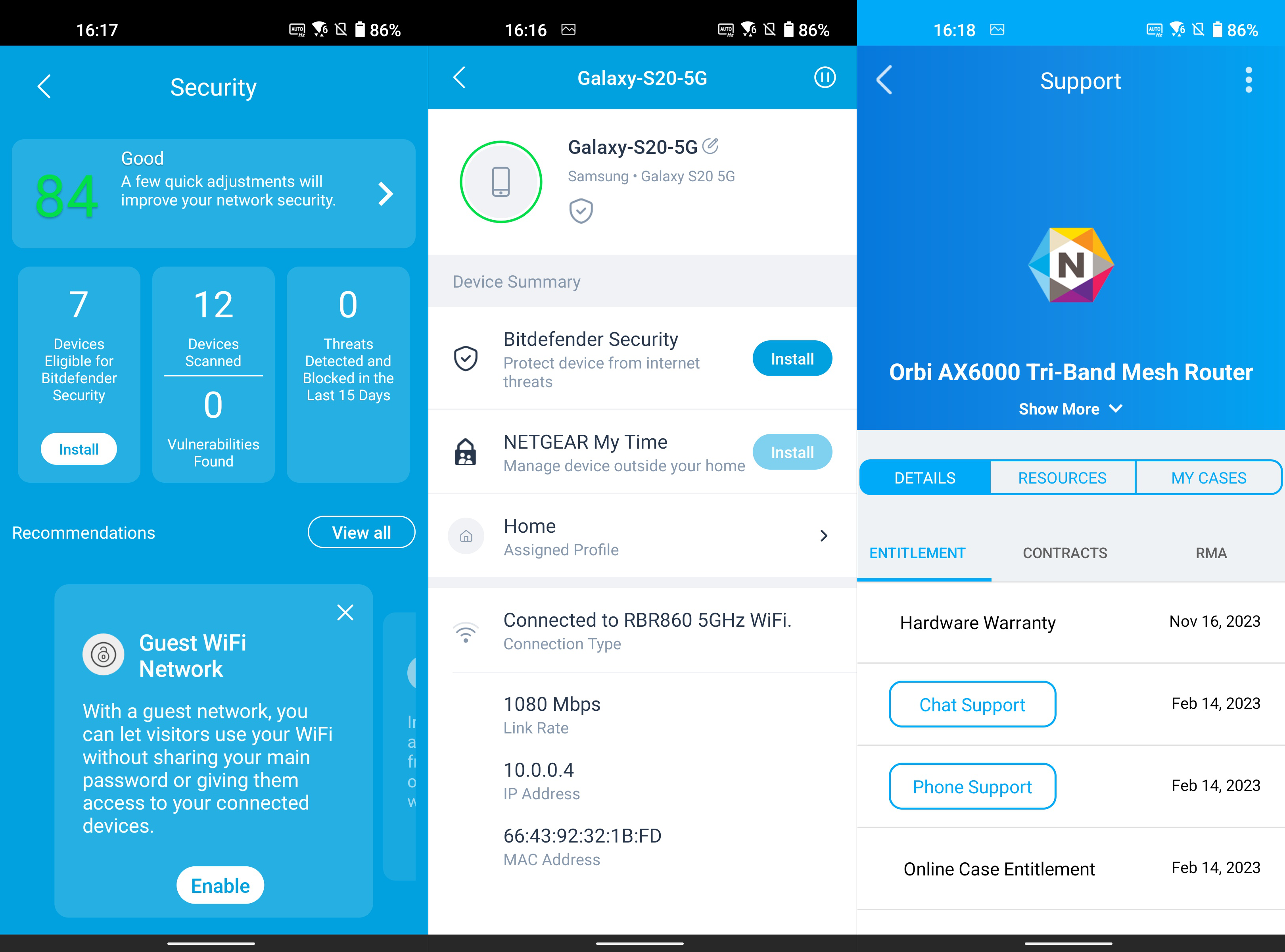
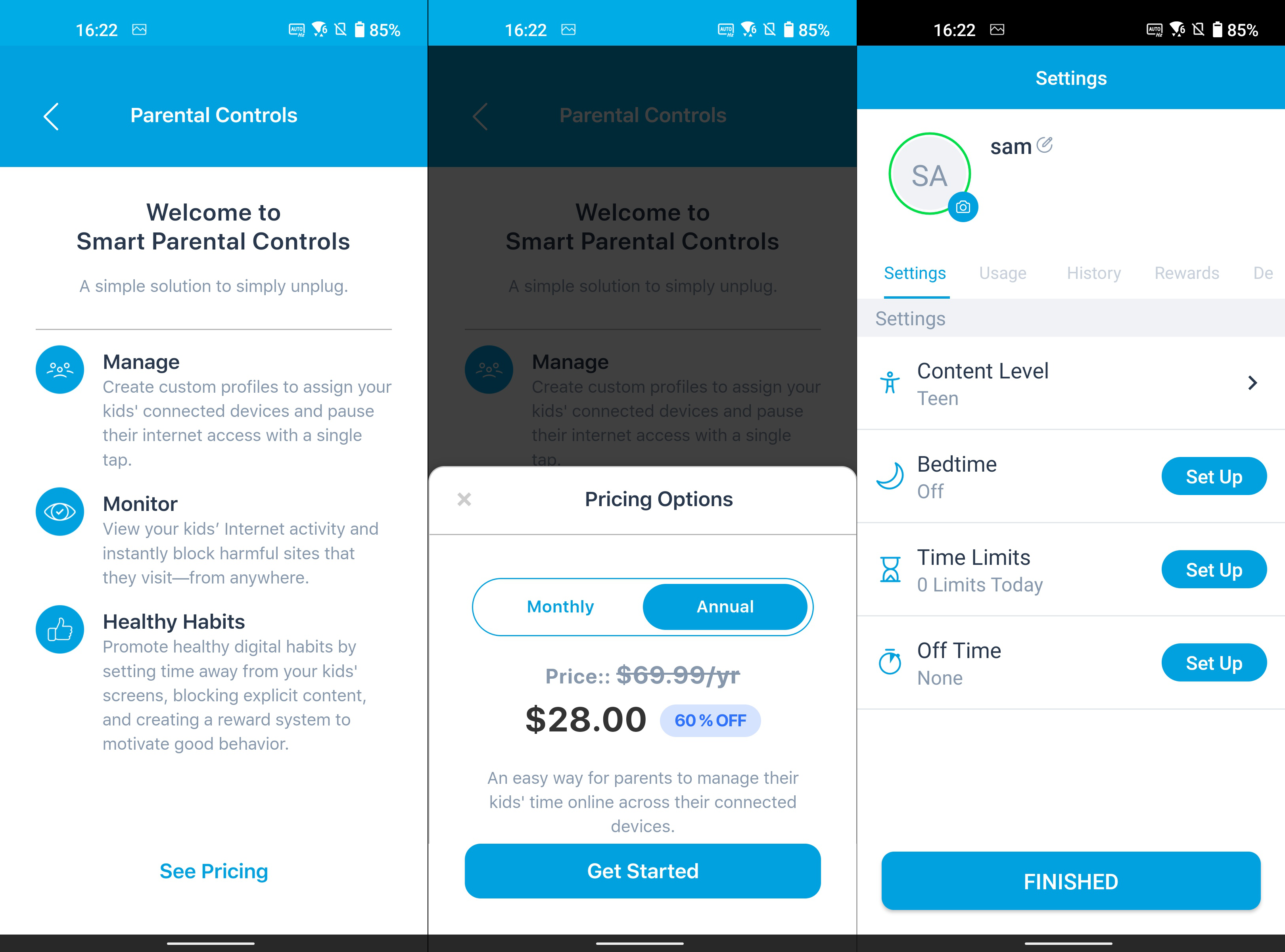
Unlike relying on an OS developer like Apple, Google, or Microsoft to update devices with the latest patches, Netgear Armor wants to keep all of your devices secure by stopping bad connections before they ever make it to the device. This can be beneficial for older devices that are no longer being supported or cheap smart home tech that never received software support.
This is a nice option for peace of mind but it is a paid subscription so after your first year, you’ll need to pay up. At $99 per year, it’s a big ask for a router that’s already rather expensive. Smart Parental Controls are similarly (and disappointingly) locked down with a monthly or yearly subscription.
I can say that Smart Parental Controls feel like they're worth the money if you’ve got kids. Smart Parental Controls is $69.99 per year but there was a discount available when I looked for 60% off. The settings are easy to use and responsive and the My Time mobile app for the kids’ phones helps keep you in control even if they connect to another Wi-Fi hotspot or on mobile data.
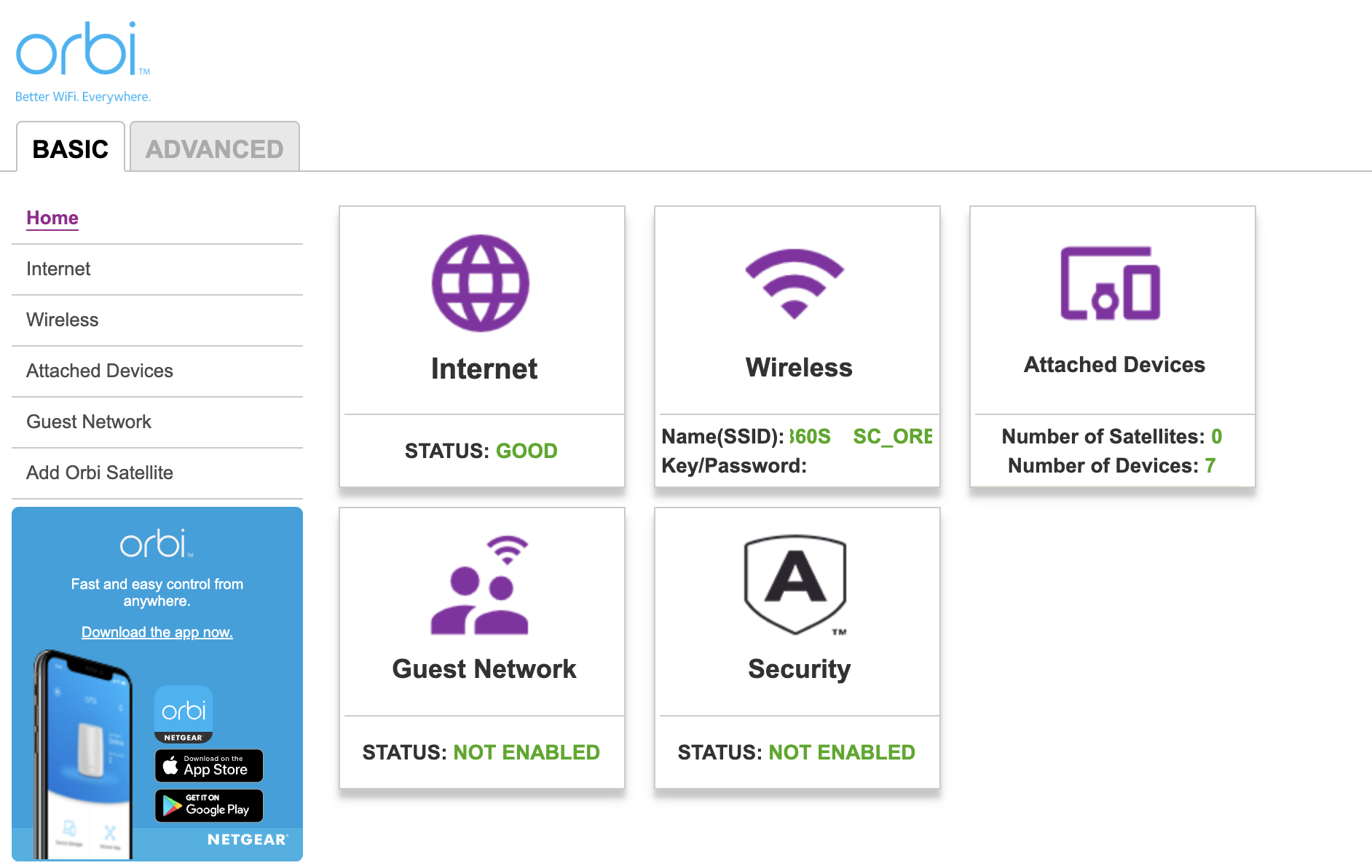
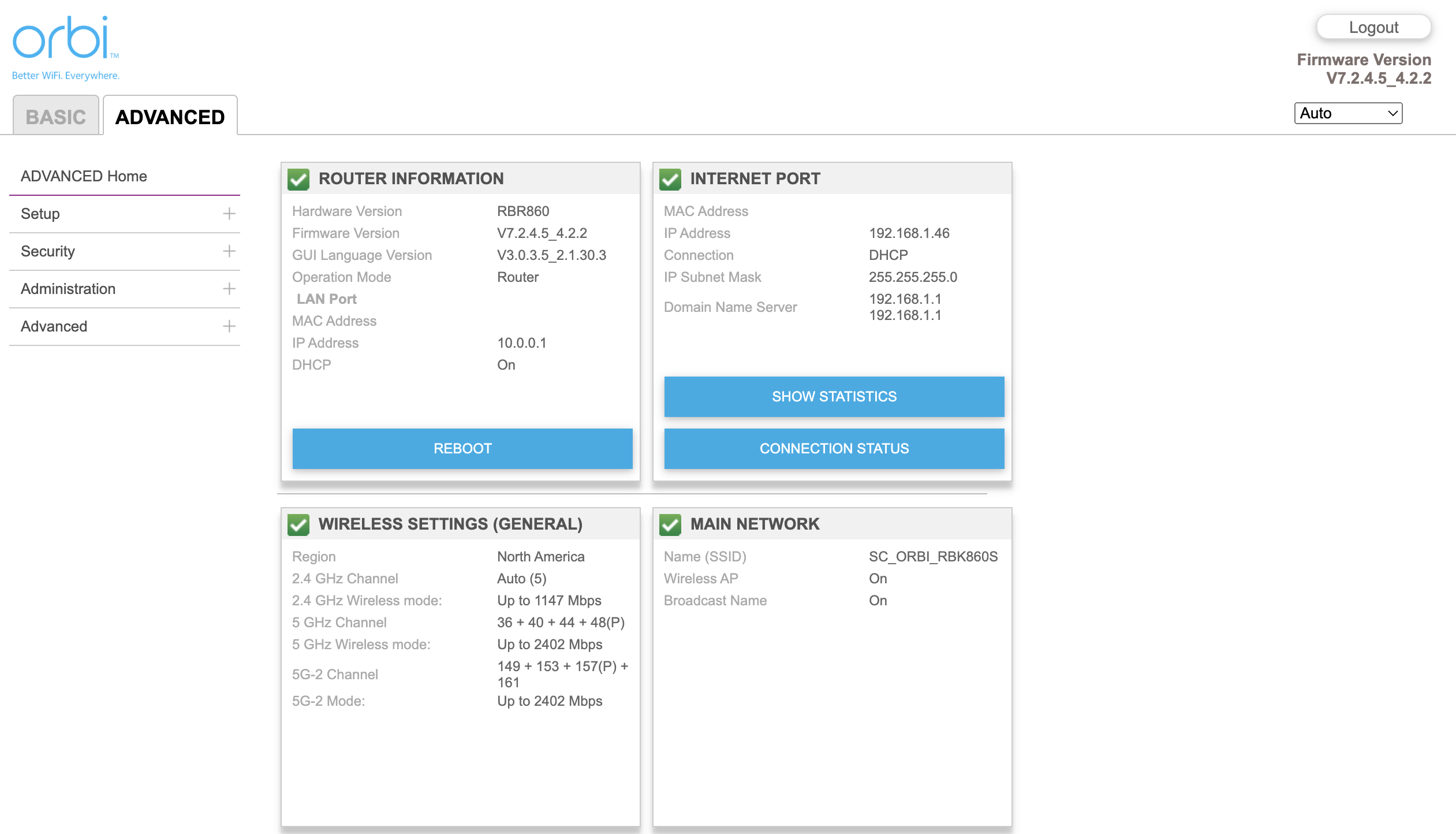
If you’re looking for some more advanced controls, you need only connect to the Orbi RBR860S through a web browser. Connecting to your Orbi this way gives you a lot more information and many more settings than the app. Most people won’t need these advanced settings and you should take care before modifying them as the Orbi is optimized automatically, but it’s nice that you have the choice. Thanks, Netgear.
Netgear Orbi RBR860S review: What should be better
The thing about Netgear Armor and Netgear Smart Parental Controls is that they’re some of the software in the business. It’s just a shame that they’re so expensive. I think a lot of people buying Orbi would love the easy-to-use security panel and the well-rounded parental control solution, but the $99 and $69.99 per year subscription will put them off. It does me.
When routers from companies like ASUS and TP-Link give customers most of the same features for free, it’s hard to swallow the price tag that Netgear Armor comes with. It’s even harder when you realize that the parental controls aren’t even part of the package and would require yet another subscription. I don’t know if you want to call it subscription fatigue or simply being cheap, but I’m absolutely tired of every single tech product I get my hands on trying to get my credit card info for another subscription that I’ll forget to cancel until I get the renewal notification email.
If I was suddenly the subject of a targeted hate campaign online, which is becoming ever more common, I would sign up for Netgear Armor in a heartbeat. But for now, I’ll let the included year run out without another thought.
Another issue I have is with the expense of adding a satellite. The MSRP for an RBS860 satellite to expand your mesh is $429.99. That’s the same as the router. This is the only compatible satellite so if you want to expand your Orbi router into an Orbi mesh, you’re looking at over $800 for the package. That’s a hard pill to swallow on an AX6000 router without 160MHz support, even if it has a 10Gbps Ethernet port.
The problem with the price isn’t that the router isn’t good, it’s that the competition has caught up since the original AX6000 Orbi.
Netgear Orbi RBR860S review: Competition
If you absolutely must have a mesh Wi-Fi router with 10Gbps Ethernet, you should check out the TP-Link Deco XE200 available on Amazon. This mesh Wi-Fi kit has a modern Wi-Fi 6E tri-band AXE11000 connection and a 10Gbps port on each node. Staggeringly, the RBS860 satellite for the Orbi only has gigabit Ethernet. TP-Link’s solution has a 2.4GHz band capable of 1148Mbps, a 5GHz band capable of 4804Mbps, and a 6GHz band capable of 4804Mbps. This is an overall faster router and will likely outperform the Orbi on a device level thanks to support for 160MHz connections. TP-Link’s app is fast and feature-rich as I saw in my Deco XE75 review, with solid security options and robust parental controls.
The ASUS ZenWiFi XT8 is a quick AX6600 tri-band mesh Wi-Fi kit with two nodes covering up to 5,500 square feet. This kit only has 2.5Gbps Ethernet so you won’t be able to take full advantage of a 5Gbps or higher internet connection, but for most people, it’s the more sensible pick. Its connection breaks down to 574Mbps at 2.4GHz, 1201Mbps plus 4804Mbps at 5GHz. With 160MHz support on 5GHz, you can even get higher 5GHz Wi-Fi speeds than is possible with the Orbi RBR860S. ASUS also has great software including parental controls and security included for free as I saw in my ASUS ZenWiFi ET8 review, the Wi-Fi 6E version of this kit.
You may also find that another one of the best Wi-Fi 6 mesh routers fits your needs better than either of these. Most people don't need a ton of speed and the Orbi way of doing things with software add-ons and dedicated backhauls might not be the best choice for you.
Netgear Orbi RBR860S review: Should you buy it?
You should buy it if...
- You want support for upcoming high-speed internet connections.
- You think you’ll need mesh expansion.
- You want to stay in the Orbi ecosystem.
You shouldn't buy it if...
- You don’t plan to upgrade to internet speeds over 5Gbps.
- You’re looking for Wi-Fi 6E connectivity.
- You expect parental controls to be included in the price.
The hard part about recommending this product is that the Orbi RBR860S isn’t a good value until you need the 10Gbps Ethernet port. This is one of the cheapest 10GbE routers on the market and one of the few with mesh expandability. Multi-gig internet connections are becoming more common but they’re still rare. There’s also the question of whether you should even bother with such a fast connection when most families will struggle to saturate a 1Gbps connection most of the time. As I’ve complained about before, one of the biggest limitations with gigabit connections isn’t download speed, but upload speed. If you use a cable company for gigabit internet and it doesn’t feel as fast as it should, it’s probably not the download speed holding you back.
That said, there are people that like living on the bleeding edge of technology and I can blame them for that. The Orbi RBR860S is a competent router with strong performance and coverage. If you need the 10Gbps port, it’s a worthwhile upgrade over the older AX6000 model and there are only a handful of other mesh routers with similar wired speeds. If you’re willing to downgrade your internet speed ambitions a bit, you can save a lot of money. But if you absolutely need 10Gbps support with a mesh option, the Orbi RBR860S is one of the best options under $500.

When Samuel is not writing about networking or 5G at Android Central, he spends most of his time researching computer components and obsessing over what CPU goes into the ultimate Windows 98 computer. It's the Pentium 3.








