Android Central Verdict
The Motorola Q11 Wi-Fi 6 Mesh System is a solid AX3000 Wi-Fi solution when it comes to speed and hardware alone. Unfortunately, in my testing, some software issues got in the way of an otherwise solid experience. While issues only cropped up a few times, a full system restart was needed to resolve them. The competition is just too strong — and the Q11's price is too high — to overlook these issues, despite the good hardware specs.
Pros
- +
Solid AX3000 speeds thanks to 160MHz support
- +
Simple setup is easy enough even for inexperienced buyers
- +
Security and parental controls are included
- +
Good coverage overall
- +
Easy access to live support
Cons
- -
Undercooked software
- -
Connection drops during testing
- -
Bizarre data handling and privacy
- -
Can't opt out of data sharing without closing your account
Why you can trust Android Central
How much speed do we really need when it comes to Wi-Fi? While it’s tempting to chase gigabit Wi-Fi speeds all over the house, the fact of the matter is, most of the time, we just don’t need it. In most cases, consistent and reliable coverage can lead to an overall better experience, especially on mobile devices.
The Motorola Q11 system from Minim makes a lot of sense on the spec sheet, with a strong AX3000 connection featuring 160MHz band support making the most of its dual-band Wi-Fi 6 connection.
Most mesh systems in general have been simplified to make them more accessible to people who aren't exactly comfortable with Wi-Fi band settings, or anything beyond setting a name and password, really.
The problem this creates is that you are completely at the mercy of the software working as expected, and your only real option when something isn’t working right is repeating the classic tech support phrase — "Have you tried turning it off and on again?" Unfortunately in my time testing the Q11, this happened a bit too often.
That’s not to say there’s nothing good here. When the Q11 is working properly, the speeds are generally very strong and in line with something like the eero 6+, all while offering stronger standard parental control and support features. This mesh system is aimed at being as simple as possible so anyone could use its features, regardless of experience. This potential only serves to make its failures all the more unfortunate.
Motorola Q11 review: Price and Availability

The Motorola Q11 is available as a single node or as a three-pack, and first became available in late June 2022. The three-pack has an MSRP of $448.99, and the single node comes in at $189.99. A single node covers up to 2,000 square feet, with the three-pack taking that number up to 5,000.
You’ll need an Android or iOS device with the Moto Sync app to complete the setup. You will also be required to set up an account to customize the Q11.
The Q11 comes with internet security, live customer support, and parental controls for the life of the product. There are no monthly fees for these features. The Q11 system is available from Amazon, Walmart, and MotorolaNetwork.com, with Best Buy being added in the future.
At the time of testing, the Motorola Q11 nodes were running firmware version 2.0.1.354. I used the setup app on an Android 12-powered Zenfone 8 with the app sporting version 1.1.1, which was last updated in November 2021.
Motorola Q11 review: Hardware overview
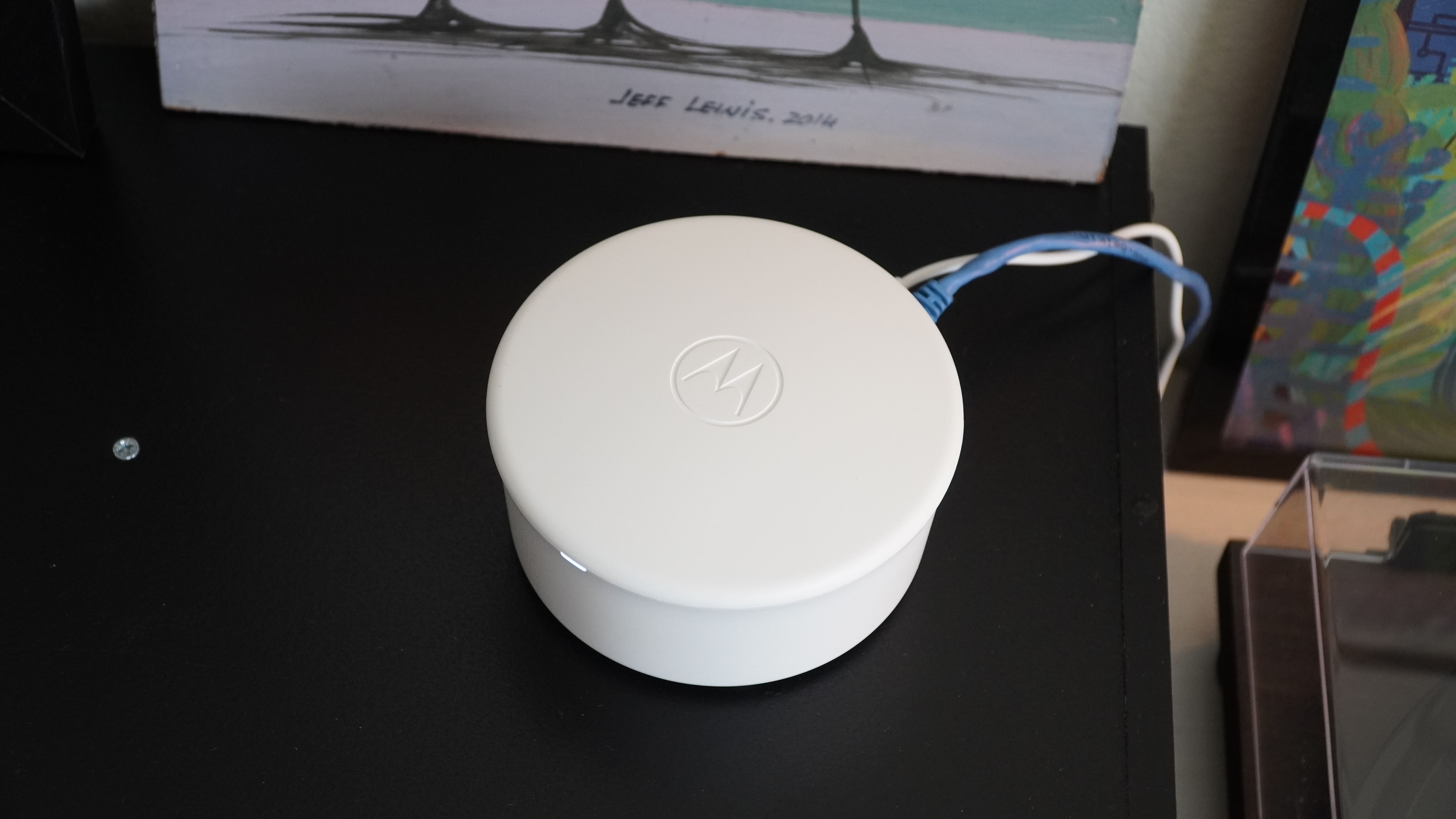
I believe dual-band Wi-Fi 6 mesh systems can make sense with speeds of AX3000 or higher. While an ideal tri-band mesh setup will be able to dedicate a band to the mesh connection, a wide 2402Mbps 5GHz band such as that in the AX3000 Motorola Q11 has enough speed to handle dozens of wireless devices, and the mesh connection with speeds around 500Mbps on the mesh nodes. Especially when they throw the kitchen sink of Wi-Fi 6 features at the problem, as has been done here.
First thing’s first, when you start to set up this product, you’ll see the name Minim around, especially in the app. Minim is the company behind the Q11, its software, and some other Motorola networking products.
Minim is also the company that provided the review sample to Android Central, and addressed some of the issues I had during my review process. I’ll get to those issues a bit further down, but right at the top, the Q11 has a lot of good potential.
The dual-band AX3000 Wi-Fi 6 connection on every node breaks down to 2402Mbps on the 5GHz band, and 600Mbps on the 2.4GHz band. It supports 160MHz connections, so compatible devices can connect at up to 2402Mbps.
You get other features like OFDMA, air time fairness, and 1024-QAM. All of this comes together to make a strong system that compares favorably to one of my favorite mesh systems of the year, the eero 6+, which has very similar wireless hardware. Like the eero, power is delivered via USB-C, with 15-watt adapters for each node.
The nodes themselves are fairly compact with a five-inch diameter, a little bigger than a CD at the top, and 2.6 inches in height. The housing is made from matte white plastic, with ventilation handled by openings on the bottom, back, and thin slits around the top. It’s not the most attractive design, looking kind of like a cornbread muffin, but it’s nice enough to keep in the open and doesn't draw too much attention to itself.
Each node has two Ethernet ports on the back, so if you’re still rocking some wired-only devices, or just have some with weak Wi-Fi cards, you can get them connected. All Ethernet ports are gigabit, so there’s no support for connections in excess of 1Gbps. For most people, that is perfectly fine.

All of this should lead to good speeds, reliable mesh performance, and plenty of capacity for a family. In my testing though, I had a few issues.
The first is that I started noticing that some of my devices would randomly lose connection to the internet for a couple of seconds before immediately reconnecting. The disconnects were too infrequent to pin down exactly which node they were connected to or to isolate the issue. But they did happen enough to be noticeable in normal usage.
What’s more, when I sat down to conduct my speed tests for this review, the Zenfone 8 failed and lost connection twice trying to complete a standard speed test. I decided to try the classic IT Crowd solution, turning it off and back on again. Luckily this worked in getting the system stable enough to finish testing, but it was a bit annoying that this wasn’t handled automatically.
Looking at a Wi-Fi Analyzer app, the system had been having problems while using DFS bands, and never seemed to go back to them after the restart. Unfortunately, there was no way to simply disable DFS from being a user in the app.
I completely understand that many companies making mesh systems want to make the software as simple and accessible as possible, but that also means the software needs to handle things basically perfectly, and it does not.
It’s also worth noting that I completed testing on the eero 6+ with the exact same node placement, Ethernet cable, internet connection, and general testing methodology, simple though it may be, and had no such disconnect issues.
Regardless, I managed to complete a series of speed tests, post-restart, and the results were strong and well within my expectations for this product. I tested this mesh system on my Cox internet connection with a maximum download speed of 940Mbp in three rooms of my home. I used two nodes in my test, with the main one in the first living room location and the remote node in the TV room.
The Zenfone 8 is a 160MHz-capable Wi-Fi device with a maximum link speed of 2402Mbps while the Galaxy S20+ is an 80MHz Wi-Fi 6 device with a maximum link speed of 1201Mbps. The LG G8 is a Wi-Fi 5 device with a maximum speed of 867Mbps.
| Device | Living room (primary) | TV room (secondary) | Bathroom |
| Zenfone 8 (160MHz) | 894Mbps 894Mbps | 557Mbps 557Mbps | 476Mbps 472Mbps |
| Galaxy S20+ (80MHz) | 542Mbps 560Mbps | 400Mbps 411Mbps | 341Mbps 395Mbps |
| LG G8 (Wi-Fi 5 80MHz) | 455Mbps 458Mbps | 333Mbps 323Mbps | 321Mbps 331Mbps |
These results are generally strong and there was plenty of speed on every device for stable 4K video streaming. A wired connection on the node had speeds between 800Mbps and 900Mbps, showing a strong mesh connection. In an apartment building like mine with a lot of 5GHz congestion, I’m happy with these results.
Motorola Q11 review: Software
I’m not a fan of the setup process for the Motorola Q11. Don’t get me wrong, it worked on the first try and was relatively quick, but it felt very manual compared to the competition.
You start out by creating an account in the Moto Sync app, available on Android and iOS. After that, you scan the QR code on the bottom of your primary node to add it to your account. Once your node is plugged in and booted up, you’ll find it available in the app. To add nodes, you simply plug them in, scan the code, and wait for them to configure.
In a kit with three nodes, I would expect them to be paired and ready to go out of the box, or for the software to be able to detect the others. In theory, you should really only need to do this once, but this minor annoyance was brought back up when I had to factory reset each node and start all over halfway through my testing period.
In exploring the app for available configuration options, I noticed the ability to “optimize” my connection for one of three housing types. Using this caused the router to forget all of its settings and I needed to factory reset the device and the node using the reset button hidden in a pinhole on the back of the device.
After all of my testing was done, however, I revisited this option and it worked fine. It seemed to simply narrow your 5GHz band when selecting the denser environment, with it choosing a slow 40MHz and 20MHz configuration for the Townhome and Apartment options respectively. Honestly, I don’t recommend messing with this setting at all.
But once everything got connected (again), the app offers some solid features that companies like Netgear, TP-Link, and eero ask you to pay extra for. Customer support chat is available in-app, and when I used to ask a question, I was connected in under a minute and chatting with a real person.
The security suite also has some nice options, with the ability to filter known bad sites, and scan for vulnerabilities, intrusions, and malware. There’s also a robust site filtering option that, in addition to known malicious sites, can block tracking ads and adult websites. These can also be applied to individual user profiles if perhaps you would like to block adult sites on your kid’s computer, but not your own.
One thing to note is that the Moto Sync app lists all new device connections as vulnerabilities, which can get annoying, but is quick to dismiss.
Speaking of profiles, you can create profiles for each member of the home, set specific restrictions, schedule time on and off, pause devices, which sites they’re using, and how long they spend on them. This is a really nice feature to include as many parents will find it useful, though they may not be willing to pay monthly for it.
Motorola Q11 review: What needs to be better

There’s no avoiding it, the Motorola Q11 mesh system had some major issues I want to see addressed before I can recommend it to anyone. The most important thing is that the app needs some serious work. In general, navigating the app lacked fluidity, and I often found myself looking for features that did not exist.
For example, when I was having connectivity trouble, my first reaction was to check for a pending software update. Not only is there no option to manually check for an update, but there are also no settings at all for updates. You don’t even get an update changelog as you’d find on an eero.
Talking with Minim about this concern, I was told that the software will be updated automatically overnight, and should require no input from me. Still, I like the ability to check in my own time.
There are also some general app responsiveness issues that should be addressed. One example is when you tap on a connected device in the app. There’s an option to run a speed test for that device, and it doesn’t work. This isn’t an Android app issue either. I downloaded the app on an iPhone, and experienced all the same problems.
There’s also no way to prefer a band for a connected device. This system generally does a good job finding the right band for your wireless device, but it takes its time. I found that connecting devices for the first time required 10 minutes or more to connect to the 5GHz band.
My gaming PC, for example, was stuck on 2.4GHz while I was trying to download a game. Sure, waiting for a download at 130Mbps on 2.4GHz is far from hardship, but when you’ve got a gigabit connection and a $450 mesh system, it doesn’t feel great.
The app has one more problem that needs to be reworked or at least explained in detail sooner rather than later. In the settings tab, at the bottom, you’ll find a section labeled privacy. Here, there’s an option to Read privacy policy, Revoke data consent, and Request return of data. Selecting the Revoke or Return simply opens your email client with a prewritten message to request the data.
I first requested the return of my data to see what kind of information they’ve really collected. It took several days to get a response, and when asked, Minim told me these requests could take up to 10 days to complete.
It’s kind of weird for this sort of interaction to be handled over email rather than some sort of toggle but at least I knew it was working. I was given back five links to download the following files: user.json, lans.json, devices.json, neighbor_aps.json, and connections.json. The devices file did indeed contain a list of every device I'd connected to the Q11, and information such as its mac address.
The largest file by far was connections.json coming in at over 500MB. This file, containing only text by the way, had a record of basically every server my devices had reached since I started using the Q11. No doubt this is related to the security looking for known threats, but there’s really no way to opt out of this data collection.
But what about the Revoke data consent option you ask? That option requires you to give up your account and access to the Moto Sync app in its entirety. The Q11 will still do Wi-Fi, but you can’t change anything about it, making it effectively useless.
I was assured that the data collected was not shared or sold, and that the data was necessary for the Moto Sync app to function. One thing to note is that Motorola/Minim is not alone in this sort of data collection practice.
In fact, almost any router or mesh system with cloud-based security included will collect similar information. The difference is that opting out is merely a toggle on products from companies like ASUS, and you only lose access to those security features.
I was told that an overhaul of this data policy is planned for early 2023. I was also told that an update providing more network settings was being worked on. As for the product I reviewed, the software experience simply wasn’t good enough and I'll let you decide whether or not you are OK with the data practices.
Motorola Q11 review: Competition
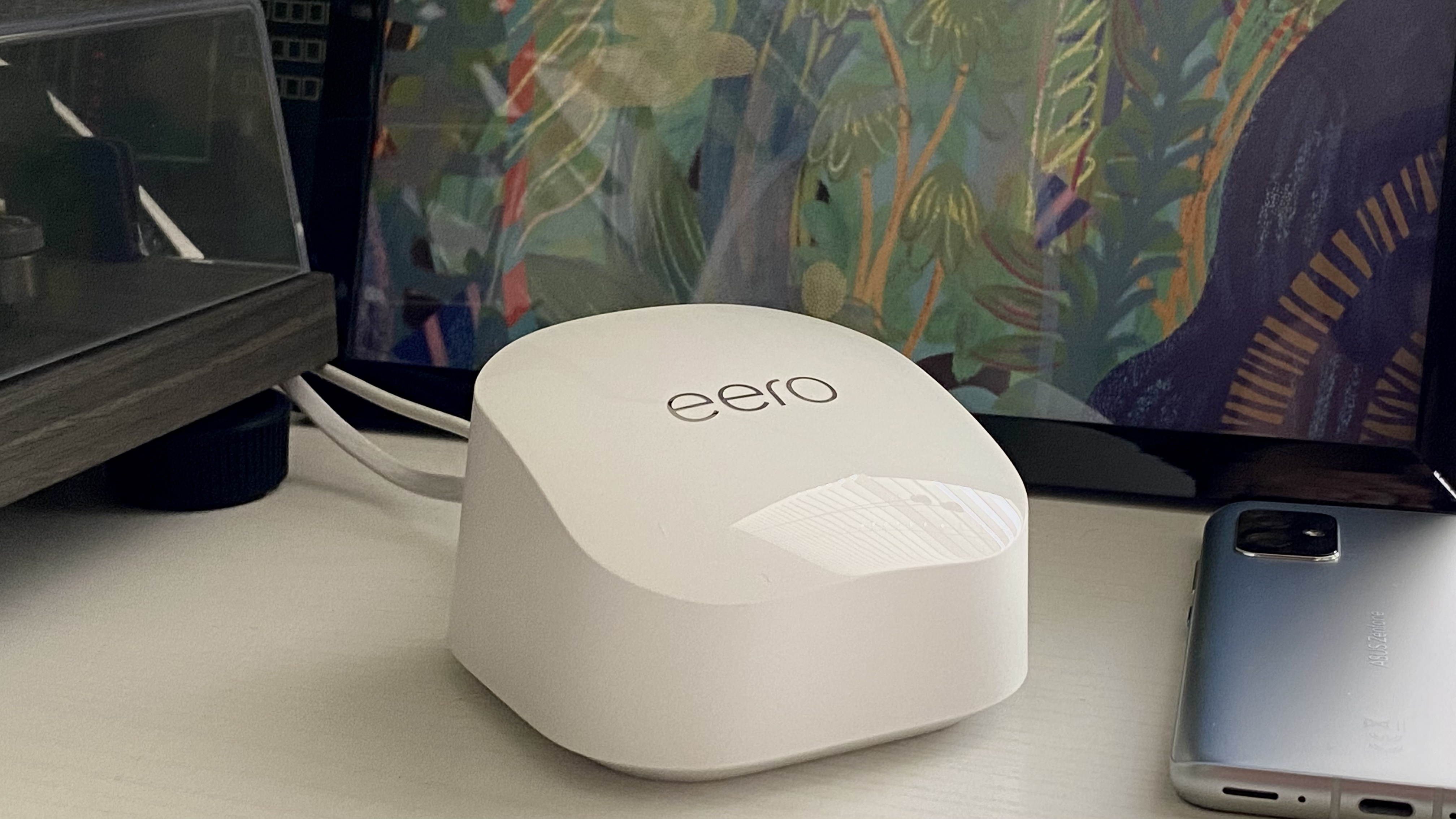
One of the first competitors to come to mind is the eero 6+. While you give up a bit in total coverage with the compact nodes, the speeds were largely the same in my testing. Eero estimates 3,500 square feet with three nodes. Eero’s app is more mature and provides a wider range of options for the user.
What it lacks is live customer support, device activity reports, profile-based parental controls, and security. These are available with a subscription to eero Secure, but then you’re looking at a new monthly or yearly expense. As a pure router, I found the router to be a delight to use in my eero 6+ review.
TP-Link’s Deco X55 is another AX3000 with 160MHz mesh like the eero 6+ and Motorola Q11. TP-Link reckons you can get 6,500 square feet of coverage with three nodes. Like eero, TP-Link requires a subscription to HomeShield for the same parental control and security features as the Q11. Even so, at more than $100 cheaper, at the suggested prices, the Deco X55 is one of the best Wi-Fi 6 mesh kits around.
Finally, if you are focused on security and parental controls, the Gryphon AX is worth a look. It’s not as advanced in terms of hardware, with no 160MHz support, but its tri-band connection just about makes up for it.
In my Gryphon AX review, I found the speeds to be adequate with plenty of results over 500Mbps thanks to its tri-band AX4300 connection. Gryphon AX is more expensive than any of these other options, but comes with a similar level of security and parental control options. It even has live customer support.
Motorola Q11 review: Should you buy it?

You should buy it if...
- You need advanced parental controls with no monthly fee.
- You want live support in the app.
- You’re looking for extra internet security for your devices.
- You don't mind working through some issues.
You should avoid it if...
- You want more control over your wireless connection.
- You don’t want to share your connection data.
- You value software update clarity and choice.
I’m disappointed that what started as a fairly positive experience with the Q11 devolved into a mess of software confusion and network inconsistency.
While the company seems open to feedback and committed to improvement, I can’t ignore how many things went wrong in just a few weeks of living with the Q11 mesh system. The hardware is here for an excellent mesh system, with plenty of speed for most people, as well as good coverage, but the software is undercooked.
If you’re the type to set it and forget it, you may not have any problems at all. But if you have any problems, or just like to explore your options in the app, you may run into the same issues I did. Generally, I find the settings to be lacking and the optimization options to be unclear.
As I’ve said, I can respect accessibility and simplification in software, but Moto Sync is frustratingly so, making it feel like I have no control at all. If you’re just looking for something simple with good parental control options, live support, and extra security with no monthly fees, the Motorola Q11 may still work for you. But it’s not good enough to stay in my home.

If you’re the type to set it and forget it, you may not have any problems at all with the Motorola Q11. However, a mess of software confusion and network inconsistency makes this mesh system difficult to recommend.
When Samuel is not writing about networking or 5G at Android Central, he spends most of his time researching computer components and obsessing over what CPU goes into the ultimate Windows 98 computer. It's the Pentium 3.


