Android Central Verdict
The Lockly Flex Touch smart lock is a good-looking deadbolt for any door. The lock doesn't add a lot of bulk to the outside of your door, while still allowing for secure and easy unlocking using only your fingerprint. As a backup, you can still use keys or the app.
Pros
- +
Clean look
- +
Fast fingerprint scanner
- +
Doesn't require a hub
- +
Easy-to-use app
Cons
- -
Hub is needed for remote access and smart assistant integration
- -
Doesn't work with an existing lock
- -
Only available in Satin Nickel finish
Why you can trust Android Central
There are quite a few smart lock options on the market today, but many of them either require a PIN code or an app to open them. OK, you can use keys also. But sometimes codes can be cumbersome to create and remember, and an app takes time to load and be ready. The Lockly Flex Touch smart lock sheds the keypad in favor of a fast fingerprint reader.
I've been using the Flex Touch on my office door for a few months now to keep it secured. My office is in a separate building on my rural property with a door that deals with rain, snow, gravel road dust, and more, but the lock keeps on ticking. So what's the Lockly Flex Touch all about? Let me see if I can't help answer that question.
Lockly Flex Touch Fingerprint Deadbolt: Pricing and availability

Lockly announced the Flex Touch Fingerprint Deadbolt in October 2021. The smart lock is available in a single color option — Satin Nickel. At launch, the smart lock retailed for $179, exclusively through Home Depot and Lockly's website. Currently, the lock is only available through the same retail options and Amazon; but is priced at $159 at Home Depot, $169.99 at Lockly, and $189.99 at Amazon.
Lockly Flex Touch Fingerprint Deadbolt: What's good

Deadbolts and locks aren't generally something that is often considered to be exciting. But, I was quite looking forward to checking out the Lockly Flex Touch Fingerprint Deadbolt. Aside from the fact that Lockly makes some of the best smart locks on the market, the convenience it offered was exactly what I needed.
Smart locks offer a few helpful benefits, but the convenience of leaving your keys behind is amazing.
As I mentioned in the intro, I work out of a building on my property that also doubles as a storage shed for my family. So, until I got the Flex Touch lock, we just put a latch and a padlock on the door to keep it secured. But as I began to work from home in the building, remembering my keys and just carrying them around with me became annoying.
So, you can see why I was excited about this deadbolt, as it would make locking and unlocking my office that much easier. However, installing this lock meant a bit of work on my end — but I was up to it.

Because the door I wanted to use the lock on had no current deadbolts, I had to drill a few holes and prep the door and doorway to accepting any deadbolt — not just a smart one.
With the hard work done, I was ready to begin the process of adding the Lockly Flex Touch to my door.
Lockly includes everything you need in the box to get going. While you cannot use your existing deadbolt's interior and exterior components, if compatible, you can use the actual deadbolt portion. Lockly provides excellent instructions both in the box, through the Lockly app, and in a YouTube video. Before you begin installing the Flex Touch lock or even purchase it, make sure your door is set up to accept it.
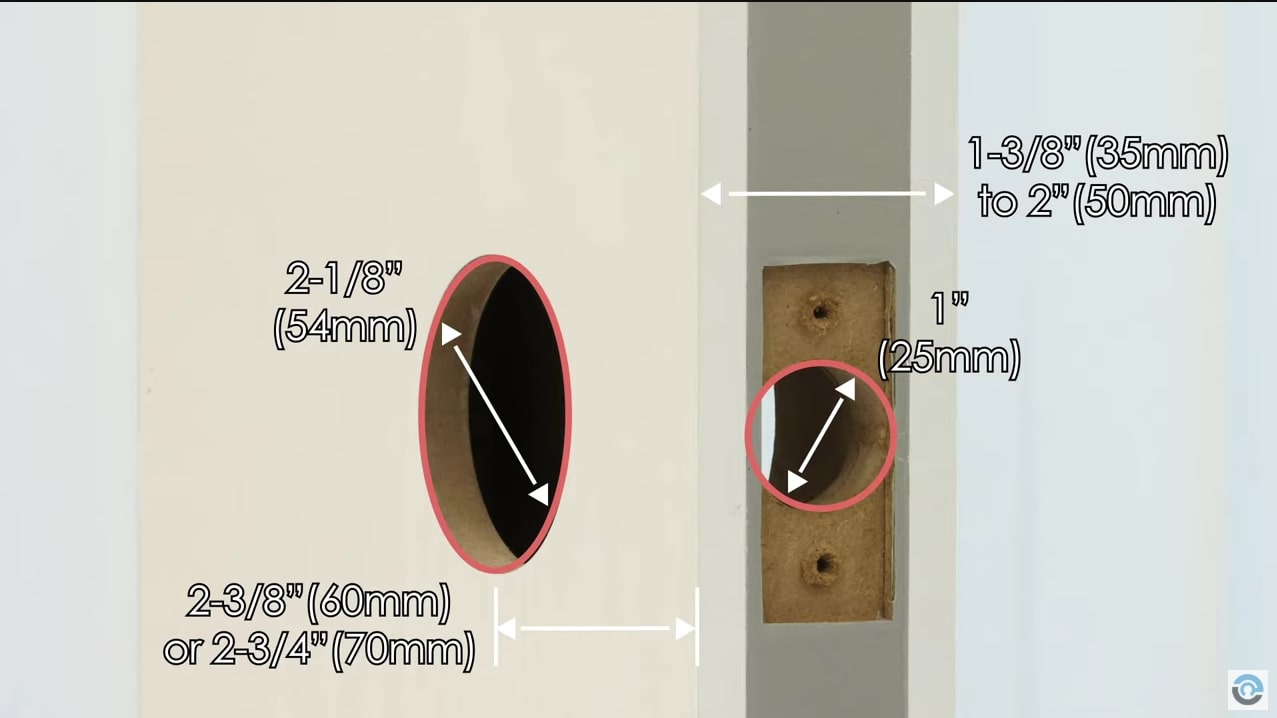
After completing the installation, I was ready to insert the four included AA batteries and begin pairing the lock to the Lockly app. If you were wondering how you'd unlock the deadbolt if the batteries die and you don't have your keys: There are two nubs on the bottom of the exterior portion that you can put a 9V battery on to power the lock, assuming you have one handy temporarily.
Much like the physical installation of the Flex Touch deadbolt, the app does a good job walking through the pairing and calibration of the lock.
The lock works just fine as a traditional deadbolt, using the included keys to unlock it, but that's not what we want here. Like adding your fingerprint to any of the best Android smartphones, the Lockly app walks you through placing your finger(s) of choice onto the capacitive touchpad to get a good, secure imprint.
The app supports up to 99 fingerprints, and suggests recording the same finger multiple times to get even better and faster scans when unlocking the deadbolt.
| Specs | Lockly Flex Touch Fingerprint Deadbolt |
|---|---|
| Back Dimensions | 7.05 x 4.15 x 1.38 inches |
| Front Dimensions | 3.5 x 2 x 1 inches |
| Door Width | 1-inch minimum, 2-inch maximum |
| Power supply | 4 x AA (included), 9V emergency |
| Hub Required | No, Yes if remote access and smart home integration is desired |
| Location | Indoor/outdoor |
| Lock Type | Biometric (up to 99 stored fingerprints),Bluetooth,Keyed |
| Smart Assistant Support | Amazon Alexa, Google Assistant |
| Connectivity | Bluetooth |
With all the added fingerprints I wanted, I tested the app for unlocking the deadbolt. The app's reaction is relatively fast when pressing lock and unlock, as it uses Bluetooth to communicate with the unit.
The app provides some helpful features for the lock, aside from simply controlling its status. You can set the lock to remain unlocked during certain hours of the day, choose to have the lock automatically lock after a set period, see a log of when the door was locked and unlocked, and more.
Lockly also has what is called Rain Mode for the Flex Touch. This mode is used to help conserve the battery for the unit. Because water can sometimes confuse capacitive sensors, if the lock detects water or moisture on the fingerprint sensor for more than 45 seconds, it will disable it. Then it will exit Rain Mode every 30 minutes and return to it if moisture is still detected.
Lockly Flex Touch Fingerprint Deadbolt: What's not good

Overall, I enjoy what the Lockly Flex Touch Deadbolt offers, but there are a few things worth mentioning that are less than ideal with this lock.
First, while a hub isn't necessary to use the lock and many of its features, if you want to integrate it into your smart home or have remote access when you aren't home — you'll need the hub.
The Lockly Secure Link Wi-Fi Smart Hub pairs with the lock and acts as its Wi-Fi bridge, unlocking — see what I did there — the full potential for the Flex Touch lock. Unfortunately, a separate piece of hardware is necessary to get the complete smart lock experience; it isn't overly expensive and usually runs about $80 on Amazon.
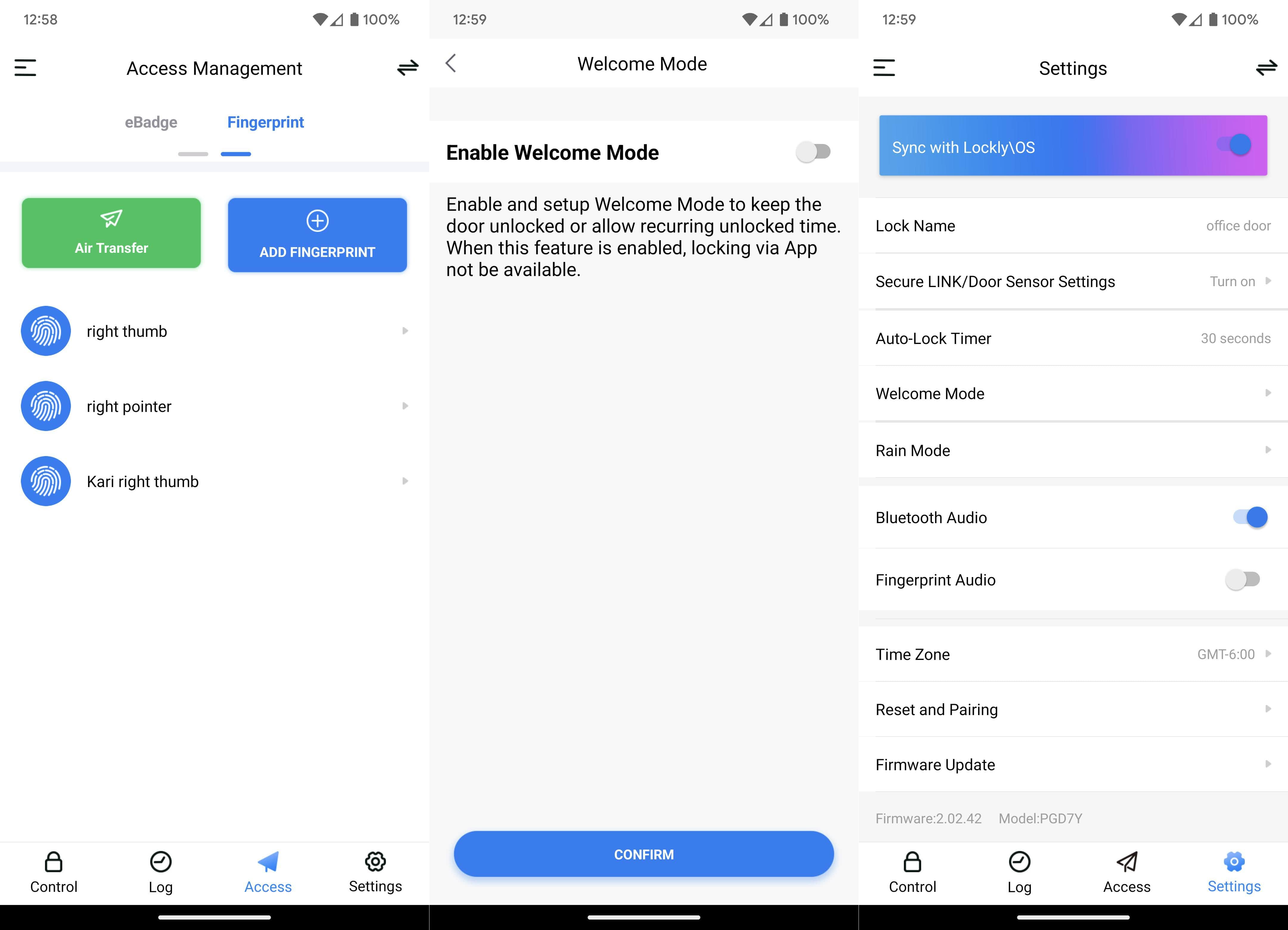
Secondly, the Flex Touch won't work with your existing lock. Well, it can possibly use the deadbolt portion if what you have is compatible. While this isn't a major issue, it does mean you'll need to use a different set of keys to unlock your door than what you have been using. Again, not a significant problem, but if you have extra keys for your current lock with trusted folks, they won't work anymore.
The last thing that could be a sticking point for some is that you can only get the Lockly Flex Touch in one color option — Satin Nickel. The finish and color are nice, but it might not look great on your door, depending on your decor.
Lockly Flex Touch Fingerprint Deadbolt: Competition

Smart locks come in all shapes and sizes, with just as many options for features. Along with Lockly, August is another very respected brand in the space. One of our favorites from the company is the August Wi-Fi Smart Lock.
Aside from supporting many great smart features, the lock can use your existing deadbolt, so you don't have to swap out keys in the process. As the name suggests, the lock does have Wi-Fi built-in, so there's no need to purchase additional equipment to access all of the remote features. However, you will need to either use your key or your phone to unlock the door, as it doesn't have a keypad or fingerprint sensor.

If you are looking for something a little more budget-friendly, then the SwitchBot Smart Lock with Keypad is one of the best cheap smart locks I've tested. The installation is super easy since it works directly with your already installed deadbolt.
The lock offers some really good smart features, including Bluetooth to control the lock from your phone. When using the smart lock, it simply turns the knob of the deadbolt so you can keep using the keys you already have. But like the Lockly Flex Touch, to get even more from the SwitchBot option, you'll need to pick up the SwitchBot Hub Mini on Amazon for about $40.
In the $120 kit on Amazon, you also get the wireless keypad to add an easy way to unlock your door. But this also brings the nifty feature of NFC. Included in the box is an NFC card that gets paired to the keypad to allow tap-and-go unlocking of your door in addition to the app, keys, and keypad.
Lockly Flex Touch Fingerprint Deadbolt: Should you buy it

You should buy this if...
- You want a smart lock that doesn't really look like one from the outside.
- You want to use your fingerprint to unlock your door.
- You want a lock that has smart features and doesn't require a hub.
You shouldn't buy this if...
- You want remote access without extra hardware.
- Your door and home decor doesn't look good with Satin Nickel.
- You don't want to use a different key than you already have.
The Lockly Flex Touch Deadbolt is a solid deadbolt that can offers a secure way to lock up your door. The fingerprint reader is fast and makes unlocking the door simple, and doesn't look bulky from the outside. But that Satin Nickel finish may clash with your home's style. While you do get some smart features in the lock through the app and Bluetooth, to get the full-suite of options, you'll need to pick up the hub to get them.
Biometric peace of mind
Lockly has made a great smart lock in the Flex Touch. It provides a rock solid deadbolt to secure door with. The speedy fingerprint reader makes unlocking the door simple with the backup option of a traditional key for an alternative method along with using your phone.
However, if you need to unlock your door when away from home, you'll need to remember to pick up the Lockly Secure Link Wi-Fi Smart Hub. But, even if you choose to forgo that extra bit of hardware, the Flex Touch still provides a good number of smart features to make it a great option to keep your stuff locked behind closed doors.

Personalized security
A deadbolt on your door that opens by simply pressing your finger to it is a smart way to keep your door secured. The app's added features make it a great option for almost any door — even without the additional hub.



