How to set up the Look and Talk feature on a Nest Hub Max
With the new feature, you can save your breath for smart speaker requests.

Ever since the very first Google Home smart speaker arrived in November 2016, the method of awakening the device was with one of two phrases — "OK, Google" and "Hey, Google."
While those generally get the job done just fine, sometimes it would be nice just to start talking to our smart speaker and have it actually respond. You can do just that when you set up the Look and Talk feature for the Nest Hub Max.
How to set up the Look and Talk feature on a Nest Hub Max
The new feature was officially announced at Google I/O 2022, and began rolling out at the end of June 2022. Look and Talk is only available on the Nest Hub Max, because a camera is required for the device to recognize you and know that you are looking at it. The Nest Hub Max is the only smart speaker from Google with a camera.
Once activated, the feature uses Face Match to recognize when registered users are within five feet and looking at the device. When that happens, users can simply begin speaking to the Nest Hub Max just as they would following the typical hot word combo. So, if you have one of these smart displays and want to interact with your device by just looking at it, let's set it up for you.
1. Open the Home app on your phone.
2. Find your Nest Hub Max in your device list and tap on it.
3. Tap on the three dots in the upper-right corner to access the menu.
Be an expert in 5 minutes
Get the latest news from Android Central, your trusted companion in the world of Android
4. Select Open device settings.
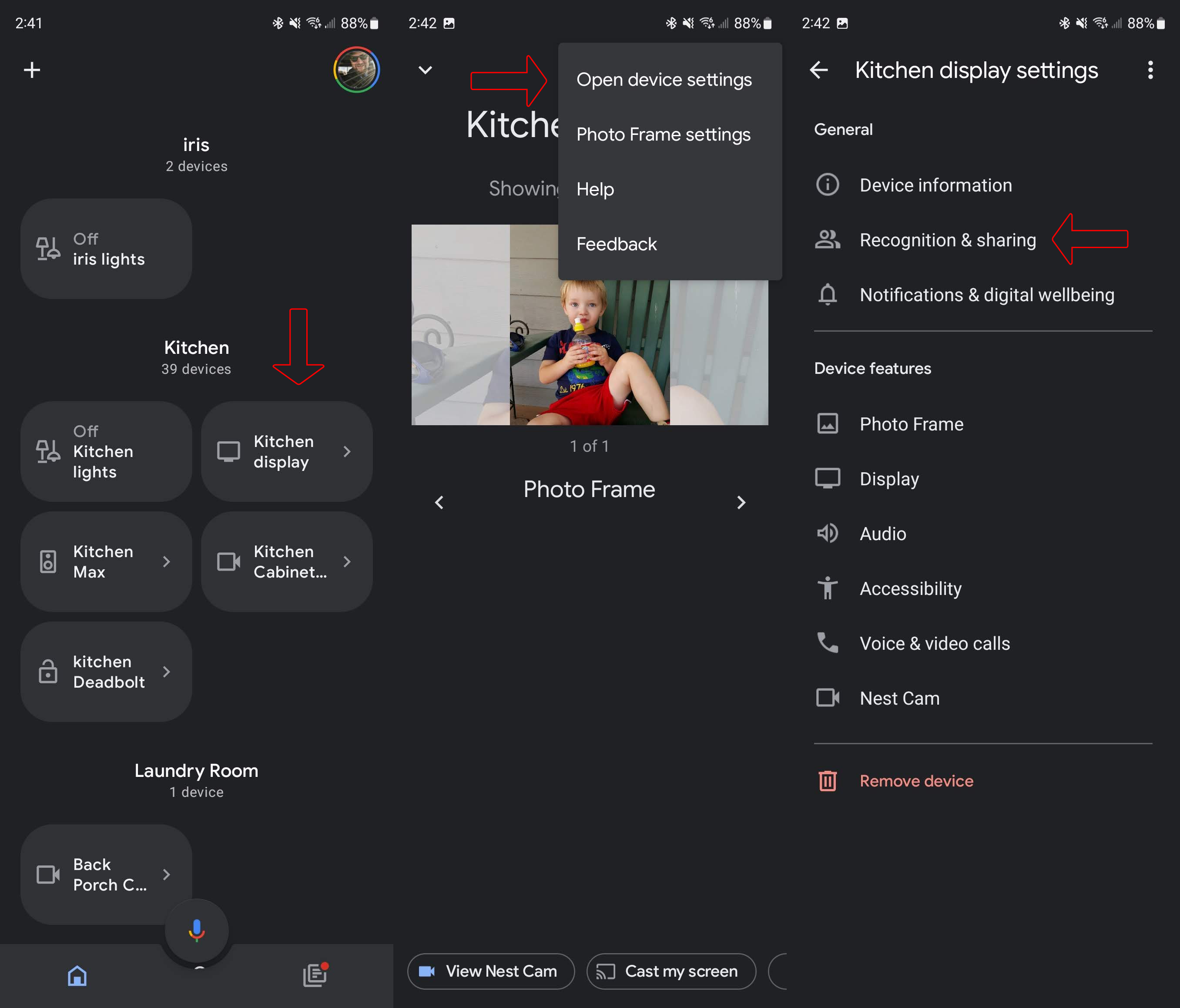
5. Choose Recognition and sharing.
6. Scroll down and select Face Match.
7. If you haven't set up your Face Match yet, you'll be prompted to do so here. If you have, then tap on the toggle beside Look and Talk to enable the feature.
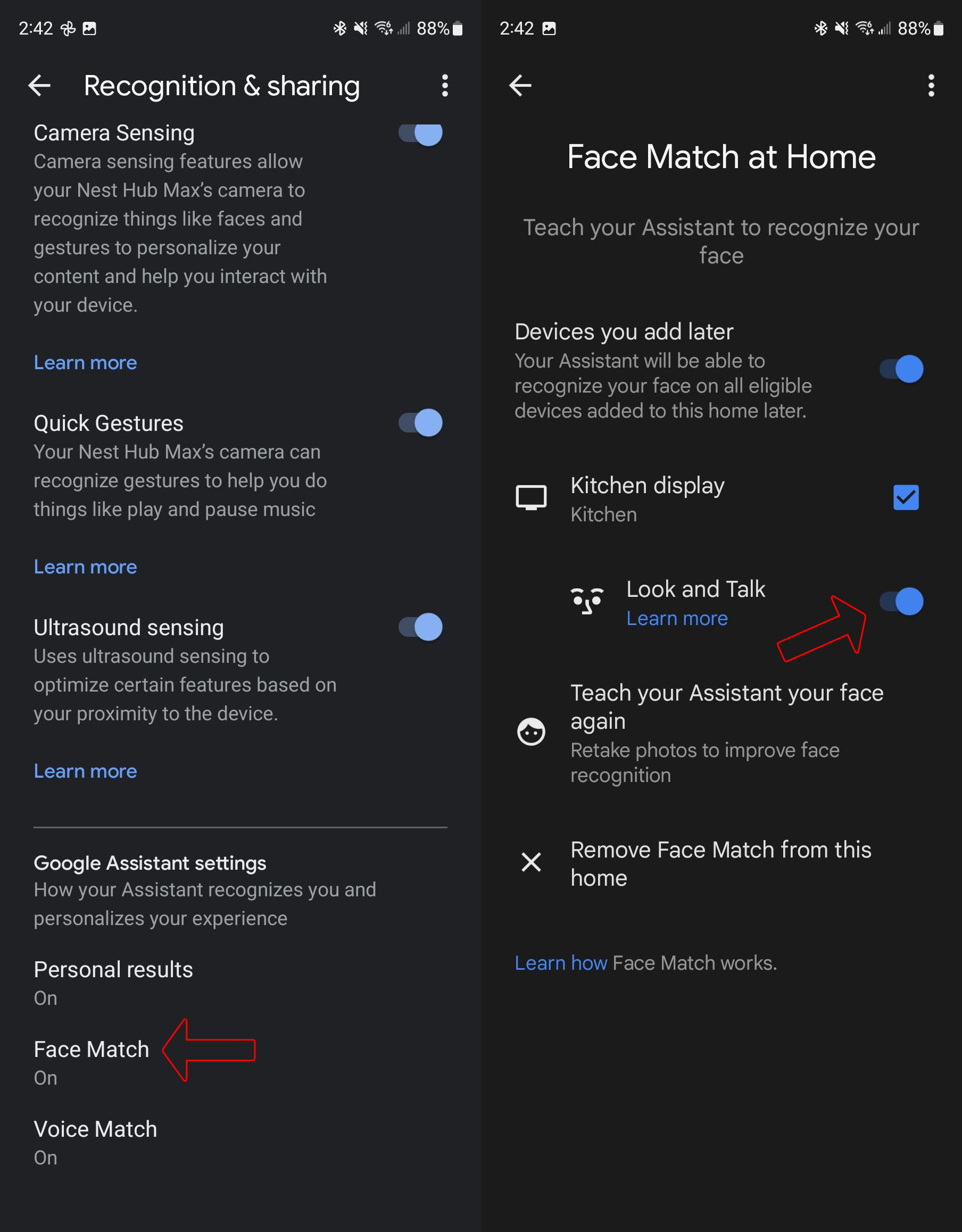
With this complete, you'll be able to begin making requests, checking your calendar, setting reminders, and anything else you'd usually do with your Nest Hub Max, but without needing to wake it with "OK, Google" or "Hey, Google." However, if you are out of the five-foot range or in a dimly lit room, you will need to use the hot words to awaken your smart display.
When you are in range, the Nest Hub Max will indicate that it has recognized you and is ready to listen for your requests with dots in the upper left corner of the screen. There are four different indicators to let you know the status, from ready to listen to working. Below are the different states so you can have a better idea of whether the Nest Hub Max is ready or not.
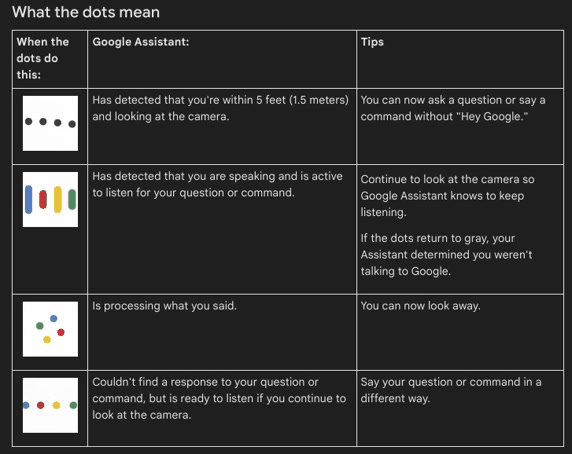
Silent requests
While it may not seem like the Look and Talk feature is a massively new feature for one of the best smart speakers on the market, it can still be handy. Being able to skip the step of waking up the speaker with a hot word that can wake up the whole house, if you have multiple excellent Google Assistant smart speakers in your home, could be quite welcomed.
So, if you have a Nest Hub Max and are tired of repeating the wake phrases with Look and Talk, you'll be able to get what you need from the speaker even fast now.

The Nest Hub Max has a gorgeous 10-inch screen with a camera that is packed with smart features to not only keep you in frame when on a Duo video call, but also to recognize you and be ready for your requests.

