How to listen to podcasts on an Amazon Echo
Podcasts and Amazon Echo are a natural fit.

Amazon Alexa can be helpful in many ways. The digital voice assistant can answer questions on seemingly endless topics, control your smart home devices, play music, and so much more. One of the features that can sometimes fly under the radar is listening to podcasts. There are so many choices available, and once you have the option to listen to podcasts on an Amazon Echo you'll wonder how you got by without it. So, let's get your smart speakers ready to play your favorite episodes.
How to enable podcasts for Alexa
Alexa is a highly capable voice assistant, and whether you want to ask for help controlling the best smart home devices, or playing your favorite podcast, you'll need to set up those services first before you ask for them.
1. Open the Alexa app on your phone.
2. Tap More in the lower right corner.
3. Choose Settings (⚙️).
4. Scroll down, and select Music & Podcasts.
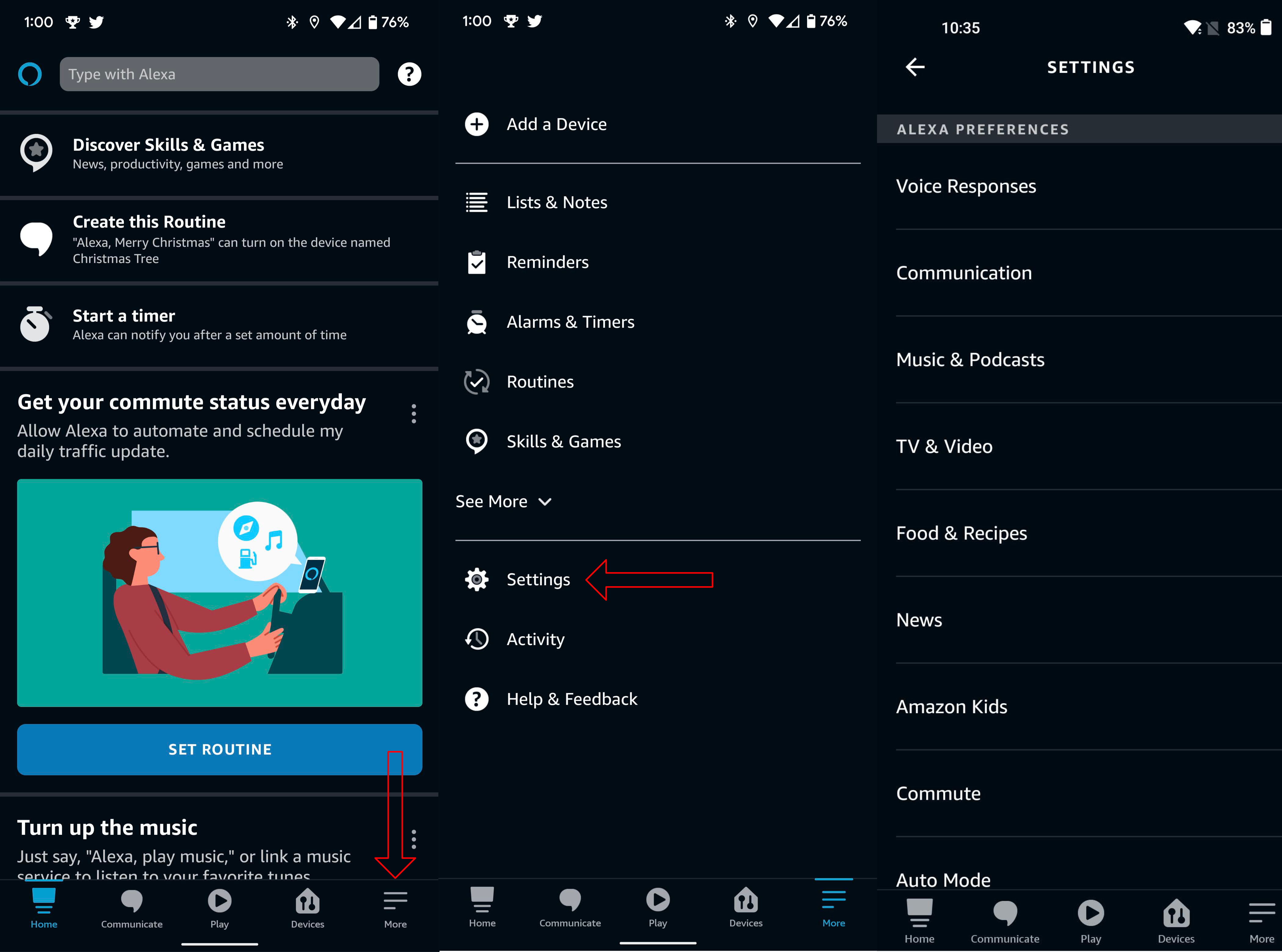
5. If the service you wish to connect with Alexa hasn't been enabled or you haven't signed in yet, select it from the list shown and follow the steps.
Be an expert in 5 minutes
Get the latest news from Android Central, your trusted companion in the world of Android
6. If your preferred service is set up, tap on Default Services at the top of the page.
7. Select Change under PODCASTS.
8. Select the podcast service you want Alexa to play podcasts from.
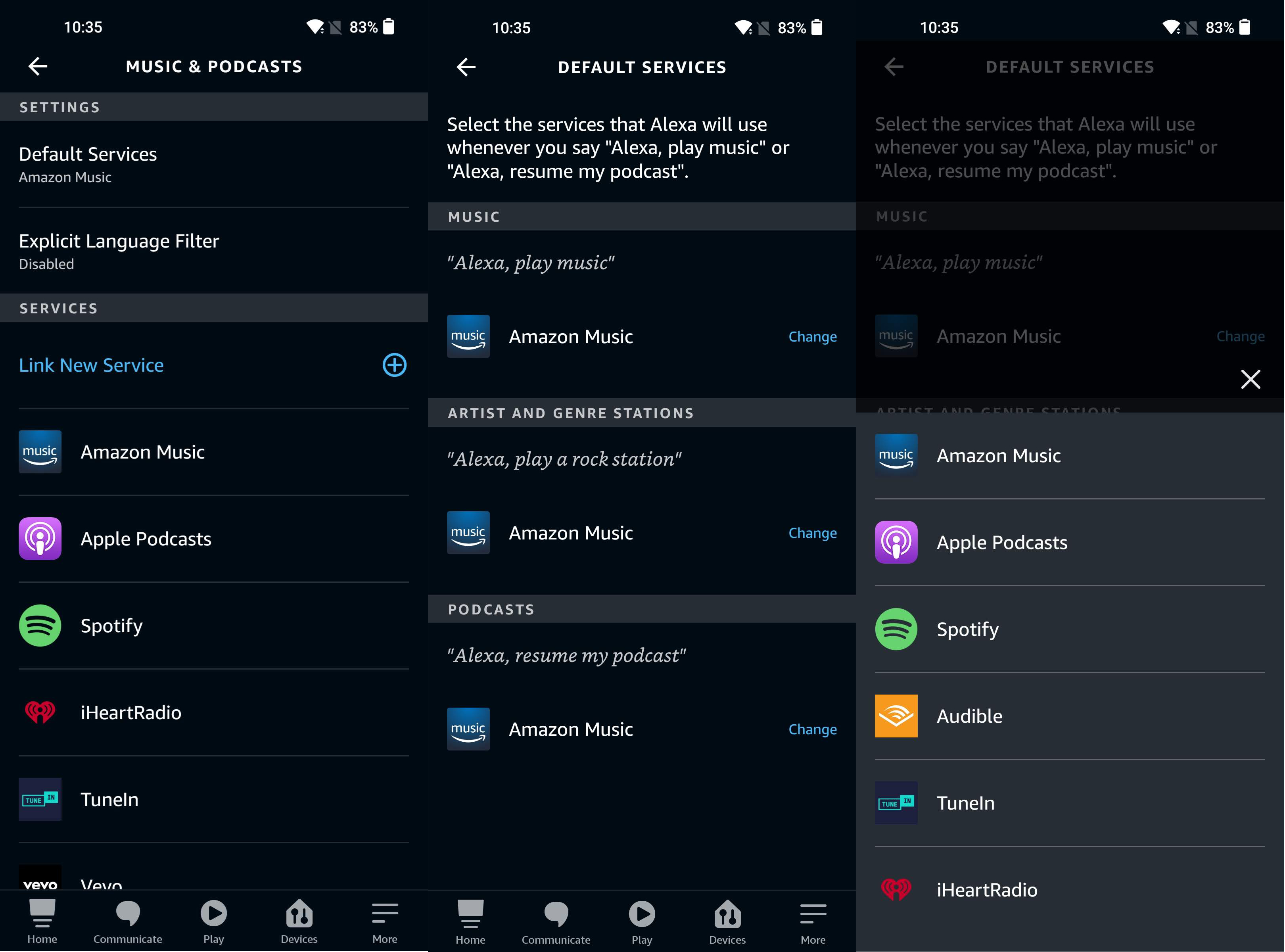
Now that you have connected your preferred podcast service to your Alexa account, you're ready to start listening to your favorite podcasts on your Amazon Echo.
How to listen to podcasts on an Amazon Echo
Now comes the fun part — actually listening to a podcast on an Amazon Echo.
1. Ensure that the microphone isn't muted on your Echo device.
2. Activate your Echo speaker by saying the hot word — the default is Alexa.
3. Ask for the podcast you wish to listen to.
There are multiple ways to get Alexa to play a podcast and even some controls while it's playing.
Podcasts abound on your Amazon Echo
Once you've connected your favorite audio services to Alexa, the rest is as simple as asking to hear it. Using the best Alexa devices to play your favorite podcasts is great. Whether you are relaxing and listening on your Echo Dot, or trying to learn something new while checking on your schedule on the Echo Show 15, podcasts and Alexa are a natural fit.

The Amazon Echo Show 8 is the perfect for listening to your favorite podcasts, and the display is wonderful for touch controls and seeing how much time is left in playback.

