How to delete Soli sleep and health data from your Nest Hub (2nd Gen) and Google Account
It's your data, and you can delete it if you want to.

Google’s second-generation Nest Hub didn’t change much from the first version, but it did add a new sensor, the Soli radar sensor, which first appeared in the Pixel 4. The sensor had various functions with the smartphone, like face unlock, but the Nest Hub picks up the ability to help track your sleep. But if you decide you don’t want the device monitoring your sleep, you can delete that information. Here's how to do it.
How to delete sleep and health data from your Nest Hub and Google Account
The Soli sensor included with the second-generation Nest Hub uses radar to track your sleep. So instead of putting on a wearable like a watch to go to sleep, the Nest Hub uses radar to track your physical movements and breathing while you slumber. Then, it compiles a report after a few days so you can take steps to improve your sleep if you so wish.
Google did promise to retain users' privacy in regards to this feature, so you can turn it off. However, even if you disable the Soli sleep feature, any data your Nest Hub gathered while it was on will still be in your Google Account. So, if you want to remove that info from your account entirely, you’ll need to take a few steps to get that taken care of. Not to worry, it is an easier process than you might think.
1. Open the Google Fit app on your phone.
2. Tap on the three lines to access the Browse menu at the bottom of the screen.
3. Select Sleep.
4. Tap on the three dots in the upper right corner.
Be an expert in 5 minutes
Get the latest news from Android Central, your trusted companion in the world of Android
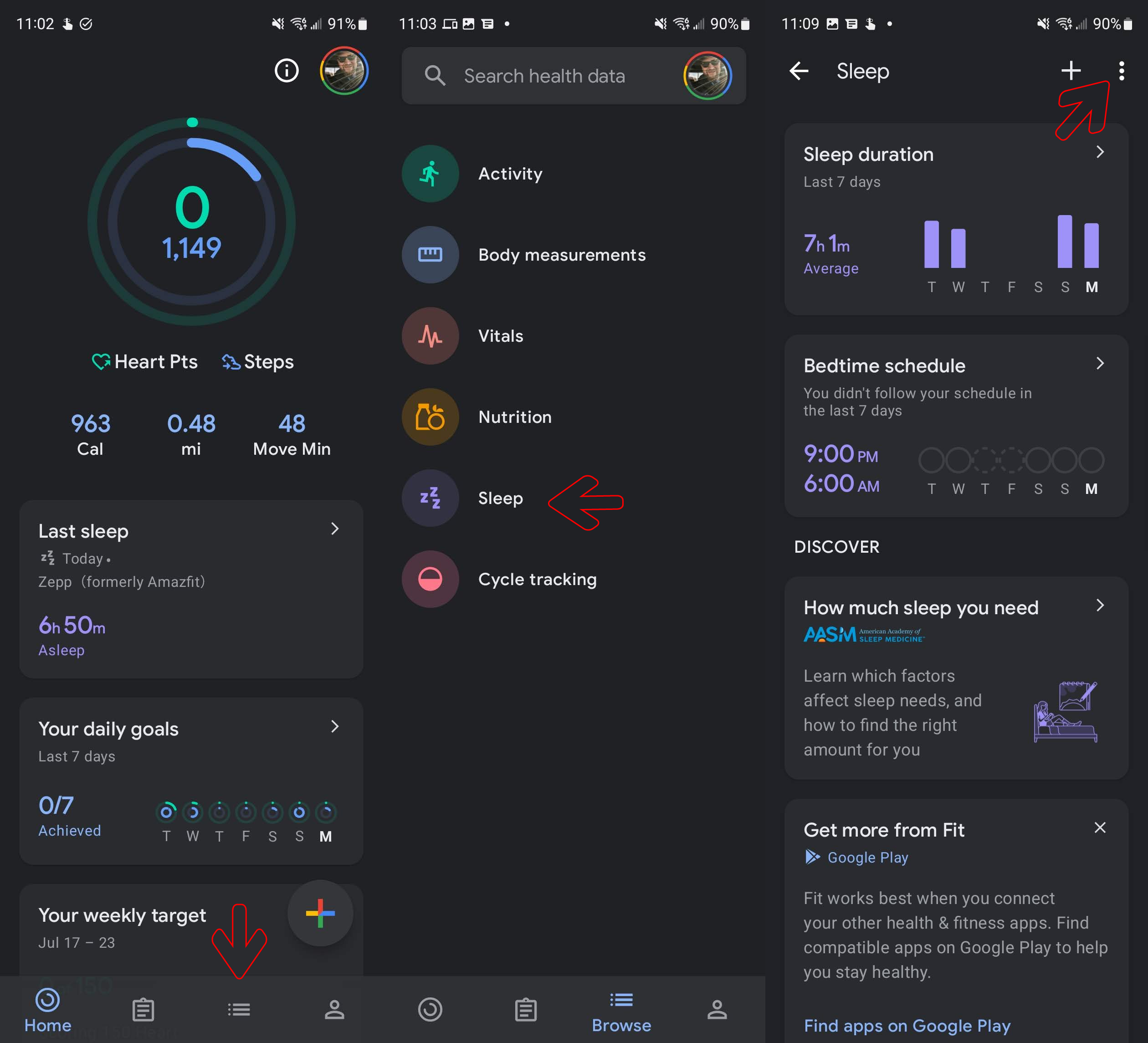
5. Choose Delete.
6. Read the information on the next screen, and if you still wish to remove sleep data from your Google account, tap on Delete in the lower right corner.
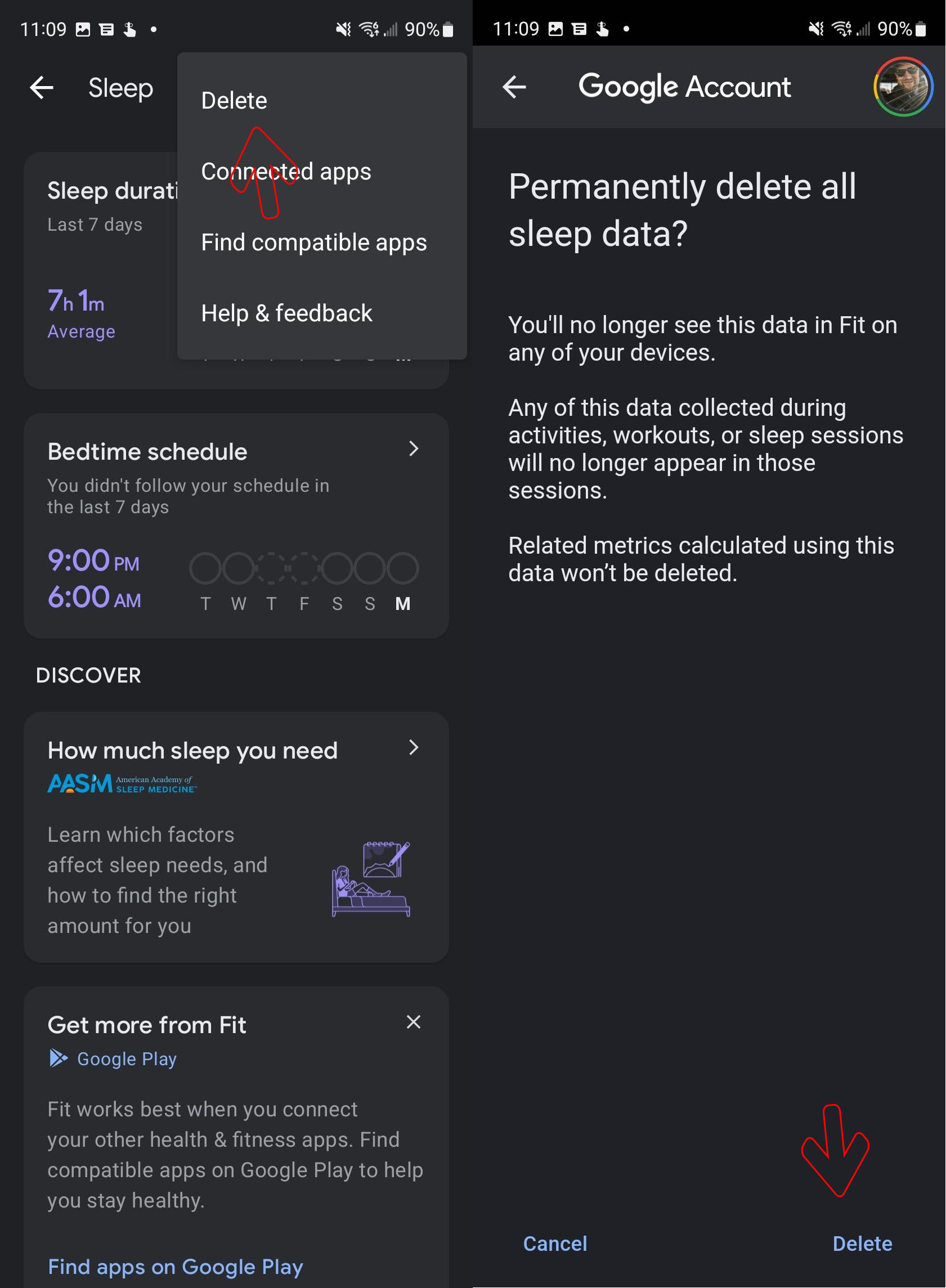
Once you have done this, you will no longer have any sleep data in your Google Fit or Google account. As long as your Nest Hub’s Sleep Sense feature is disabled, the smart display will not contribute to your sleep tracking in Google Fit.
No more tracking
While the Nest Hub (2nd Gen) is one of the best smart speakers available, you may not want or need the sleep tracking feature. It's good that Google allows users to disable and remove the data from their accounts. Google collects a lot of user data to try to improve services that people use, but that doesn’t mean you want all of it stored. Now you know how to remove your sleep data from your account.

