The new Google Home script editor is finally available
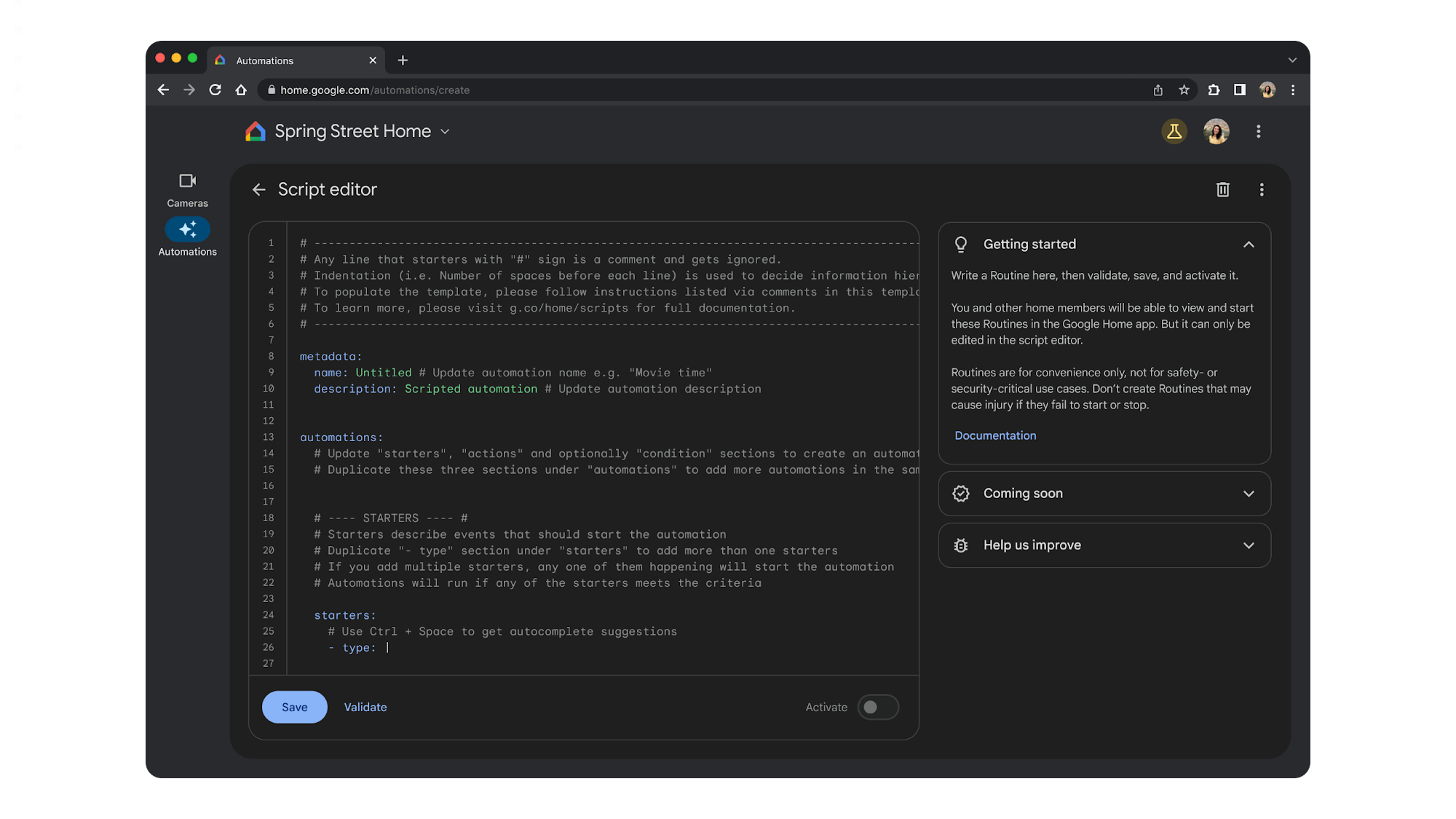
What you need to know
- Google Home's new script editor lets users create their own smart home automations.
- The editor supports third-party devices and Matter-enables smart home products.
- Google says only basic coding knowledge is necessary to use the editor.
- Nearly 100 starters, conditions, and actions are available, and Google plans to add more.
- The editor is currently available on the Google Home Public Preview.
After first teasing Google Home users with the new script editor back in October, the feature is finally available for those in the public preview. The script editor is available for Google Home on the web starting Tuesday, June 13, while the Google Home app gets it the following day.
While Google Home already offers a selection of automation options, the new home script editor will allow users to "create even more powerful home automation" by expanding on what's already capable on the platform. You can visit the new Automations tab on the website or app and click "Add" or "Add new" to get started.
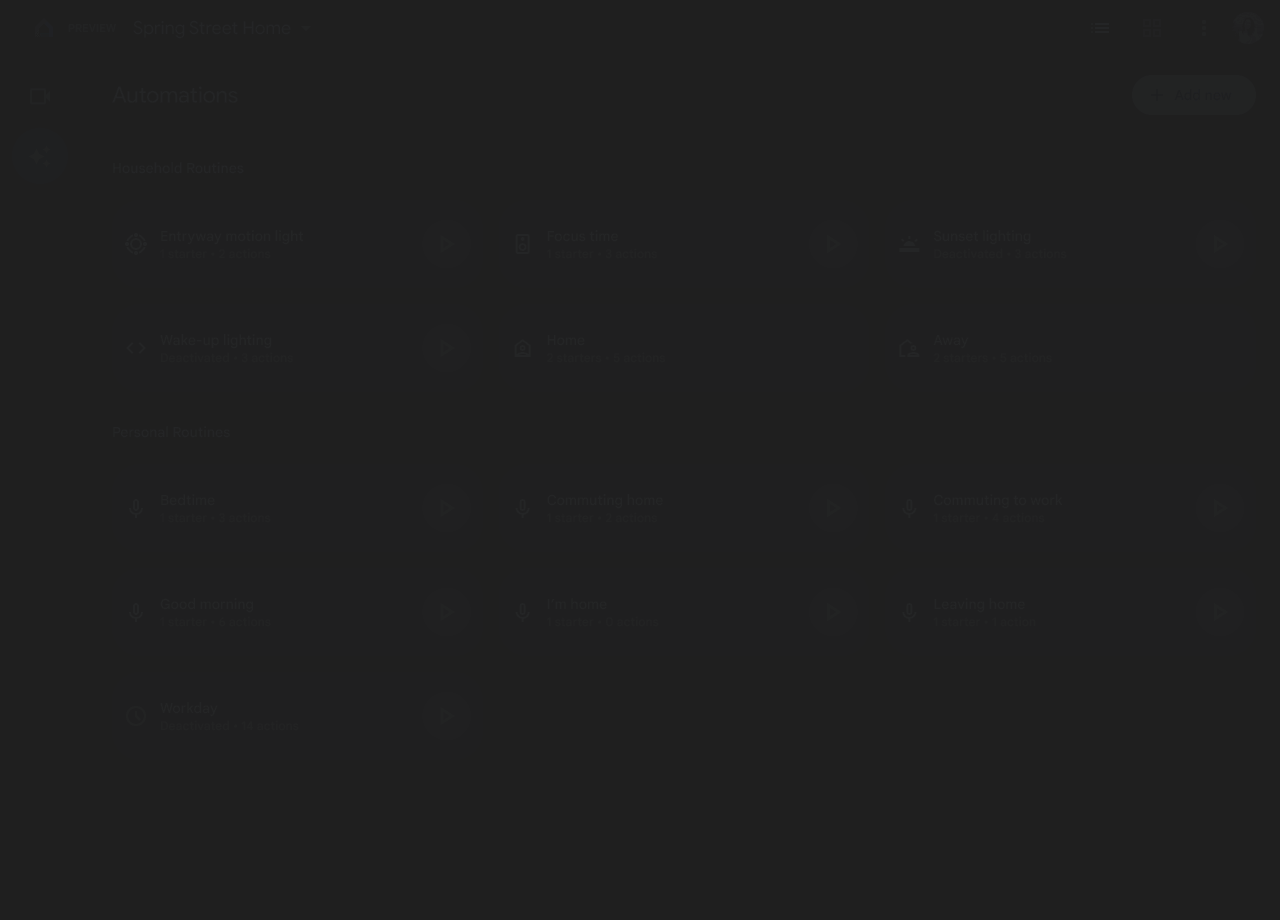
Google notes that you'll need some basic coding skills in order to use the script editor. Still, users will have access to nearly 100 starters and actions to bring useful new automations to their smart home devices, including third-party devices and Matter-enabled sensors. For example, you can set the lights to dim in a room when the TV is turned on at night. And once a routine is set up, any household member will have access to it and be able to edit it using the script editor.
A guide is available to help users get started, along with some ready-to-use examples that may help you get some of your own automations off the ground.
Google says it is working on adding customer notifications as well as more starters and actions, including those related to camera events. But for now, the new script editor looks like a very useful tool for users that want more control of their smart home devices and routines.
Get the latest news from Android Central, your trusted companion in the world of Android

Derrek is the managing editor of Android Central, helping to guide the site's editorial content and direction to reach and resonate with readers, old and new, who are just as passionate about tech as we are. He's been obsessed with mobile technology since he was 12, when he discovered the Nokia N90, and his love of flip phones and new form factors continues to this day. As a fitness enthusiast, he has always been curious about the intersection of tech and fitness. When he's not working, he's probably working out.
