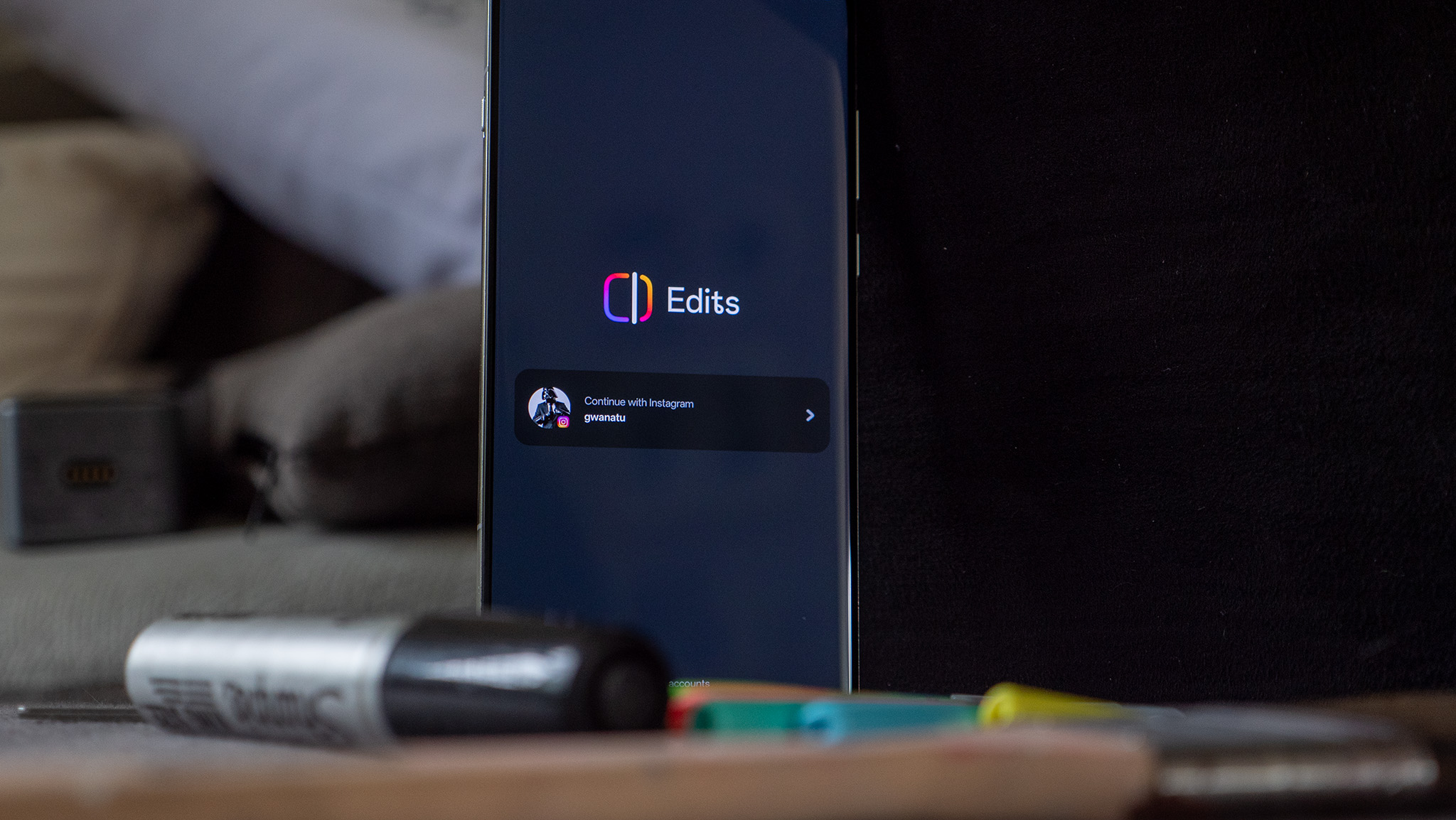'Help me create' in Google Home is live for some in Public Preview
Users can quickly have the AI set up an automation for a supported smart home device.
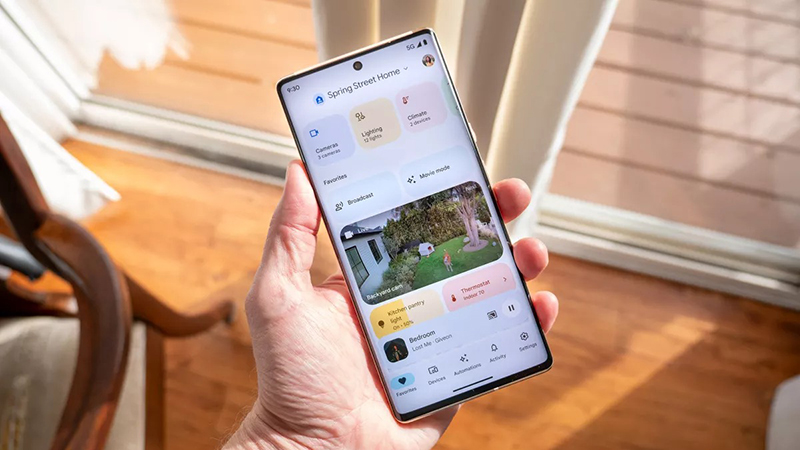
What you need to know
- Google has started rolling out its "help me create" Gemini feature in the Home app through its Public Preview.
- The experimental feature lets users quickly make an automation for lights, security, and more through the AI model, Gemini.
- Google states this is appearing "gradually" for enrolled Public Preview testers.
Google highlighted an upcoming smart home addition in November and that's finally arriving for (a few) enrolled testers.
According to a new support page, Google has started rolling out its new automation creation feature for Home in Public Preview. Per the explainer, AI is at the core of this feature as Google states Gemini enters to bring a "help me create" prompt. Essentially, users can control their smart home devices and automation with ease and the potential for more customization.
Since it's rolling out, enrolled testers can open the Google Home app and find the Automation button (with a starry icon), tap "Add" and, finally, "help me create." Google states users can get going by using their voice or by writing to the AI in English. However, the company states that you will find Gemini's suggestions for what to automate.
You can select one of these if you prefer and find the option to edit them to better fit your needs.
Users can then tap "create" and wait a few moments while the AI does its thing. After, there will be an option to "rate" or save the automation, as well as an "Ask again" button.
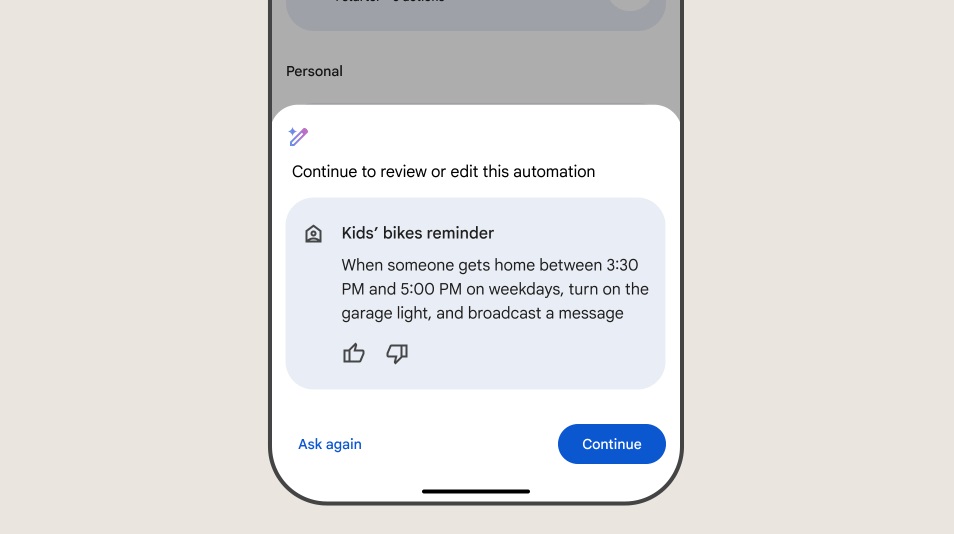
Similar to doing it manually, the post highlights the necessity for three components in "help me create." Those include "Starters," which lets users tell the app/AI "when to begin" alongside "Conditions" for "optional restrictions" when it begins. Then, you have the "Action," which is what should be done.
Additionally, Google is still working on expanding its device support. There's another page that details which starters, conditions, and actions the prompt supports. Also, "help me create" is stated to only work with Nest cameras "setup or migrated to" the Google Home app.
Be an expert in 5 minutes
Get the latest news from Android Central, your trusted companion in the world of Android
This "help me create" feature is rolling out to "eligible users" who've enrolled in Google Home's Public Preview. It seems that only a few are seeing this today (Dec 6), which is also something the company notes. The post states that everyone won't see it simultaneously as it appears "gradually."
Google teased this new experimental feature during its fall update in early November. The company highlighted a few of its uses, such as the ability for users to automate security, health/wellness, home convenience, and more. That early post said "help me create" would be available "later this year;" however, its arrival in the Public Preview will assist in ironing out any issues before that happens.
If you're interested in testing "help me create," the post states you can tap the Public Preview icon (it looks like a beaker) and tap the experimental AI features. After agreeing to the terms, the experiment should toggle "on" and the feature should appear shortly after.

Nickolas is always excited about tech and getting his hands on it. Writing for him can vary from delivering the latest tech story to scribbling in his journal. When Nickolas isn't hitting a story, he's often grinding away at a game or chilling with a book in his hand.
You must confirm your public display name before commenting
Please logout and then login again, you will then be prompted to enter your display name.