Android Central Verdict
ExpressVPN Aircove is an AX1800 Wi-Fi 6 router that comes with software specialized to use with ExpressVPN service. Its speeds aren’t anything to brag about but the software makes it so easy to assign your devices to VPN servers, the Aircove opens up a ton of new streaming content while encrypting your connection.
Pros
- +
Easy-to-use software
- +
Tons of VPN servers to choose from
- +
Fast VPN connection speeds
- +
Multiple simultaneous VPN connections
Cons
- -
Coverage is weak
- -
It’s expensive
- -
Some ping spikes and gaming inconsistency
Why you can trust Android Central
Watching TV in another country used to have the tricky prerequisite of actually going to that country, but the rise of streaming has helped to erode this key restriction. Streaming services have been able to uphold their geographic limitations to a degree by determining the source of an incoming connection by using the IP address leading to a rise in VPNs for streaming. This ethically dubious but morally tolerable workaround has required a new way of thinking about routers since many of our favorite streaming boxes, like Google TV, Roku, Apple TV, or similar, don’t allow for easy VPN configuration. The ExpressVPN Aircove Wi-Fi 6 router aims to make getting your devices connected through a VPN extremely easy without giving up too much speed.
There are other needs for a VPN as well such as adding some more anonymity to your web browsing experience. You can also use a VPN to access other apps and services that may be blocked in your area. ExpressVPN as a service can also be installed on your devices individually so you can use your VPN from Wi-Fi access points or on your mobile data.
ExpressVPN Aircove Review: Price and availability

The ExpressVPN Aircove router was first available in March of 2022 and comes in at $189.90 on Amazon with a current promotion bringing it down to $169. The package is simple with only the router, power adapter, ethernet cable, and some simple documentation. You do get some stickers as well.
The packaging is all cardboard or paper so you can chuck it straight into the recycle bin after your return window has passed. Annoyingly, the specifications of the router are absent from the box with the only indication of speed being an AX1800 on the UPC label. On the front of the box, the Aircove is described as an Ultra Fast Wi-Fi 6 router, which isn’t quite true as it’s one of the slowest Wi-Fi 6 configurations possible.
One last thing to keep in mind is that this is not a review of ExpressVPN as a service. I won’t be looking into their data deletion policies or encryption so if you want to learn more about the service, check out our ExpressVPN review for the fine details. ExpressVPN provided the Aircove router for this review, however, I paid for a month of service with ExpressVPN so I could test the activation and account management side of things in the app. ExpressVPN has no prior approval of this review and will be seeing it here for the first time with you.
ExpressVPN Aircove Review: What I like

Something obvious as soon as you open the Aircove’s box is that this is not a bespoke device. The hardware looks a lot like the Flint AX1800 router from Gl.iNet but ExpressVPN’s software is quite different. It’s not a problem that ExpressVPN left the tough hardware engineering to another company and overall, the hardware feels solid and well-built. I like the way the antennas fall into one of three positions with a reassuring snap and the bottom of the router has a couple of rubber feet to keep it from slipping around. This is actually something some cheaper models often skip to save a few pennies. I’m not sure if it feels like a nearly $200 router, but it’s good enough.
The four antennas also can fold all the way back making the router rather flat and an excellent candidate for wall mounting. This is a nice bonus as I’m sure many of the people buying this router will use it in addition to another router or switch so savings space this way is a big plus. There are also four gigabit Ethernet ports on the back for your wired devices.



When it comes to the wireless hardware, you get a fairly standard AX1800 dual-band connection with 1200Mbps of total capacity at 5GHz and 600Mbps at 2.4GHz. ExpressVPN’s product page says this is good for around 615Mbps on Wi-Fi with the VPN disconnected and 910Mbps using Ethernet. This is about what I would expect for this kind of hardware and I’m also impressed that ExpressVPN was so candid with the expected speeds. But how does it stack up in my house?
I tested the ExpressVPN Aircove on my symmetrical gigabit fiber connection from a local provider. I saw speeds of 927Mbps down and 824Mbps up using a wired connection which actually exceeds ExpressVPN’s estimates. This is without the VPN enabled of course. I’ll be testing the results with the VPN enabled a bit later.
| Row 0 - Cell 0 | Living room (router) | Bedroom | Garage |
| Zenfone 8 (Wi-Fi 6) | 373/527Mbps, 604/62Mbps | 300/405Mbps, 230/343Mbps | 372/459Mbps, 403/469Mbs |
| Galaxy S20+ (Wi-Fi 6) | 263/240Mbps, 253/392Mbps | 224/234Mbps, 205/333Mbps | 321/199Mbps, 414/197Mbps |
| LG G8 (Wi-Fi 5) | 486/367Mbps, 579/383Mbps | 220/245Mbps, 218/241Mbps | 226/250Mbps, 231/252Mbps |
These speeds are reasonable but far from the best I’ve seen in this house. That being said, there’s not much you couldn’t get done at these Wi-Fi speeds from 4K streaming to downloading large files. If you’re just browsing and streaming for the most part on your connection, this may be all of the speed you need. In fact, I’ve had two Rokus and a PS5 connected to this router with no VPN the entire time and have had no issues with connection speed.
But as this is the ExpressVPN Aircove router, what matters most is how usable the connection is while connected to the VPN. I let the router pick the best VPN server for me which ended up being the Lincoln Park server, which I would agree is one of the closest available servers. I checked my ping to that server with the VPN and without and only saw a 4ms improvement without.
| Row 0 - Cell 0 | Living room (router) | Bedroom | Garage |
| Zenfone 8 (Wi-Fi 6) | 102/116Mbps, 126/102Mbps | 111/101Mbps, 96.3/117Mbps | 78.5/115Mbps, 113/124Mbps |
| Galaxy S20+ (Wi-Fi 6) | 69.3/104Mbps, 115/125Mbps | 77.6/102Mbps, 91.8/107Mbps | 130/126Mbps, 123/136Mbps |
| LG G8 (Wi-Fi 5) | 114/126Mbps, 124/131Mbps | 140/141Mbps, 120/145Mbps | 138/124Mbps, 133/133Mbps |
While the raw speeds take a hit when the VPN is enabled, they’re still more than enough for 4K streaming and browsing. While I would like to say that you may never notice the speed cut, it just isn’t consistent enough to be true. On multiple occasions, while using the Aircove I noticed more buffering on YouTube videos and it would take Prime Video streams a bit longer to reach 4K. It’s tolerable for the most part but there’s no question that I noticed the speed dips.
As you may have seen from the avalanche of ads from VPN companies in the past few years, one of the primary ways people can use a VPN is to gain access to TV shows and movies that aren't available in their area. This is because services like Netflix pay for streaming rights by region. Using ExpressVPN to connect to a server in Europe or Asia, for example, gives you access to all of the shows available in those regions. This isn’t new, but in the past, you had to change your server using the ExpressVPN app or by adding a new configuration to your device which takes a lot longer to do.
The software on the ExpressVPN Aircove router is best experienced in a web browser on a computer but also works on a mobile device. Setup only takes a few minutes to complete if you’ve got your ExpressVPN account information handy. You’ll add your access key to link your account to the router. If there’s an update available, that will be installed before the setup completes.
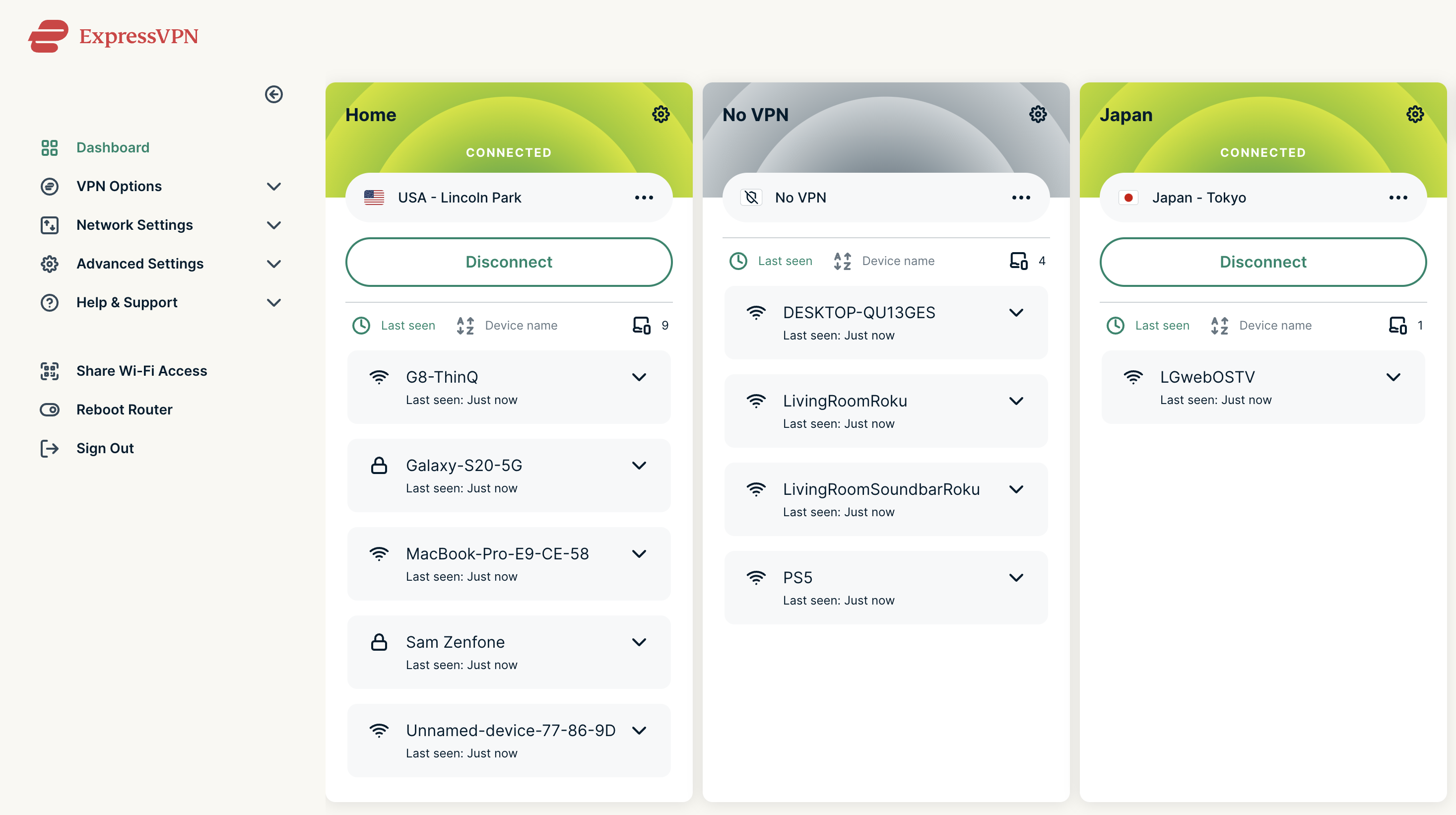
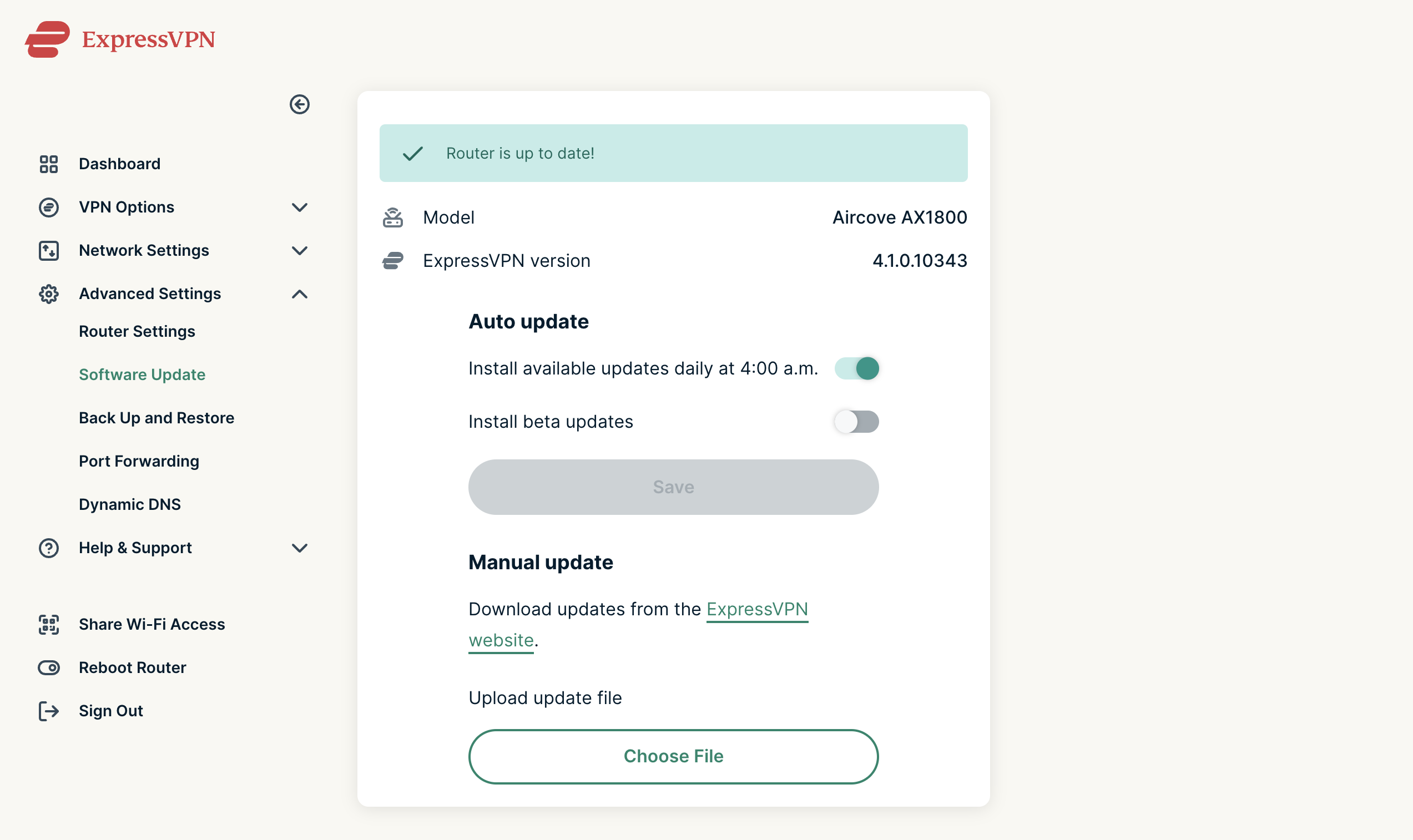
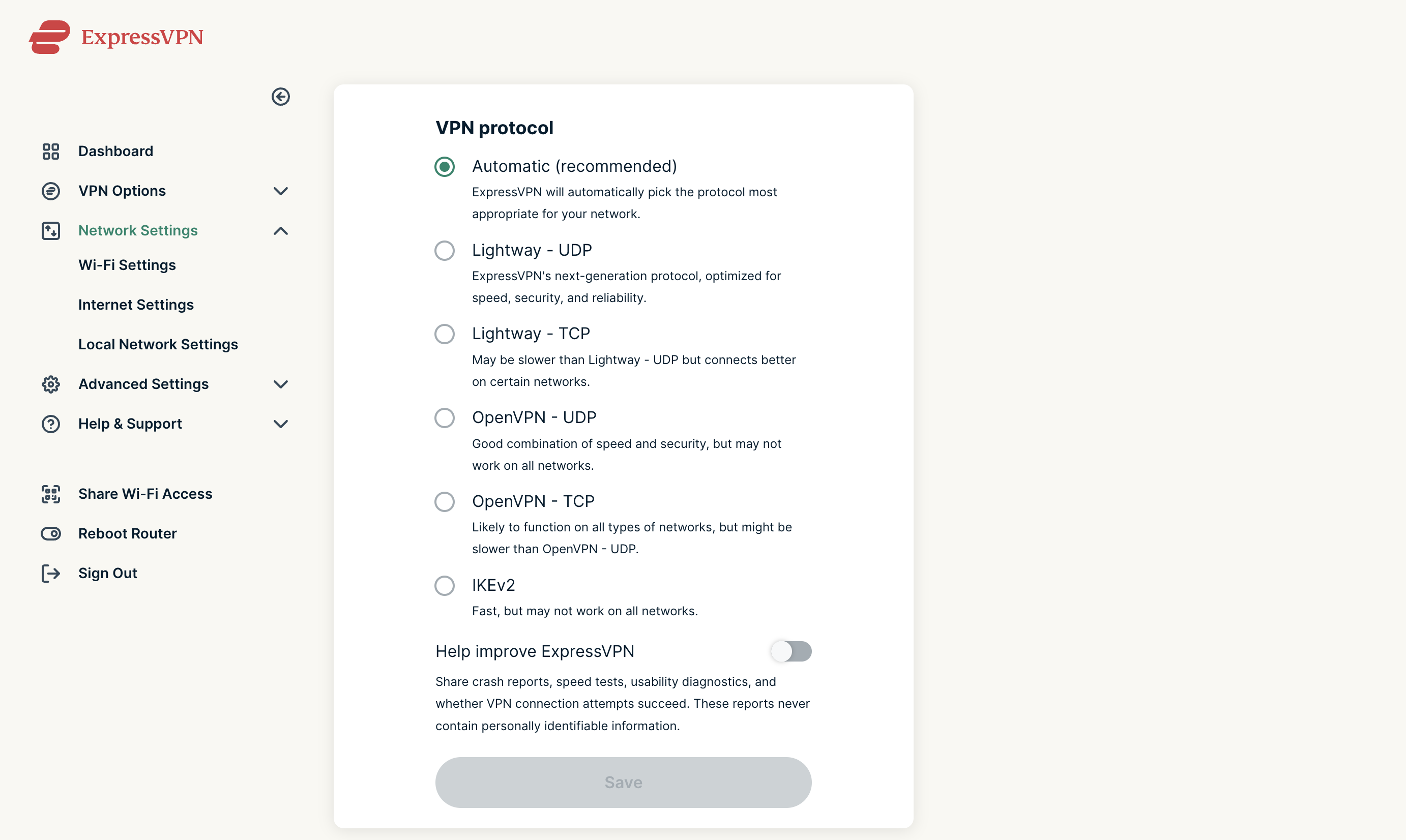
The software experience reminds me how much better it is when you can do everything from your laptop. You simply enter expressvpnrouter.com into your browser while connected to it to manage your settings. Here you will be greeted with a set of categories that can be customized for your needs. By default the router will drop all connected devices into a home category with the closest VPN server selected and connected.
To customize your VPN connections, simply create a new category with the preferred VPN server. You can also select No VPN from the same list. To add devices to a category, you drag and drop them into the category. After a few seconds, the connection will switch over on your device. For example, I made a category for our streaming devices, one for gaming devices, and one for an overseas server. Putting my LG smart TV on a Japanese server, the app launched as normal with all of the Japanese content available. It took the app a bit longer to load but the streams went to HD within a few seconds once loaded.
Other than that, the settings are kept simple. You can change a few things like which Wi-Fi band is being used and which type of security to use. You can also check to see if your router has a software update though there’s really no need as this router supports automatic updates.
Overall, this is a solid router for streaming, but it starts to fall behind with other tasks.
ExpressVPN Aircove Review: What could be better

It must be said that this router doesn’t offer quite enough coverage for my house with performance falling off sharply as I move into the bedrooms. ExpressVPN only estimates 1,600 square feet with this model but with no mesh expansion option, many people won’t be able to use this as their primary router. As a sanity check, I brought the trusty TP-Link Archer AX21 out of storage and found that it had better signal strength at around half the price.
To that end, I think this could be a great pick for someone that wants to run this alongside another router giving them the best of both worlds. Still, it feels a bit rough to recommend this as a second router when it costs nearly $200.
Gaming performance on this router wasn’t great. It can be hard to figure out what exactly is the cause of lag in a game, but I felt like I experienced more ping spikes than on any other routers in this house. Still, it’s important to keep in mind that this router has more to do than most routers. I can multiple different devices using different VPN servers at once on the same connection and that’s not a trivial task.
Finally, it must be said that I expected this router to come with a voucher for some amount of ExpressVPN service. At the price they’re asking for this router, I would have thought that it at least gave you a month or two to try out the service so you don’t have to spend time buying ExpressVPN service in the middle of setting up your router. After all, without ExpressVPN activated, the Aircove is just a fairly expensive AX1800 router with mediocre coverage and performance.
ExpressVPN Aircove Review: Competition

One of the first options that comes to mind when I think of a VPN router is ASUS. With a feature called VPN Fusion, users can accomplish much the same result as the ExpressVPN router. The setup is more finicky since you’ll need to get configuration files from ExpressVPN to add the servers you want, but after that, you can quickly assign devices as well as enable and disable the VPN.
The ASUS ROG Strix GS-AX5400 is an affordable gaming router that features this software as well as a much faster AX5400 Wi-Fi 6 connection. If you’re OK with putting in a few minutes of work to set up the VPN Client on this ASUS router, you’ll get quite a bit more speed for the things that need it most like gaming and large downloads with the VPN functionality intact. And as I saw in my ROG Strix GS-AX5400 review, this router also supports mesh expansion with AiMesh as well as robust parental controls as part of AiProtection.
I mentioned the TP-Link Archer AX21 above but it’s worth another look if you need a cheap VPN router. While VPN Client mode wasn’t yet available for my TP-Link Archer AX21 review, it has since been updated to support it with software version 3.6_1.1.1 released in August of 2022. TP-Link’s VPN Client mode allows you to add multiple VPN servers and pick which devices you want to be connected to it. You can also expand your coverage with OneMesh range extenders.
One thing to keep in mind about these alternatives is that they weren’t designed as VPN routers so the speeds produced while connected to a VPN might be slower than the Aircove can deliver. While many of the best Wi-Fi 6 routers can use a VPN, you'll be spending a lot more time in the advanced settings to make it happen.
ExpressVPN Aircove Review: Should you buy it?

You should buy it if...
- You want to use ExpressVPN on most of your devices.
- You want a very simple way to configure your VPN.
- You already have another fast router or don’t need much coverage.
You should skip it if...
- You need mesh Wi-Fi support.
- You use a VPN service other than expressVPN.
- You need performance for gaming and large downloads.
The ExpressVPN Aircove impressed me with its unparalleled ease of use compared to other VPN-enabled routers. The software makes it a breeze to activate and set up ExpressVPN and there’s no doubt that I’ve spent more time than ever working while connected to a VPN. Apart from a few unexpected seconds of buffering on 4K content, I almost forgot I was using a VPN at all. My family members watch TV using Fubo and it ran without a hitch throughout the entire testing period.
I feel like this router could have been a lot better if the hardware had been just a bit more powerful. As it is, this router is hard to recommend as a primary router due to the speed deficiencies, but if a few seconds of buffering here and there doesn’t bother you and you would rather have your connection masked behind a VPN, it could be perfect. ExpressVPN Aircove isn’t the best Wi-Fi 6 router, but its powerful software and ease of use make it easily one of the best VPN routers you can get.

ExpressVPN for every device in your house
The ExpressVPN Aircove is a Wi-Fi 6 router with AX1800 speeds and support for multiple VPN connections at once. You can even assign specific devices to the proper VPN is in seconds with a drag and drop interface.
When Samuel is not writing about networking or 5G at Android Central, he spends most of his time researching computer components and obsessing over what CPU goes into the ultimate Windows 98 computer. It's the Pentium 3.


