Blink PTZ vs Ring PTZ cameras: Which Amazon brand should see your home?
One indoor camera to see it all.

Great features, better price
There's no getting around it. For the price, it's nearly impossible to argue with what Blink offers. Great camera quality, a wider range of movement than Ring, a quick 360-degree pan button to scope out the whole room, and the ability to store footage locally or in the cloud.
For
- Great price
- Local or cloud storage
- Wider range of movement
- Quick 360-degree pan button
- Two-way audio
- Standard port for power (microUSB)
Against
- Night vision isn't as detailed
- Zoom detail is lacking
- Blink app UI can be limiting

Higher-quality, wider footage
Ring is the king of video quality in this comparison, delivering higher-quality daytime and nighttime video, as well as better zoom detail. It can't tilt as high or low as Blink's camera and it only supports cloud storage, but it does have some nice safety features that Blink doesn't offer. You'll need to buy the Stick Up Cam and the additional Pan-Tilt mount to get the full package.
For
- Excellent video quality
- Superbly detailed night vision
- Audible movement detection announcement
- Slightly wider FoV
- Can be used indoors and outdoors
Against
- Twice as expensive
- Limited tilt movement
- Cloud storage only
- Movement in app is clunky
- Barrel plug for power
Instead of buying a bunch of cameras to cover every corner of your room, wouldn't it be better to just have one camera that can move and see it all? It certainly would, and that's why we're taking a look at these two PTZ cameras to see which is a better fit for your home.
Both Ring and Blink are Amazon-owned brands and make some of the best indoor cameras available, yet, both companies have very different types of smart home security products. Blink typically focuses on long battery life, small size, and local storage, while Ring brings in more robust cloud storage plans, richer notifications and emotion alerts, and tie-ins with the broader Ring ecosystem.
While I recommend never installing a permanent camera in your home, having a PTZ camera means you can quickly set up the camera while you're away from home and tear it down once you get back.
Blink PTZ vs Ring PTZ: Price and availability
Why you can trust Android Central

As is almost always the case with Blink's cameras, the Blink Mini Indoor Pan-Tilt Camera is significantly less expensive than the competition. Blink's PTZ camera retails for $59.99 at Amazon, Best Buy, Target, and several other retailers across the globe. If you already have a Blink Mini camera, you can separately purchase a PTZ mount for $29.99 at the same retailers and convert your little camera into something more useful.
Ring's PTZ camera, on the other hand, is sold as two separate components at all the same retailers as Blink. The Ring Stick Up Cam is the same great indoor/outdoor cam that sells for $99. Ring sells PTZ mounts for both the Ring Stick Up Cam Battery for $54.99 and a PTZ mount for the Plug-In model for $44.99. In total, you'll spend around $150 to get Ring's PTZ camera.
Blink PTZ vs Ring PTZ: Video quality and PTZ limits

Before diving in, it's important to know that both the Blink PTZ and Ring PTZ cameras aren't actually new cameras at all. They're the same Blink Mini or Ring Stick-Up Cam that you might already have in your home, just with a fancy mount that can physically move those cameras around.
If you've already got one of these cameras lying around and just want to know if you should upgrade it with a PTZ mount, my resounding answer is yes. Adding a PTZ stand to either camera will allow it to see most — if not all of — the entire room the camera is placed in instead of just a limited field of view. Ring's PTZ mount can even be used outdoors since it's properly weatherproofed, giving it an added bonus functionality.
But while Ring's mount is weatherproofed, Blink's PTZ mount can pan and tilt that camera to far greater degrees, giving it a leg up when used as an indoor camera.
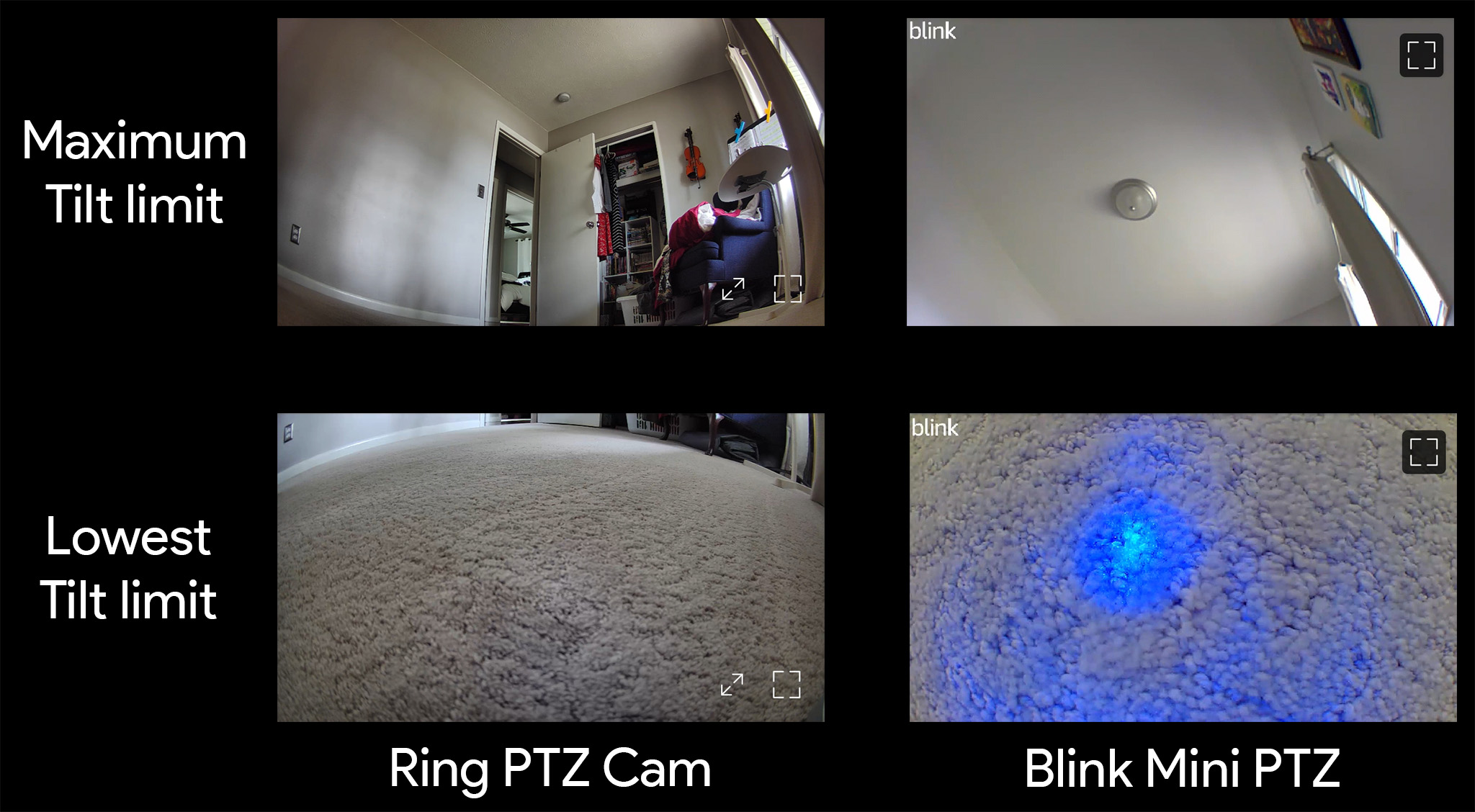
In the example above, you'll see just how much lower and higher the Blink PTZ mount can move. That means this camera can see more of your room even if you have to mount in on some strange place, like on the wall or in the corner on the floor. Meanwhile, Ring's camera wouldn't be able to see the face of a person if it were placed on a floor since it can't look all the way up.
Likewise, Blink's camera would be able to look almost completely down at the floor or the table it's sitting on. That's particularly important if you've got it mounted horizontally on a wall and it needs to be able to see all the way up (level with the ceiling) or all the way down to the floor.
But when it comes to quality, the tables turn in Ring's favor.
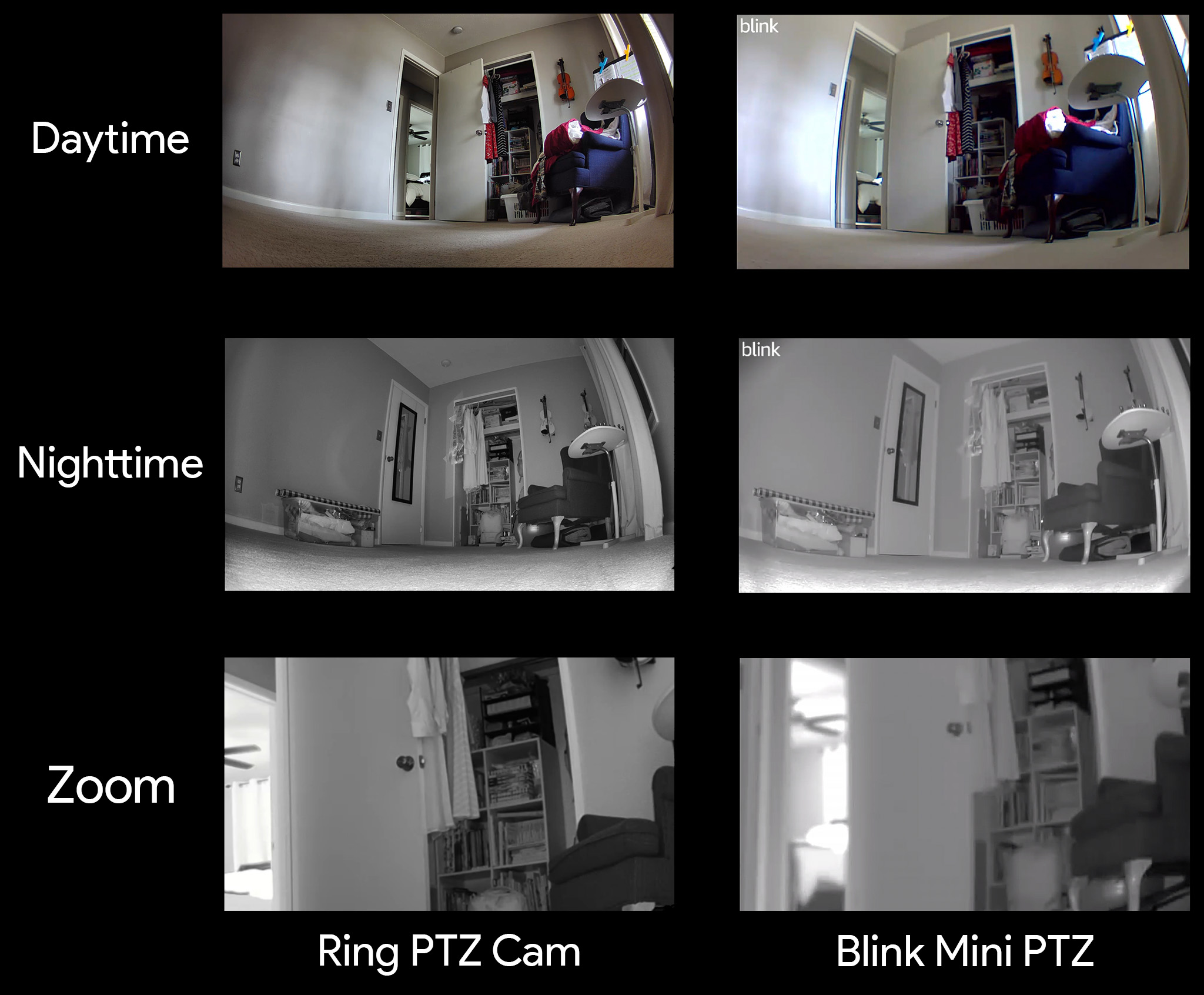
As you can see in the examples above, neither camera produces poor quality video. Both look great in both day and nightime lighting — the latter of which was a pitch-black room taken at night with the door closed — but Ring's video quality is definitely better looking.
The Ring camera produces a better overall image including wider dynamic range, better contrast, and more fine detail. Funny enough, Ring's video is actually lower resolution than Blink's. That's 720p versus 1080p, in case you were wondering.
Despite this seeming resolution disadvantage, Ring's video quality is sharper and zooming in even provides far more noticeable detail than Blink's.
In a nutshell, Blink's PTZ mount swivels a full 360-degrees around and tilts 120 vertical degrees while Ring is limited to 60 vertical degrees and only 340-degrees around. Meanwhile, Ring's actual camera footage is higher-quality and has a slightly wider view, but it's not as much of an advantage as Blink's extra movement provides.
Blink PTZ vs Ring PTZ: Apps, privacy, and storage

Aside from the price, people have chosen Blink cameras over the years for another huge reason: the ability to store footage locally without the requirement of a cloud plan. I've had Blink cameras for years and all my Blink cameras store footage on my Blink Sync Module. Blink Mini Pan-Tilt Camera doesn't require a Sync Module to work but you'll need one if you want to store footage locally.
I don't pay for Blink cloud service at all and never have and, yet, all the videos are still readily accessible via the Blink app.
Meanwhile, Ring doesn't offer a true offline storage mode at all. Sure, you can get a Ring Alarm Pro and store your footage on a microSD card but you'll still need to pay for a monthly Ring Protect plan which seems to defeat the purpose.
Both the Blink and Ring apps have their positive and negative points and there's little doubt that both apps will get on your nerves from time to time. Ring's latest app update puts cameras front and center but you need to make at least two clicks to even view live video, plus another two clicks before you can control the camera's PTZ motor.
Meanwhile, Blink's UI gives you live footage and PTZ control in a single click but taking snapshots is clunky. Snapshots only appear in the app and aren't saved on your device, leaving you to screenshot and crop just to save an image.
But while that portion of the experience is a bit goofy, Blink's little niceties help make it a better overall experience. While viewing live camera footage, a single button press will rotate the camera 360-degrees so you can quickly view the entire room in a few seconds.
Ring offers quick timeline access to recorded events from within each app, but you'll need to click into each camera to view that camera's individual recordings. Blink, on the other hand, has a quick tab at the bottom of the app's home page that lets you view the last handful of events from all your Blink cameras without the extra clicks and wait time.
While both cameras light up a blue LED on the camera when the feed is being viewed, Ring does a better job of ensuring user privacy and peace of mind when compared to Blink. Both companies require two-factor authentication and provide equally-secure accounts, but Ring adds two additional pieces to the puzzle that give it an advantage.
First up, no one can view live footage from a Ring camera unless the Ring app has been set to Away mode. This ensures that only someone with an authenticated login can actually access your feed and that the camera is offline in the meantime.
Likewise, when set to Away mode in the Ring app and motion detection is enabled, the Ring PTZ Cam will audibly announce when a recording begins. Anyone who walks within the field of view of the camera will hear a friendly "Hi! You are being recorded" from your Ring camera.
Blink PTZ vs Ring PTZ: Hardware and specs

While I already covered most of the experience, there are a few other tidbits worth noting on both pieces of hardware.
While both cameras can pan and tilt on their respective bases, Blink's camera base is both more stable and much quieter. Tilting, for example, is completely silent, while panning emits an incredibly faint electronic motor noise. Ring's PTZ Cam, meanwhile, emits an obvious gear-turning noise that no one will miss, although it's not likely anyone would consider this a loud noise. You can't hear it at all over a room's dehumidifier, for instance.
I've also seen the Ring PTZ Cam fall over when placed on the carpet and the camera is tilted just right. While it might not be likely that you'll leave your camera sitting on a plush carpet, I've never seen this happen with Blink's bottom-heavy PTZ motor.
Lastly, it's worth noting that, if you've got the Ring Stick-Up Cam Battery and use a PTZ motor with it, you can always remove the camera from the base, put the battery in, and use the camera elsewhere — including outdoors. Blink's camera is only indoor-rated and has to be wired, even if you remove it from the PTZ Base.




| Header Cell - Column 0 | Blink Mini Pan-Tilt | Ring Stick-Up PTZ |
|---|---|---|
| Smart hub required | No | No |
| Max Resolution | 1080p | 720p |
| Lens FOV | 110 degrees diagonal | 130 degrees diagonal |
| Night Vision | Yes | Yes |
| 2-way Audio | Yes; uses single mic with noise and echo cancellation | Yes; uses dual mic array with noise cancellation |
| Local storage | Yes, with optional Sync Module | Yes, with Ring Alarm Pro and a Ring Protect plan |
| Free subscription | Yes, if existing Blink customer with original Sync Module | No |
Blink PTZ vs Ring PTZ: Which should you buy?

If your home already has Ring cameras, it's likely worth it to spend the extra money on Ring's system simply because Ring's products integrate so well with each other. As a bonus, you'll get better video quality than what Blink offers and can use the PTZ mount outdoors.
But Blink Mini Pan-Tilt Camera is the way to go for most people, especially if you're starting fresh with smart home cameras or have an existing Blink system. Considering its price, the additional PTZ movement abilities, the ability to store locally with a Sync Module, and the many little advantages of the Blink app give this camera the overall win in our book.

The budget-conscious choice
These days, it's hard to recommend any product that's more expensive than the competition. While Ring's camera integrates well with other Ring devices, Blink's camera is a less expensive choice that offers much better PTZ range, an app that's simpler, and the ability to completely keep footage off the cloud with a Sync Module.

Deep integration
If your home already has Ring cameras, it's hard to argue against buying the Ring Stick-Up Cam with PTZ mount. Not only can you use it indoors and out, but Ring's products integrate beautifully with one another, making it easy to make your smart home feel actually smart.
Be an expert in 5 minutes
Get the latest news from Android Central, your trusted companion in the world of Android

